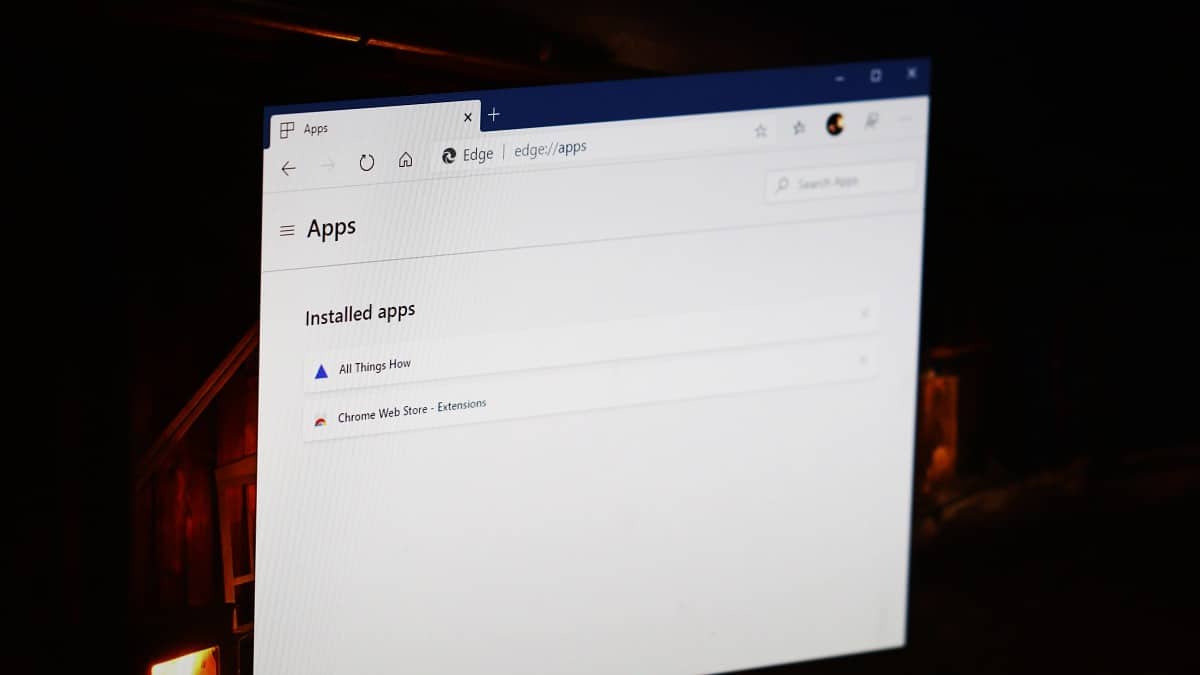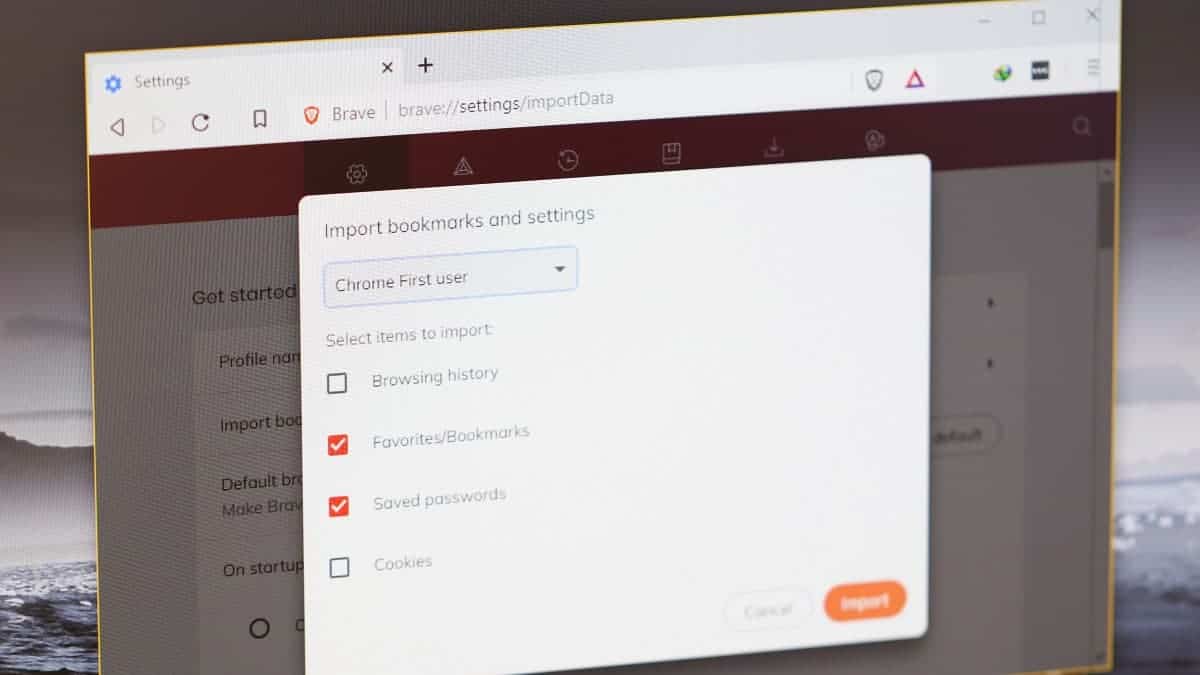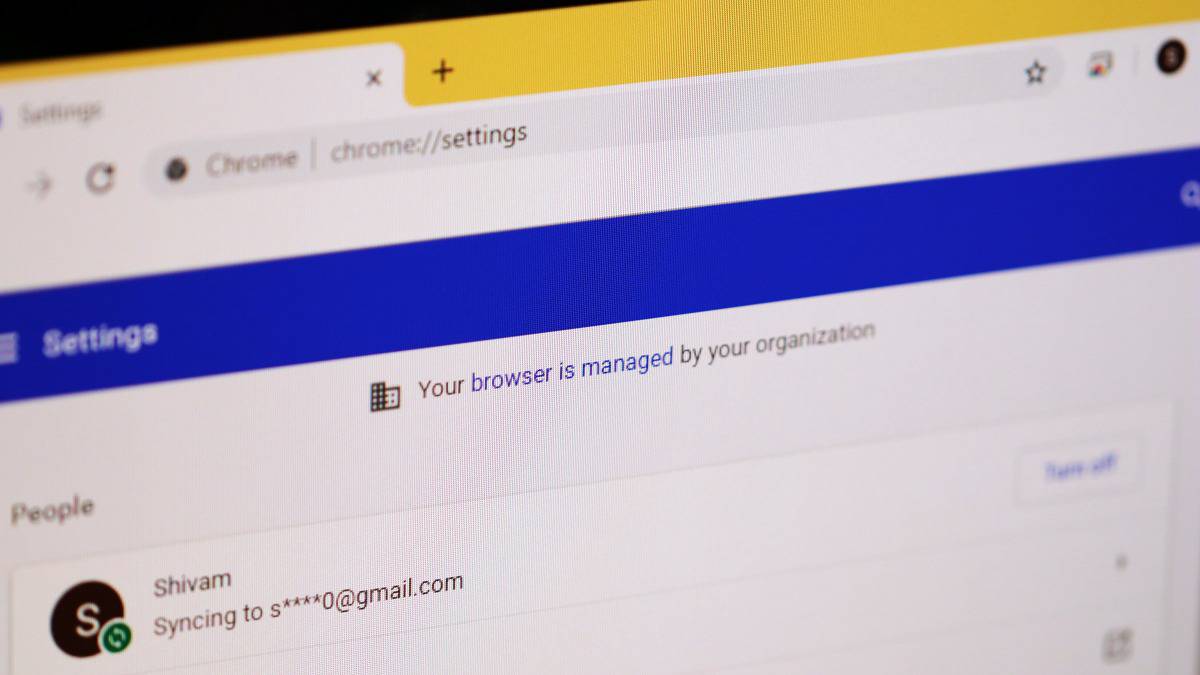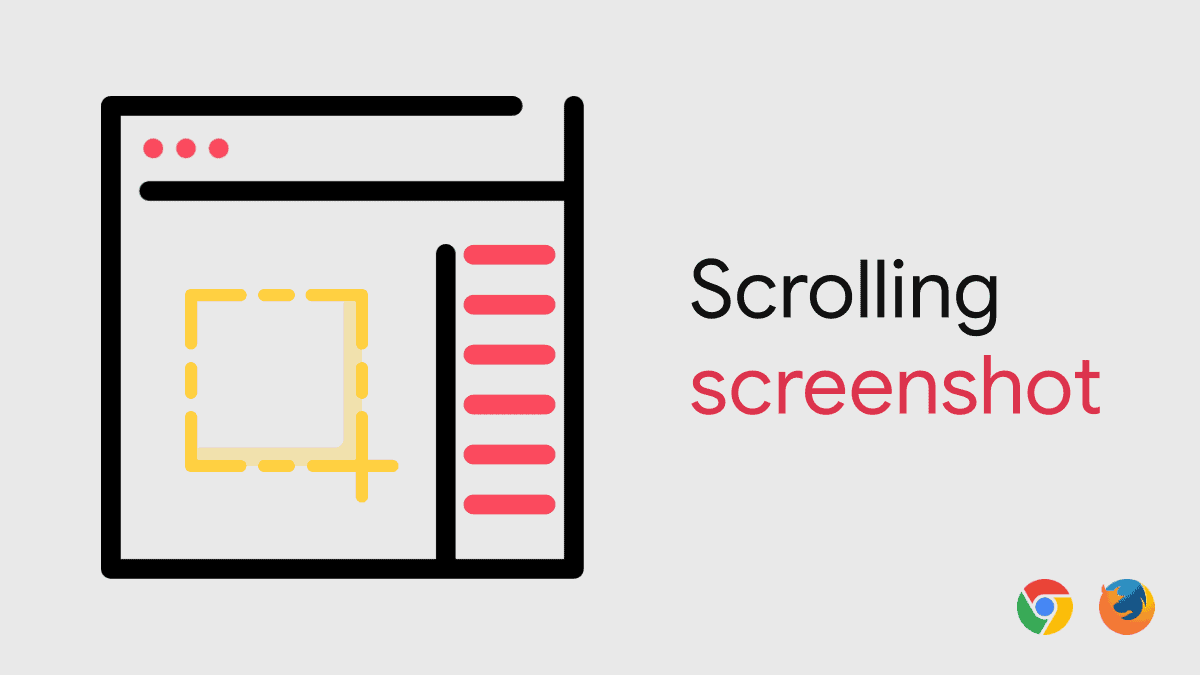How to Install any Website as an App using Edge or Chrome browser on Windows 10
Installing your frequently visited websites as desktop applications can streamline your workflow by allowing quick access without opening a browser first. Modern browsers like Google Chrome and Microsoft Edge make it easy to turn any website into a standalone app on your Windows 10 PC. Using Microsoft Edge to install