Adding Perplexity AI to WhatsApp gives you direct access to an AI-powered assistant for answering questions, researching topics, summarizing content, and generating images—all within your existing chat app. This integration removes the need to sign up, log in, or switch between multiple apps, streamlining the way you interact with AI throughout your day.
Use Perplexity AI in WhatsApp by Saving the Official Number
Saving Perplexity AI’s dedicated phone number to your device is the most reliable way to start chatting with the AI assistant in WhatsApp. This method works on Android, iPhone, and desktop versions of WhatsApp, and does not require any account creation or installation of extra apps.
Step 1: Save the phone number +1 (833) 436-3285 to your contacts list. Assign it a name like Perplexity for easy identification. This enables WhatsApp to recognize the contact and allows you to initiate a chat.
Step 2: Open WhatsApp and refresh your contact list. On most devices, this happens automatically, but you can manually refresh if you don’t immediately see the new contact.
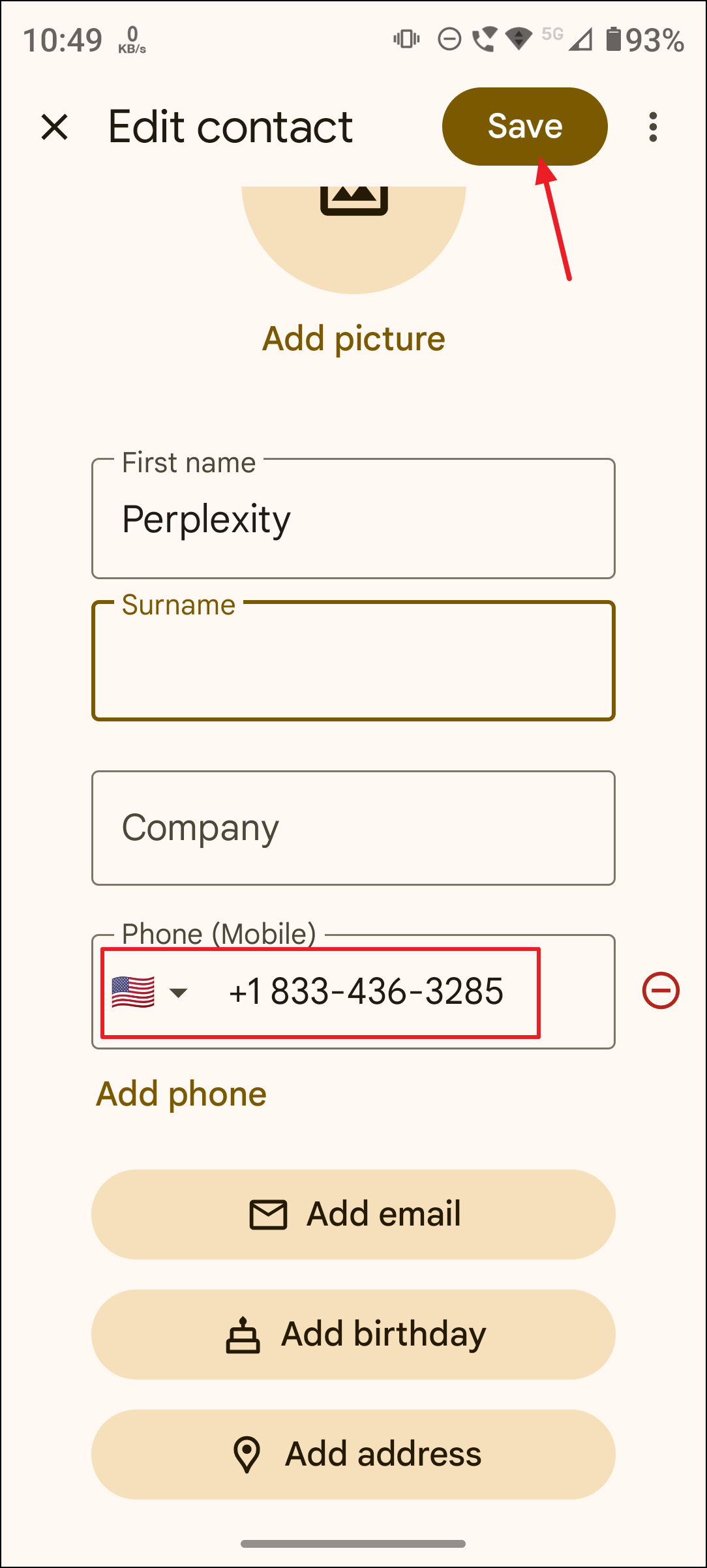
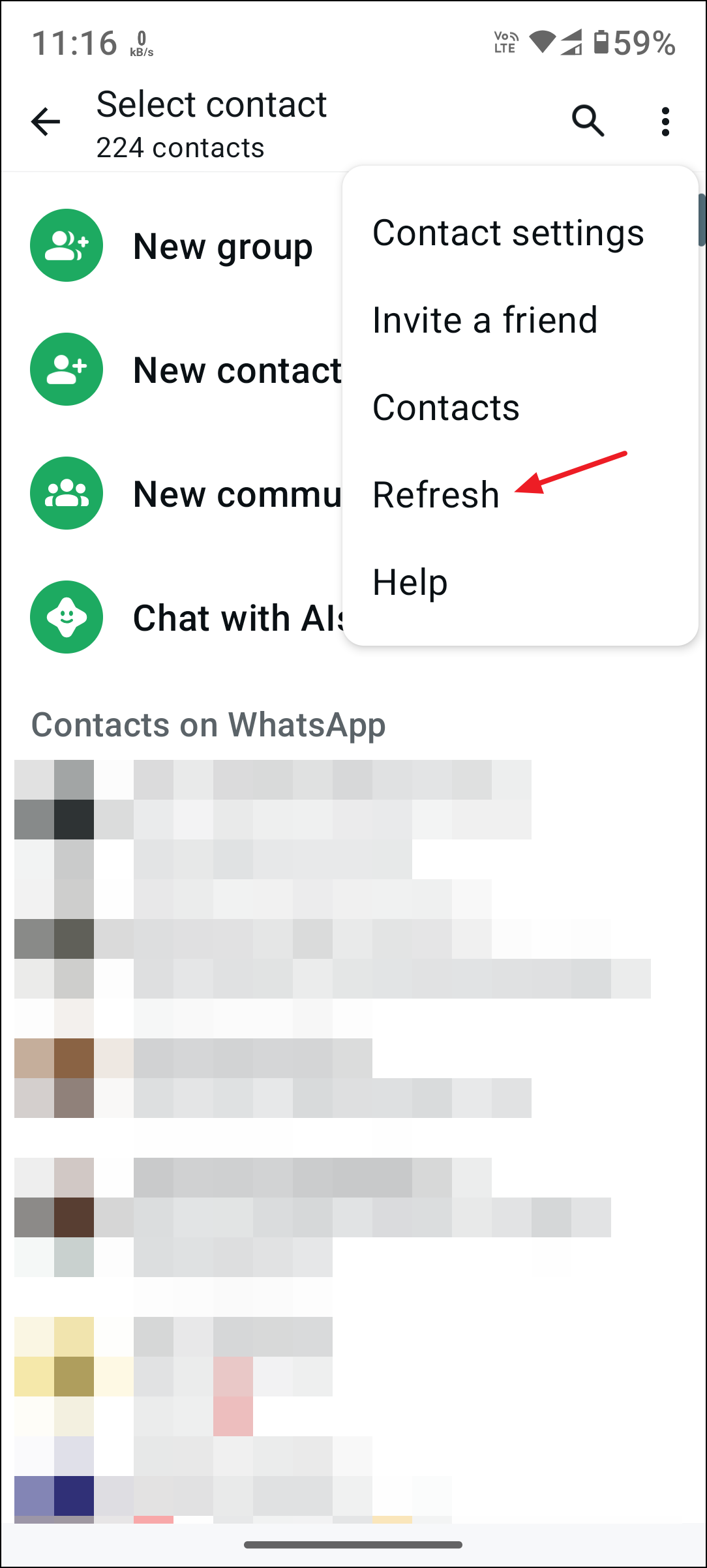
Step 3: Locate the Perplexity contact within WhatsApp. Tap on the contact to open a new chat window.
Step 4: Type your question or request directly in the chat. For example, you can ask for a summary of a news event, request an image, or get quick facts. The AI will respond with answers, sources, or images, depending on your query.
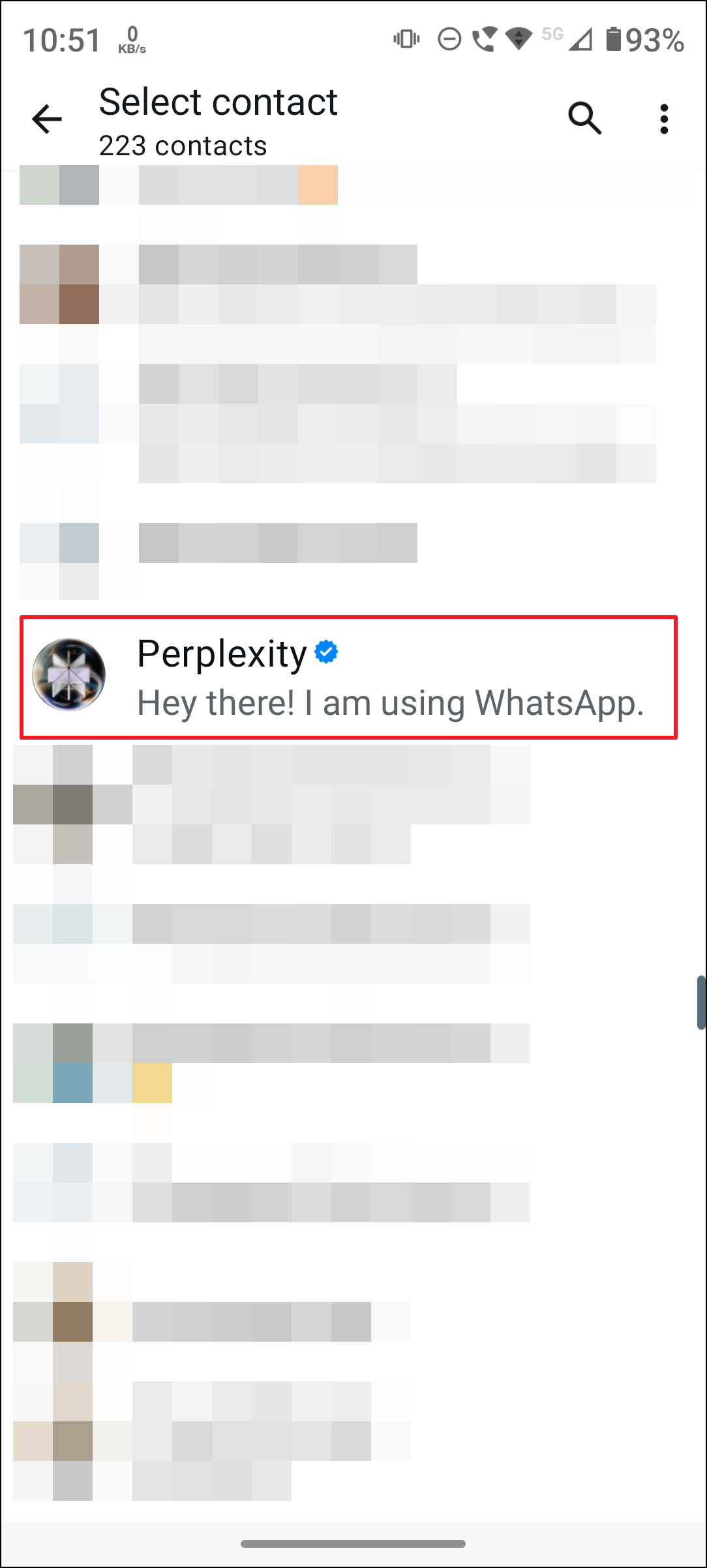
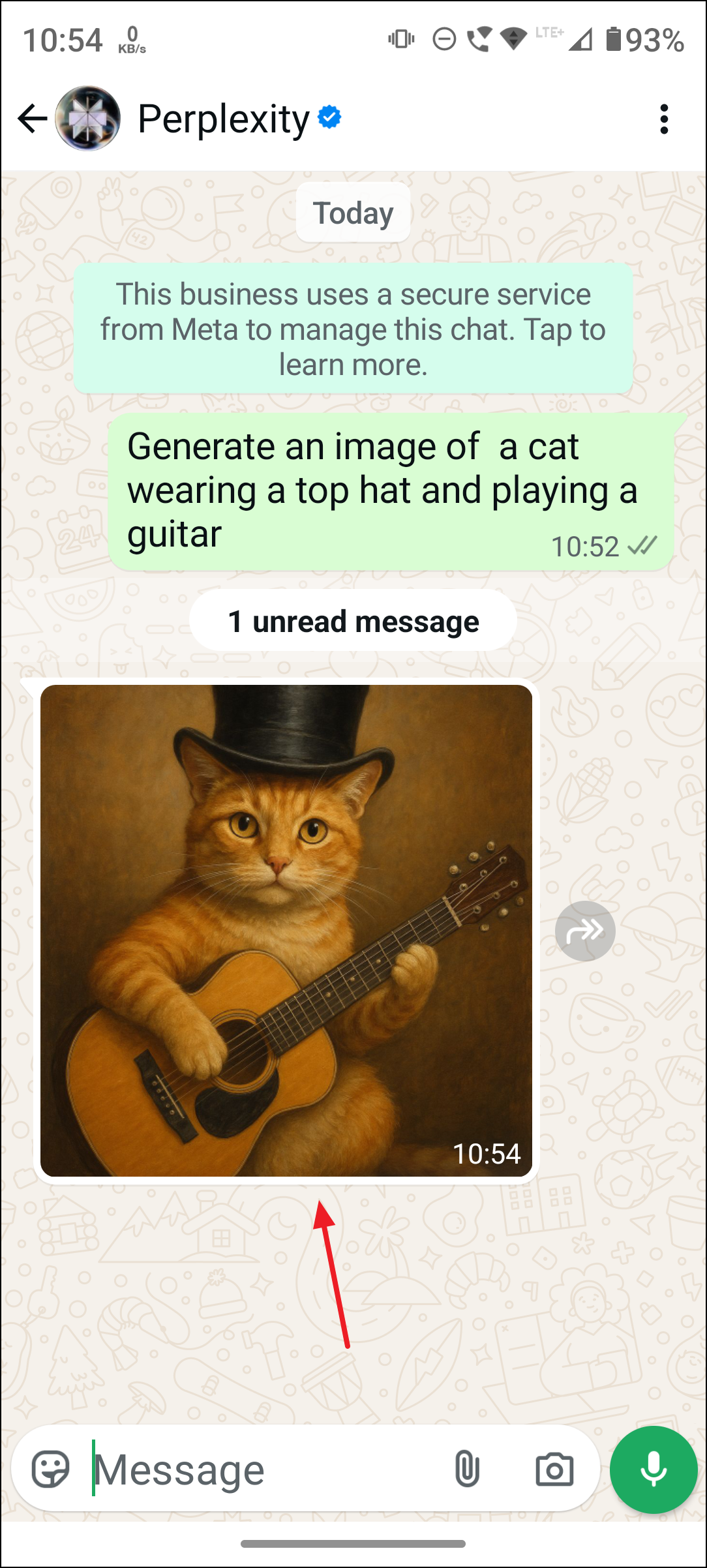
This approach provides a seamless way to access Perplexity’s AI capabilities without leaving WhatsApp, making it simple to ask questions while chatting with friends or working on other tasks.
Use Perplexity AI in WhatsApp with a Direct Shortlink
If you prefer not to save a new contact, you can start a chat with Perplexity AI using a WhatsApp shortlink. This method is especially useful for quick, one-time access or when using WhatsApp Web or Desktop.
Step 1: Open your web browser or tap on the following link from your phone: https://wa.me/18334363285
Step 2: The link will redirect you to WhatsApp. Tap Open and a WhatsApp chat window will open with Perplexity AI. You can now send your questions or requests as you would in any other chat.
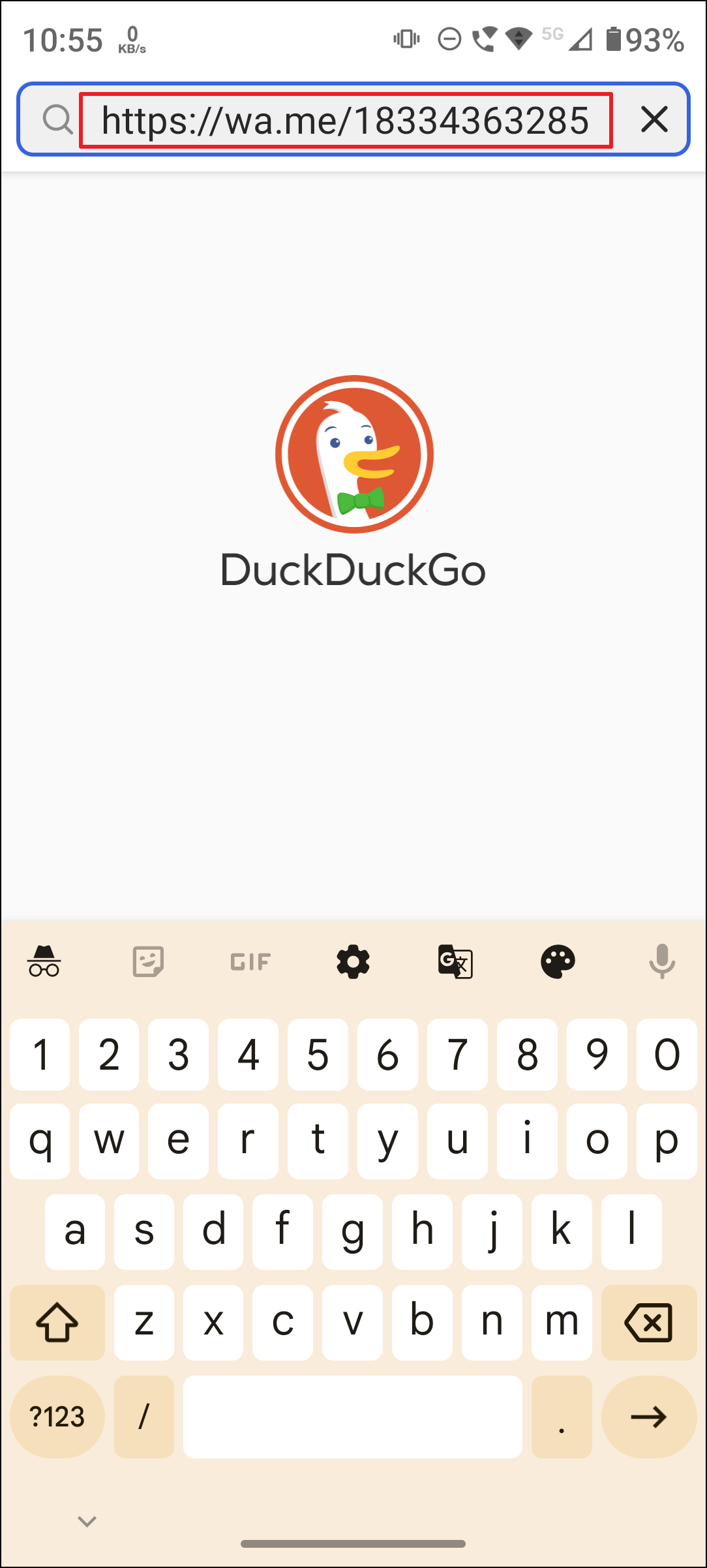
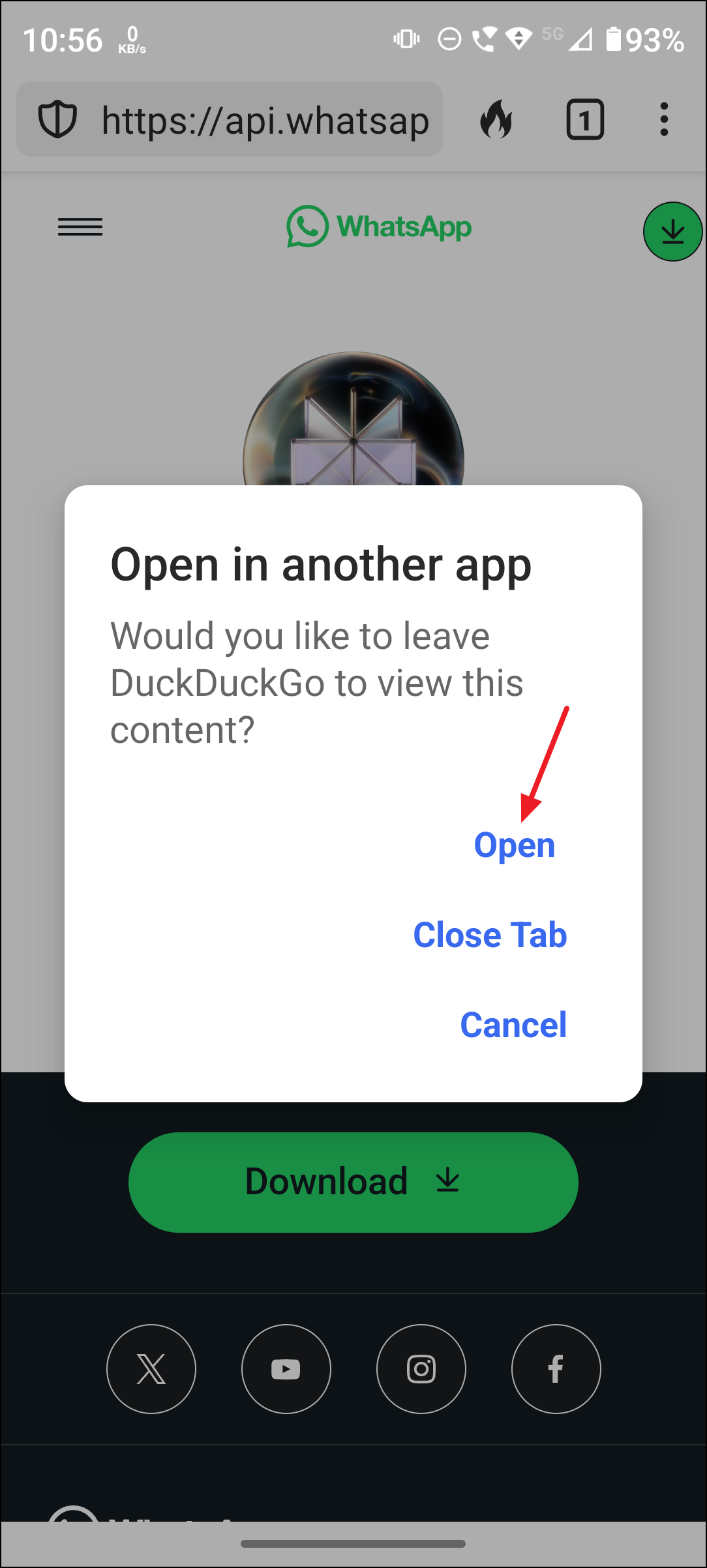
Step 3: Begin interacting with the AI. You can ask for information, summaries, or image generation just like before. The responses will appear in the same chat thread.
This method is convenient for users who want to try Perplexity AI quickly without modifying their contacts list.
What Perplexity AI Can Do in WhatsApp
Perplexity AI in WhatsApp functions as a conversational assistant capable of:
- Answering factual questions and providing up-to-date information.
- Summarizing articles, research, or lengthy text.
- Generating custom images based on your prompts.
- Offering planning assistance, such as travel tips or meal plans.
- Providing sources and citations for its answers when requested.
Unlike traditional search engines that list links, Perplexity delivers direct answers in a clear, readable format. For image generation, you can request visuals like “Create an image of a mountain landscape at sunset.” The AI will send you a generated image in seconds. This feature is useful for quick illustrations, presentations, or social media content.
For research help, you can ask for concise explanations or comparisons, such as “Compare the main features of electric cars and hybrid cars.” The AI will reply with a summary and, when possible, include links to its sources.
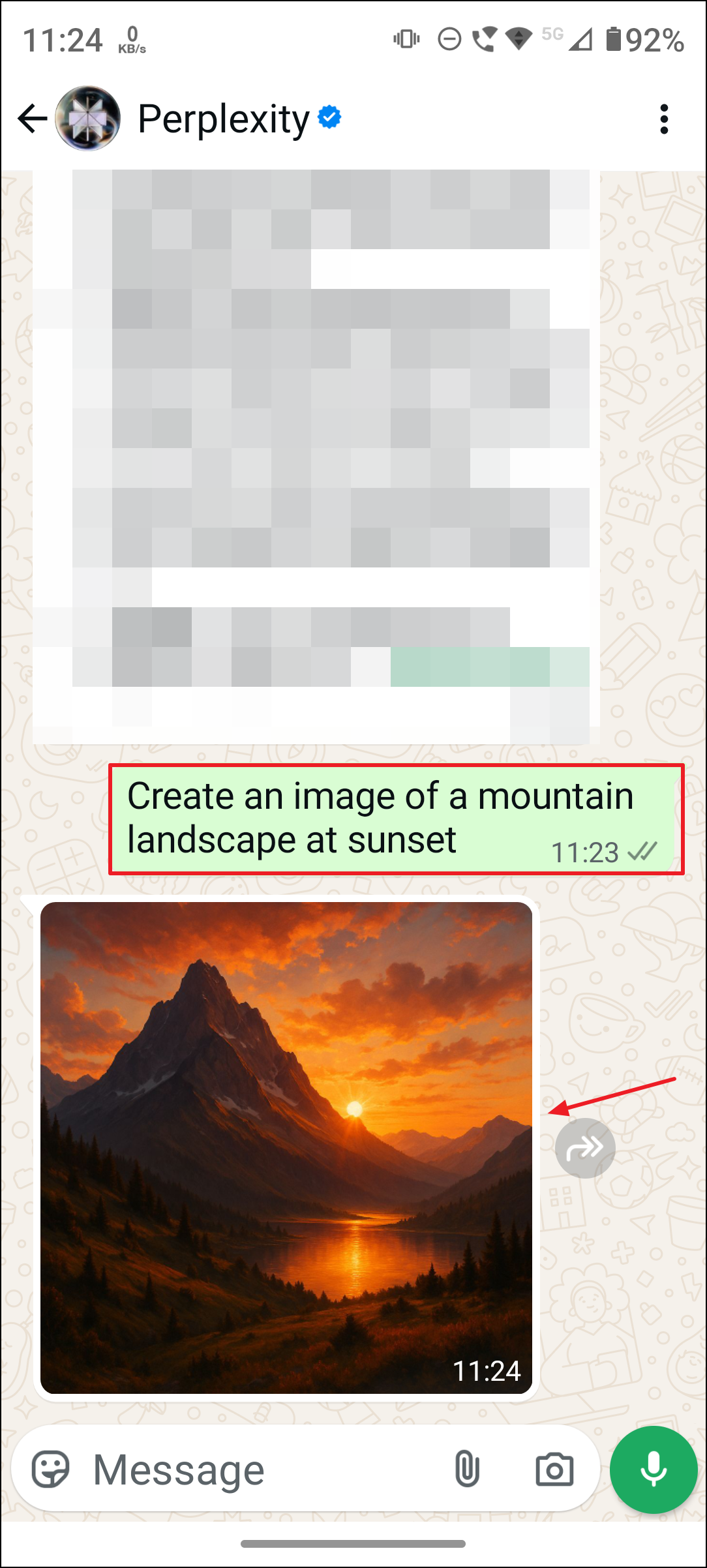
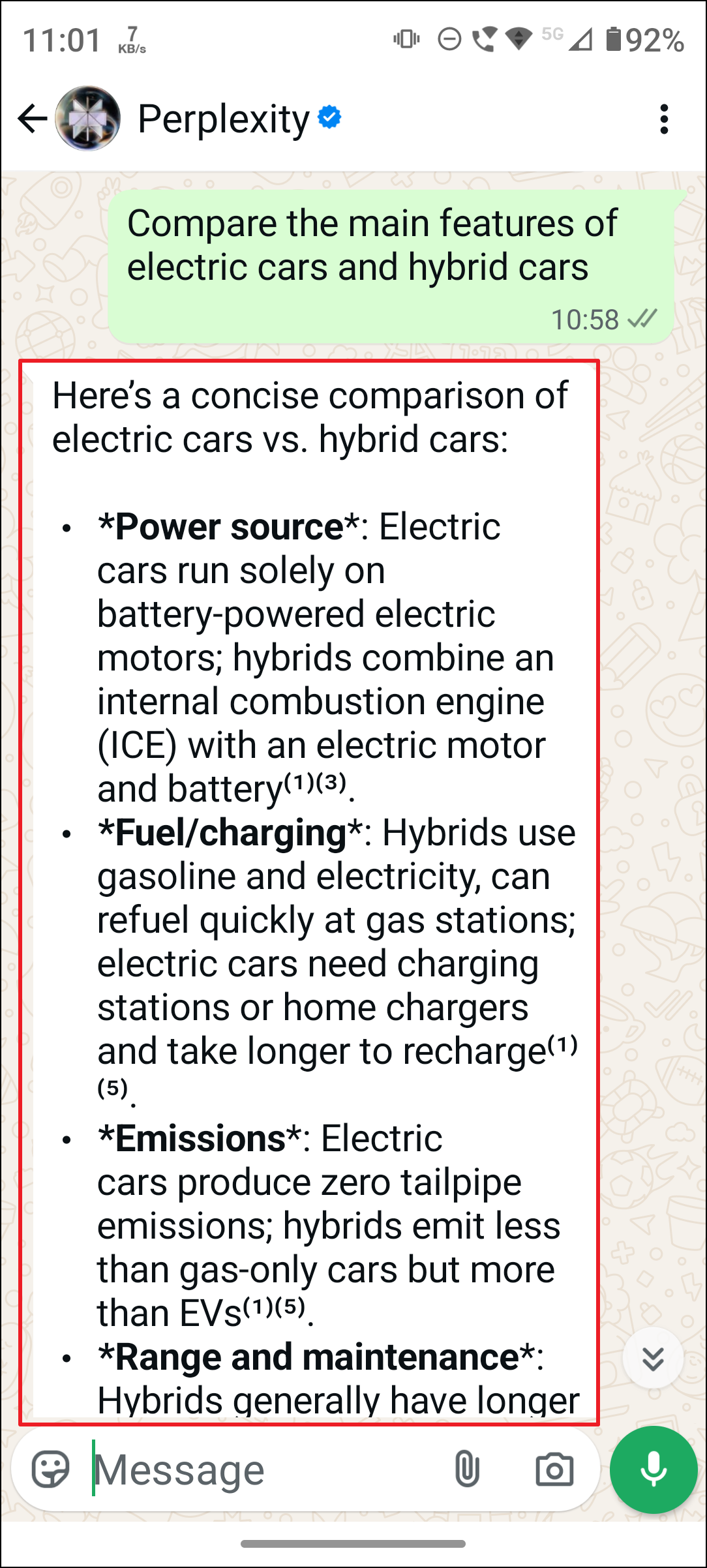
Tips for Effective Use and Important Considerations
To get the most out of Perplexity AI in WhatsApp, be specific with your questions. Detailed prompts yield more accurate and relevant answers. If you need a particular format (like a list or table), mention it in your request. For example, “List five vegetarian dinner recipes with ingredients.”
If the initial answer isn’t sufficient, follow up with clarifying questions. The AI maintains context within the chat, so you can refine your queries as needed. For fact-checking or academic purposes, always ask for sources: “Provide sources for this information.”
While the integration is robust, there are a few limitations to keep in mind:
- Responses may be limited in length due to WhatsApp’s message constraints.
- Complex visuals like graphs or charts are not supported.
- Some advanced features (such as voice input, meme or video generation, and group chat support) are planned for future updates but are not yet available.
- For highly technical or sensitive topics, consult experts or avoid sharing confidential information, as your messages are processed by Perplexity’s servers.
Perplexity AI’s WhatsApp integration is designed for convenience and accessibility, especially in regions where WhatsApp is the primary communication tool. You can use the service across smartphones, desktops, and WhatsApp Web, making it adaptable to your workflow.
Adding Perplexity AI to WhatsApp streamlines access to instant answers, research, and image creation, all within your daily chat app. Try it out by saving +1 (833) 436-3285 or using the shortlink for quick, AI-powered assistance whenever you need it.


