OpenAI’s recent update to ChatGPT Search transforms online shopping by integrating personalized product discovery directly into the chatbot. Instead of toggling between multiple browser tabs and sifting through ad-heavy search results, users now receive curated product options, visual details, and direct buying links—all within a single conversation. This upgrade is available to users across Free, Plus, Pro, and even logged-out sessions, making it accessible globally wherever ChatGPT is supported.
Accessing Personalized Shopping in ChatGPT Search
Typing a shopping-related question, such as asking for the best headphones under $100 or searching for pet costumes—now prompts ChatGPT to display visually organized product carousels. These results include images, concise descriptions, pricing, customer reviews, and links to external retailers for purchase. ChatGPT interprets your query using both the current conversation and, for eligible users, prior preferences stored via its memory feature. This approach means recommendations are tailored to your specific needs, such as budget, style, or brand preferences, rather than generic best-sellers or paid placements.
OpenAI’s model selects products using structured metadata from third-party sources, including up-to-date pricing, product details, and aggregated reviews. For example, if you mention a maximum price or a preferred style, ChatGPT prioritizes those factors in the displayed results. Product cards may also include labels like “Budget-friendly” or “Most popular,” which are generated based on commonly mentioned features in reviews, not through any advertising or sponsorship agreements.
Detailed Instructions for Using Shopping Features
Step 1: Enter a shopping-related query in ChatGPT Search. Phrase your request conversationally, such as Show me wireless earbuds with noise cancellation under $150 or Find stylish desk lamps for a home office. The more specific your request, the more tailored the results will be.
Step 2: Review the product carousel that appears. Each card typically displays an image, a simplified product title, price, and a summary of user reviews. You may also see feature labels or star ratings, giving you a quick sense of value or popularity.
Step 3: Click on a product card to open a sidebar with expanded details. Here, you can compare prices from multiple merchants, read more comprehensive descriptions, and access additional reviews or ratings. The sidebar also includes direct links to purchase from external retailer websites.
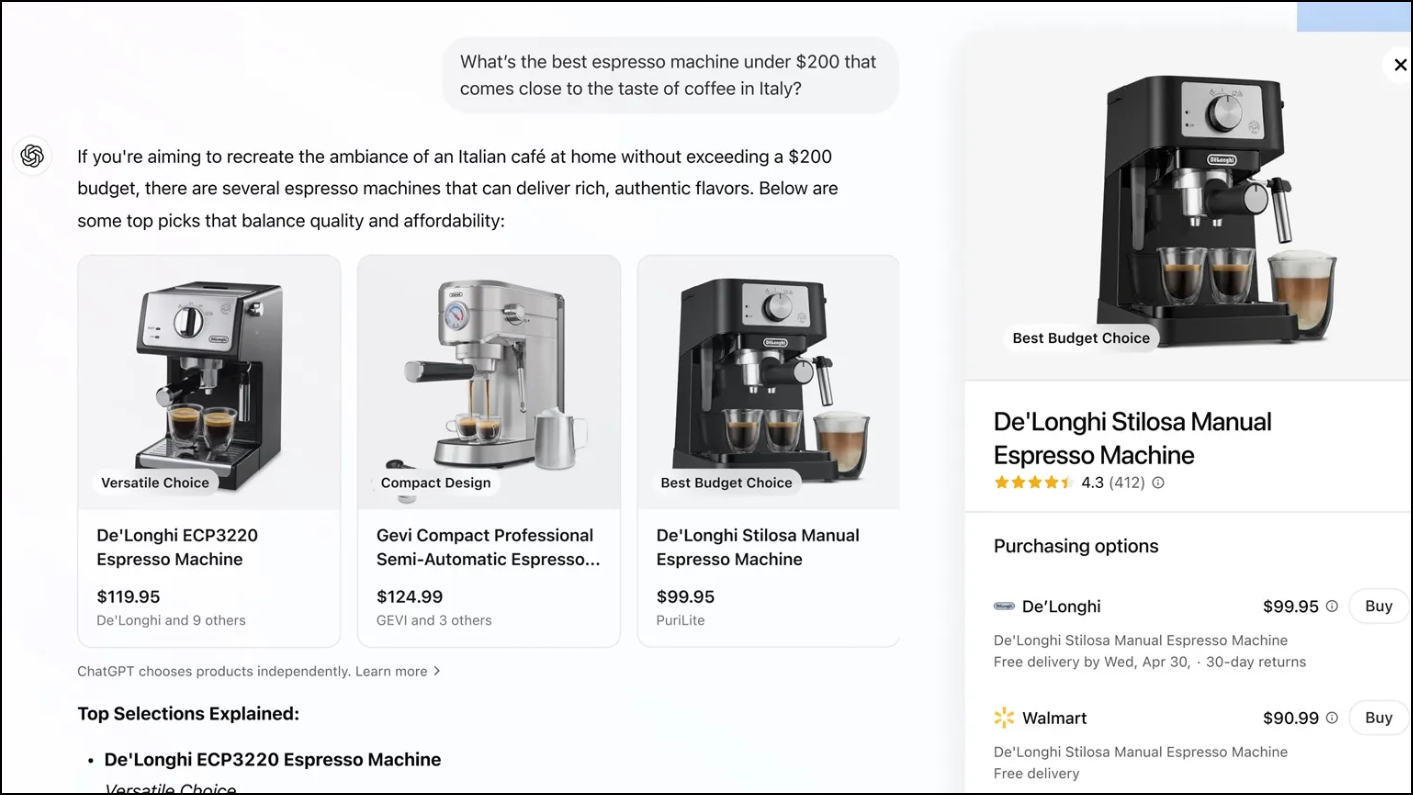
Step 4: Refine your search by clarifying preferences in the chat. If the initial results miss the mark, specify new criteria (e.g., Only show options with free shipping or Exclude products with less than 4-star ratings). ChatGPT will update the recommendations accordingly.
Step 5: Use ChatGPT’s memory (for Plus and Pro users outside the EEA, UK, Switzerland, Norway, Iceland, and Liechtenstein) to streamline future searches. ChatGPT can recall your previous shopping preferences, such as favored brands or disliked product types, and apply them automatically to new queries. You can manage, update, or clear this memory at any time for privacy and control.
Step 6: Check citations and sources. For transparency, ChatGPT now provides multiple citations for product details and reviews. Hover over or click these links to verify information directly against reputable websites before making a purchase decision.
Additional Features and Tips
- Trending Searches and Autocomplete: As you type in the search box, ChatGPT suggests popular or timely queries, helping you discover new products or complete your request faster.
- WhatsApp Integration: ChatGPT Search is now available via WhatsApp. Message
1-800-ChatGPTto receive product suggestions and real-time answers on your mobile device. - Ad-Free Experience: Product recommendations are selected independently, without ads or paid placements. OpenAI does not currently receive commissions from purchases made through ChatGPT Search.
- Price and Merchant Accuracy: Prices are sourced from third-party providers and may change. Always verify final pricing, shipping, and return policies on the retailer’s website before completing a purchase.
- Feedback Mechanism: Use the thumbs-up or thumbs-down icons in ChatGPT, or fill out the feedback form, to report issues or suggest improvements. OpenAI is actively refining the shopping experience based on user input.
Understanding Product Selection and Personalization
ChatGPT’s shopping recommendations rely on a combination of structured product data, user intent, and (where available) prior user interactions. The model weighs factors such as price, customer ratings, merchant reliability, and any specific instructions provided in your query or stored in memory. If you previously indicated a preference for eco-friendly products or a specific color, ChatGPT incorporates this context into its future suggestions. Users remain in control of their data, with the option to review, update, or delete remembered shopping preferences.
Not all available products are shown in every search; ChatGPT narrows the selection to those most relevant to your request. If you want a broader or more niche selection, specify your needs more precisely or ask for alternative suggestions.
Managing Privacy and Data Usage
Personalization depends on context from your current conversation and, for eligible users, previous chats via the memory feature. OpenAI emphasizes user privacy, allowing you to manage or erase remembered information at any time. Memory-based personalization is not available in certain regions due to local privacy regulations.
ChatGPT Search now streamlines online shopping by surfacing tailored, ad-free product options and detailed information directly in the chat. For the best experience, use clear, specific queries and take advantage of memory features and feedback tools to keep recommendations relevant to your needs.


