Microsoft's Build 2024 developer conference is underway and the company has already made several interesting announcements and unveiled new software and hardware products. Many of these were related to AI, which seems to be at the center of every tech company's plans for the future.
The Redmond-based company has also announced AI-powered machines, advanced features for its OS, and even updates to its Edge browser. In the case of the latter, Microsoft is bringing the ability to translate videos in real-time with the help of AI through subtitles and/or audio dubbing. Here we've shared how this feature works and what you can do with it, so read on to learn more!
Edge's New Translation Capabilities
Edge will soon be able to translate videos on websites like Coursera, LinkedIn, YouTube, and more. It will also work on news websites like Bloomberg, CNBC, and Reuters. Users will be able to view content dubbed in other languages as well as get subtitles in their preferred language.
Currently, the feature supports the translation of Spanish into English and English into Italian, Hindi, Spanish, German, and Russian. Additionally, Spanish and Korean audio can be translated into English. Microsoft plans to increase the list of supported websites and languages in the future.
The feature is another addition to those the company has integrated into its browser through Copilot, Microsoft's AI chatbot. It can already summarize YouTube videos but that depends on whether video transcripts are already available.
The new AI-powered feature not only makes it easy to view content in other languages but will also be great for accessibility and can help people who are deaf or hard of hearing.
Here is how the feature worked in the demo showcased by Microsoft.
To translate videos in real-time while using the Edge browser and get subtitles in your preferred language, you will have to click on the 'Translate' icon that will appear when you hover your mouse cursor over the video. Then select the current and preferred language and the AI will start translating the video in real time.
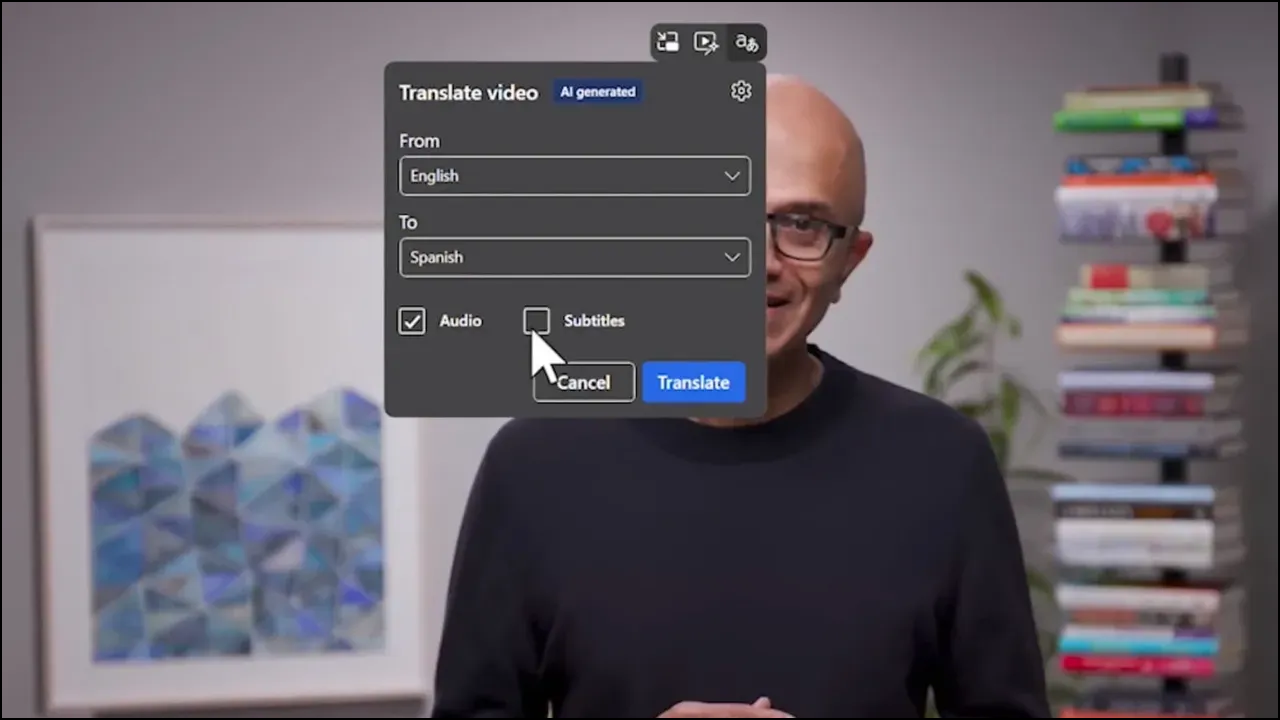
The quality of translation will depend on various factors, such as source language, number of speakers, background music, etc. It is also important to understand that AI-generated content may have errors.
According to Microsoft, translation takes place completely on your device and no data is uploaded to or processed in the cloud. No piece of audio or video leaves your machine.
When Can You Access the Feature? Unfortunately, Edge's real-time translation feature is not available publicly yet and Microsoft has not offered a concrete date on the arrival of the feature other than a vague "Coming Soon".
Edge's AI-powered real-time translation feature can help videos become more inclusive and help those with hearing disabilities. For viewers, it will also open up access to a wider variety of content, while helping the browser become more popular. As of now, Microsoft has only showcased the feature and announced that it is coming soon but it did not provide an exact date. While we do hope it rolls out soon, the company should take time to iron out any issues to ensure it works flawlessly at launch.


