With Twitter’s future uncertain, a lot of users are setting up new Mastodon accounts. It’s the hot new cafe in town where everyone wants to hang out. Or in this case, a chain of independently run cafes, because after all, Mastodon is a network of independent servers. And when you want to create an account on Mastodon, choosing a server is the first and the most crucial step.
But, one of the most common questions that comes to people’s minds is “what happens if my Mastodon server shuts down?” And it’s a valid question, given the setup of Mastodon. So, let’s answer it, shall we?
How are Mastodon Servers Different?
Before answering the question, we must first understand why this question is so important in case of Mastodon. After all, when using social media services like Facebook or Twitter that have huge resources, you don’t generally worry about the site shutting down entirely even if they face downtime. So, why don’t Mastodon servers instill that confidence?
On a decentralised platform like Mastodon, every server owner decides how to run their server. And that does not include only moderation and content policies but also the fate of their servers. That’s the price of freedom decentralisation brings. You don’t have much idea about where your data lives and who owns the server.
And most servers are, in fact, owned by independent entities. So, it’s a very likely scenario that the person in question might run into technological or financial problems. Or they might simply no longer want to run their server.
So what will happen to your data in this case? Answer: You Will Lose Your Data!
If your Mastodon server shuts down, everything related to the server is deleted. And that includes your account as well. So, in simple terms, you will lose access to everything. And yes, we mean everything – your posts, your followers, and any other data.
Can I Salvage My Data?
To answer this, we must get a little bit technical. Any server owner who decides to shut down their server have to do so responsibly using Mastodon’s best practices. And that involves making sure that their server data is deleted entirely, from all other servers that know of that instance as well. The goal is to prevent any conflicts in the future.
Essentially, if anyone wants to set up another server by the same name in the Fediverse in the future, any data from the old server should not create problems for the new server. Hence, server owners have to execute a ‘self-destruct’ command.
This command will remove all references to the server from the entire Fediverse so there are no bugs or a network that is out-of-sync. It also notifies all other known servers on the network to remove any references of the server in question (accounts, statuses, attachments, etc.)
So, you can see that when a server shuts down, the entire process is very thorough. It has an impact not only on the current server, but all of its neighbouring servers as well. If anyone from another server boosted a toot from the server being deleted, for example, the data will be scrubbed from there too. There are no traces left.
If you were expecting that some official Mastodon server would have a backup of your account in this event, we’re sorry to disappoint you. That’s not how Mastodon works. Only the server you’re on is responsible for your data.
Therefore, if you haven’t been creating backups yourself, there’s no way to salvage your account data once it is deleted unless the server administrator provides you with a backup. There are tools you can use to back up your account to an archive that you can download and use regularly.
But if that sounds like too much work, what’s the alternative? Does it mean that you should give up on Mastodon entirely? No, it doesn’t. It only means you need to choose the right server.
Mastodon Server Covenant to the Rescue
If you’re on a trustworthy server, the server owner won’t just get up one day and shut down their server. So, when joining a server, it’s important to choose the right server.
But how do you find a trustworthy server? Mastodon has a list of trusted servers on their official website. These servers have committed to follow Mastodon Server Covenant.
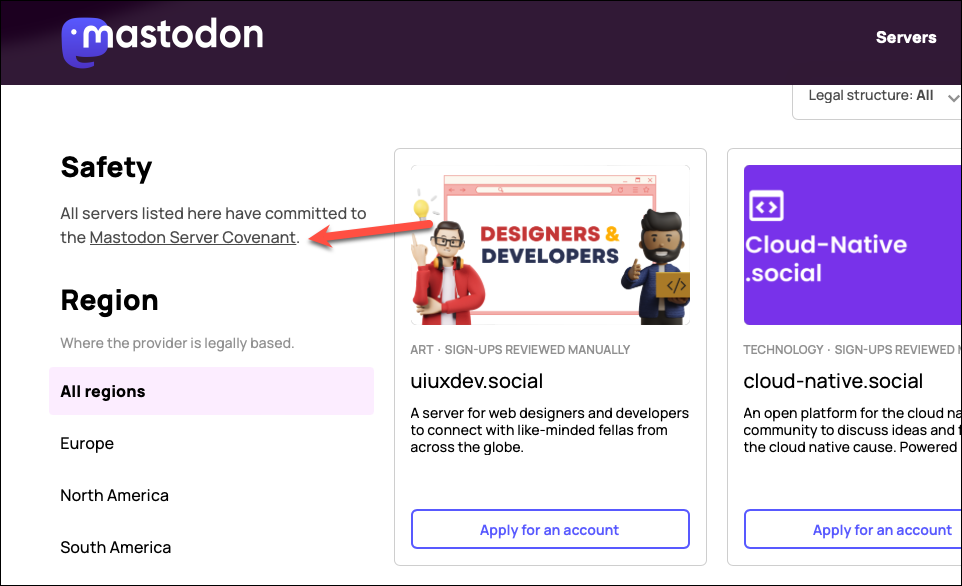
Mastodon Server Covenant defines a set of rules that each server has to meet to get on the list. Among other rules, one of the requirements is that server owners must commit to providing their users with at least 3 months of advance warning in case of shutting down. So, if you’re on one of these servers, you can rest assured that your account won’t disappear overnight. You’ll have at least 3 months. And that gives you plenty of time to migrate your account to another server on Mastodon.
Additionally, these servers are also required to commit to daily backups. So, even if they are not shutting down, your data is safe from any mishaps like a trip over the power cable or a rogue bit flip on these servers. That’s one more worry to put out of your mind if you’re on a good server.
So, what’s the moral of the story? That it’s tremendously important to choose the right server on Mastodon. But don’t worry even if you chose your server hastily when first joining. Get to know your server now. And if you’re worried that it’s not the right place for you, you can jump ships, i.e., migrate to another server, anytime.

