With the arrival of AI technologies, the competition between various search engines has become very intense. This is most evident in the case of two of the most well-known search engine providers – Google and Microsoft.
Back in May last year, Google announced that it was improving its standard search with generative AI to provide more relevant results to users. Similarly, in December, Microsoft announced Deep Search for its Bing search engine. It seems that this new Deep Search is now becoming more widely available.
However, many people may not be aware of what exactly this feature is and how it functions. That's why we decided to put together this guide that explains it all in simple terms, so you can make the most out of it.
Bing Deep Search - What is It?
According to Microsoft, Bing Deep Search has been developed to provide more comprehensive and relevant answers to user queries than regular Bing Search. Like Google's updated search, it uses generative AI and is powered by GPT-4 to help find answers to complex questions.
Deep Search is not designed to be a replacement for Bing's regular web search but provides an option for users to get more in-depth information on any topic. For instance, if you enter a query like, how do points systems work in Japan, Deep Search will provide you with a detailed explanation that covers the benefits, requirements, programs, and other information related to the topic.
How Does Bing Deep Search Work?
As the name indicates, Bing Deep Search performs a deeper search on the internet to look for the information that satisfies a user's query. That is also why it takes more time compared to regular web searches. In fact, it can take around 30 seconds to show you the results of your search. Deep Search utilizes Bing's existing ranking system and web index, enhancing them using GPT-4.
GPT-4, which is a Large Language Model (LLM), expands the query, allowing the search engine to get a more comprehensive description of the expected results. Thus it allows for a better understanding of the user intent and expectations, so it can cover all possible solutions that might meet the user's requirements.
This is especially useful when the search query is not very clear, and Deep Search even offers a disambiguation pane where you can select the right intent if Bing has trouble understanding it. Furthermore, Deep Search can cover various aspects of the query, even if it does not include the keywords.
On top of that, Deep Search covers more pages than regular searches, resulting in more specific but informative answers. Once Deep Search collects pages that may have relevant information, it ranks them based on how well they match the description. To do so, it considers factors like the credibility of the source, level of detail, freshness and popularity, etc.
Ultimately, the information that Deep Search provides is more detailed and comprehensive. Because of this, it is an optional tool that is not meant for each and every query but can be used when you want to know more about a topic than what the regular search can tell you.
How is Bing Deep Search Different From Microsoft Copilot?
Since both Bing Deep Search and Copilot utilize the power of AI, it can be easy to get them confused and think they are the same. However, the reality is quite different. Deep Search is based on regular web search since it utilizes the web pages that are considered by the older search technology when searching for information.
It just does so on a much deeper level by leveraging artificial intelligence while also taking into account the user intent and coming up with all the possible answers to the query. In contrast, Copilot is a search assistant that has been developed from the ground up using AI.
It can be used like other AI-powered chatbots and can provide answers, suggest recommendations, generate images, and more. You can use it like your own personal virtual assistant. While Deep Search tries to understand user intent when generating results, Copilot can understand the context in which you want the query to be answered.
That is why it can understand complex queries, including those that require multiple answers and answer them by providing a single response. It can also follow up on previous questions and provide additional information and lets you refine and add more details to a query.
Unlike Bing Deep Search, Copilot is not limited to your browser but can also be accessed directly on Windows 10 and 11 operating systems through the Copilot button on the taskbar.
How Can You Use Bing Deep Search?
The feature is completely rolled out now and is available to all users of the search engine. Here is how you can try it out.
- Open the web browser on your PC and search for anything, such as
homemade cookie recipes. Make sure your search engine is Bing. - You will see a capsule-shaped button to the right of the search box labeled 'Deep Search'. To use it, simply click on this button and wait for a few seconds.
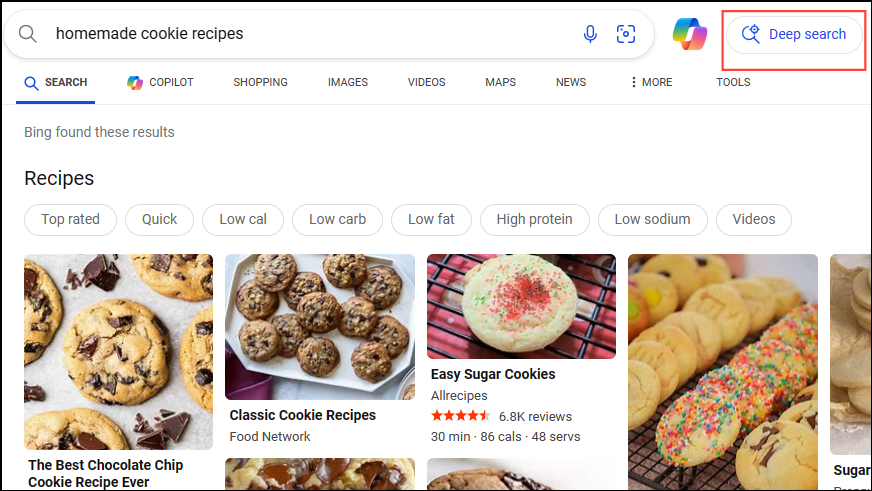
- Bing will show you a message 'Taking a second look at your query' before showing the results. Besides Cookie Recipes, you can choose to view Cookie Baking Tips and Cookie History, by clicking on the relevant options.
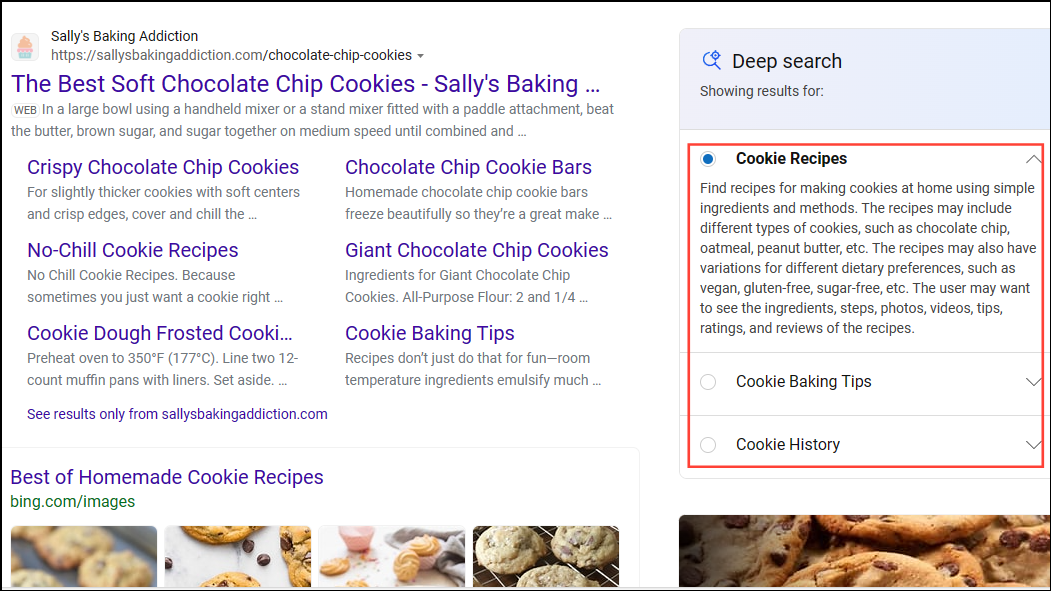
Similarly, if you search for another topic, it will provide the relevant information, as well as related topics you can search for.
According to Microsoft, Bing Deep Search can provide more comprehensive and relevant answers than traditional searches, especially for complex queries. It can also provide you answers to related topics but since it is slower than regular search, it may not be the ideal option for everyone.
That said, if you want more detailed information about something and can spare the time for a more comprehensive search, Deep Search might be the perfect tool. While it is not a replacement for regular web search, it can come in quite handy when you cannot find what you are looking for using the regular search option.









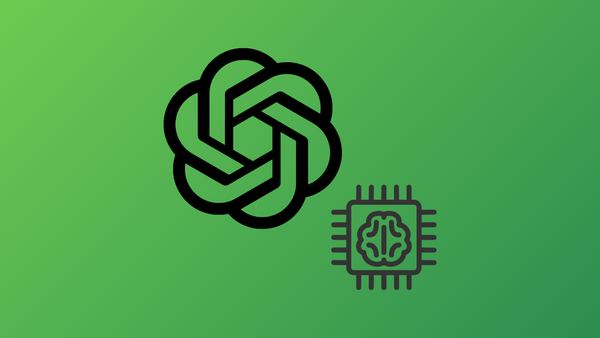

Member discussion