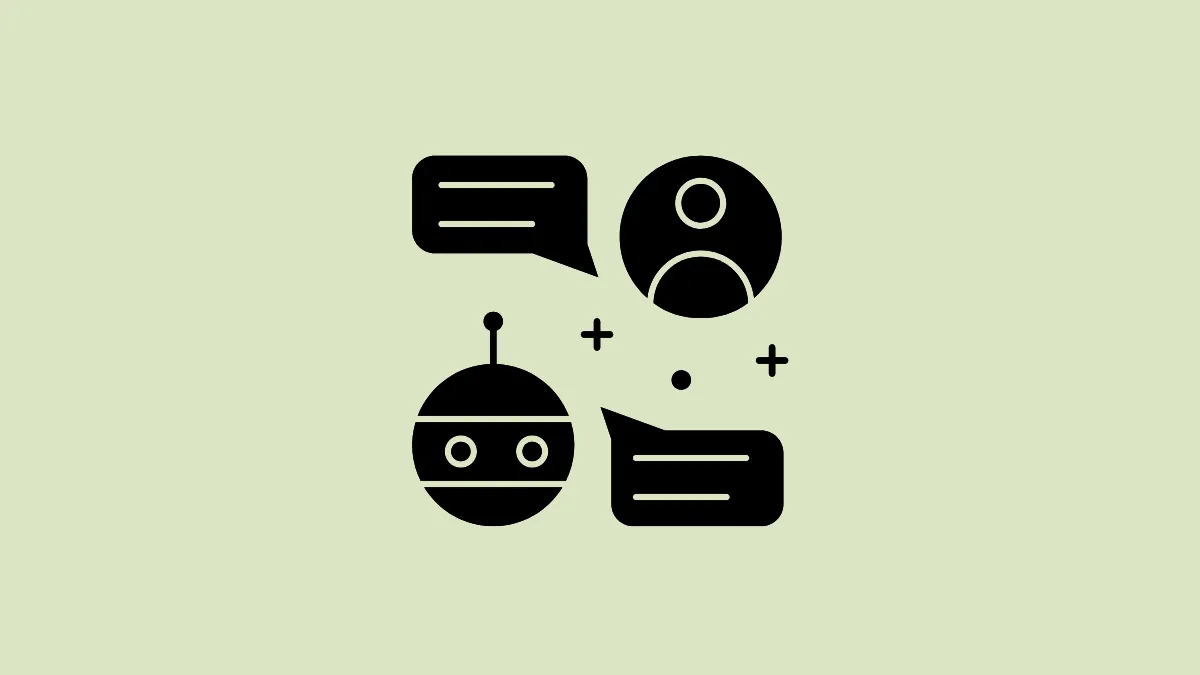WhatsApp already lets you interact with a couple of chatbots powered by artificial intelligence right from the messaging app itself. These include Meta AI, which users can access in almost all Meta apps, and now, OpenAI's ChatGPT as well. However, it seems that the platform has no intention of stopping here, as it recently made yet another AI feature – 'Chat with AIs' available for everyone using the app.
What is Chat with AIs? The new 'Chat with AIs' feature on WhatsApp lets you interact with AI characters based on characters from TV shows, movies, books, and other famous pop-culture icons within the messaging app. For instance, you can chat with Batman, Mitsuri, Loki, Joker, and many more. This feature is also different from how you use Meta AI or ChatGPT in WhatsApp as unlike the former two, you can interact with multiple AI chatbots instead of a single chatbot. That said, you can only interact with a single chatbot at a time though they can switch from one AI character to another.
You can choose from different categories of AI chatbots by picking from a selection and then start conversing with the one you like the most. The feature is rolling out to both Android and iOS users, and like previous updates, is completely free to use. You also don't need to install any third-party extensions to start using it.
- Open WhatsApp and tap on the '+' button to start a new chat.
- On the next page, tap on the 'Chat with AIs' option.
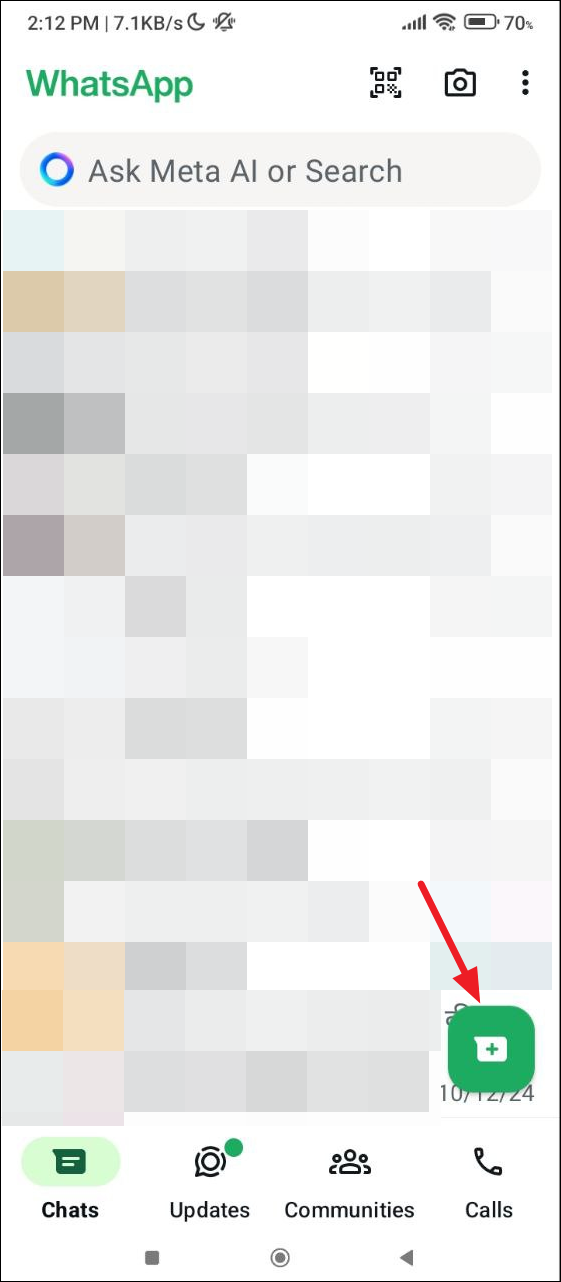
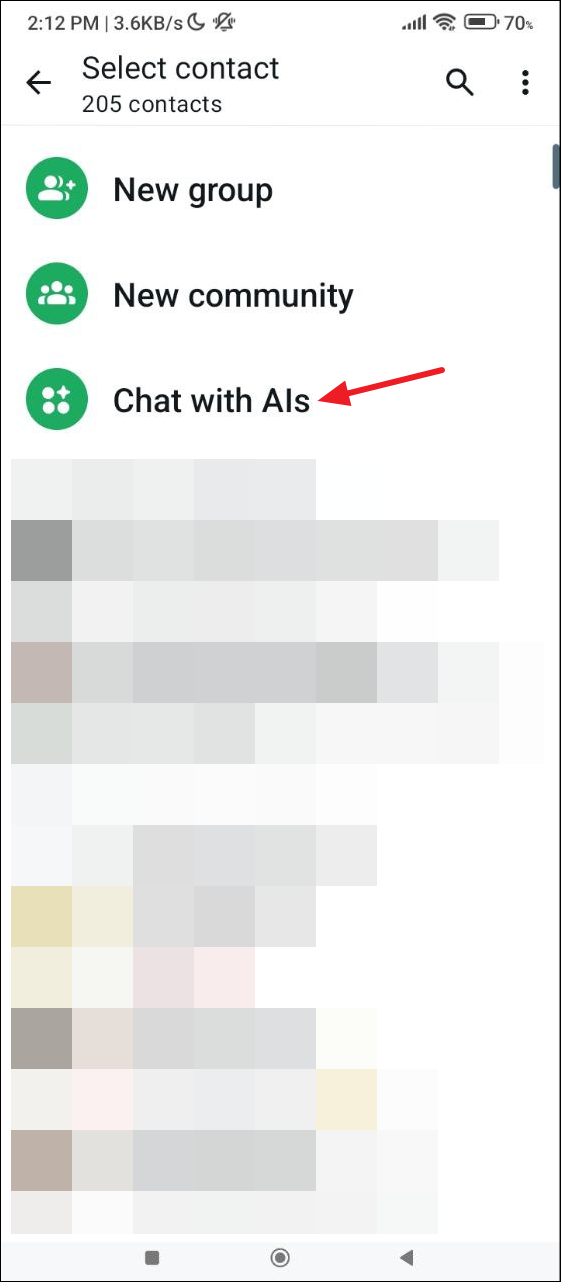
- Now, you will see the AI Studio page with different categories like Anime, Pop Culture, Gaming, etc. along with a few AI characters in each category with whom you can chat. Tap on any character to select it.
- Alternatively, tap on the 'View all' button on the right of any category name to view all the AI characters in that category.
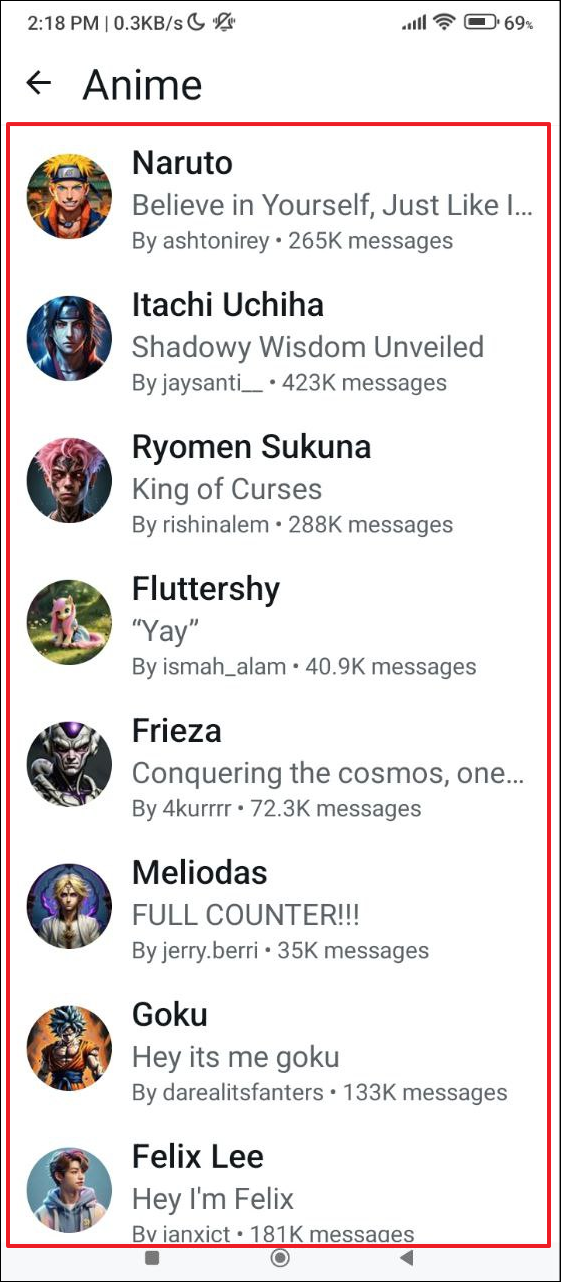
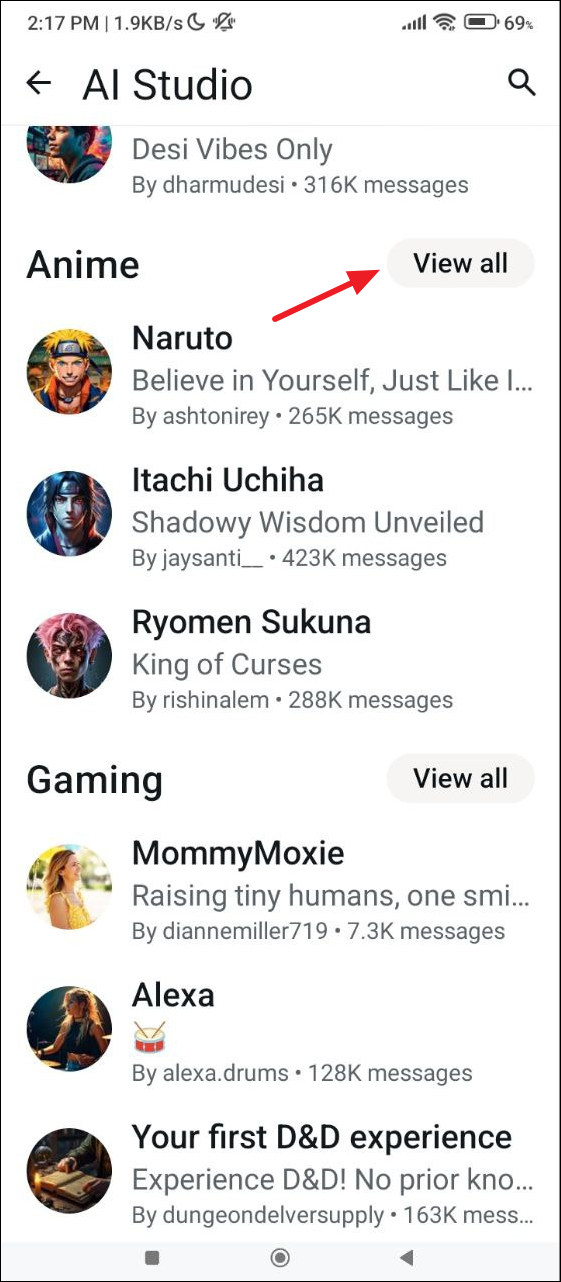
- Once you've selected an AI character, you will see their own dedicated page. You can tap on the prompts provided near the bottom to start chatting immediately.
- Alternatively, you can tap on the green 'Start chatting' button if you wish to use your own prompts.

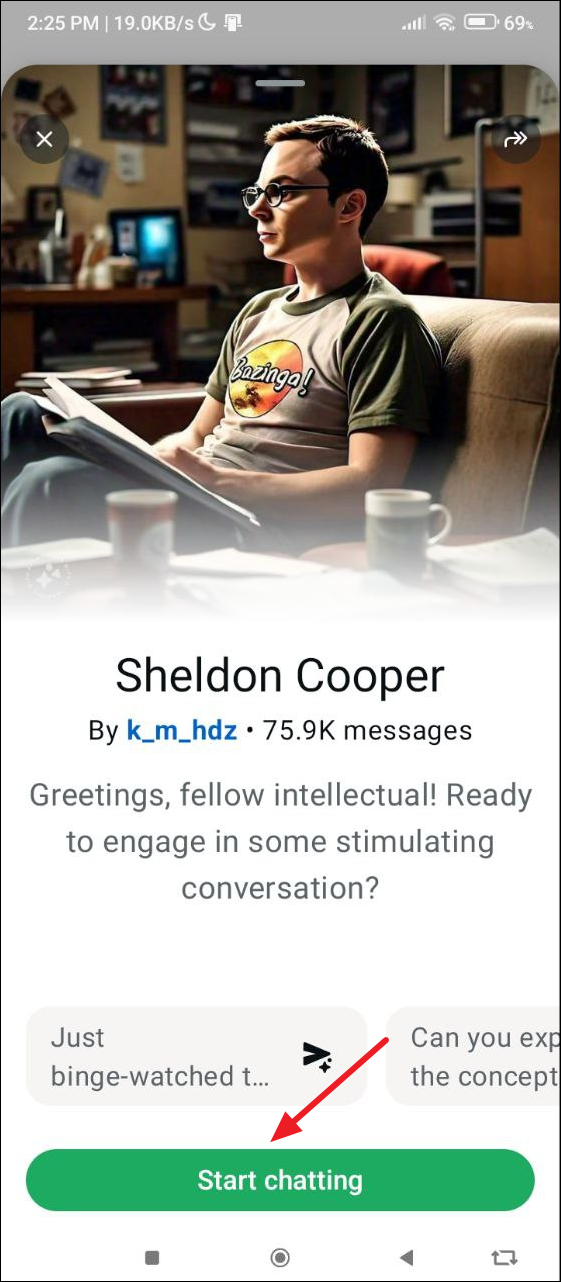
- When you start chatting with an AI character, they will respond to your messages as they appear in their original medium. For instance, here the Sheldon Cooper AI character is knowledgeable, uses formal language like in the TV show, and depicts other traits of the character you might be familiar with.
- You can switch to another AI character at any time by tapping on the icon at the top right. This will take you back to the AI Studio page with the AI character categories.
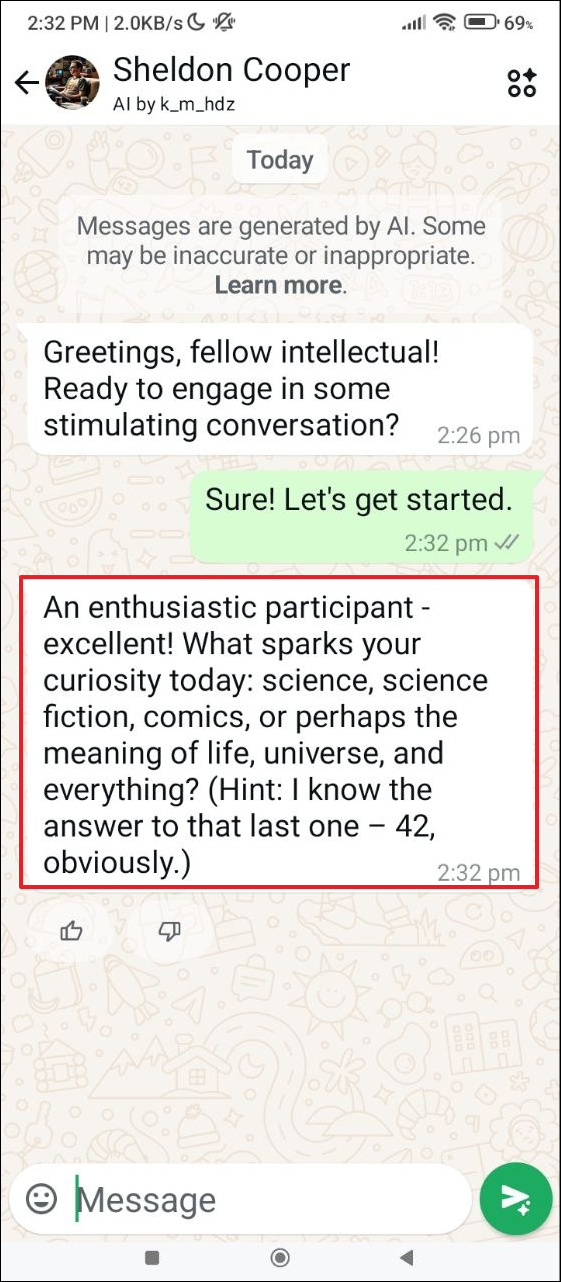
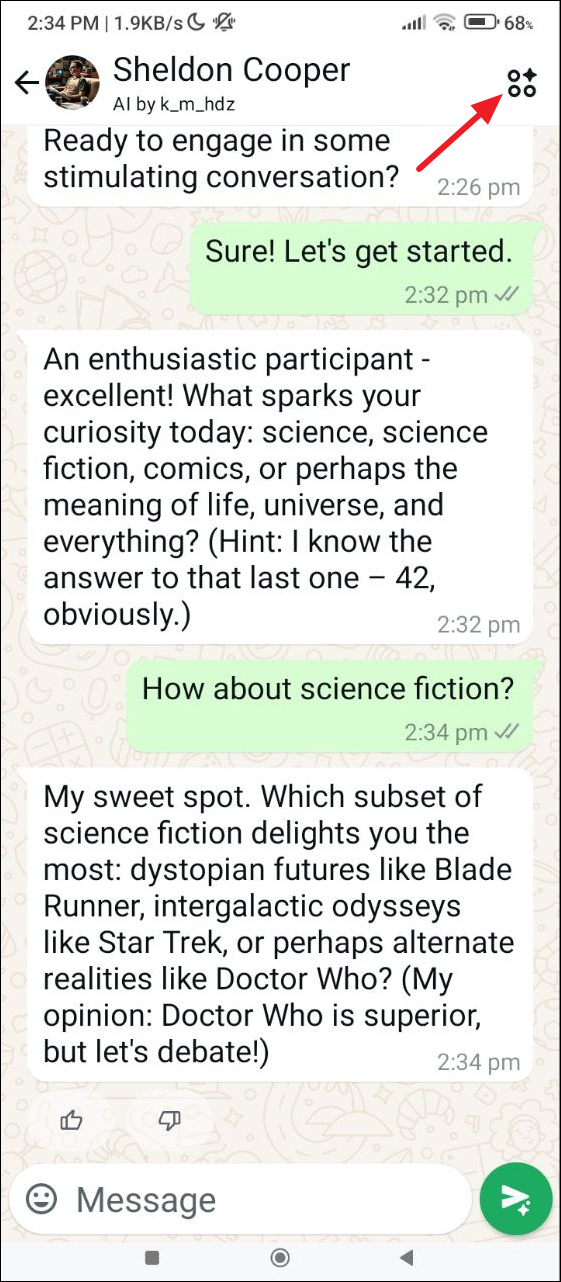
- You can delete all your messages to an AI character by typing
/reset-all-aisin the chat. - Your chats with AI characters will show up on the main WhatsApp page with all other chats, so you can continue your conversations with them at any time.
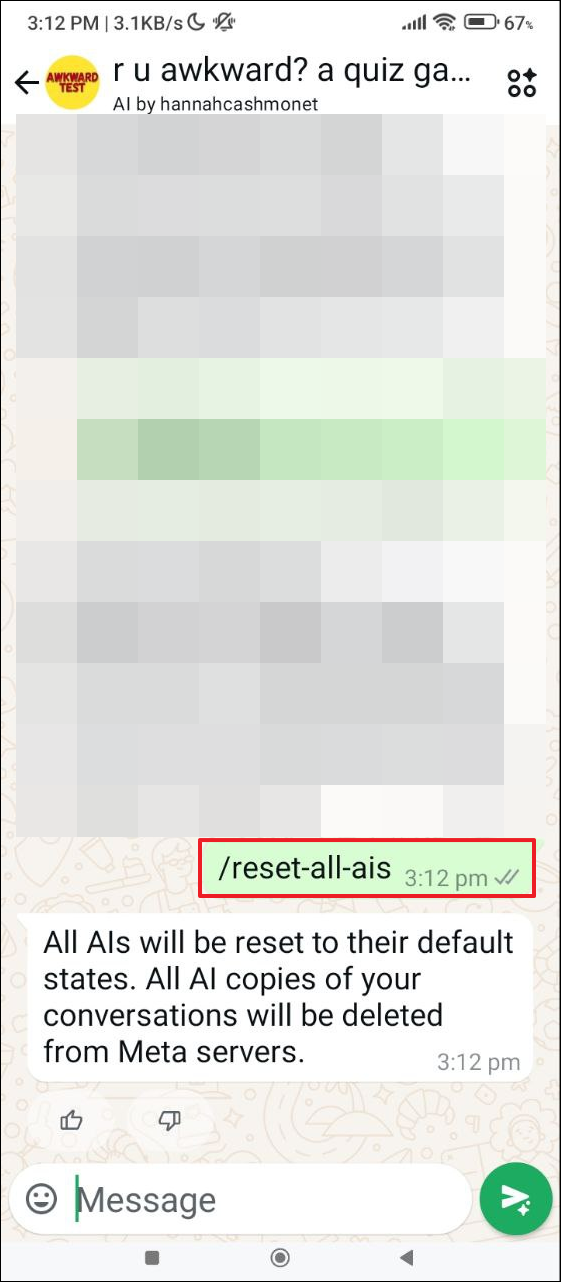
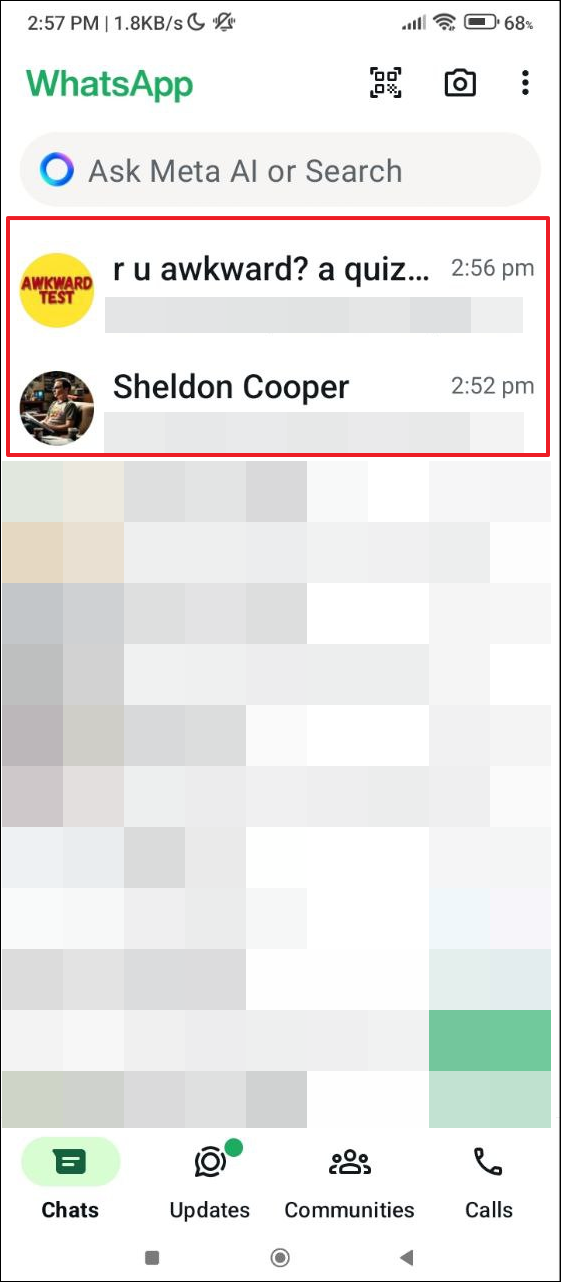
Things to know
- When interacting with an AI character, you cannot upload images, documents, audio, or any other file. However, you can use emojis in such conversations. Additionally, right now, only a few select languages are supported, including English, Spanish, Thai, Hindi, etc.
- Currently, you can only chat with AI characters in WhatsApp using the iOS or Android app, and that too only in a few countries. The feature is not yet available on the desktop or in web apps anywhere.
- You can also search for a particular character you want to chat with by tapping on the search icon on the top right of the AI Studio page. However, it may not be available if someone hasn't created that AI character yet.
- When you interact with AI characters on WhatsApp, they can read the messages you send to them. However, they cannot access your personal messages to other contacts, which are end-to-end encrypted.