If you own an Apple device, you know how easy it is to locate lost devices, thanks to inbuilt tracking features and even devices like AirTags. Last year, at Google I/O 2023, Google announced its Find My Device Network, which offers similar functionality and can help you find your lost Android devices.
While its public release was delayed back then, the search giant recently announced that it is finally rolling out the feature for public use. Initially, it will only be available to users in the US and Canada, but it will be available globally soon.
Let's take a look at what this new Find My Device Network is and what all you can do with it.
Find My Device Network – What is it and How Does it Work?
Google's Find My Device has been available for Android devices for some time and lets you find lost or stolen devices by sharing their last known location. The new Find My Device Network (FMDN) takes this one step further, creating a network of Android devices to find lost or stolen devices and belongings even when they are offline.
Unlike the current Find My Device application, the new FMDN does not need your phone or tablet to be connected to any network. This is because it relies on Bluetooth to locate Android devices even when they are offline. In fact, Pixel 8 series phones can even be located when they are turned off.
The new FMDN will allow Android phones and tablets to store beacons in their Bluetooth controller's memory. Because of this, even devices that are disconnected from all networks can be located. This is quite similar to how Apple's Find My Network works to locate Apple devices.
If you are searching for a lost Android device, the Find My App on another device will provide you with visual cues as you get closer to the lost phone or tablet. All devices running Android version 9 or later are expected to get the feature in the coming days.
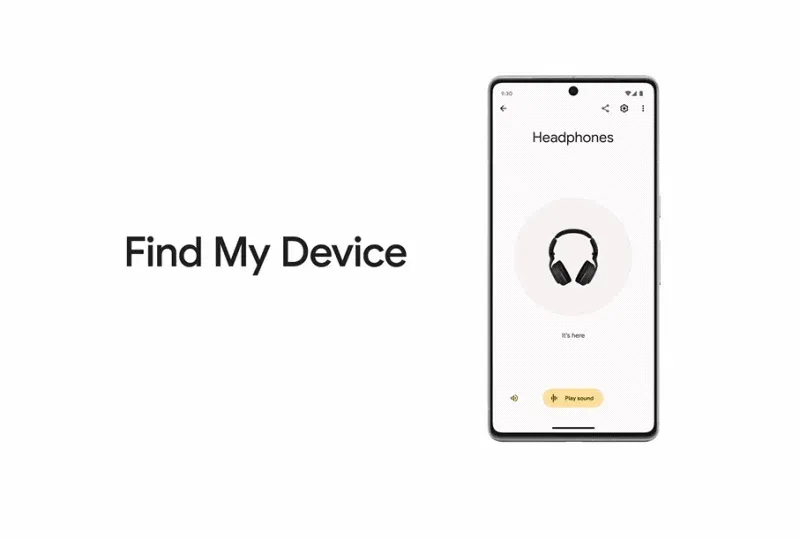
Another noteworthy thing about the new FMDN is that Google is working with various brands like Pebblebee, Motorola, Jio, and Chipolo, which manufacture tracking tags to expand its FMD network. This means the feature will also help you locate items like purses, wallets, keys, and more in the future.
Additionally, you can share the location of an item with others using the feature, which can be quite handy in finding misplaced belongings.
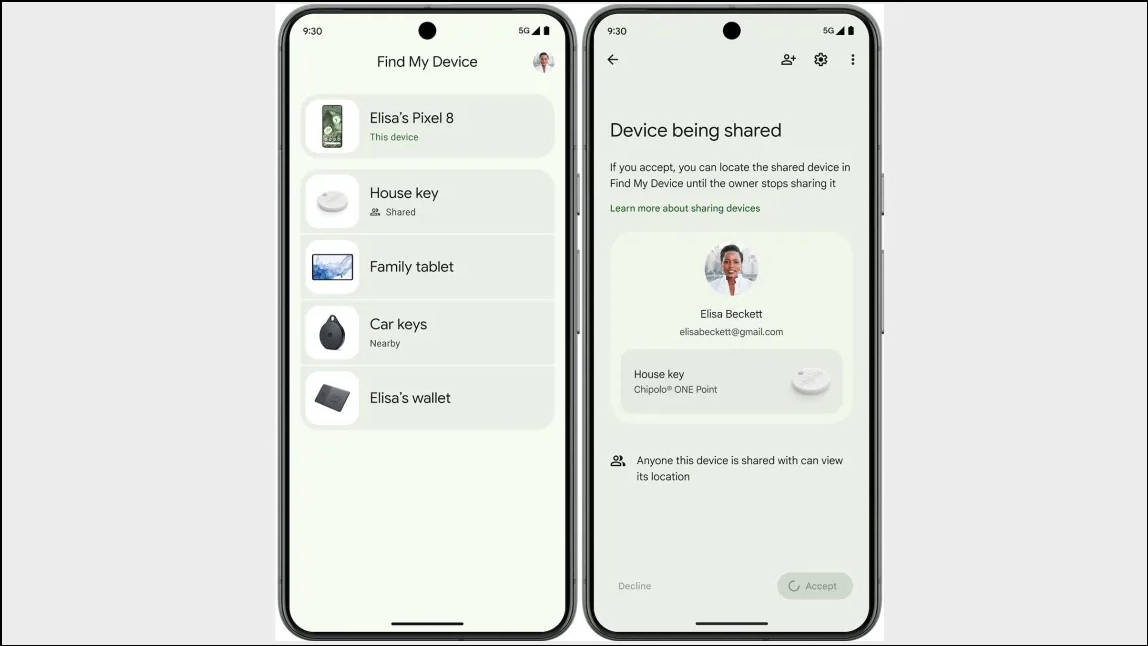
What's On The Horizon?
Google has already planned updates to the new Find My Device Network once it is rolled out. Besides Bluetooth tracking tags and Android devices, the feature will get updates that allow it to be integrated with devices from Sony, JBL, its own Home Nest devices, etc.
These updates are expected to be rolled out in May, possibly after the rollout of the new network is complete. While the FMDN is rolling out in the US and Canada currently, the feature has been ready for a while. Google delayed the rollout until Apple implemented tracking protection into iOS.
How is Google Addressing Privacy Concerns
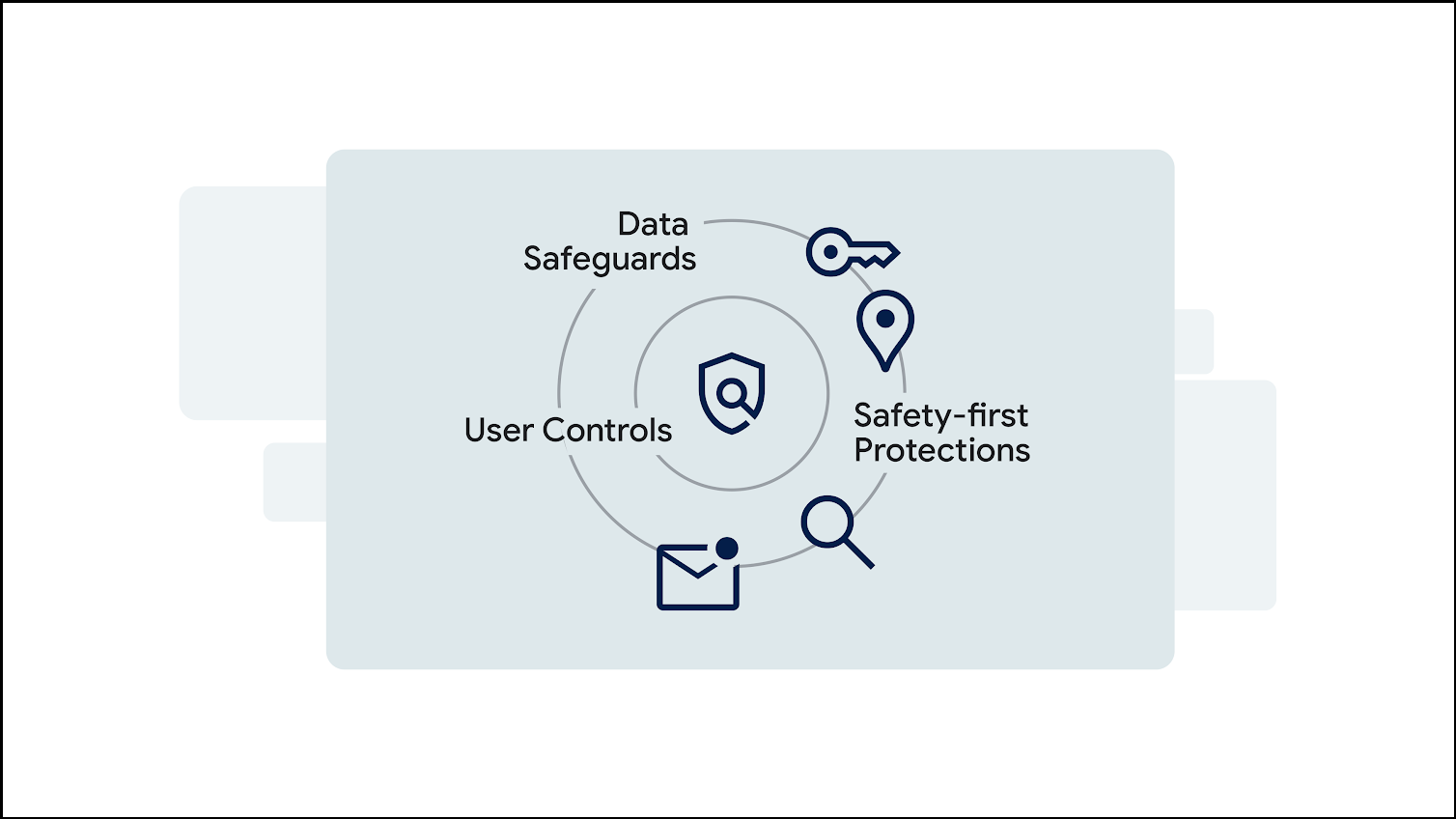
With any network that allows tracking of people and devices, there are bound to be certain privacy risks. The use of AirTags for stalking by unscrupulous elements is ample proof of that. That is why Google has implemented certain features that guarantee user safety and privacy.
When developing the network, Google collected feedback from various privacy groups and then built multi-layered protections into the network. When Android devices share a location, the information is only available to the owner of the device searching for it. It is end-to-end encrypted and cannot be accessed by anyone else, including Google.
Since the location information supplied to the network is encrypted, Google cannot identify device owners through it. Additionally, no information about other Android devices connected to the network is shared with the person searching for their device.
Other protection features include preventing people from tracking an Android device owner to a private location, such as their home. The network prioritizes user safety in private spaces and is most effective in location tracking in busier areas, like public spots. Home addresses saved by users to their Google account are not used for the network.
Similarly, the feature limits the number of times an Android device can share its location, preventing malicious users from taking advantage of it. Moreover, if a device detects a tracking tag compatible with the network to track someone without their knowledge, its algorithm will send unknown tracker alerts to the person both on iOS and Android platforms.

Finally, Google offers users complete control over how they want to use the new FMDN. If you do not want to use it, you can opt out of it through its web portal.
Using The New Find My Device Network
You can use the new Find My Device Network in different ways to locate and find devices and accessories. Here are the five most effective ones highlighted by Google.
Locating Offline Devices
The new FMDN lets you find your Android device by viewing its location on a map within the app or ringing it. As explained above, you can do so even when the device you are looking for is offline. If you own a device from the Pixel 8 series, you can locate it even if it is turned off or its battery is dead.
Use Bluetooth Tags To Track Everyday Items
You can locate everyday belongings like your wallet, luggage, or keys using compatible Bluetooth tags from manufacturers like Pebblebee and Chipolo. These will be available starting in May and are being designed specially for the FMD network.
They can also send you unknown tracker alerts, keeping you protected from unwanted tracking.
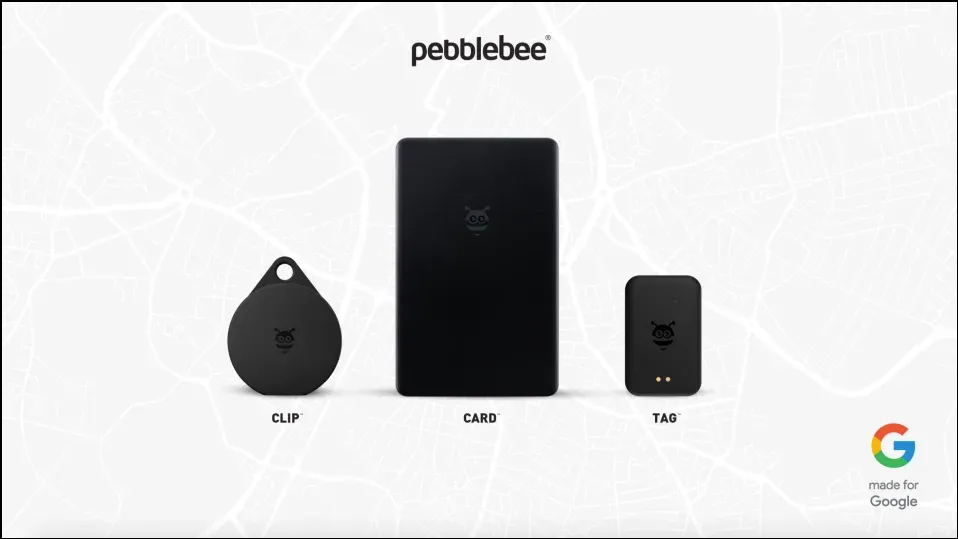
Locate Nearby Items
Sometimes, it so happens that you cannot find your phone even though you're very close to it. If you're looking for a lost Android device that is close by, the new Find My Device Network will show you a 'Find Nearby' button on your other device that you can use to locate it.
When compatible Bluetooth tags become available in May, you will be able to find misplaced keys, wallets, and other items using this feature.
Use Google Nest To Find Items
Google Nest users who tend to lose their phones or belongings like keys at home can use the Find My Device Network with their Nest devices to find them. Nest devices can provide you with an approximate location of the area where the lost items should be.
Share Accessories With Others
The Find My Device Network lets you share an accessory, such as the TV remote or house key, so your friends and family know where it is. This means that the chances of the accessory getting misplaced are reduced, and even if it gets lost, finding it is much easier as everyone is aware of its last-known location.
How To Enable The New Find My Device Network

While the new Find My Device Network is only available to users in the US and Canada, you can sign up for the Google Play Services beta to try it out early. Make note that you will not be able to use it until Google updates the existing Find My Device app.
- Open the Settings app on your Android device and go to the 'Security and Privacy' section.
- Next, tap on the 'Device Finders' option and then on 'Find My Device'.
- On the Find My Device page, tap on the 'Find Your Offline Devices' option.
- Finally, tap on the option 'With Network In All Areas' and your device is now a part of the new Find My Device Network.
Google's new Find My Device Network is finally available to the public now and will be globally available soon. By relying on the power of a billion Android devices, this feature will let you locate lost or stolen devices easily. At the same time, Google has implemented several measures to ensure user protection and safety.
The feature finally brings Android devices on par with those from Apple, which have had this functionality for some time now. And with manufacturers like Pebblebee, Motorola, and Eufy working on new tracking tags, you can even use the network to find everyday items easily.

