StartAllBack has become an essential tool for many Windows 11 users who want to customize their Start menu and taskbar, bringing back familiar features from previous versions of Windows. However, some users have encountered issues when trying to update Windows 11 with StartAllBack installed. Microsoft may block updates due to security and performance concerns related to the modifications StartAllBack makes to the Windows shell. Thankfully, there's a straightforward way to update your system while continuing to enjoy the benefits of StartAllBack.
Microsoft's ongoing changes to the Windows 11 shell can conflict with StartAllBack because the app utilizes shell modifications to provide its features. This conflict results in Windows preventing updates when it detects StartAllBack on your system. Despite this inconvenience, you can still update Windows 11 by temporarily uninstalling StartAllBack and then reinstalling it afterward. Here's how you can do it:
Step 1: Uninstall StartAllBack from your computer. To do this, open Settings by pressing Win + I. Navigate to Apps, then select Installed apps. Scroll through the list to find StartAllBack, click on it, and choose Uninstall. Confirm any prompts to complete the uninstallation process.

Step 2: Once StartAllBack is uninstalled, it's time to update Windows 11. Go back to Settings and select Windows Update from the sidebar. Click on Check for updates to search for the latest updates. If any updates are available, download and install them. Allow your system to restart if prompted.

Step 3: After your system is up to date, you can reinstall StartAllBack. However, Windows might block the app during installation due to its default name. To bypass this, locate the StartAllBack installer executable file on your computer. Right-click on the file and select Rename. Change the file name to exclude "StartAllBack"—for example, rename it to CustomStartInstaller.exe.

Step 4: Run the renamed installer file to reinstall StartAllBack. Follow the on-screen instructions to complete the installation. Once installed, your customized Start menu and taskbar should be restored, and Windows will no longer block updates due to StartAllBack.
If you find this process inconvenient or prefer a different solution, you might consider using an alternative like Start11. While Start11 doesn't offer all the features of StartAllBack, it allows you to customize your Start menu in Windows 11 without interfering with system updates. It's a viable option for users who want a balance between customization and seamless updates.
By following these steps, you can keep your Windows 11 system updated while still enjoying the personalized experience that StartAllBack provides.






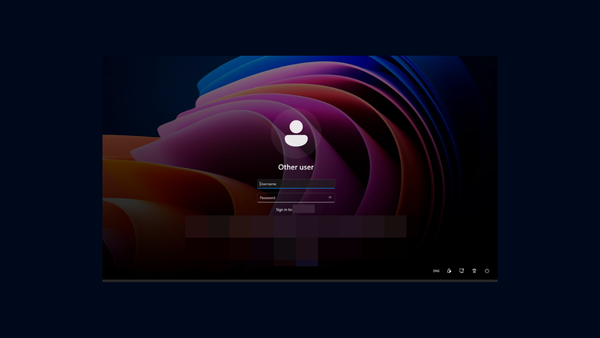
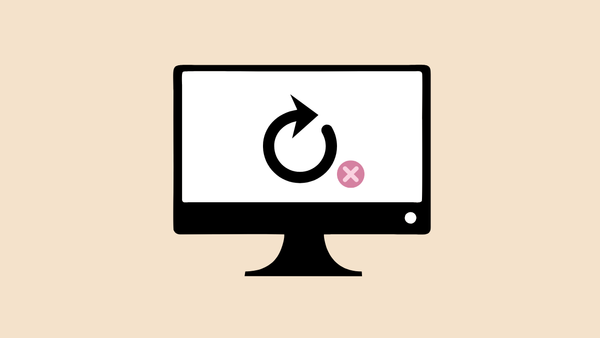
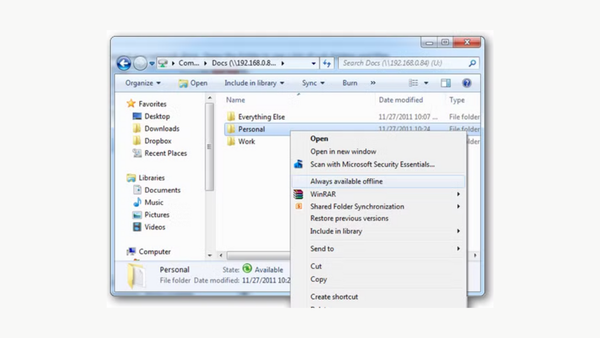

Member discussion