The iPhone XS and XS Max work a lot differently than the iPhone models with a home button. If you’re upgrading from an iPhone 8 or an earlier iPhone, you need to learn the new tricks of turning off your iPhone XS or XS Max.
There are three ways two turn off iPhone XS. While the first method lets you turn off your device from Settings, the other two methods involve pressing a combination of Volume keys and the Side button.
🔘 Turn off iPhone from button combinations
- Press and hold the Side button and Volume Down button for two seconds.
- Drag the power icon slider at the top of the screen to turn off your iPhone.
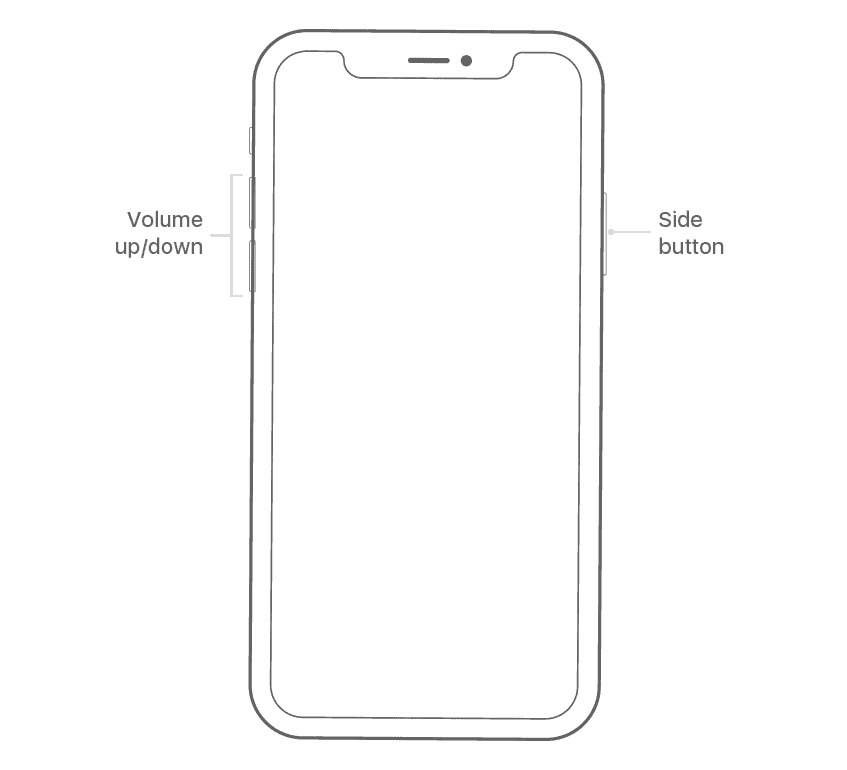
⚙ Shut down iPhone from Settings
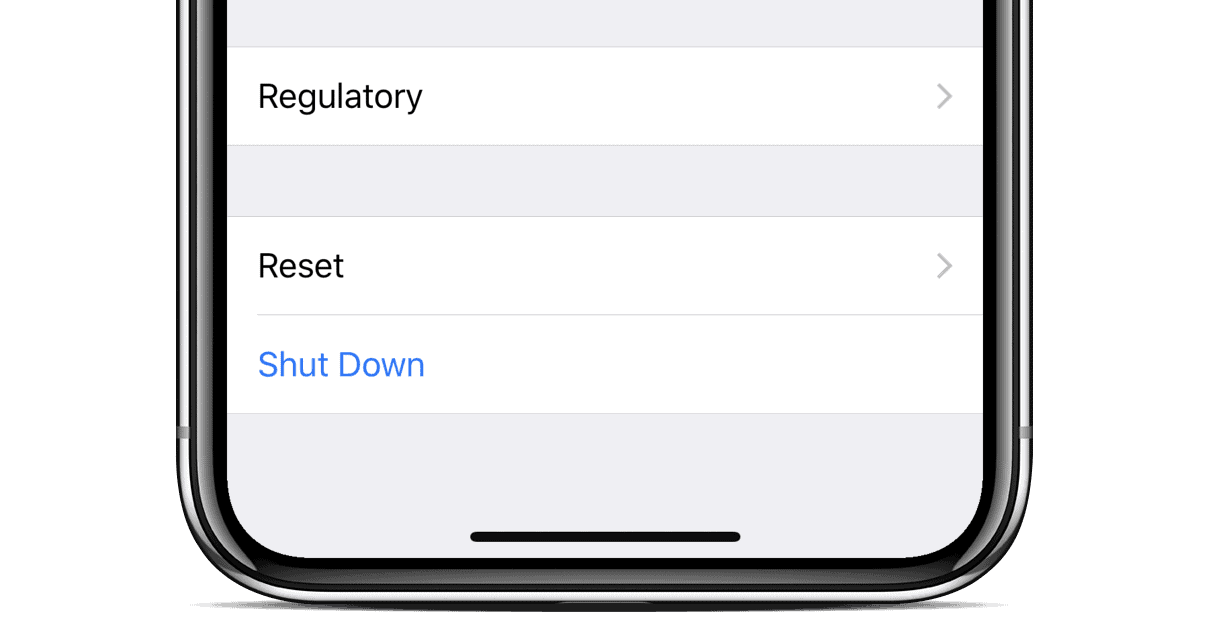
You can also turn off iPhone without the button combinations from the device Settings.
- Open the Settings app on your iPhone.
- Go to General, and scroll to the bottom of the screen.
- Tap Shut Down.
- Drag the power slider at the top of the screen to turn off your iPhone.

