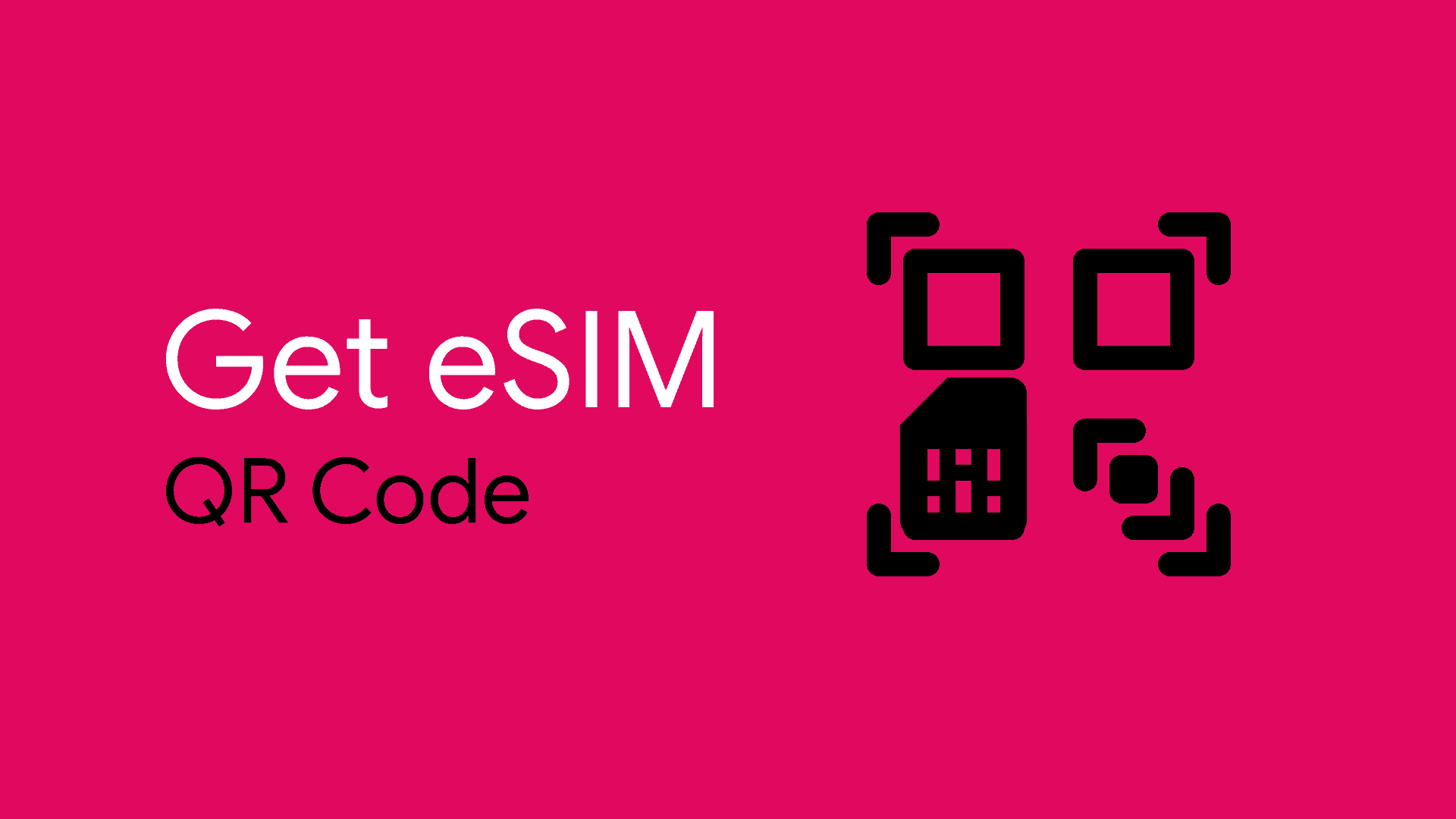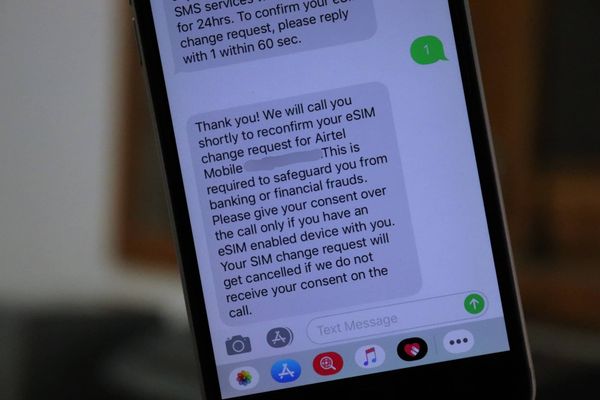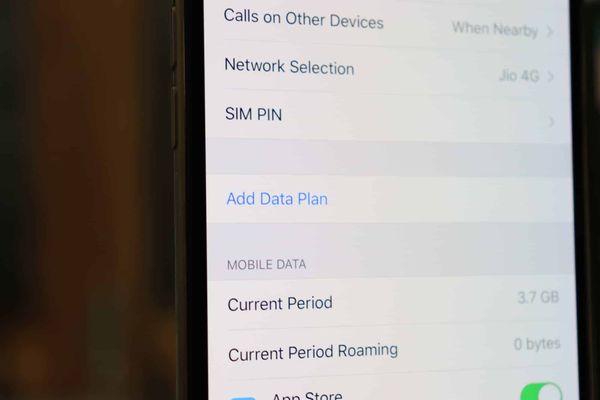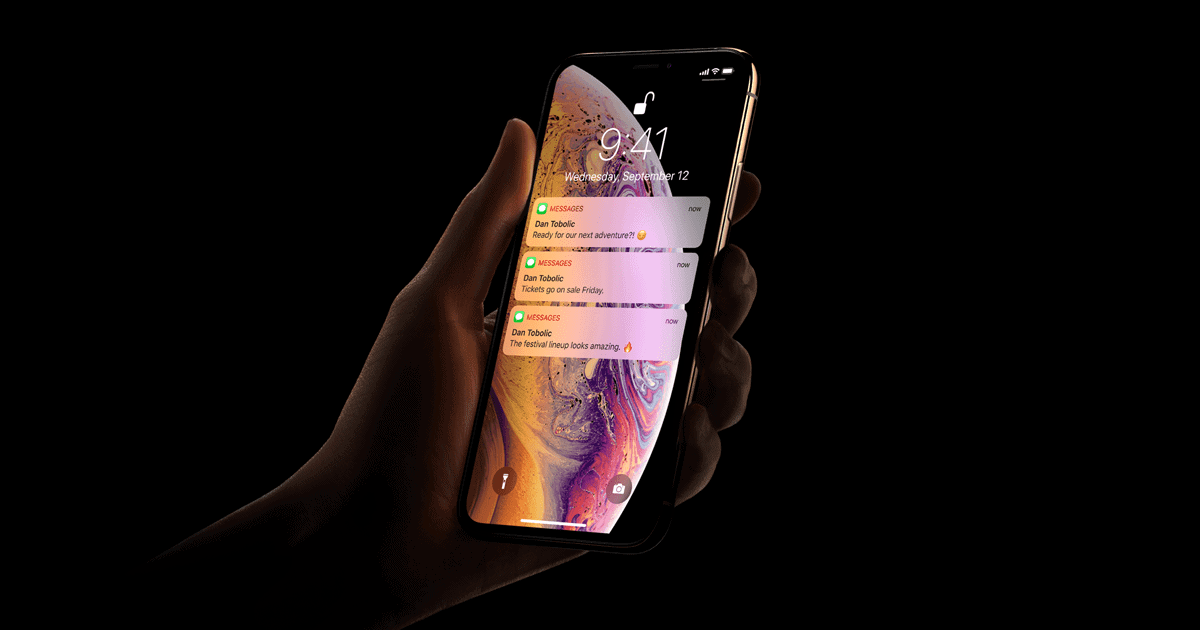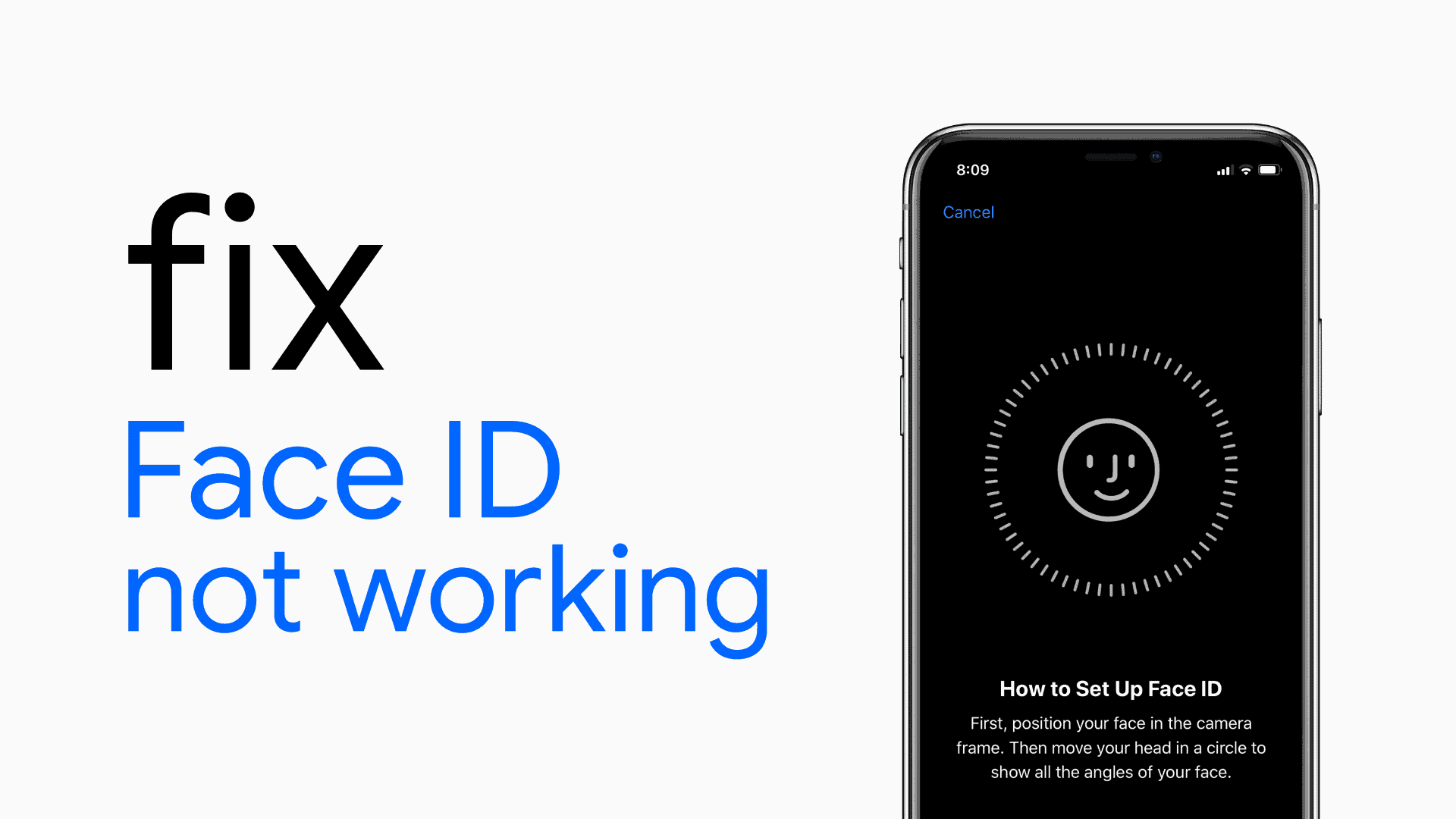📴 How to Turn Off iPhone XS and XS Max
The iPhone XS and XS Max work a lot differently than the iPhone models with a home button. If you’re upgrading from an iPhone 8 or an earlier iPhone, you need to learn the new tricks of turning off your iPhone XS or XS Max. There are three ways...