Time needed: 2 minutes.
Thanks to the deep integration Apple offers for all of its services and products, you can sync Notes from your iPhone to your Mac pretty easily. All you have to do is enable Notes sync under iCloud sync options on your iPhone.
- Enable iCloud Notes sync on iPhone
On your iPhone, go to Settings » tap [your name] at the top of settings screen » then tap iCloud and turn on toggle switch for Notes under Apps using iCloud section.
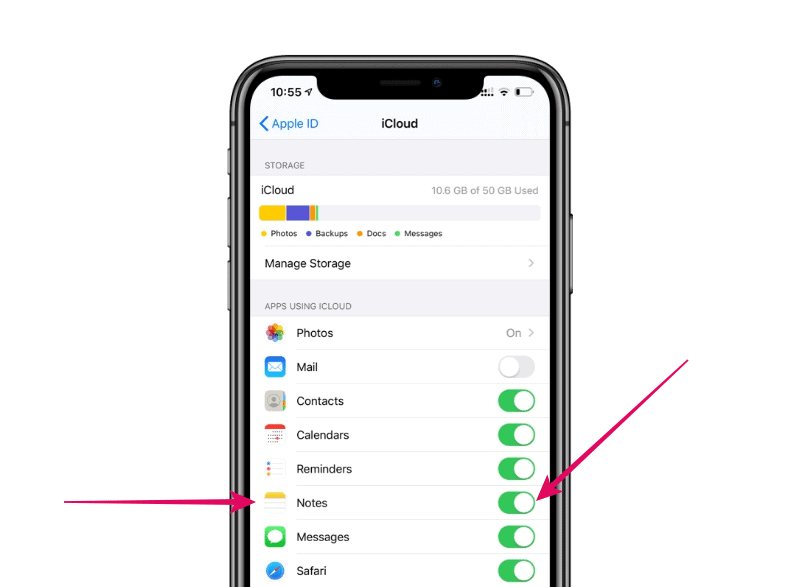
- Enable iCloud Contacts sync on Mac
Click on the Apple menu at the top of your Mac screen, then go to System » Preferences » click iCloud and select Notes.
- Wait until iCloud sync to finishes
Let iCloud sync your notes between all your devices where iCloud notes sync is enabled.
- Open Notes app on your Mac
Open the Notes app on your Mac. You should see your notes from iPhone show up in a folder under iCloud section.
🍻 Cheers!


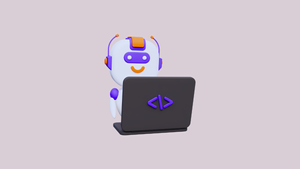



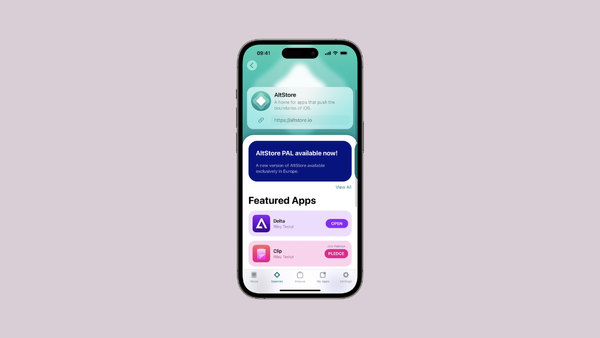
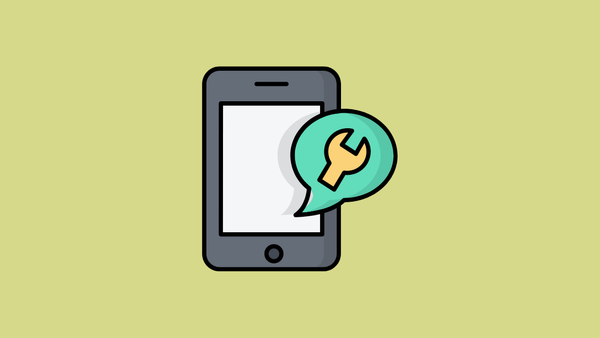
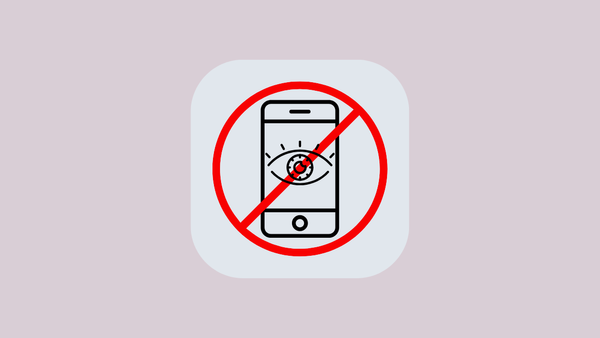

Member discussion