We all have photos on our phones that we'd like to keep private so they are not visible in your gallery immediately. Whether other people are constantly grabbing your phone or you'd like to exclude some photos from the albums that iOS curates for the For You albums or StandBy mode, the reason for wanting to hide photos could be anything.
Apple has a handy solution: the Hidden Album. It's a convenient way to quickly tuck away photos from prying eyes without the need for any third-party apps. But how do you find them again?
Finding your hidden photos in iOS is actually quite simple.
- Open the Photos app on your iPhone.
- Switch to the 'Albums' tab from the navigation bar at the bottom.
- Scroll down on the Albums screen to the very end, and you'll find the 'Hidden' album; tap on it to access your hidden photos.
- Authenticate using Face/ Touch ID and you have the hidden photos and videos.
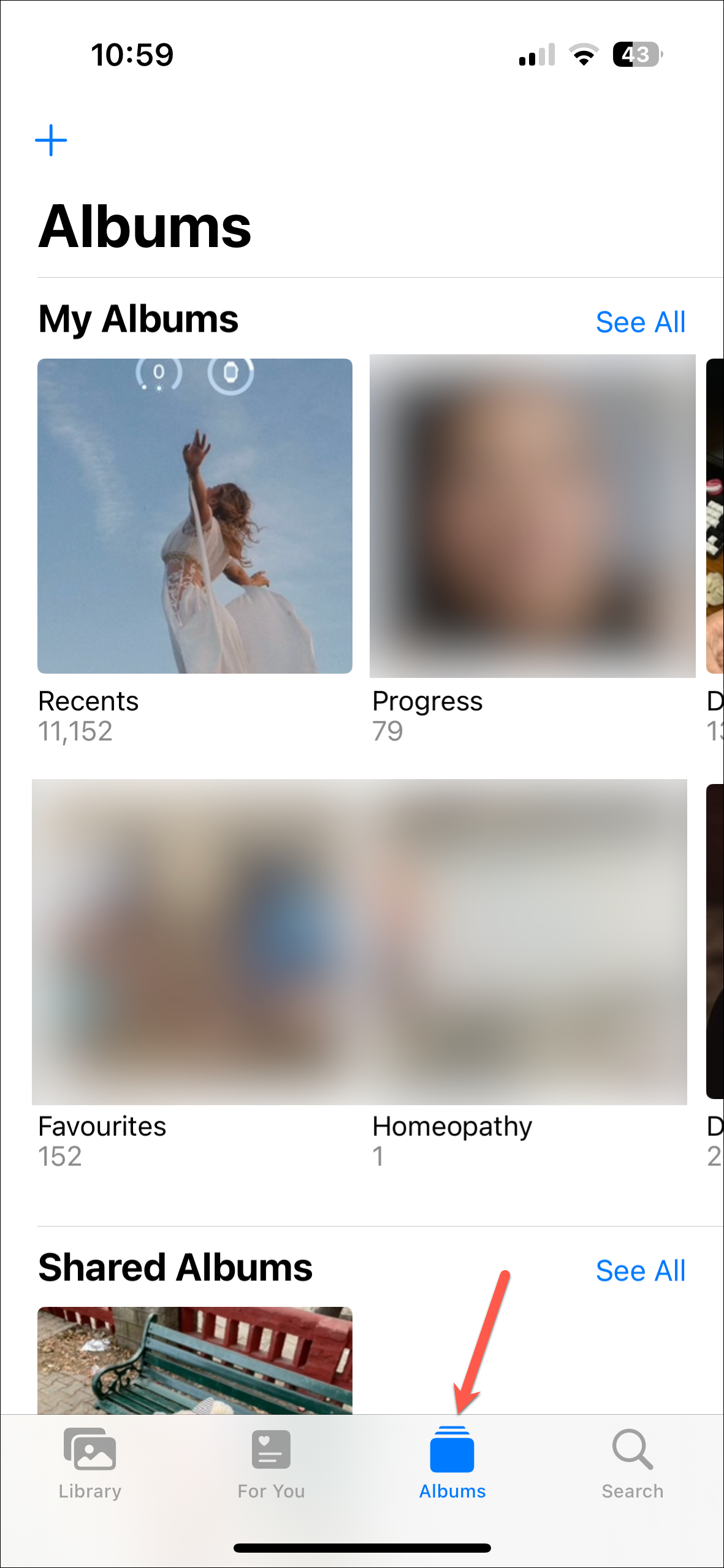
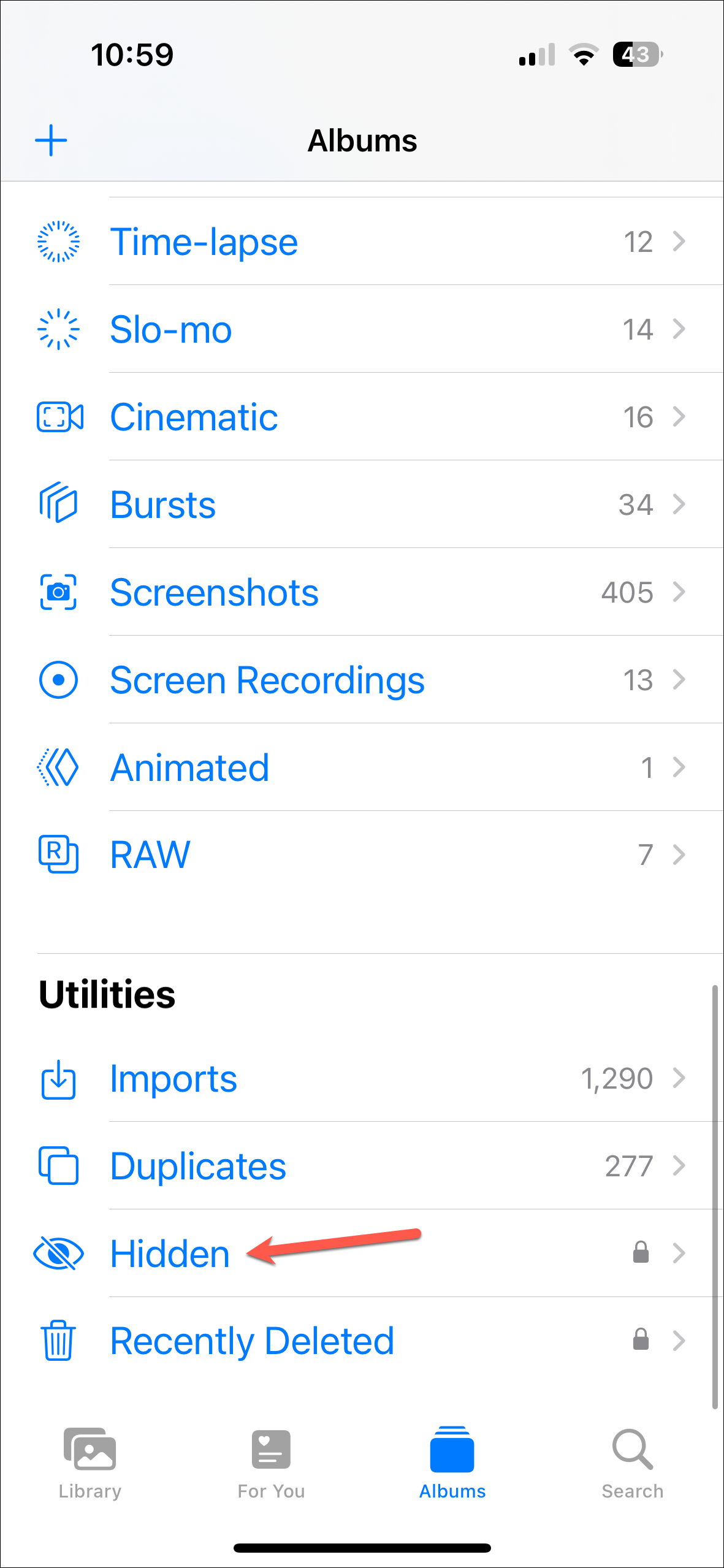
Can't See the Hidden Photos Album? If you can't find the hidden album, the album itself might be hidden. It's a feature Apple added in iOS 16 to make the hidden photos difficult to find. You can enable it easily from the settings.
- Open the Settings app on your iPhone.
- Scroll down and tap the 'Photos' option.
- Then, enable the toggle for 'Show Hidden Album'.
- Now, go back to the Photos app and you'll find the hidden album there.
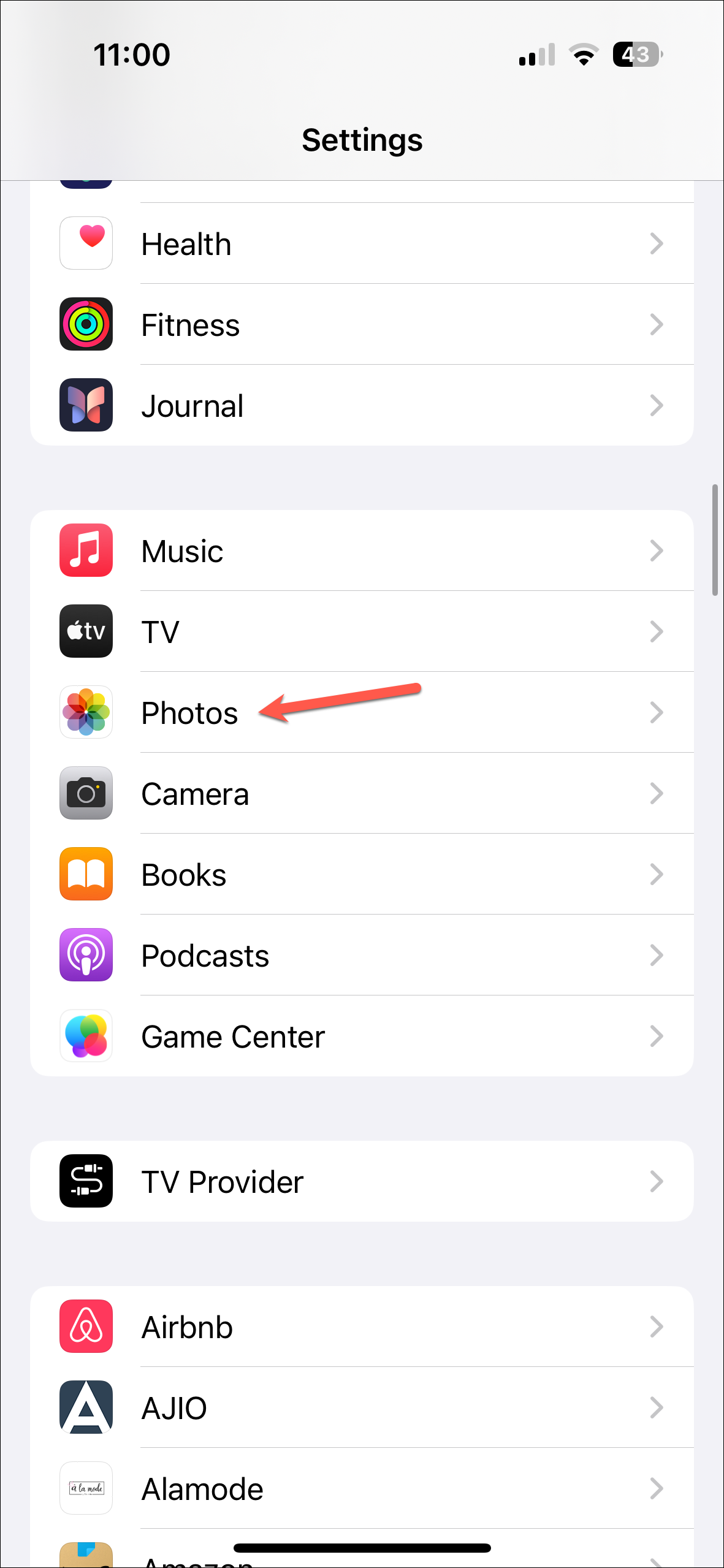
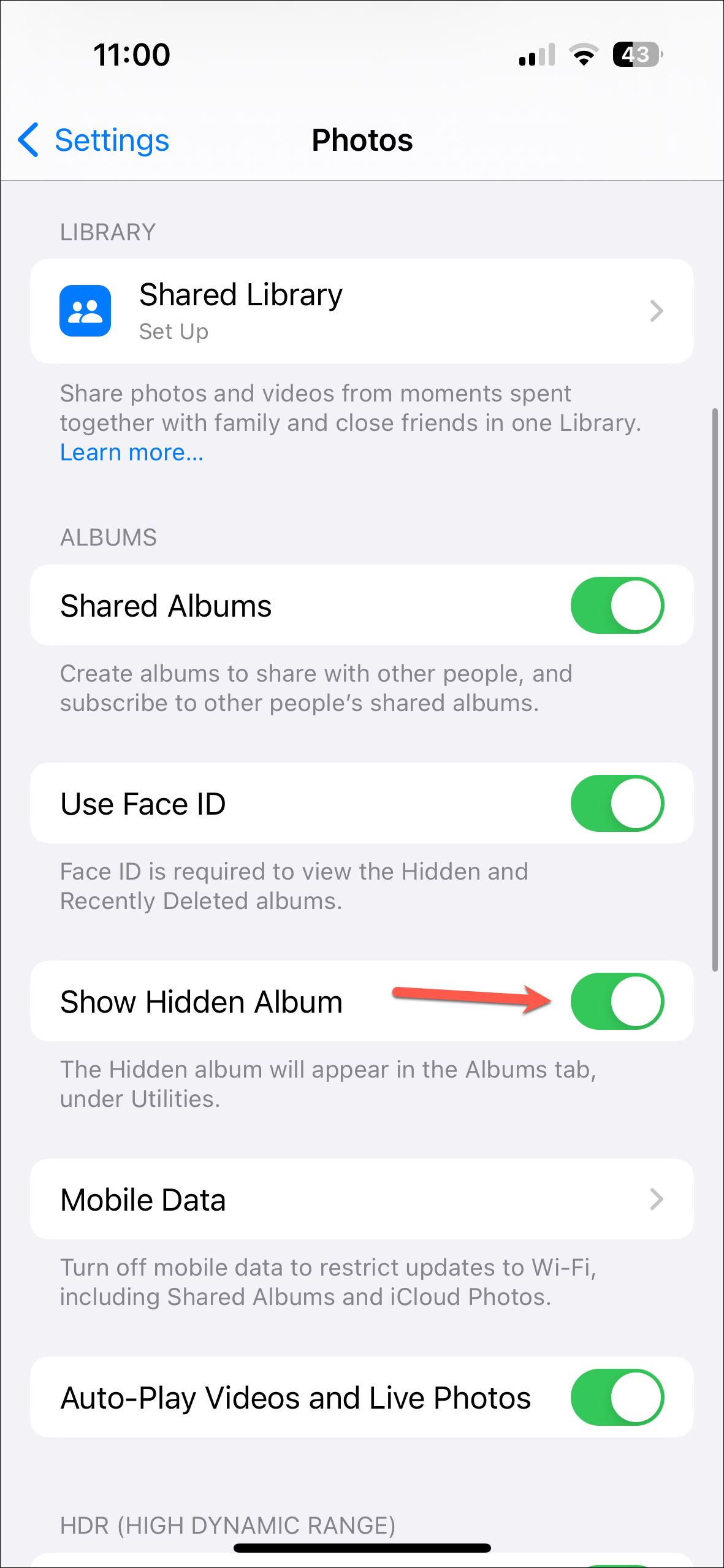
There you go. It's quite simple to find Hidden photos on iPhone. You can easily unhide them or share them without unhiding them, too. But don't go looking for hidden photos on someone else's iPhone now; be respectful of their privacy.










Member discussion