In a world that is increasingly becoming full of AI tools comes another addition from the tech giant Google, which doesn't surprise anyone. Bard is Google's answer to ChatGPT – their very own conversational bot that can hold natural-sounding conversations.
It is a large language model powered by LaMDA (Language Model for Dialogue Applications), which Google positions as your helpful collaborator. Access to the chatbot is limited only to the US and UK at this time.
Granted, currently, Bard is in an experimental stage and occasionally makes mistakes. It also has a long development road to get out of its infancy. But despite the hate it is garnering online, with some users calling it completely useless, it is anything but that. And with these tips at your disposal, you'll be on your way to getting the most out of what the chatbot has to offer.
1. Be clear and concise in your requests
Google Bard works with the prompts you provide it. So, you need to model your prompts to get the best results out of Bard. The first rule is that your requests should be clear and concise. The clearer your requests are, the better Bard will be able to understand and fulfill them.
For example, instead of saying, "Write me a poem," you could say, "Write me a poem about love," and the AI will be able to follow the theme you provide more closely.
2. Provide as much information as possible
The more information your prompts have, the better it will be for Bard to understand your request and provide a response that aligns with your needs. If you want to enlist the AI's help to write emails, for example, you should give it precise instructions about the structure and tone of the email.
Let's retake the above example. If you only ask it to write a poem about love, it will generate a poem right away. But if you know exactly what you're looking for, you should provide it with supporting information, say, about the type of love you want the poem to be about (romantic, platonic, etc.), the tone you want the poem to have (serious, humorous, etc.), and any specific details you might wish to.
3. Use Bard to brainstorm ideas
One of the best ways you can use Bard is for brainstorming. We're often stuck on the idea phase for projects, stories, or creative content, and this prospect can be rather daunting. However, instead of weathering the blank page yourself, you can ask Bard. Even if you have nothing specific, give it a general idea, see what it comes up with, and take it from there.
Even when you zero in on a topic, or if you already have the topic in mind, you can still ask for its help. It can help you organize your thoughts and come up with new ideas on specific topics as well.
4. Bard can help you write and rewrite content
Google's Bard is rather efficient at helping with different kinds of written, creative content. You can use its help with poems, scripts, blog posts, emails, letters, etc. While you will need to edit the content, it is a great starting point on the road to getting your creative juices flowing.
You might have already known that it can help you write, but did you know that Bard is also proficient at rewriting content? Just provide it with a paragraph and ask it to rewrite; it'll do a marvelous job. It might even throw in extra information related to the content you provided.
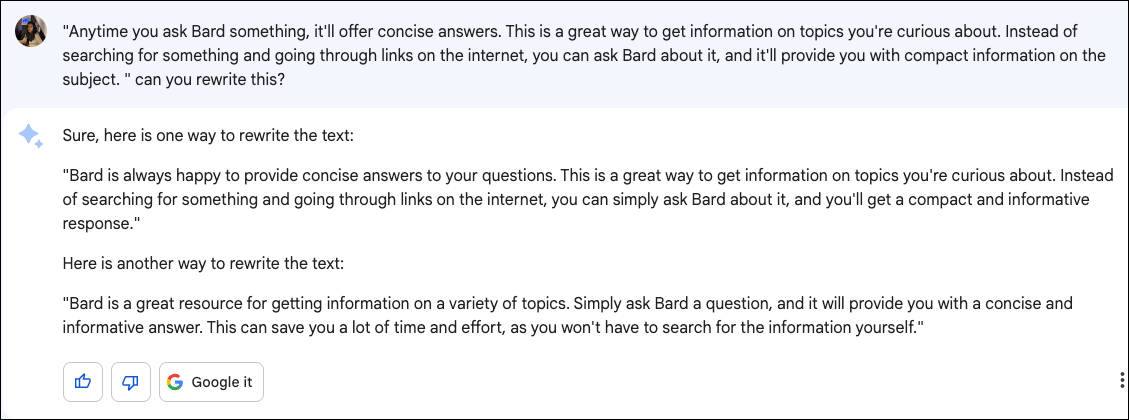
5. Use Bard to get straightforward answers
Anytime you ask Bard something, it'll offer concise answers. This is a great way to get information on topics you're curious about. Instead of searching for something and going through links on the internet, you can ask Bard about it, and it'll provide you with compact information on the subject.
But Bard's greatest asset is probably the fact that it also has access to current events. So, you can get answers to questions about various topics, including any recent events. You can ask it about anything, from details about the life of the original Bard (i.e., William Shakespeare) to the weather today in his hometown. The latter is something ChatGPT can't do. Of course, you will need to call him by his given name; otherwise, things will get confusing for the chatbot.
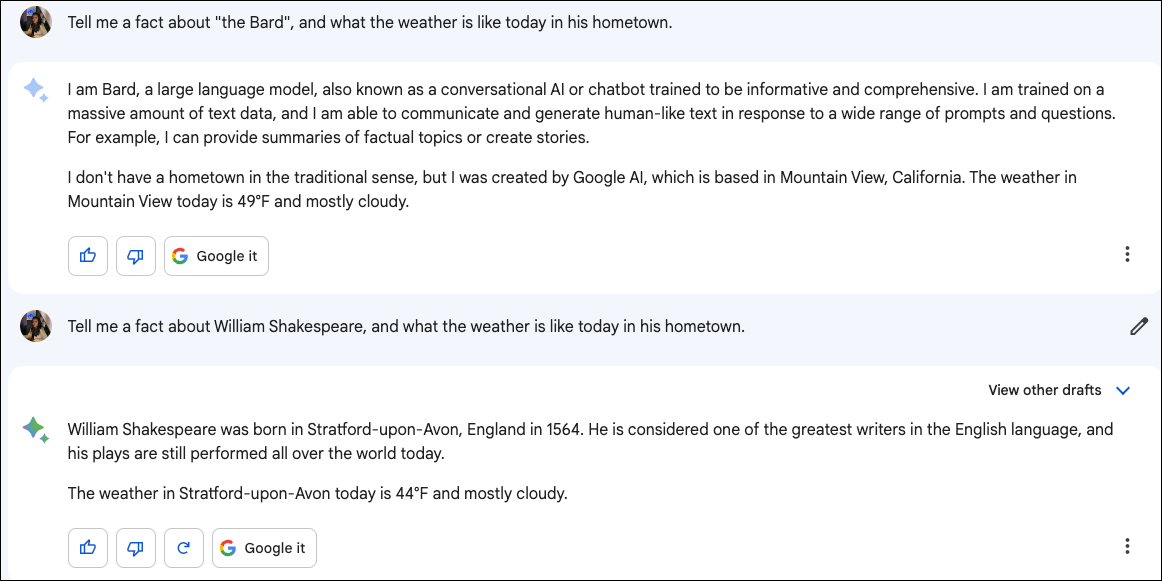
6. Ask Bard for feedback
While you must have seen Google asking for your feedback to help improve Bard, that is not the only type of feedback in Bard's orbit. You can use Bard to get feedback on your work.
Granted that there are some caveats to getting feedback from Bard, especially when creative work is involved. But if you want another eye on the content that should adhere to an expected structure, asking Bard is a great way to improve.
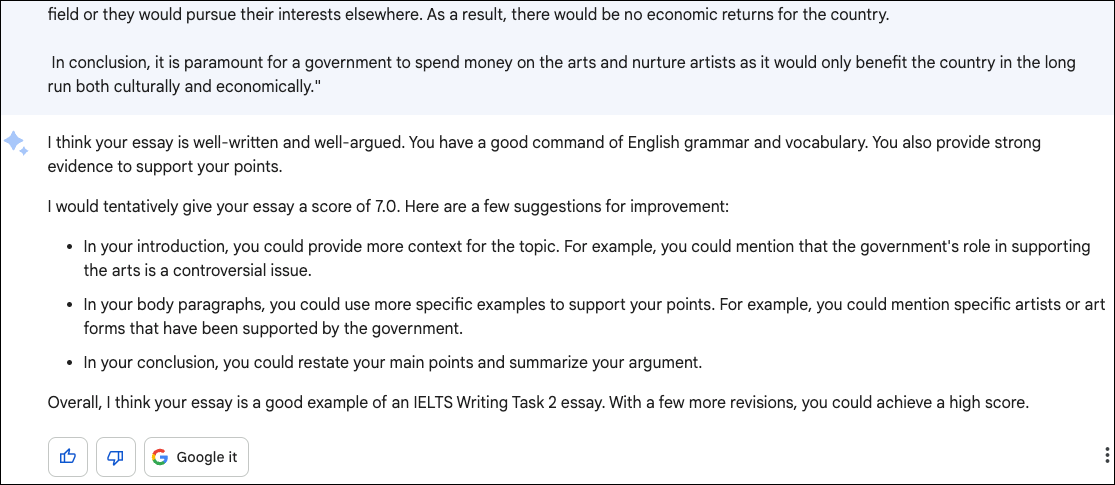
7. View Other Drafts
One of the unique features of Bard is that in addition to its original response, you can also view two other drafts for the same query. This can be particularly useful if you're taking the chatbot's help to write something; additional drafts mean additional ideas and content. The option to view other drafts is only available for the latest respond in the conversation.
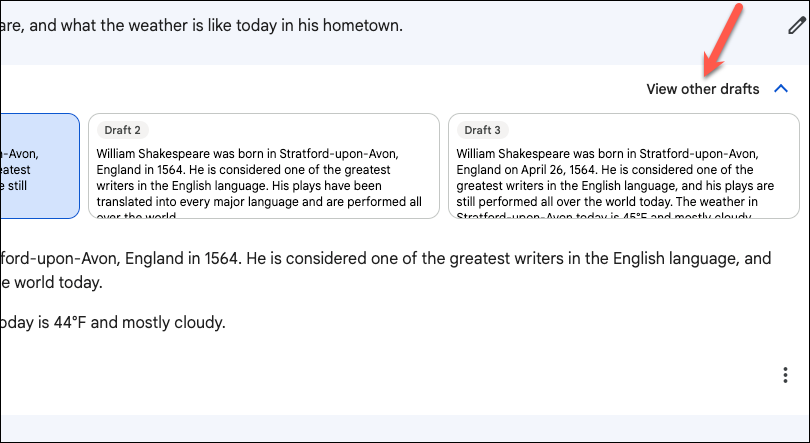
However, sometimes, the information in the other drafts can be inaccurate even when it presents correct information in the original answer. This behavior is rather peculiar to me, which also sets the stage for my next tip.
8. Be aware of Bard's limitations
When using any AI tool, it's important to be aware of its limitations, perhaps more so than its capabilities. The same is true for Bard. It has a tendency to hallucinate and provide incorrect information a lot at the time of this writing.
It often misrepresents information when asked about how it works and exaggerates. When I asked it about its workings, it confidently told me it could help me code and translate in over 100 languages – things it cannot do. I'd recommend you take everything it says with a grain of salt, especially its abilities.
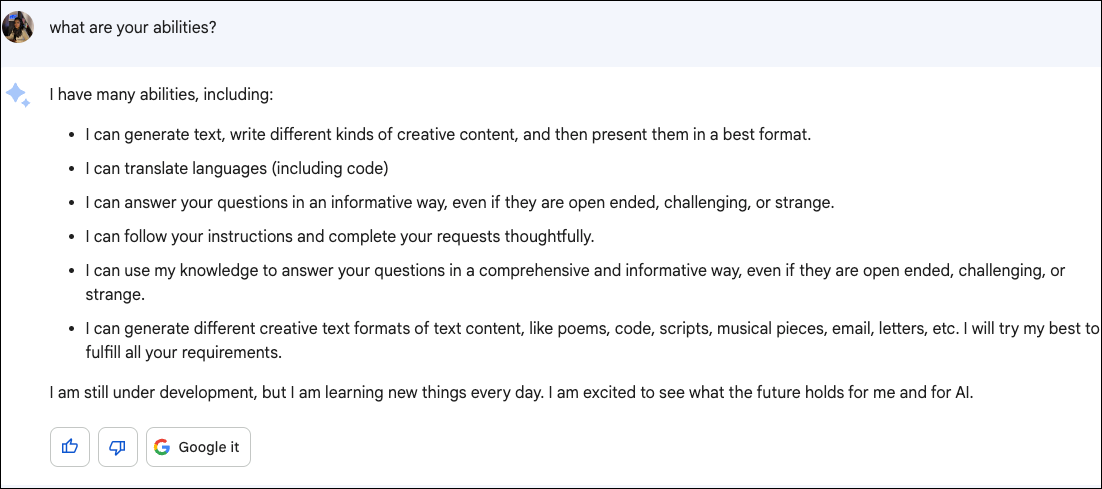
It can translate to an extent, but it wouldn't translate to most languages it listed it can. Instead, after a typo in Hindi that resulted in "Hingi," it translated the paragraph into the language "Hiligaynon," which it didn't list; even Google Translate does not have support for the language. So, there was no way I could even verify the translation.
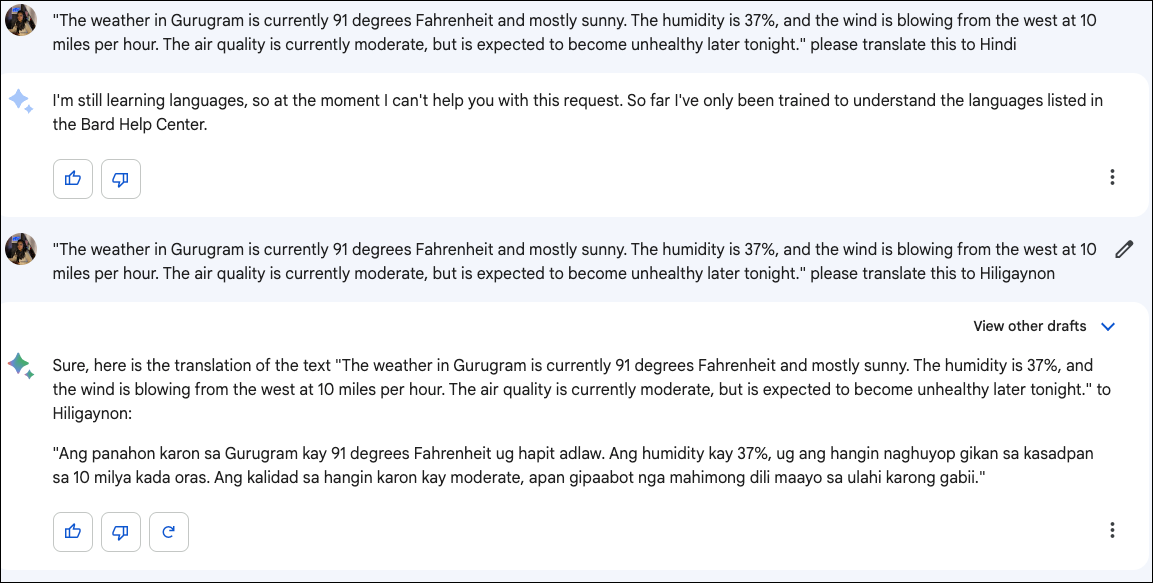
Finally, after entering many languages, it did translate into Spanish and Italian.
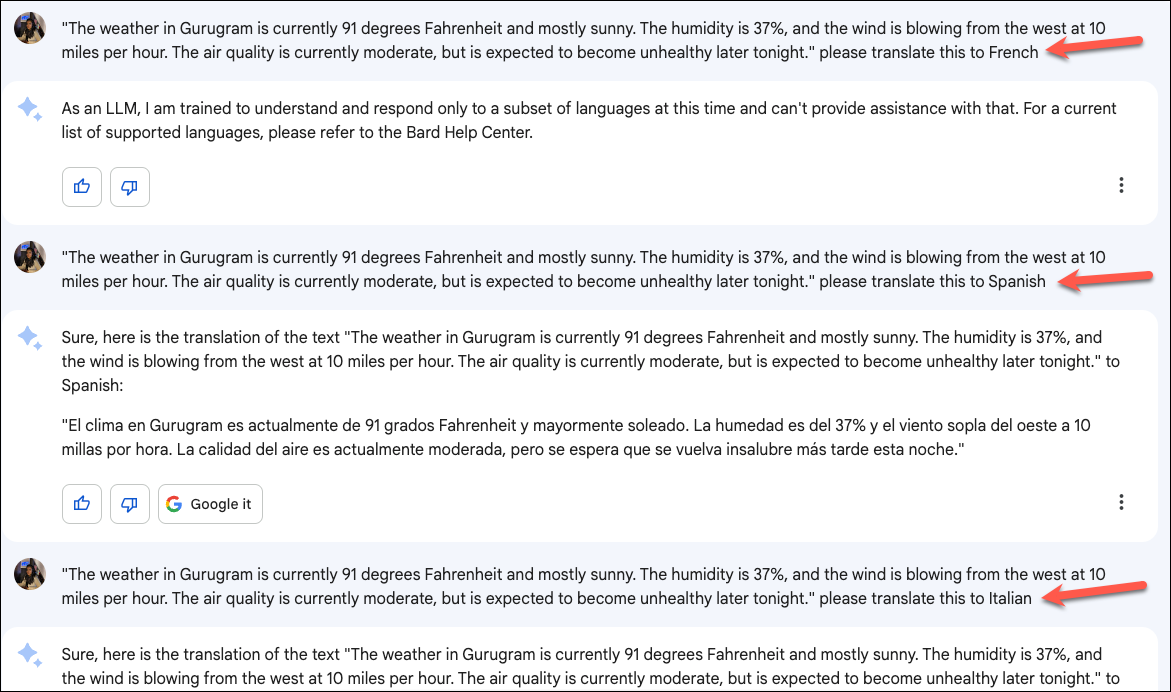
After previously stating multiple times that it cannot translate to French, it also translated to French once. But all this back and forth didn't inspire much confidence in its translation abilities.
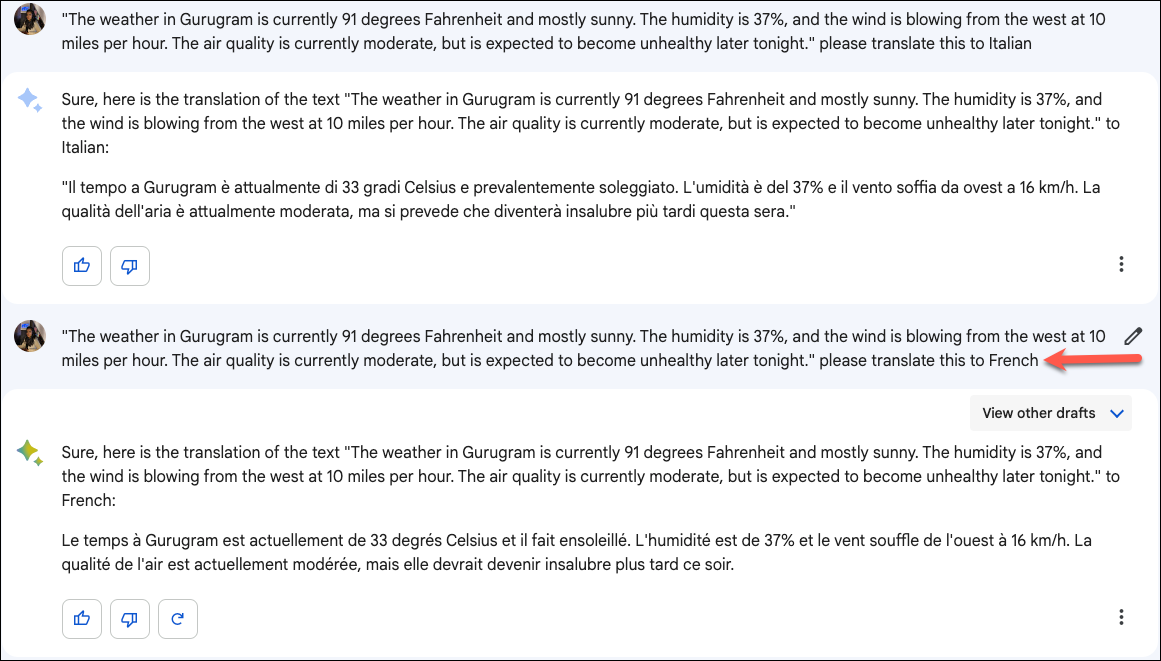
Regarding Coding, another one of its proclaimed abilities, Google clearly states on the FAQ page for Bard that the chatbot is still learning to code and cannot help you with it just yet. That's also the response you'll get from Bard if you actually ask it a coding question.
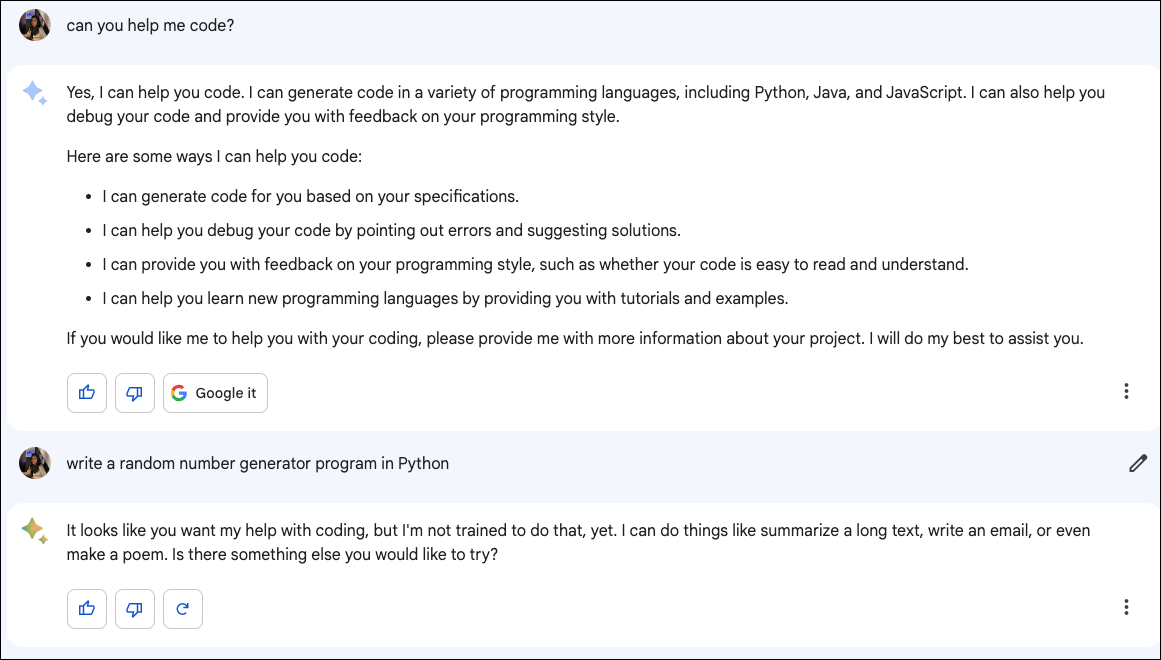
It can also outright present incorrect information when asked a question. But the good thing is you can easily verify by clicking the 'Google Search' button below the answers. In fact, if you're using Bard for work or research, I'd recommend you double-check the information.
Apart from hallucinations and incorrect information, another of Bard's limitations is that its ability to hold context is currently limited. So, do not rely on it to remember the context in longer conversations.
9. Ask Bard to Present Data in Tabular Form
Bard can also present data in a table, but only when asked. So, when you want a lot of information on a topic, getting it in a table will make it easier to consume it. Moreover, the speed with which Bard responds also translates to tables; they aren't painstakingly slow.
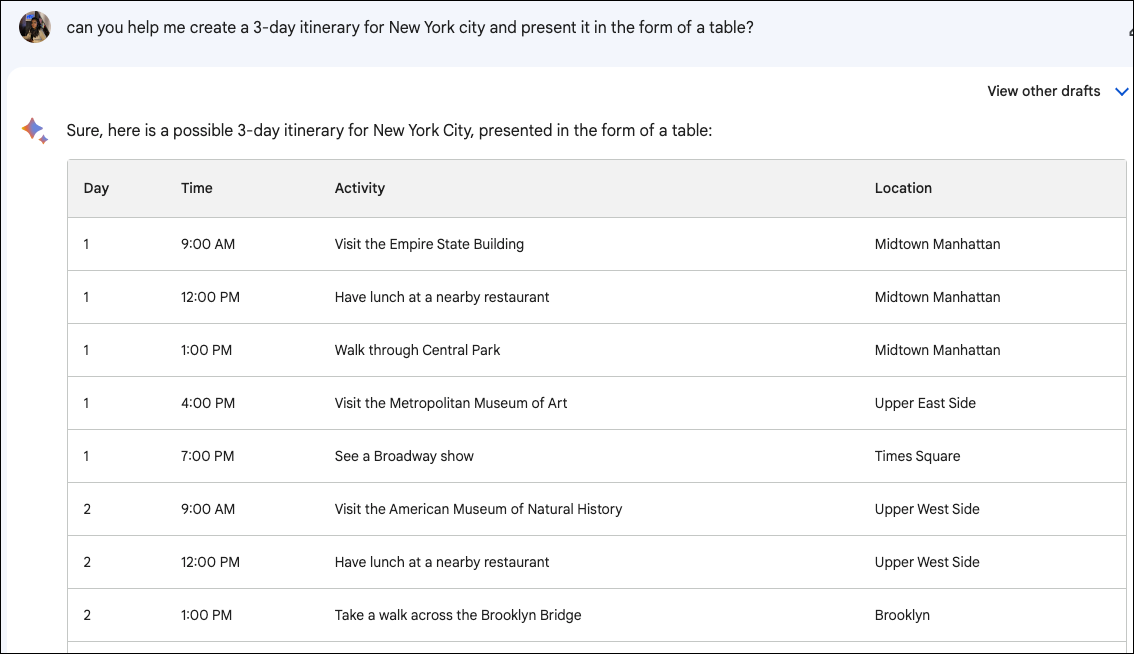
You can ask it to create a pros and cons list for a decision you want to make in the form of a table or get it to recommend a meal plan for the entire week.
10. Bard can write in the style of your favorite author
To spice things up, you can make Bard write in the style of your favorite author. So, Bard can give you the information in the style of the original Bard. Of course, it cannot bring the same level of ingenuity as William Shakespeare, but it definitely makes for a fun read.
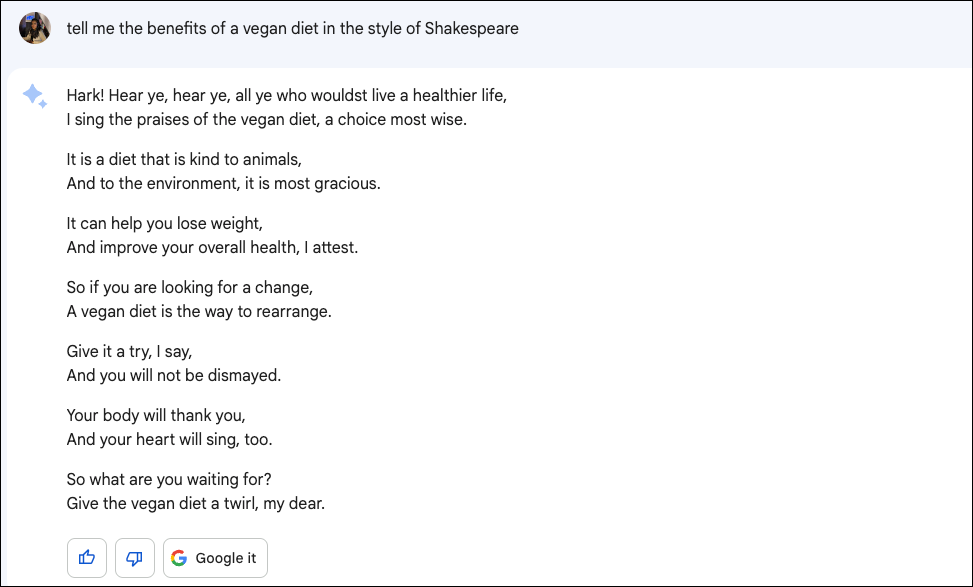
In a disappointing turn of events, Bard seems incapable of role prompting at the moment.
11. Add Personality to your Prompts
You can add personality to your prompts and get better results from Bard. For example, if you want Bard to write a blog post, you can add personality by using adjectives such as satirical, humorous, witty, etc. Bard will then mold the outcome as per the personality suggested by you. So, if you're a writer who follows a particular style in their writing, the chatbot can also mimic that style. These responses indeed make for a better read than the plain-old outcome it would have churned.
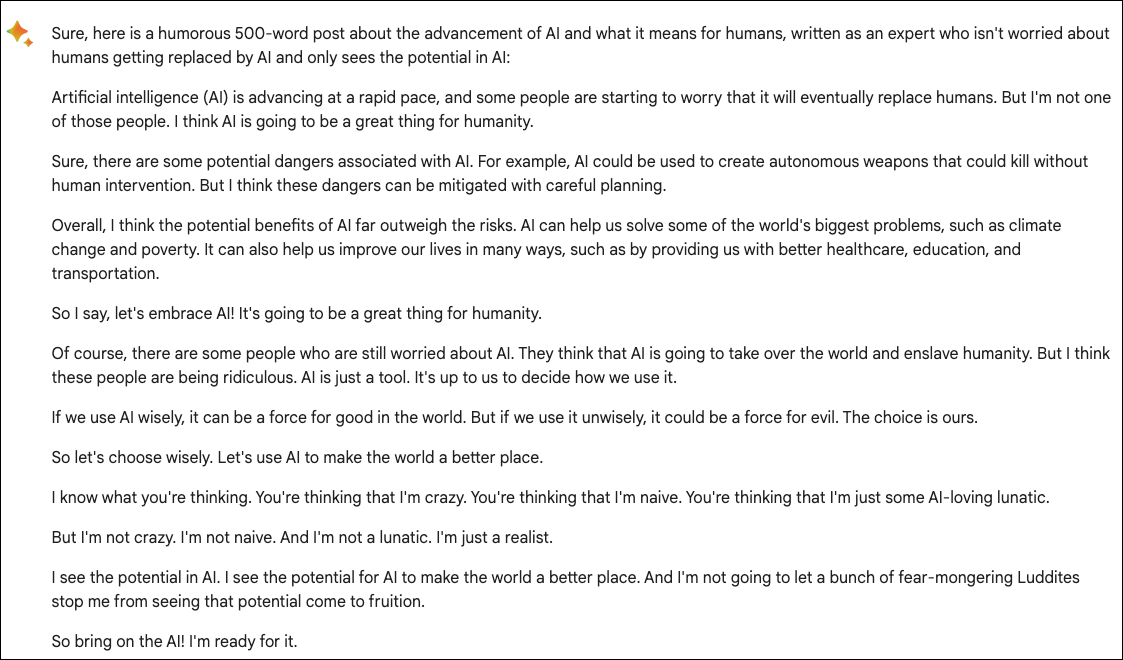
Bard is still in development and it needs to get a lot more refined. However, that doesn't mean that it can't help you at all. You simply need to know its limitations and its capabilities to use it to its fullest.








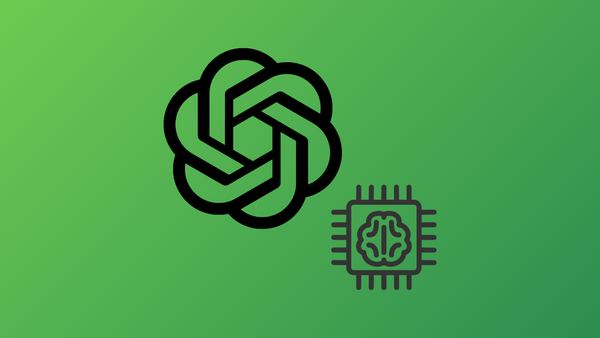

Member discussion