Ever found yourself gawking at AI-generated masterpieces that could easily pass for Van Gogh's or Da Vinci's while your creation looks more like your five-year-old nephew's art project? What's the secret ingredient those AI-art virtuosos have that you're missing? It's all in the prompts - that's where the real magic unfurls!
No matter which tool you are using to create AI art – and everyone knows the choices abound – what do they all have in common? You need to provide a text prompt to the AI bot to explain what you want it to generate. And the AI tool will create an artwork as per its best interpretation of your input. So, you see, it's all in the prompts.
Mastering the Art of Prompts
No matter which AI art generation tool you are using and what your end goal is, prompts are at the heart of it, even more so for image generation tools than chatbots like ChatGPT. So, it's important to get your prompts right.
Creating amazing prompts is more an art than an exact science; the very nature of art, and hence AI art bots, is responsible for this. However, they aren't completely chaotic and unpredictable. There are a few basics you can stick to get great results.
1. Adhere to a Structure
Most prompts that produce a great result often follow a structure that can be replicated.
For most prompts, the structure and order of the prompts can be defined as below:
[image content/subject, description of action, state, and mood],
[art form, style, and artist references],
[additional settings, such as lighting, colors, and framing]The subject/ main content of the prompt should be front and center. And more details follow later, depending on the level of detail you have in mind. Also, it's best to separate the elements with a comma to make them more interpretable to the AI.
2. Be Mindful of the Prompt Length
Prompts need to be of an ideal length. Now, from an ideal length, it does not mean that they should adhere to a strict word length.
But they shouldn't be too short or too long. At the minimum, a prompt should be at least 4-7 words long so that the results that the AI bot produces aren't too abstract.
As a general rule, the more descriptive your prompts are, the better the AI tool would be able to produce the results. But also, don't go too overboard with the length of your prompts. While different tools have different upper character/word limits, and some don't have them at all, don't go on unnecessarily in your prompts.
Moreover, understand how the AI tool that you are using attributes importance to the prompt and formulate them accordingly. For example, some models give more weight to the words at the starting of the prompt than the ones that appear later. If that's the case, formulate your prompts in a way that the elements that are more important to you appear in the beginning.
3. Be Clear about the Details you Want
If you have a more concrete image of what you want in your mind rather than abstract ideas, iterate those to the AI as well. Because being vague will leave things open to interpretation by the AI. And when you want variety, that's fine. But when you are looking for something particular, specificity is your best friend.
There are a lot of different details to think about when dictating a prompt to the AI. You can choose the ones that matter to you when creating a particular piece.
- Subject: person, animal, character, location, object, etc.
- Medium: photo, painting, illustration, sculpture, doodle, tapestry, etc.
- Lighting: soft, ambient, overcast, neon, studio lights, etc.
- Environment: indoors, outdoors, on the moon, in Narnia, underwater, the Emerald City, etc.
- Mood: Sedate, calm, raucous, energetic, soothing, relaxed, placid, vibrant, dynamic, spirited, vivid, melancholic, mournful, gloomy, dismal, dark, ominous, etc.
- Color: vibrant, muted, bright, monochromatic, colorful, black and white, pastel, etc.
- Composition: Portrait, headshot, closeup, birds-eye view, etc.
Additionally, don't use flowery language or metaphors, and be as direct as you can. In most cases, you'll also want to steer clear of emotional words like joy, love, etc. as they are very unpredictable and you cannot anticipate how the bot will interpret them.
Also, understand the AI's capability of understanding grammar – most models cannot interpret grammar as well as humans can, but it varies from tool to tool. So, it's best to learn some things about the particular bot you are using.
Learn the Jargon for Realistic Images
While all of the things discussed above are important to define the structure, they aren't enough, especially when we're talking about a single type of result. The magic of these tools is that they have been trained on a vast repository of images from the Internet from various artists throughout the history (and present, which brings the ethicality of it in question but it's a discussion for another time). As such, they can produce any type of result, from renaissance era paintings to anime and Disney animations.
So, how do you tell the AI to keep it in the neighborhood of realistic? Only by using the terms associated with such images will you be able to nail these prompts.
There are certain terms and adjectives that'll help you be specific as most AI tools know this jargon, and it'll do you good to have knowledge of them. Since our focus for this guide is on generating realistic art, here's a small list of terms that'll help you achieve it:
- Realistic
- Photo
- Photorealistic
- Hyperrealistic
- Action-photography
- award-winning photography
- editorial fashion photography
- professional corporate portrait
- candid street portrait
- studio photography
- trending on artstation
- 4K, 8K, etc.
- HDR
- Long Exposure
- Macro
The list goes on and on. Additionally, there are a few photography terms that can help yield closer results for realistic art.
- framing: close-up, wide shot, extreme close-up, headshot, etc.
- film type: black & white, polaroid, autochrome, color splash, etc.
- shoot context: studio photographic portrait, outdoors, etc.
- lighting: dramatic backlighting, sunset photo at golden hour, midday, blue hour, colorful lighting, warm, etc.
- vibe: vibrant, dynamic, etc.
- Camera angle and position: overhead view, aerial view, low angle, tilted frame, over-the-shoulder shot, etc.
You can also use a variety of factors to influence the output produced by the AI as discussed below.
Photographers' style as influence:
Just like you can use artists like Vincent Van Gogh, Monet, Picasso, etc. to influence the style of an artwork generated in the form of a painting, for realistic outputs, especially portraits, you can use some portrait photographers' names in the prompts.
Some examples include Lee Jeffries, Terry Richardson, Martin Scholler, George Hurrell, Dorothea Lange, etc.
Film and TV prompts:
You can also use film and TV shows to influence the AI's output. For example, prompts "A man in a Grim Reaper costume from TV show FRIENDS" and "A man in a Grim Reaper costume from TV show Starsky & Hutch" will produce different results.
Mention a time-period:
You can also mention an era to influence the different elements of the art such as costumes, environment, etc. to resemble that era.
List of Prompts for Creating Realistic AI Art
While I've covered the elements that you can use to make a good prompt for generating realistic art, prompting will only come to you with practice. So, in the meanwhile, here are some tried and tested prompts that cover a variety of scenarios, subjects, styles, etc. and experiment with different lengths (so you can see how that will make a difference). They also aren't tool-specific and cover different things from interior design and architecture to fashion and product photography, just to serve as a starting point.
- Stunning close-up shot of a model on a catwalk wearing an intricately detailed sparkling dress
- Product photography of eco-friendly shampoo bottles in a stunning environment
- A modern Japanese-style house with a plant-filled garden and a sunny sky
- A tranquil and serene scene of a master bedroom, neutral tones, and theme, stunning view
- A vintage photo of a corgi on a beach
- Girl in the forest, 4k, 1960s, femme fatale
- A pile of books on a bedside table, from Netflix show, Stranger Things
- Head-shot of a tribal woman with long white dreadlocks that is blowing in the wind beaded body armor planetary and starry background, cinematic dark style
- Aerial shot of Lush green African savanna landscape, acacia trees, crystal-clear meandering river and mountains at sunrise, ultra realistic digital art
- Vintage personal handheld computer device, 1990s, retro mini computer, c4d render, vaporware aesthetic, product photography
- Photo of a young Mexican woman in the style of Dorothea Lange
- Monumental old ruins tower of a dark misty forest, overcast, sci-fi digital painting in the style of Simon Stalenhag
- Field of magnolias in the moonlight with a crystal lake at the edge of a cliff
- A portrait photo of a 50-year old german businessman, modern suit, photorealistic, eye level, white background, peter lindbergh style
- Experiment with long-exposure photography at night, capturing light trails, stars, or city lights
- A sepia-toned photograph of a Jack Russell Terrier playfully chasing seagulls on a 1950s beach
- An airy, boho-inspired master bedroom with white linen, rattan furniture, and green potted plants, with a view of a sunny beach outside the window
- A female cyberpunk character standing on the side of a rail, with neon lights, in the style of animecore, hyperreal, silver and purple, cut/ripped, haifa zangana, detailed costumes, kawacy
- An armored valkyrie floating in the water with reflection on water, dark background, photorealistic
- A mercedes Benz AMG GT R going uphill on a twisting narrow mountain road
- Realistic, curved stone house inside a stone mountain, designed by zaha hadid, light brown, grasses and plants all over, overcast light, rainy, long-shot, low angle
- Hyper-realistic, ultra-detailed photograph of Albert Einstein in dark background
- A miniature house in half a coconut shell, 2 floor, miniature fourniture, intricate, macro lens, by artgerm
- A very realistic photo of a pin-up, style of one piece manga, monkey D. luffy, as a modern e-girl Influencer in a red sports top and black denim shorts, front view, short messy hair raven black to chin parted on the right, chocolate brown almond-shaped eyes, small button nose and full plump lips, light skin tone, Caucasian-Brazilian ancestry, stunning realistic photography, 3d rendering, octane rendering, finely detailed, isometric, centered hyper-realistic cover photo, stunning color, high definition, cinematic, smooth, ultra high definition, 12k , unreal motor 5, super sharp focus, intricate masterpiece of art, epic, highly detailed, vibrant
- A photorealistic portrayal of life on the Western Front during World War I. The scene captures the harsh reality of war as soldiers navigate the trenches amidst the muddy and grimy conditions. The soldiers wear tattered uniforms and carry their weapons, reflecting the weariness and determination etched on their faces. The landscape is scarred by the ravages of war, with barbed wire fences and shell craters scattered throughout. The camera lens used is a telephoto lens, capturing the poignant moments of camaraderie and the toll of battle etched on the soldiers' expressions. The lighting is natural and somber, echoing the somber atmosphere of the frontlines. The high-resolution image immerses viewers in the gritty reality of life on the Western Front, offering a glimpse into the bravery and sacrifice of those who endured the hardships of war.
- Vintage photograph of Nikola Tesla and his Tesla coil, dramatic electric lightning arcs surrounding the inventor, atmospheric, chiaroscuro lighting, black and white, sharp focus, high contrast, sepia-toned, detailed image capturing the intensity of Tesla's eyes, historic moment, authentic, realistic, high quality, 8K resolution, inspired by the work of photographers like Eadweard Muybridge and Mathew Brady
- An old man with long grey hair and beard standing in town center wearing old clothes, background town streets and buildings, original old man 1000, visual storytelling, 3D, detailed, no blur, unreal engine 5, photorealistic, high resolution, 32k quality, 4k UHD
- A photorealistic portrait of a stunningly beautiful woman without make-up, extremely detailed light hazel eyes, detailed symmetric realistic face, natural skin texture, extremely detailed skin with skin pores, peach fuzz, messy hair, wearing a shawl over her head, masterpiece, absurdres, award-winning photo by lee jeffries, Nikon d850 film stock photograph, kodak portra 400 camera f1.6 lens, extremely detailed, amazing, fine detail, rich colors, hyper-realistic lifelike texture, dramatic lighting, unreal engine, trending on artstation, cine still 800 tungsten, looking at the viewer, photo-realistic, RAW photo, Tanvir Tamim, high quality, highres, sharp focus, extremely detailed, cinematic lighting, 8k uhd
Here are a few results from the above prompts:
Example 1:

Example 2:

Example 3:

Example 4:

While these type of prompts will produce images that look so realistic that you'll have trouble telling whether they are AI-generated or captured by a camera, they are not the only type of prompts. As I mentioned before, art (and the prompts used to create them) is not a science. And you'll find that experimenting with different type of prompts can produce unimaginable results. They don't follow the rules we discussed above but the results are astonishing!
- Embark on a dream-like journey as the Southern Lights paint the night sky in a stunning display of cosmic artistry. The cinematic lighting enhances the interplay of light and shadow, creating a scene of surreal beauty. The auroras dance and weave, like ephemeral spirits gracefully gliding through the heavens. The night is filled with wonder and mystery as you gaze upon this celestial spectacle. This artwork combines illustration and photography, capturing the essence of the Southern Lights' captivating and beautiful reverie.
- Create a captivating artwork showcasing the breathtaking beauty of a galaxy entwined with the enigmatic allure of a black hole. Explore the interplay of light and darkness, where stars shine brilliantly against the cosmic abyss. Merge the majesty of the galaxy's celestial dance with the mesmerizing pull of the black hole's event horizon. Your artwork should evoke a sense of wonder, curiosity, and awe for the mysteries of the cosmos. Let your imagination soar and transport viewers to the heart of this celestial fusion.

AI art generation is a whole new world; it's as exciting as it is concerning. But if you're not thinking about the ethicality of it all, and are more occupied with how to use these tools to produce the realistic results, this guide should serve you well.








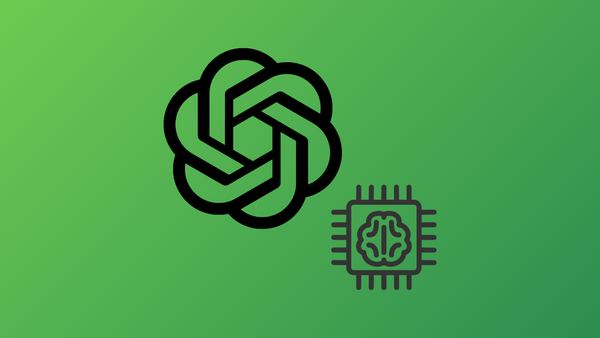

Member discussion