Clipboard managers on Mac can store your clipboard history so you can access more than the last item you placed on the clipboard. Now, there are plenty of Clipboard Managers out there so how do you choose the one that works best for you? Well, you leave that job to us. After researching and trying different clipboard managers, these are the ones we'd recommend. These are privacy-focused clipboard managers with frequent updates that keeps them secure.
The list features dedicated clipboard managers as well as clipboard managers available as part of other apps (for users who don't like to clutter their system with individual apps for every single thing). Let's get going!
Maccy
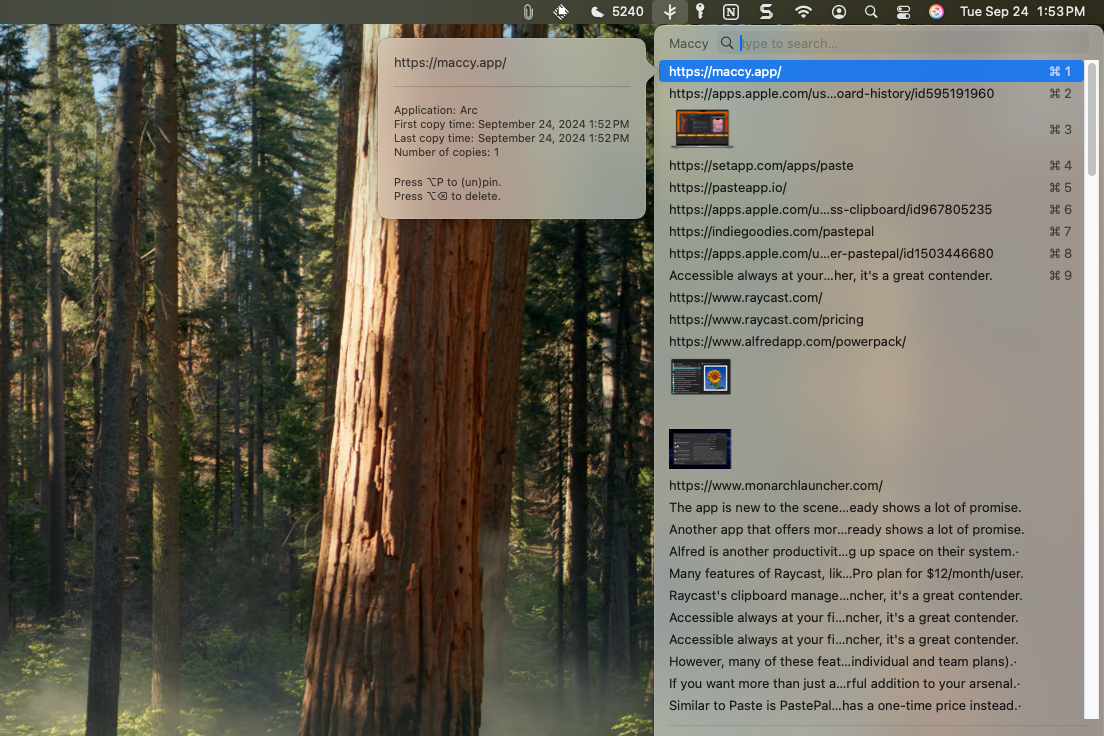
The best free clipboard manager
If you want a free clipboard manager that is lightweight and good enough for copy/ paste needs on your Mac only, you don't need to look elsewhere. Maccy is the perfect solution for you.
Features:
- It can hold text, images, and hyperlinks and you can use it with keyboard shortcuts.
- You can exclude any sensitive apps so Maccy cannot access the clipboard for them.
- It offers a lot of customization whether it's for the number of items you want the app to store, appearance, app behavior, keyboard shortcuts, etc.
- You can also create pinned items with hotkeys for any information you need to repeatedly access.
- It's also open-source so you can review the code and even make changes to it.
Pricing:
Maccy is a pay-as-you-like software, so essentially you can get it for free (when installed from the website) but also pay anything you'd like to show appreciation for the developer's efforts. If you want to install it from the Mac app store, there's no option to get it for free.
CopyClip
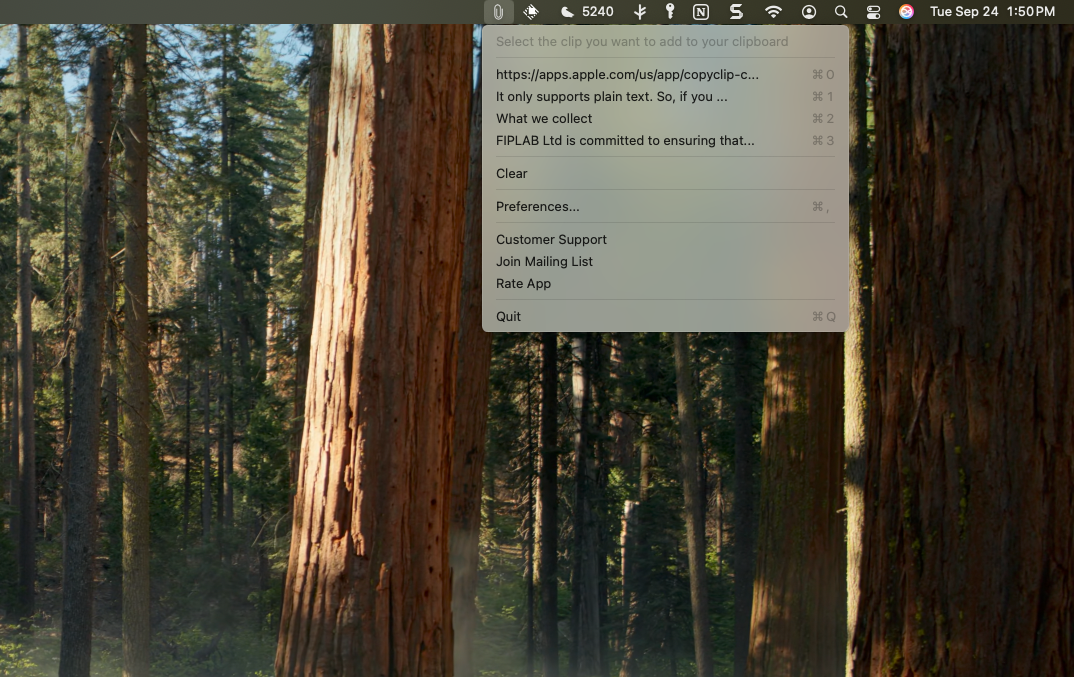
The simplest clipboard manager
Anyone who doesn't want any additional fluff with their clipboard manager can go with CopyClip. It's a free and lightweight clipboard accessible from the menu bar that is rather easy to use.
Features:
- It's a simple clipboard, accessible from the Menu Bar, for people who only want access to their past few clipboard items.
- It can only store data as plain text. So, if you copy hyperlinks or data from a table, for example, it won't retain the formatting. It also means that it can't store images.
- While not too feature-rich, it still has the most important privacy feature – you can configure apps you want it to exclude.
- It has a simple UI that is easy to navigate.
Pricing:
The app is completely free to use. For users with no advanced needs, it's a solid app.
Paste
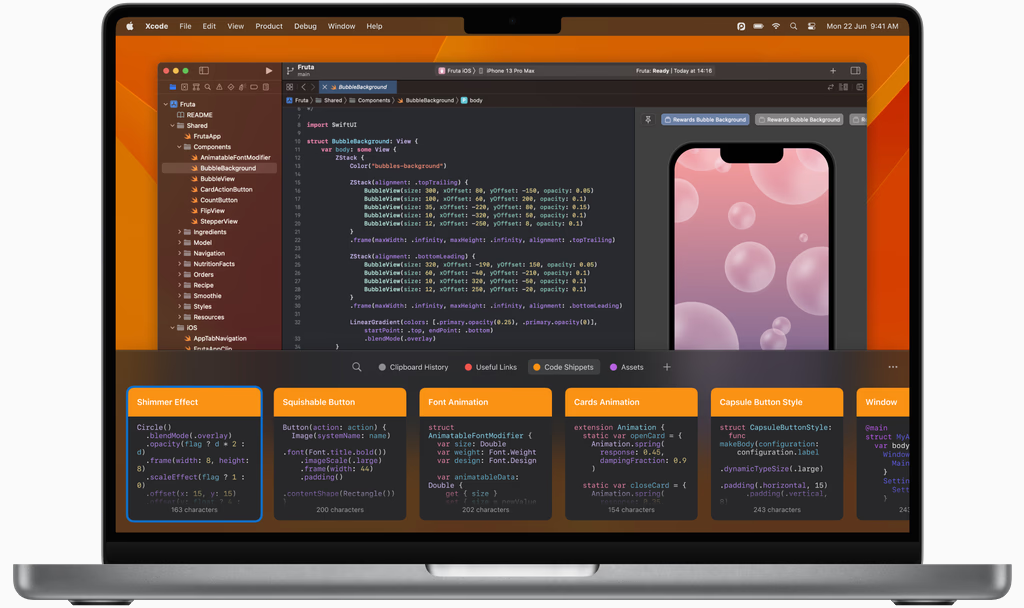
The best universal clipboard manager
For users deep in the Apple ecosystem in need of a clipboard that will sync the pasted items across iOS, iPadOS, and macOS, Paste is a great option. It's still lightweight and as fast to use as Maccy. The only caveat? It's price.
Features:
- Has a great UI that pops up from below.
- Offers an endless clipboard history you can access on all your devices.
- Your clipboard history is synced across devices securely with iCloud.
- With Paste, you can search your entire clipboard history.
- It allows you to organize your search history into different categories.
- You can access clipboard items easily with keyboard shortcuts.
- Allows custom rules to be set to exclude sensitive apps.
- Can be used with Siri shortcuts to automate any routine work.
Pricing:
Paste is available to install through the App Store, and while you can try it out for free for 7 days, it costs $3.99/month or $27.99/year after that, which is quite expensive for an app that does nothing else other than store your clipboard history.
But there's another option that might seem more appealing to some users. Paste is also available through Setapp. If you're unaware, Setapp is a bundle of macOS apps that you can access once you buy the subscription. There are dozens of other useful apps in Setapp (some of you might already be subscribed to it). Setapp is also free to try for 7 days, after which it costs $9.99 per month. So, if you already use other Setapp apps or find other apps in the bundle to be useful, Paste becomes an attractive option for a clipboard manager.
PastePal

The most affordable universal clipboard manager
Similar to Paste is PastePal with one major difference – there's no monthly subscription. No, the app isn't free, unfortunately. But it has a one-time price instead.
Features:
- Flexible UI with a bar that you can place anywhere on the screen.
- Syncs your passwords securely across your devices on macOS, iOS, and iPadOS using iCloud.
- Full of features like automatic organization, search index, paste stack to copy/ paste all items at once, peer share, etc.
- Also allows you to set rules to ignore sensitive apps and data.
- The context menu houses a gamut of options to make it easy to manage your clipboard items.
Pricing:
You can download and try out the basic app, but to use all the functionalities, you'll need to upgrade. The cost of a lifetime license for PastePal is around $15, which makes it a great choice.
Raycast
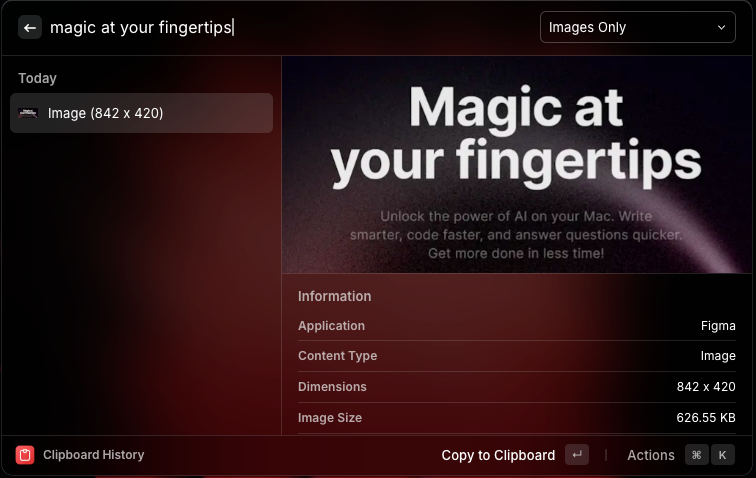
The best free app with a clipboard manager for productivity lovers
If you want more than just a clipboard manager (who wants to clutter their Mac with individual apps when one app can do more?), Raycast would be a wonderful addition to your arsenal.
Features:
- Raycast is primarily a launcher app that offers many productivity features.
- Accessible always at your fingertips with Raycast's launcher, it's a great contender.
- Its clipboard manager is very sophisticated that is capable of storing your entire clipboard history. However, it can only store your clipboard history for up to 3 months with the free plan.
- You can also filter your clipboard history according to different types such as text, images, files, links, etc.
- You can even search for images on your clipboard on the basis of the text in them!
Pricing:
Many features of Raycast, like Raycast AI, Cloud Sync, Custom themes, etc., are only included with the paid plans.
But the clipboard manager extension, along with other features like emoji picker, window management, snippets, calculator, and many other extensions, etc. are included with the free plans (both individual and team plans). For access to the full set of features, you can buy a Raycast Pro subscription for $8/month, or the Team Pro plan for $12/month/user.
Alfred (with Powerpack)
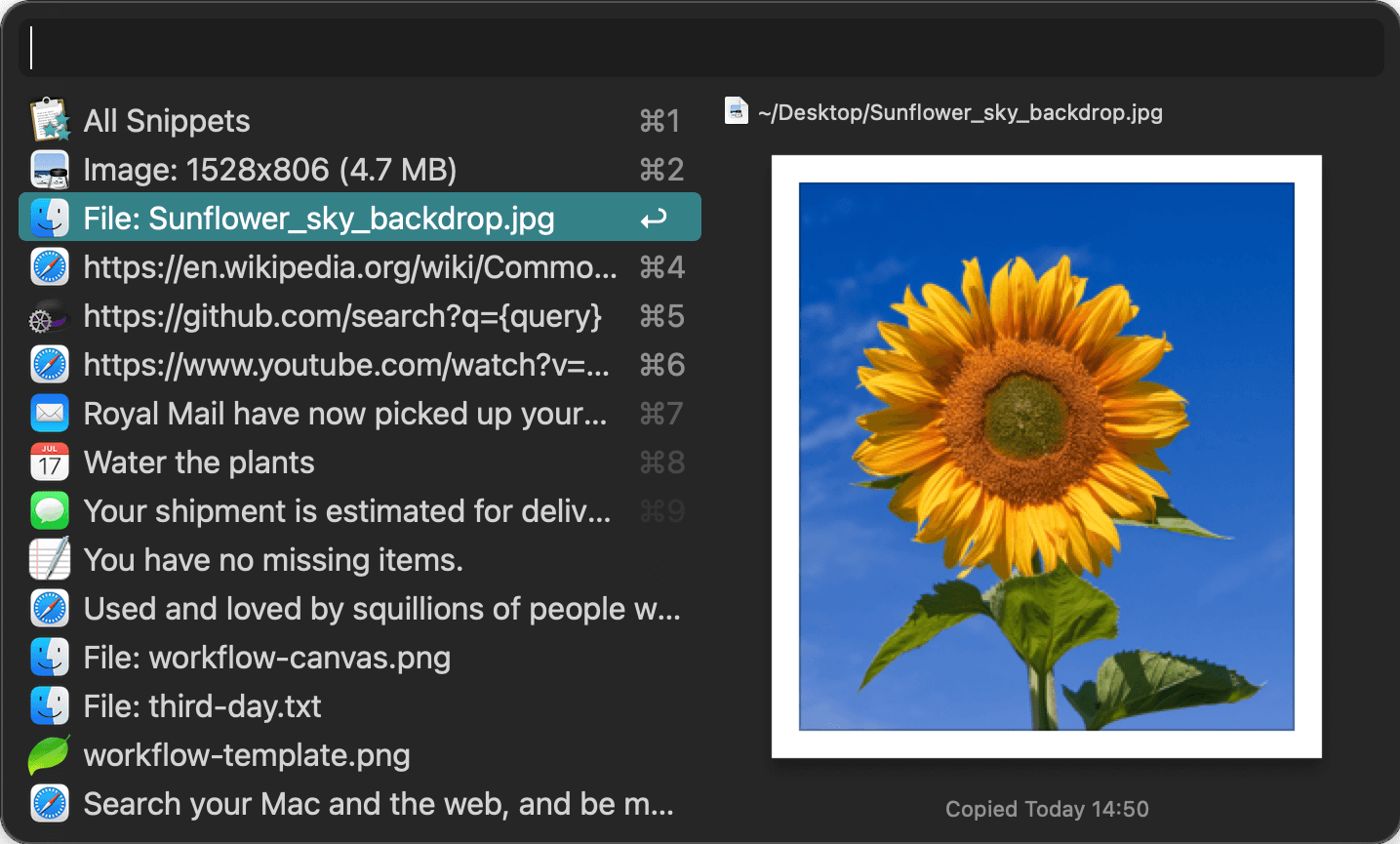
The app with customizable workflows, with a side order of clipboard manager
Alfred is another productivity app that features a decent clipboard manager, but the productivity tools it offers are quite different than Raycast's. Again, it's for people who want more than just a clipboard manager to hog up space on their system.
Features:
- Clipboard History in Alfred can store all types of data and is fully searchable.
- You can also create snippets for items that you frequently use that you can fill in with short abbreviations.
- Along with other additional features, the app is most popular for its hundreds of workflows.
Pricing:
While Alfred offers many free features, Clipboard Manager is not a part of this suite, unfortunately. To use clipboard history with Alfred, you need the "Powerpack" upgrade whose single license costs £34 (approximately $40) which also unlocks access to workflows in Alfred.
Monarch
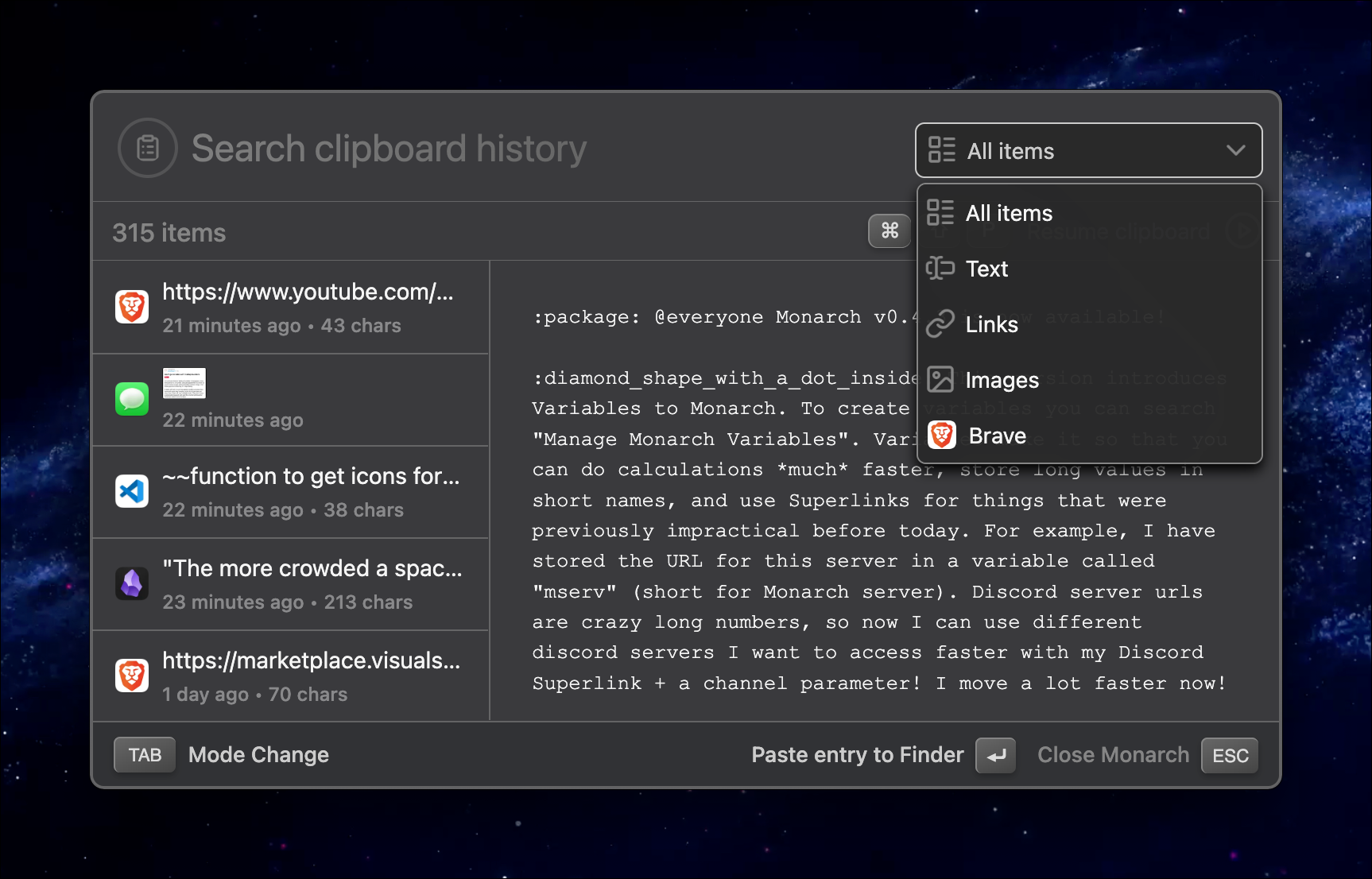
Indie productivity app with a great clipboard manager
Another app that offers more than just a clipboard manager is Monarch. The app is new to the scene and already shows a lot of promise. But if you're looking for a free app, this one's not for you.
Features:
- Monarch, too, is a launcher that you can use to launch apps and run commands, and it has a clipboard manager as one of its features.
- While it does not have the same set of features as Raycast or Alfred, users love its Clipboard Manager as it's superior to both in terms of the depth it offers.
- The clipboard manager can store all types of data.
- With Monarch's clipboard manager, you can conveniently search for/ filter any items on your clipboard by application you saved the item from.
- It can also store unlimited clipboard history.
Pricing:
Monarch needs a one-time license to use it. Currently, there's a limited edition license (Luna) that costs $20 and includes a special feature for free upgrade to all future versions of the app. However, the developer says that once v1.0 of the app becomes available, the limited edition license will no longer be available.

