If you haven't heard of Spicetify, it is an extremely popular open-source tool that lets you customize Spotify by applying new themes, extensions, and apps. Originally available as a command-line tool, now it has its own Marketplace from where you can install various extensions and themes directly into Spotify.

But finding the right extensions that elevate your music streaming experience when using Spotify can be tricky, especially with so many options to choose from. That's why we've decided to put together this guide sharing the best extensions that can help you customize different elements of the app and expand its functionality for the best experience.
adblockify
With a Spotify Premium account, you can listen to music and podcasts without getting interrupted by ads. Unfortunately, that's not the case with free accounts, where you get ads after every three to four songs. adblockify is an extension that can help you out in this case by blocking all ads on Spotify's desktop client.
When you install the extension, it will also get rid of the 'Explore Premium' buttons and sponsored material in addition to ads. Like other extensions, you can install adblockify directly from the Spicetify marketplace and then reload the app to get it working.
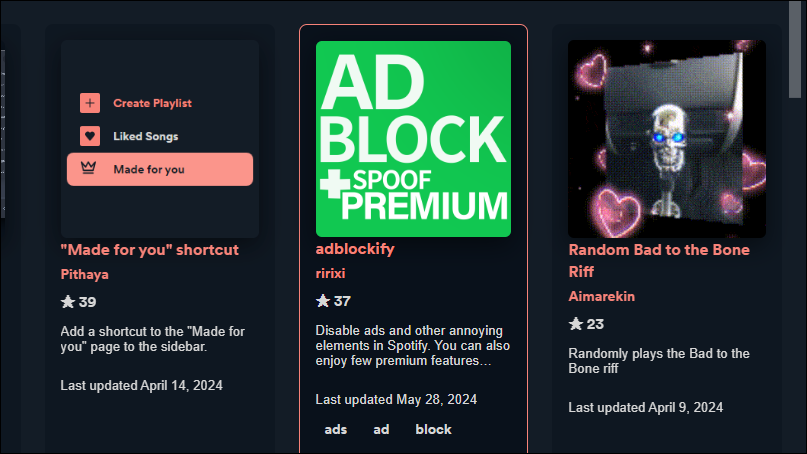
Sleep Timer
Spotify offers a sleep timer feature on its Android and iOS apps but not on its desktop version. The Sleep Timer extension helps fix this issue by allowing users to set a timer when playing music on Spotify. Once the extension is installed, you can set it to play songs or podcasts for a specific period, which can be handy when you do not want to get up and turn off the music manually.
The extension will appear in the bottom right corner of the Spotify app, and will even allow you to set it so that Spotify stops playing music after a certain number of tracks. The sleep timer function on the Spotify smartphone app also does not have this feature.
Keep in mind that there are multiple sleep timer extensions available in the Spicetify Marketplace, so picking the right one is crucial. We recommend the one from Theblockbuster1, which is the highest-rated and most popular option.
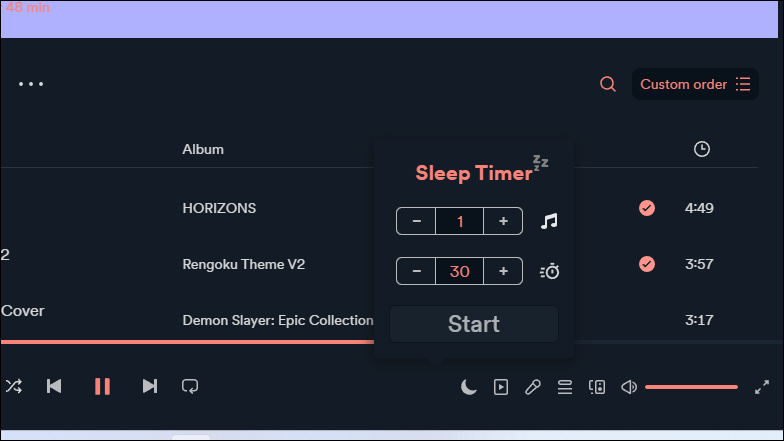
Spotispy
If you like discovering and playing music your friends are listening to, you know the limited social features that Spotify offers won't cut it. It just offers you a 'Friend Activity' window that shows what your friends are listening to. That's where the Spotispy extension can help you out.
This extension automatically adds music your friends are listening to to your 'Now Playing' queue. You can even select which of your friends' music you want to play. Now, when your friends start playing that song, it will be added to your queue and you do not need to keep checking on your friends' activity.
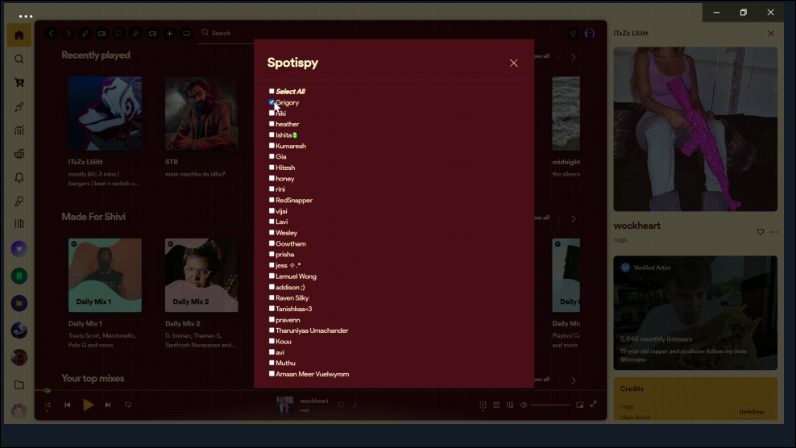
Beautiful Lyrics
With time, Spotify has started limiting the features that free users can use, restricting them only to paid users. One example of this is that free users can no longer view the lyrics to the songs they are listening to. To fix that, you can use the Beautiful Lyrics extension.
When you install this extension, you will see a microphone icon on the bottom right of the Spotify desktop app. Clicking on this will show you the lyrics to the song you are listening to, complete with a dynamic background and fullscreen Romanization.
The Beautiful Lyrics extension has been developed by SoCalifornian, in case you have trouble finding it. Just install it and you can view the lyrics to any song without needing a Premium Spotify account.
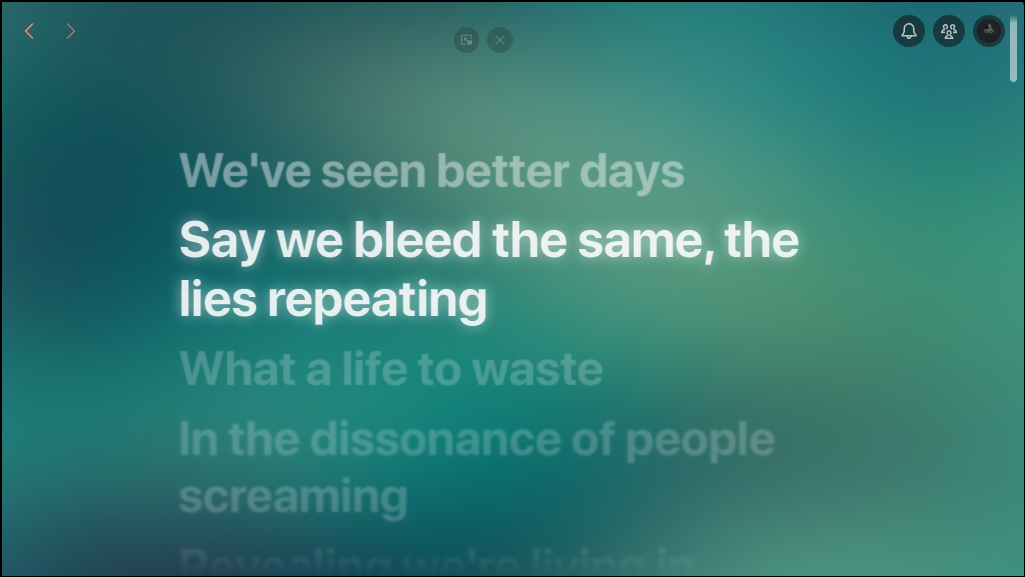
Loopy Loop
Want to play a certain section of a song over and over again? The Loopy Loop extension has you covered. It lets you place markers from and to where you want the music to loop and it will do so indefinitely till you remove the markers. It is a great option for people who want to listen to that particular section of a song they cannot get enough of.
Musicians can also use this extension for practice. After installing the extension, right-click on the progress bar of the track you are playing to set the start and end markers. To remove the markers, right-click again and choose the reset option. The Loopy Loop extension has been developed by the Spicetify developers themselves.
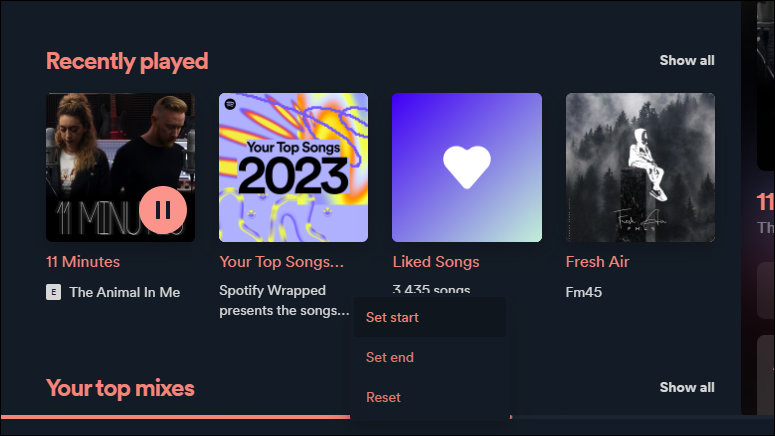
Volume Percentage and Edit
If you have trouble adjusting Spotify's volume due to the tiny controls it offers, you're not alone. That's why one developer has created an extension that makes it easy to adjust the volume and also shows the volume percentage near the volume bar.
The Volume Percentage and Edit extension also allows you to click on the volume percentage and enter your preferred percentage for more precise volume control. You can still use your mouse to adjust the volume and the extension even lets you view the volume in decimals from your profile.
There are multiple volume adjustment extensions in the Spicetify Marketplace, but the one developed by jeroentvb offers the best experience.
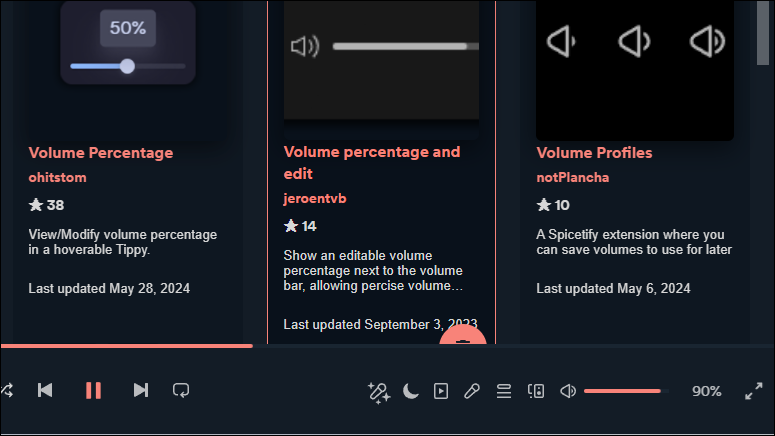
Upcoming Song
This extension may not be for everyone but can help those who like to know which song will play next. When you install the Upcoming Song extension, it will show the name of the song that will play next to the currently playing track. While you cannot click on it to start playing the next song immediately, it is still quite useful.
The name and album art of the upcoming song are smaller than the currently playing track, so you won't get confused between the two. The extension has been developed by Fl3xm3ist3r.
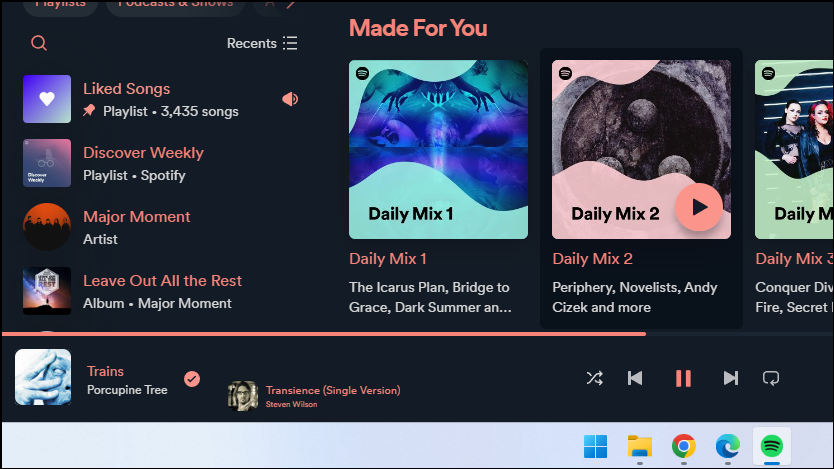
Bookmark
Bookmark is an extremely useful extension developed by Spicetify that allows you to bookmark music tracks and save Spotify pages so you can view them later. You can use this extension to make Spotify act like a browser, letting you save pages on artists, songs, playlists, and albums so you can check them out later.
Besides this, the Bookmark extension lets you view tracks with specific timestamps by pausing a track at a certain point and adding a bookmark to it. Next time you want to play that part of the song, just click on the timestamp.
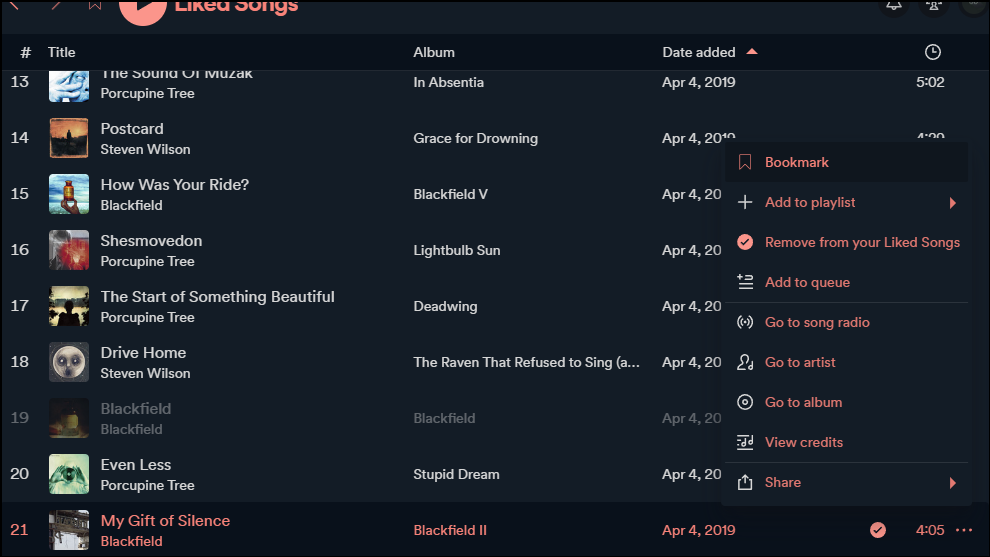
With the help of Spicetify extensions, you can enhance the functionality of the Spotify desktop app and take your music listening experience to the next level, all without having to get a premium subscription. While we've shared the best extensions you can use to do so, there are several others you can try out from the Spicetify Marketplace.
Just remember that not all extensions work as they are supposed to, and you may have to wait for them to be updated if that is the case.



