Looking to breathe new life into your aging computer hardware? Small Linux distributions can transform older machines into capable workstations without compromising on functionality. These lightweight operating systems are specifically designed to run efficiently on limited resources while providing essential features for daily computing tasks.
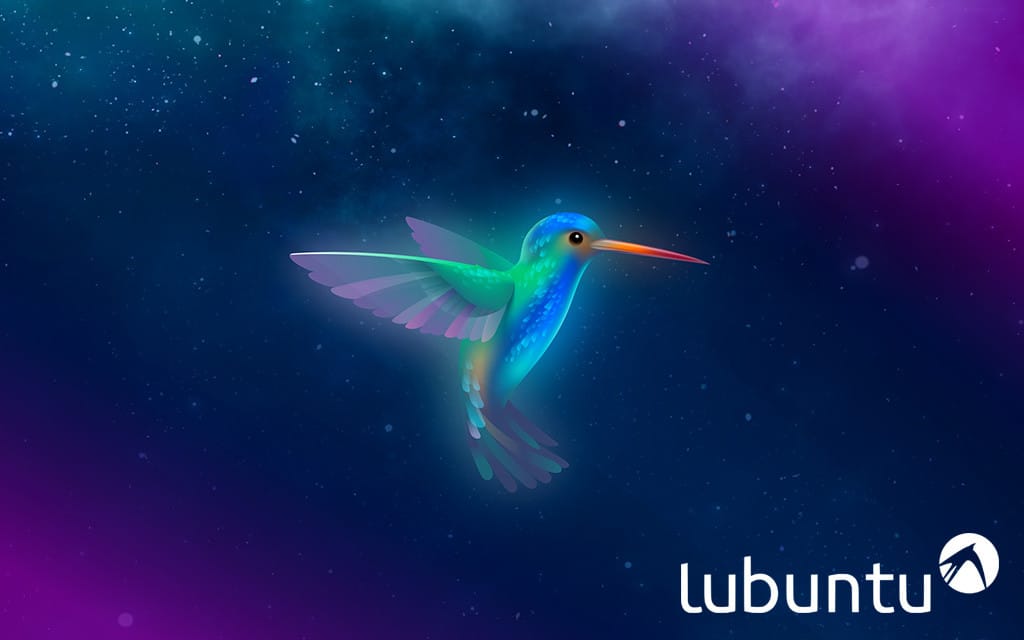
Lubuntu
Lubuntu is renowned for its combination of simplicity and efficiency. Utilizing the LXQt desktop environment, Lubuntu delivers a user-friendly interface without taxing system resources. It's based on Ubuntu, ensuring access to a vast repository of software and regular updates.
Key Features:
- Lightweight LXQt desktop environment.
- Low RAM usage, suitable for older hardware.
- Access to Ubuntu's extensive software repositories.
Lubuntu is ideal for users seeking an easy-to-use system that performs well on laptops and desktops with limited specifications.
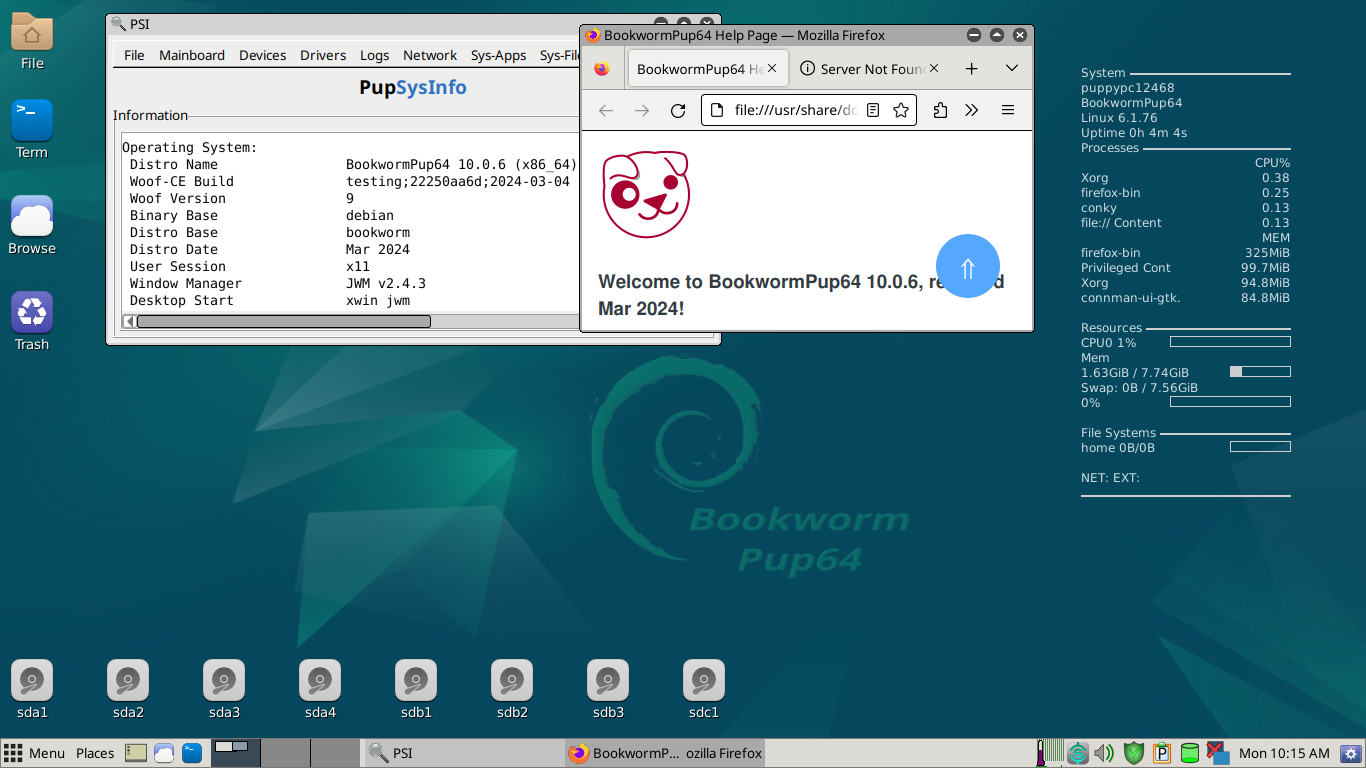
Puppy Linux
Puppy Linux is a unique distribution designed to be incredibly small and fast. It can run entirely in RAM, providing swift performance even on ancient hardware. With the ability to boot from USB drives or CDs, Puppy Linux is highly portable and perfect for on-the-go use.
Key Features:
- Extremely small footprint (usually around 300MB).
- Runs entirely in RAM for fast performance.
- Comes with a suite of applications for daily use.
Puppy Linux is suitable for users who need a lightweight, portable OS that can run on virtually any computer, regardless of age.
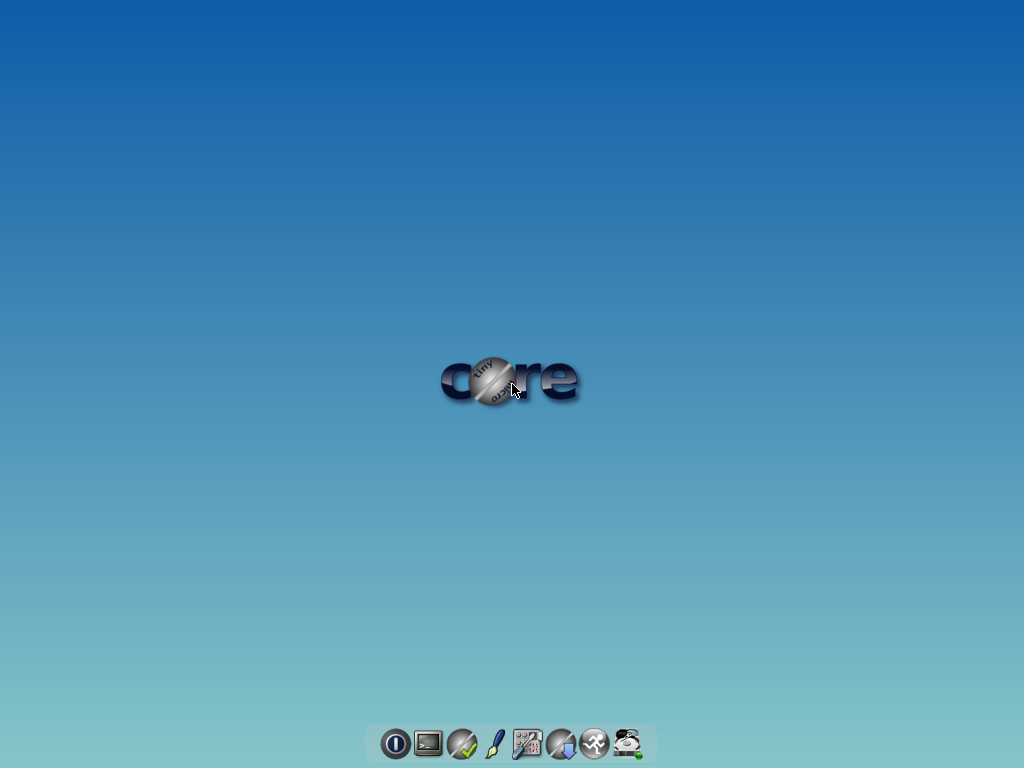
Tiny Core Linux
As its name suggests, Tiny Core Linux is minimalism at its finest. The base system starts at just 16MB, giving users the foundation to customize their OS as they see fit. It's designed for experienced users who prefer building their system from the ground up.
Key Features:
- Extremely small base installation.
- Modular design allows users to add only what they need.
- Boots quickly and runs efficiently.
Tiny Core Linux is best for advanced users comfortable with configuring their own systems and looking for maximum customizability with minimal bloat.
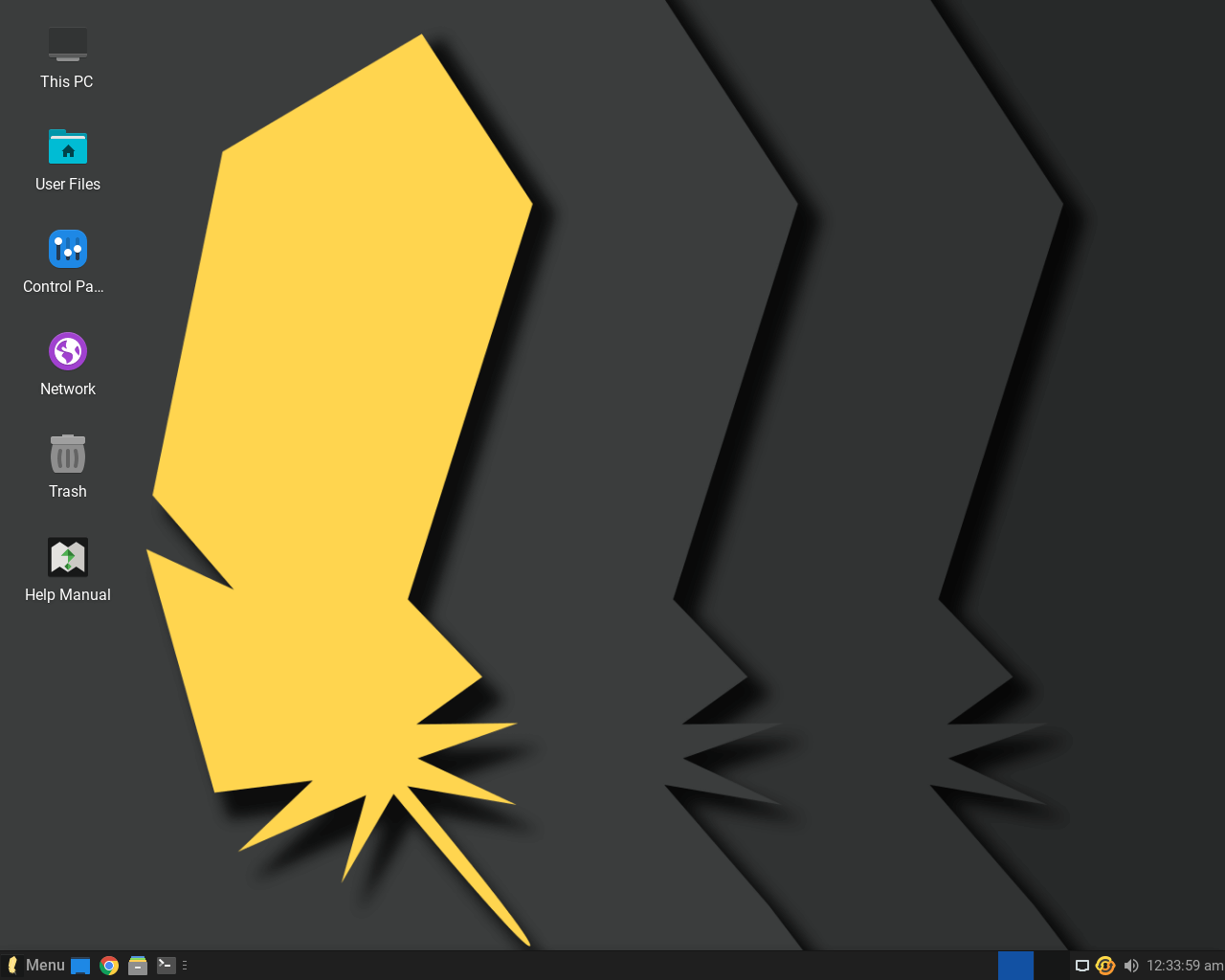
Linux Lite
Linux Lite is designed to make the transition from Windows to Linux as smooth as possible. With a familiar user interface and a collection of essential applications, it's an excellent choice for users new to Linux or those running older hardware.
Key Features:
- User-friendly interface using the Xfce desktop environment.
- Pre-installed applications for daily tasks.
- Low system requirements, suitable for older computers.
Ideal for beginners, Linux Lite offers a balance of simplicity and functionality without requiring significant system resources.
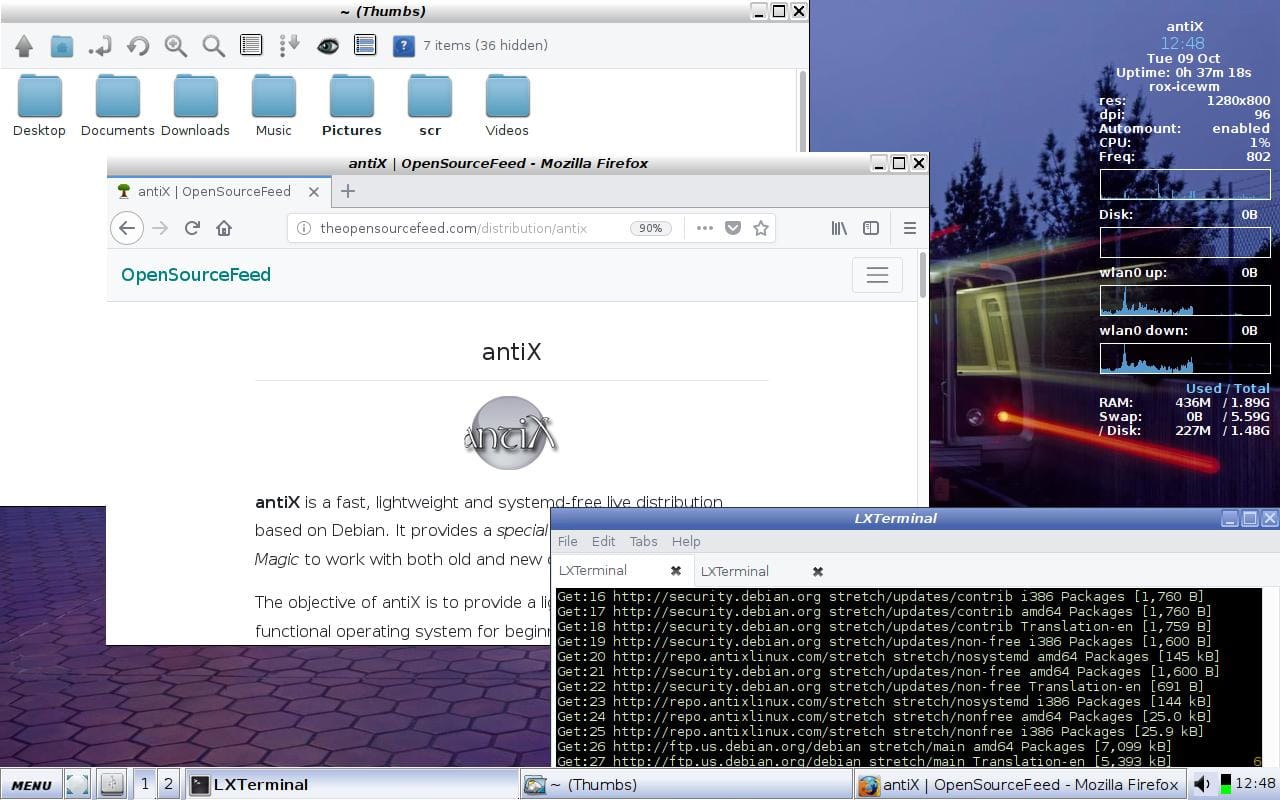
antiX
antiX is a fast, lightweight, and flexible Linux distribution based on Debian. It aims to provide a system that is both swift and responsive, suitable for both newcomers and experienced users. antiX is systemd-free, which contributes to its efficiency.
Key Features:
- Lightweight window managers like IceWM and Fluxbox.
- Runs smoothly on systems with as little as 256MB RAM.
- Systemd-free for improved performance.
antiX is perfect for users who need a lean system that runs efficiently on very old hardware without sacrificing usability.
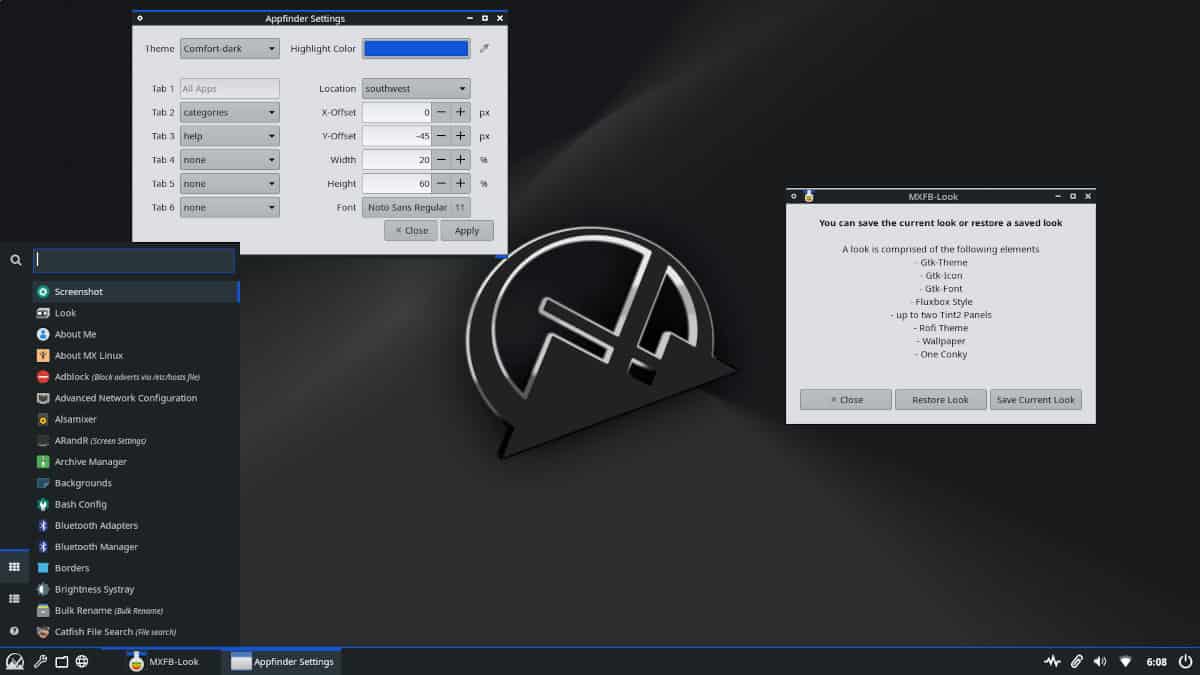
MX Linux
MX Linux combines elegance with efficiency. It's a midweight distribution that offers a balance between a modern desktop experience and resource conservation. MX Linux is known for its stability and a helpful community.
Key Features:
- Xfce desktop environment with custom tools.
- Stable Debian base with user-friendly features.
- Live USB creation and snapshot tools.
MX Linux suits users who desire a full-featured desktop system that remains light enough to run on older hardware.

Bodhi Linux
Bodhi Linux stands out with its Moksha Desktop, a continuation of the Enlightenment 17 desktop. It's designed to be minimalistic yet powerful, allowing users to tailor their experience while maintaining low system requirements.
Key Features:
- Minimalistic approach with Moksha Desktop.
- Low resource consumption.
- Customizable and flexible.
Bodhi Linux is ideal for users who appreciate a minimalist aesthetic and desire control over their system's configuration.
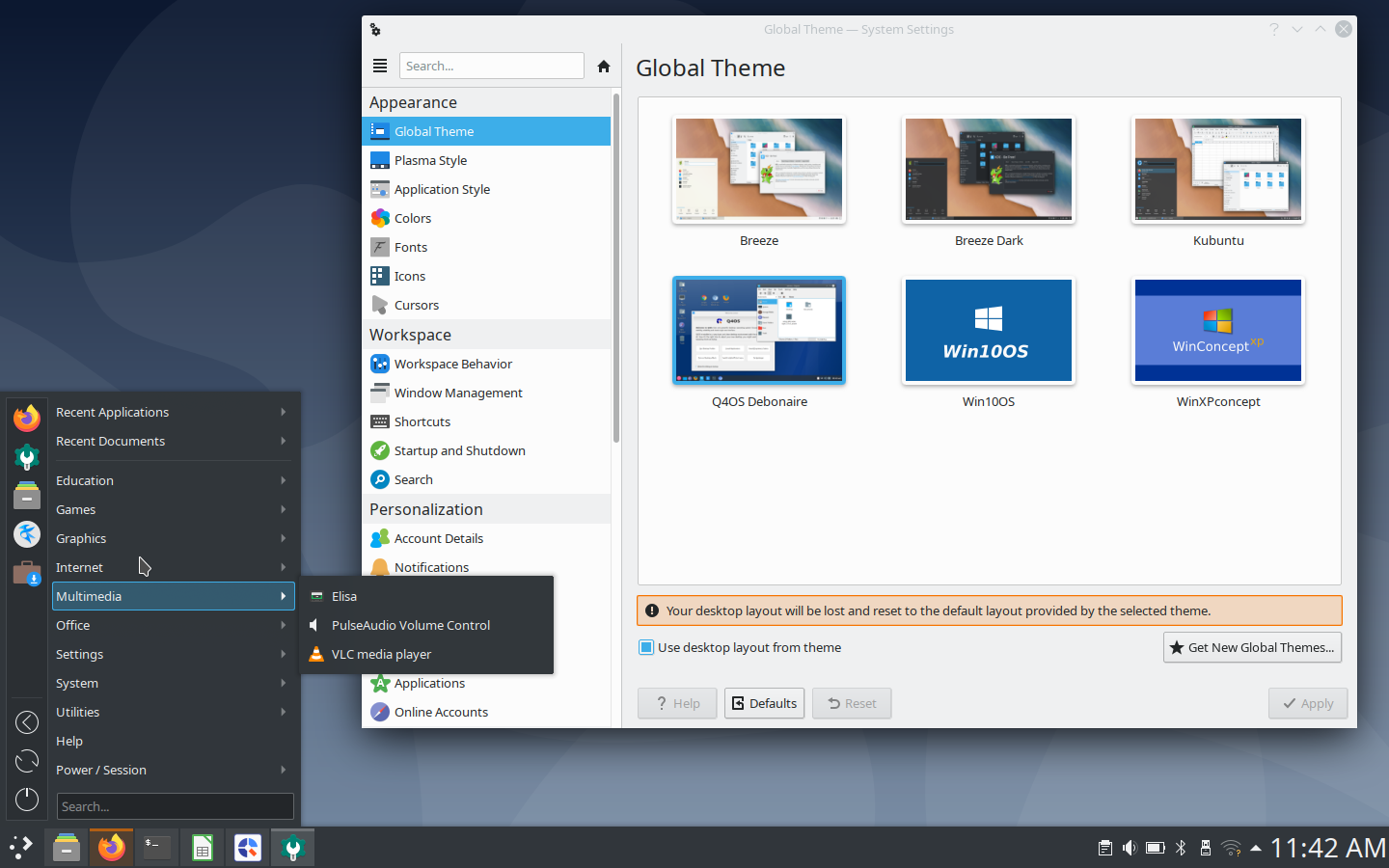
Q4OS
Q4OS offers a classic desktop experience with the option to use the Trinity Desktop, a continuation of KDE 3. It's optimized for speed and performance on low-spec hardware while providing a familiar interface.
Key Features:
- Trinity Desktop for a classic look and feel.
- Optimized for low resource usage.
- Long-term support and stability.
Q4OS is suitable for users who prefer a traditional desktop environment and require an efficient system for older computers.
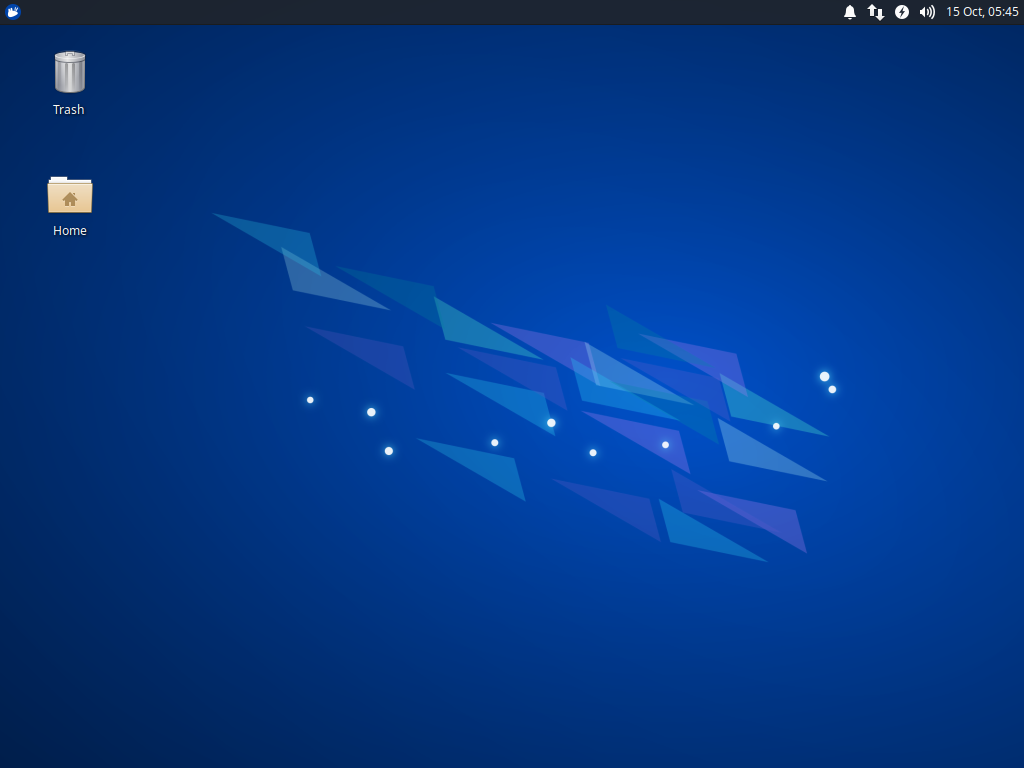
Xubuntu
Xubuntu is an official Ubuntu flavor that utilizes the Xfce desktop environment. It strikes a balance between performance and functionality, providing a familiar experience with reduced system resource demands.
Key Features:
- Xfce desktop for a lightweight experience.
- Access to Ubuntu repositories and support.
- Customizable and user-friendly.
Xubuntu is ideal for users who want the benefits of Ubuntu with a lighter desktop environment suitable for less powerful hardware.
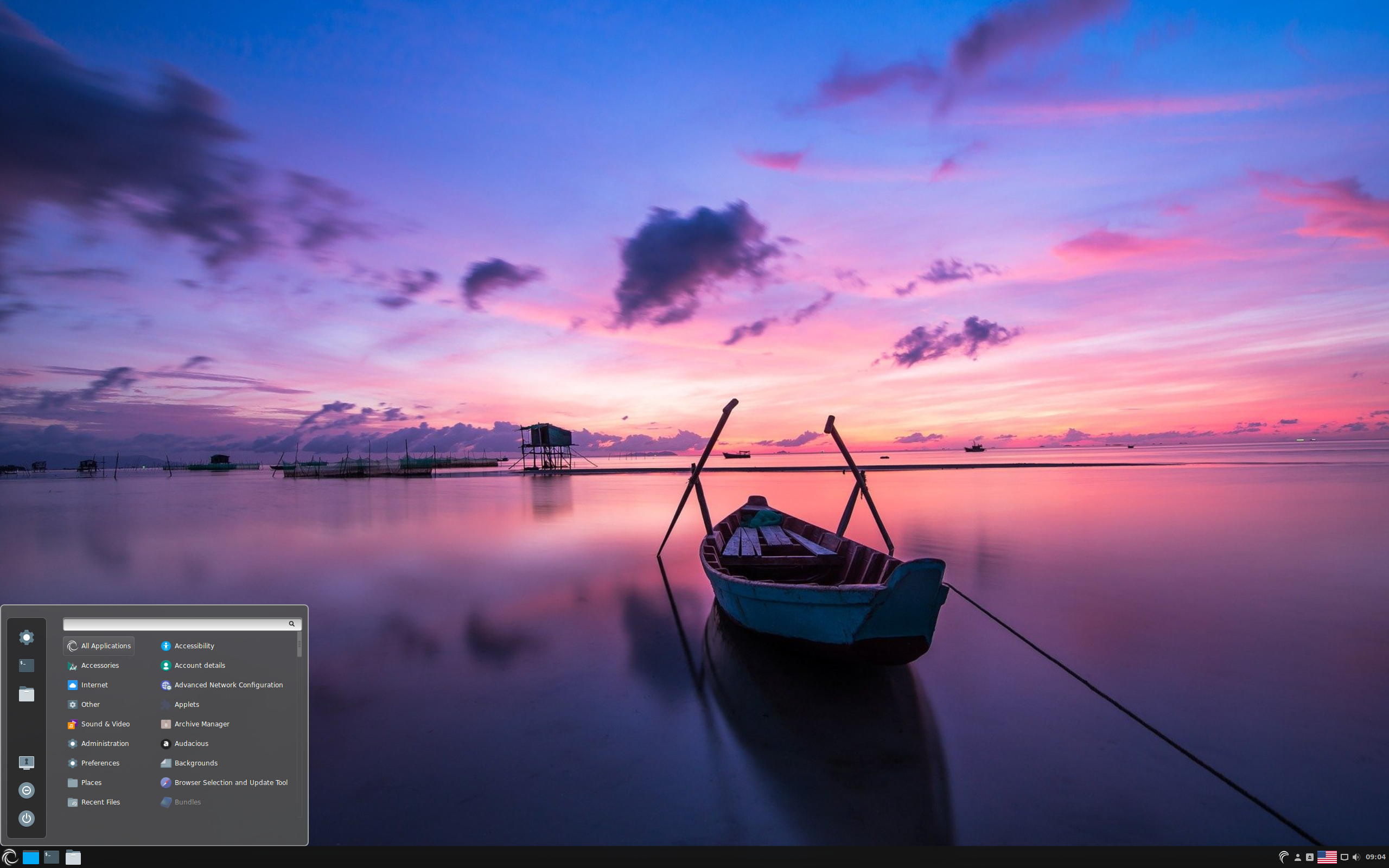
Porteus
Porteus is a portable Linux distribution optimized to run from USB flash drives, CDs, or other bootable media. It's incredibly fast and lightweight, making it an excellent choice for users needing a portable operating system.
Key Features:
- Extremely quick boot times.
- Modular design allows users to add or remove components easily.
- Runs entirely from RAM for enhanced performance.
Porteus is best for users who require a portable, fast, and efficient operating system that leaves a minimal footprint.
Choosing the right small Linux distro can transform your computing experience, especially on older or less powerful hardware. With options ranging from user-friendly interfaces to highly customizable systems, there's a lightweight Linux distribution suited for every need. Give one of these distros a try, and you might be surprised at how much life is left in your hardware.

