There are plenty of reasons why it's fun to use iMessage to text. One of those reasons that make it extremely fun has to be Stickers. They are the little digital world of art that can turn your iMessage conversations into a whimsical playground. The minute you drop that sticker bomb, it's like a mini celebration, instantly upping your texting game.
But hey, if you're not up-to-date on the sticker scene, you might just end up with those run-of-the-mill, vanilla emojis. And let's be real—where's the fun in that? So, let's dive right in and explore the hippest, coolest, and downright most fabulous stickers you can add to your iMessage repertoire for every kind of situation.
Stickers Apps to Download for iMessage










Creating Your Own Stickers
If you're using iOS 17, you can also create your own stickers, still and animated, from the subjects in your photos and live photos to add even more fun to any conversation.
- Go to an iMessage conversation and tap the '+' icon in the bottom-left corner of the screen.
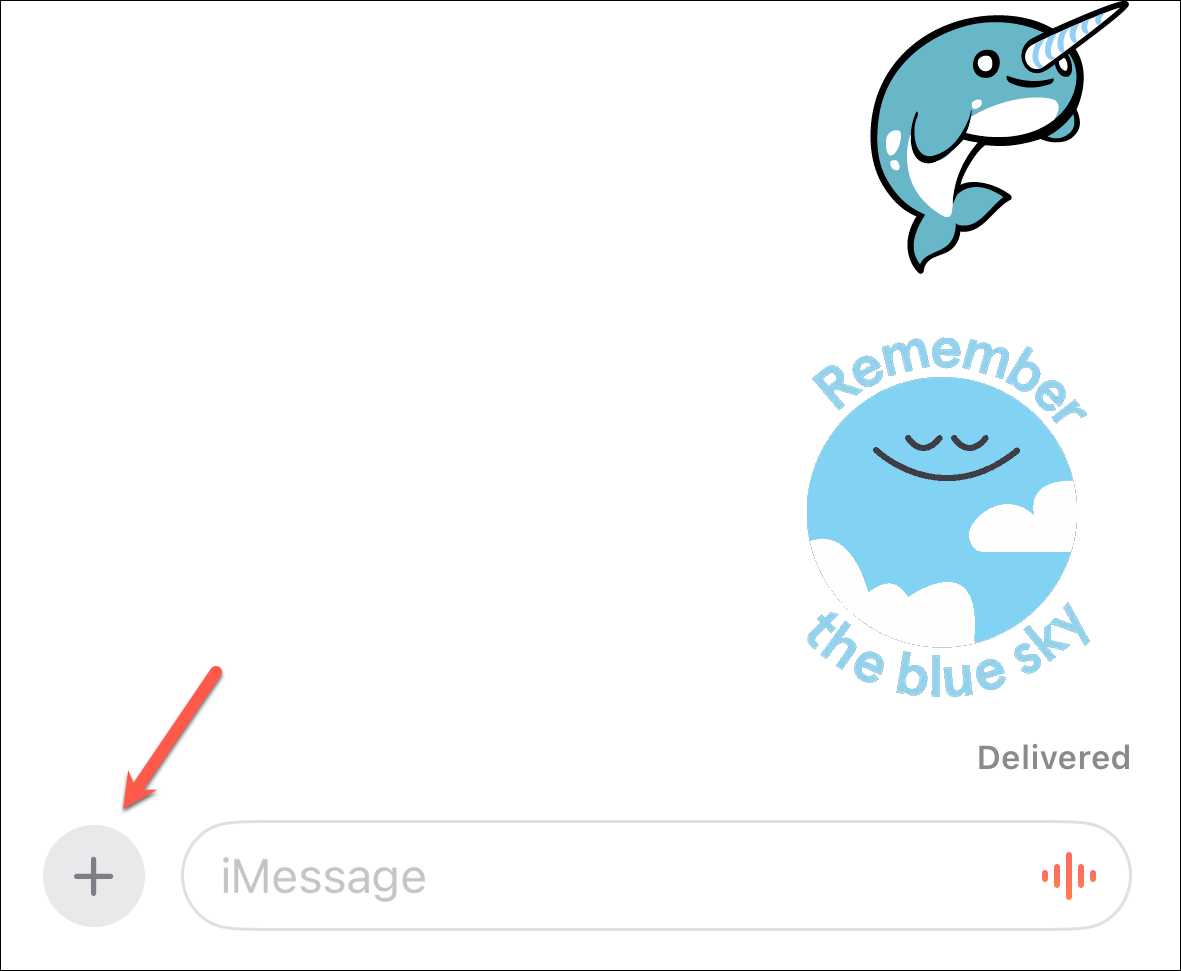
- Select 'Stickers' from the app drawer.
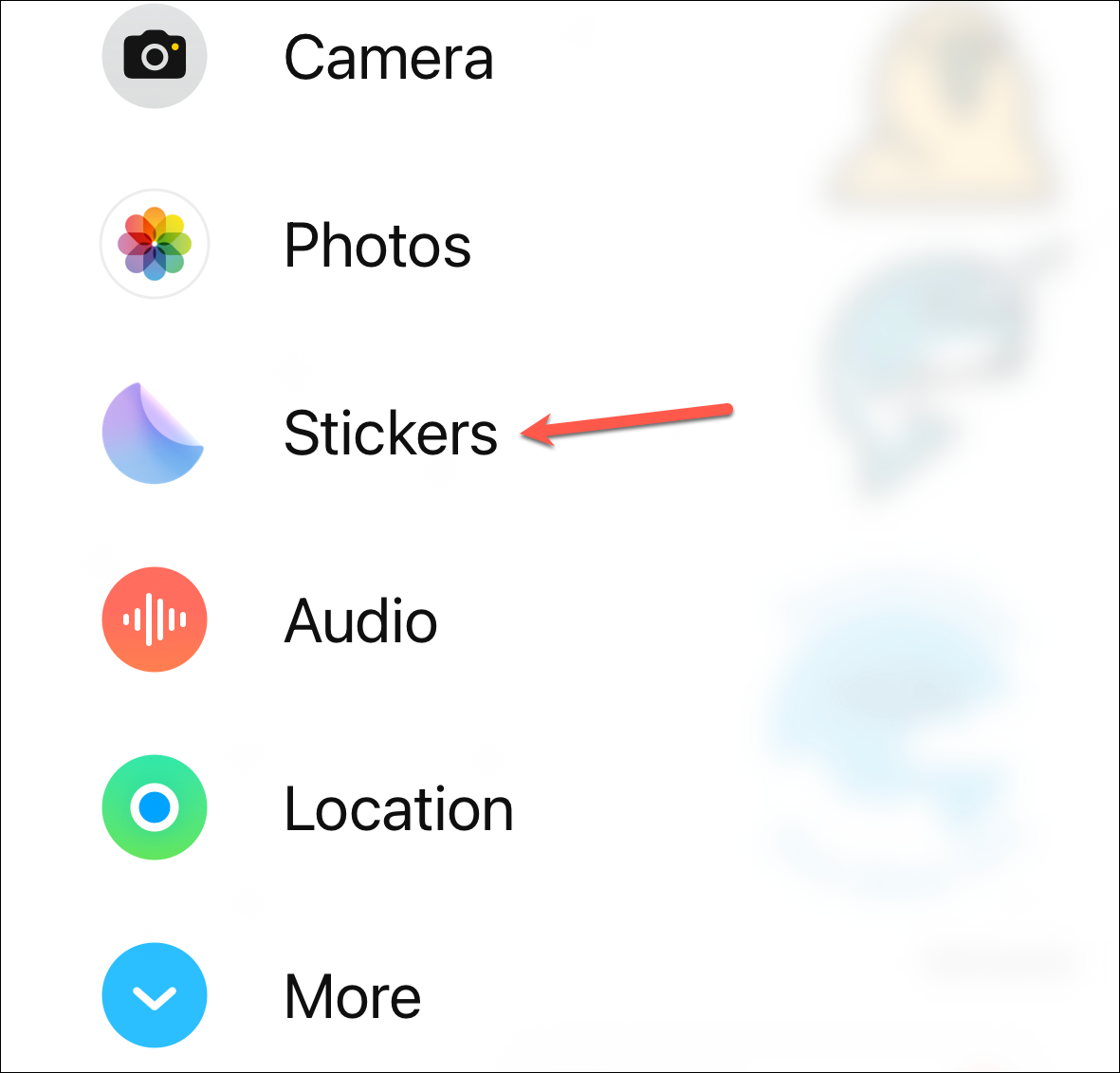
- Then, go to the 'Sticker' icon and tap the '+' option.
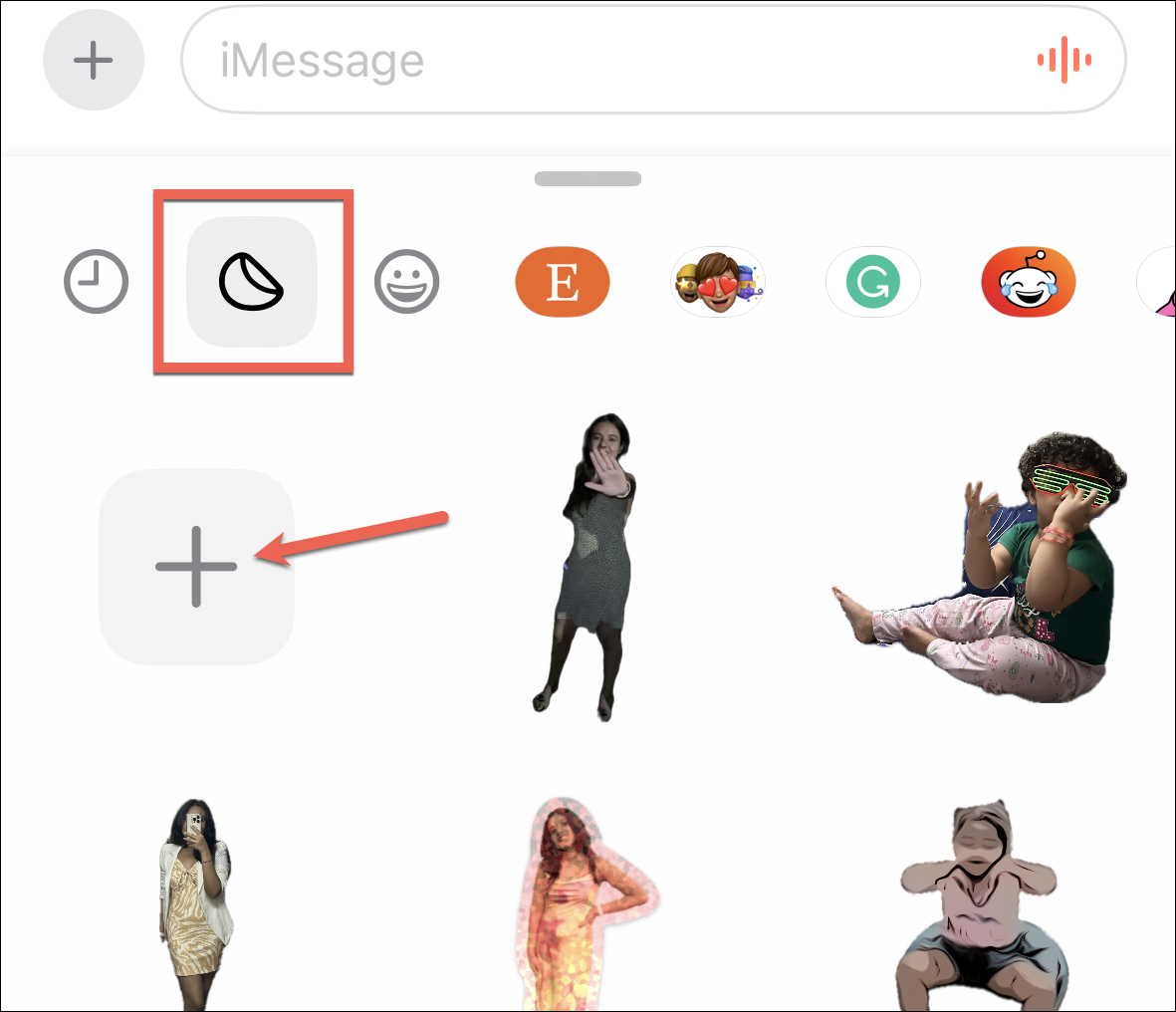
- Select the photo from your gallery which you want to turn into a sticker. You can also switch to the 'Live' tab to create an animated sticker.
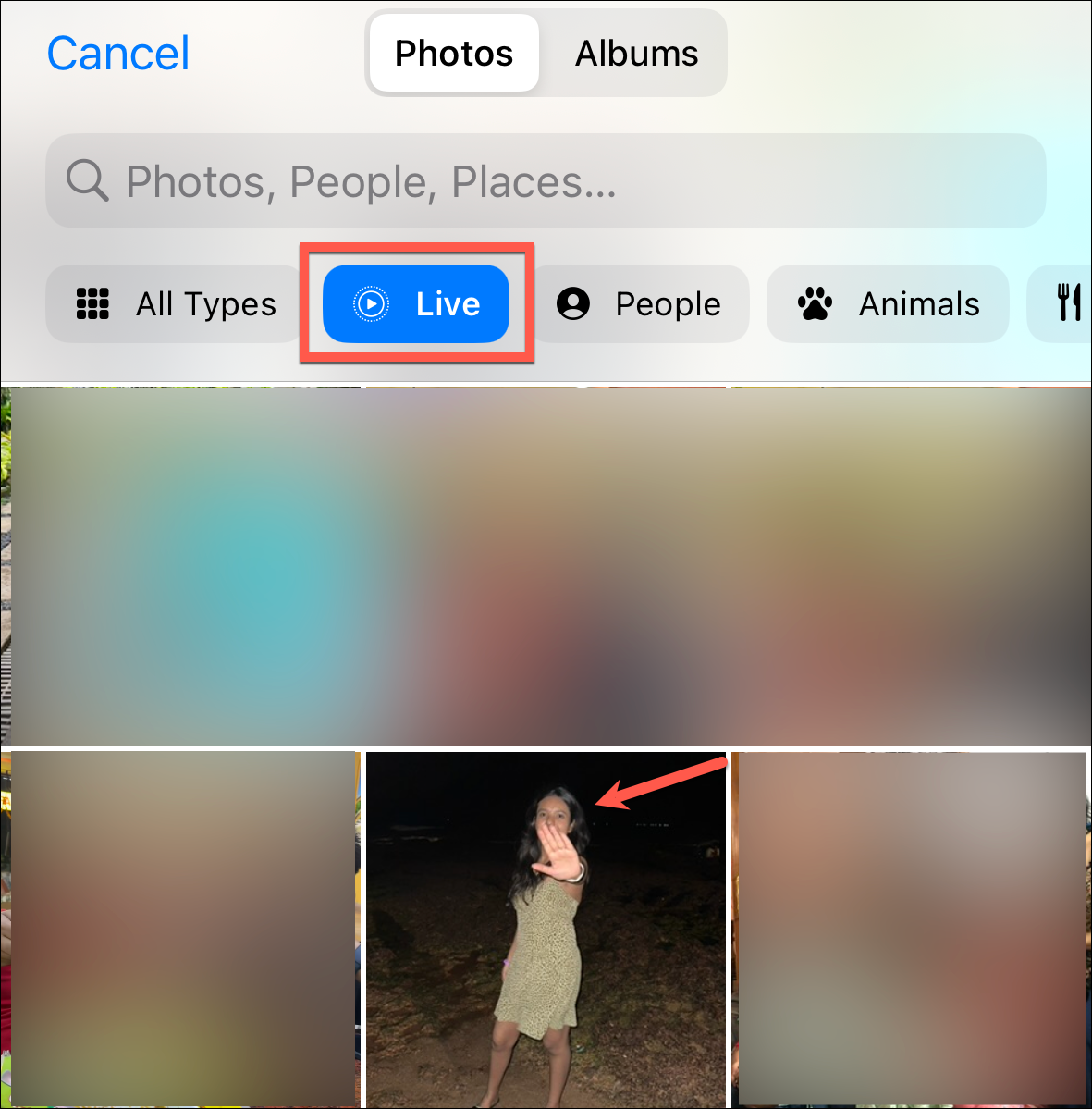
- The sticker will be highlighted automatically. If it is a live photo, it'll automatically become an animated sticker; you can turn it off by tapping the 'Live' option in the upper-left corner of the screen. Then, tap on 'Add Sticker' in the bottom-right corner.

- It will appear in your sticker drawer.
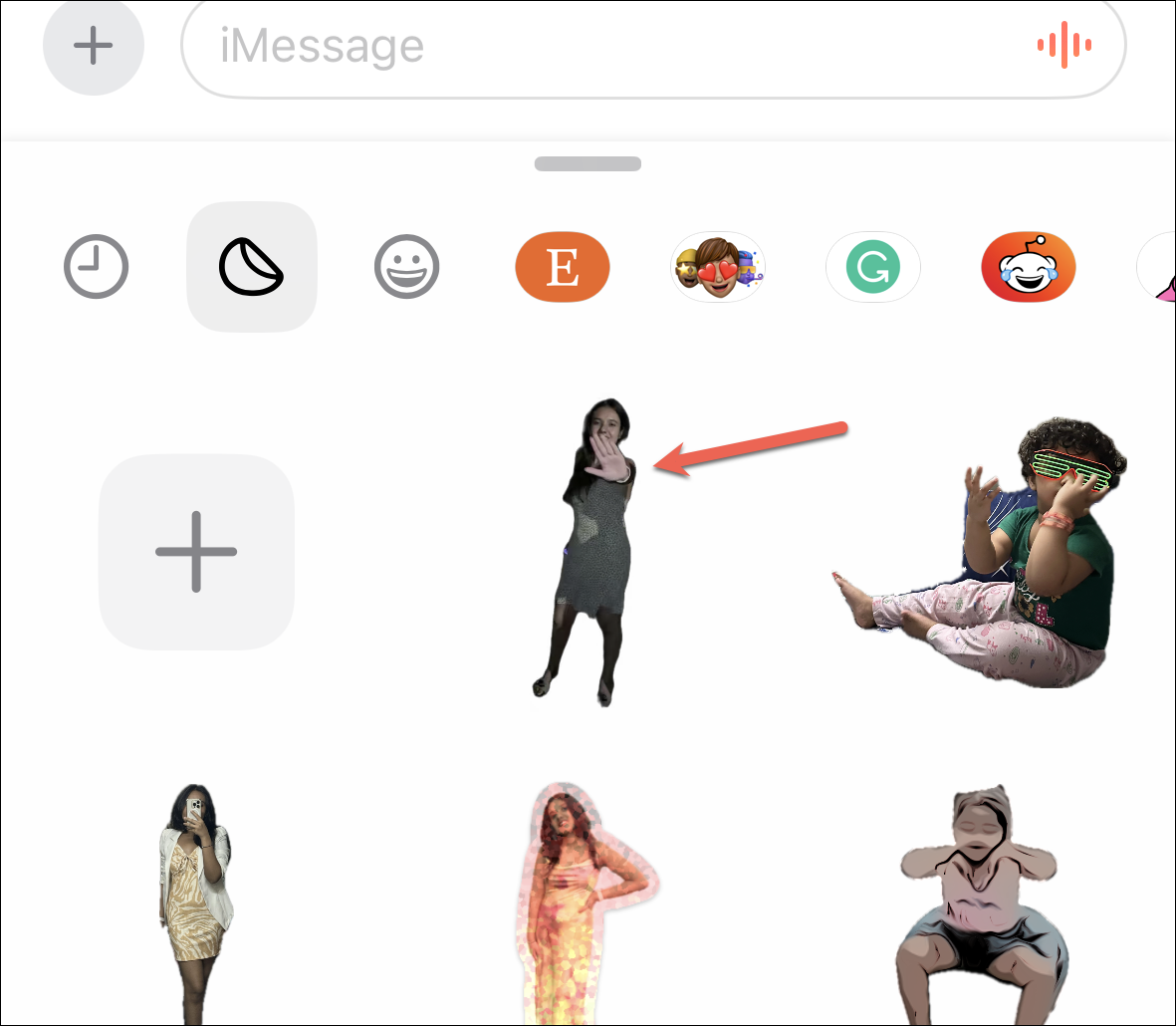
For more detailed instructions on the topic, you can refer to our guide below.

Stickers are a great way to brighten up any iMessage conversations. So go ahead, sticker-ify your iMessages. Turn those texts into little works of art, and let your personality shine through one sticker at a time. And remember, in the world of iMessage stickers, more is more!

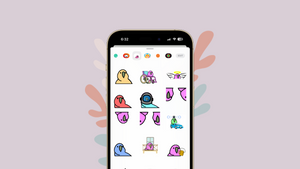






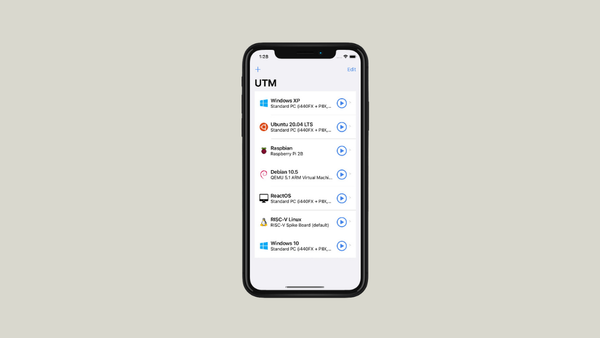


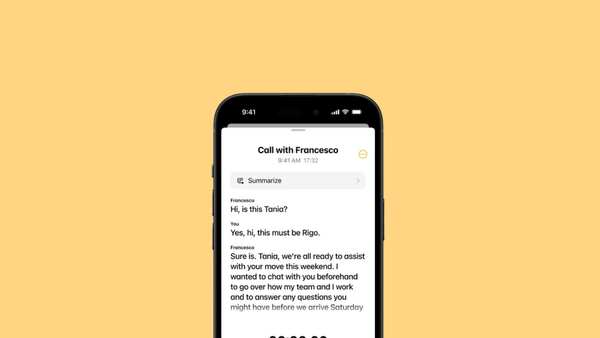
Member discussion