For many schools and offices, Microsoft Teams has been the glue that’s holding everything together. Without apps like Microsoft Teams, it would not have been possible to be able to work without risking our safety.
But when you’re using an app like this, especially with an organization or school account, a rather nagging question comes to mind often. Can our bosses or teachers track our activity in Microsoft Teams to keep tabs on us? What about outside Teams? These are all valid concerns, especially for people who face micromanaging at work or school. Let’s take them up.
Does Microsoft Teams Track Any Activity?
Microsoft Teams does track your activity. Not only that, it prepares extensive reports based on your activity. Organization admins or report admins can use these activity reports to see how users in the organization are using Microsoft Teams. Now the question is, to what extent does Teams track your activity? The usage reports in Microsoft Teams are mainly of two types: User Activity Reports and Device Usage Reports. These reports are available for the past 7, 30, or 90 days.
There’s also another report that contains information about how much you actually use Microsoft Teams, as in whether you were active in Teams during a certain period. But it doesn’t involve detailed reports of exactly when your Teams status was active or away. The report only includes stats about whether you used Microsoft Teams in the time period the report is for.
The user activity reports and device activity reports compile information about how you’re using Microsoft Teams and on what device.
Using User Activity Reports, admins can see the usage activity of each user separately. They can see how many users you communicate with on an ad-hoc basis, i.e., without scheduling a meeting, whether in a 1:1 or a group call. They can see how many meetings you organized or were a part of and how you communicated using messages, whether through private 1:1 or group chats or in a channel.
Basically, Teams share all the statistics about your audio, video, screen-sharing minutes, and chats. But the reports only include statistics and not the content of your private messages.
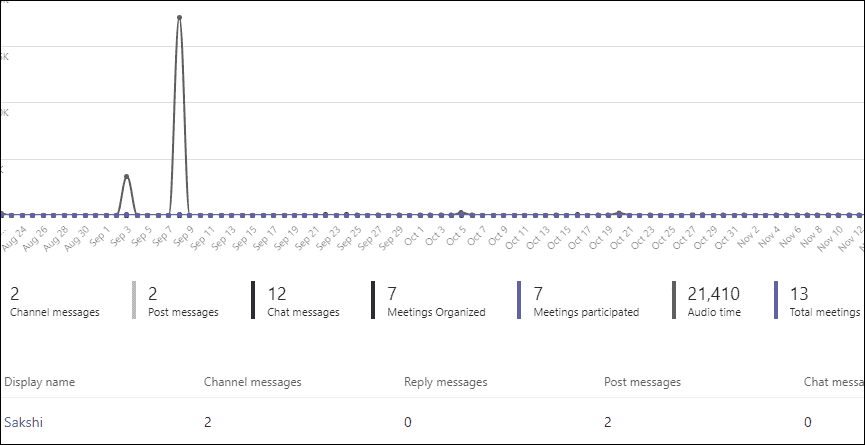
Device Usage reports only show what device you are using Microsoft Teams on. So, your admins know when you used Teams on your computer and when on your phone. But these reports have a latency of at least 24 hours to up to 48 hours.
Does it Track any other Activity?
Other than Microsoft Teams, all your activity in other Microsoft apps is also trackable by your organization’s admins. Microsoft 365 admin’s center contains activity reports for all apps.
But when it comes to any activity outside Microsoft Teams or other Microsoft apps, Teams does not track it. So, if you’re worried about whether Teams can track any other apps you’re using, sites that you’re surfing, or your browsing history while logged in to Microsoft Teams, don’t be. Teams does not track it.
But your organization still can. If you’re using a company device, for example, or your device is registered with Microsoft Intune or some other corporate system management platform, your company can track your activity. If you use a company VPN, they can also track your web usage.
Now you can use Microsoft Teams with the exact knowledge of how much of your activity is trackable. You can’t do anything about it, but at least, now you know. And seeing as it doesn’t involve many details, it isn’t all bad.

