Microsoft Copilot, the AI-powered assistant for Windows, just added one more feature to its already long list of capabilities. With the Suno AI plugin integration, you can ask Microsoft Copilot to compose songs for you.
You can type in a prompt describing the type of song you wish to create, and Microsoft Copilot will compose a tune with lyrics for you, which you can download and use as you deem fit.
Do note that at the time of writing this article, you could only create 10 free songs using the Suno plugin. In addition to that, you will not be able to monetize the song since Suno will own the copyrights for it. However, you can upgrade to Suno's 'Pro' plan if you wish to own the copyrights of the song generated.
Making Songs with Suno Plugin in Microsoft Copilot
At the time of writing this article, you could only use the Suno AI plugin using the web interface of the Microsoft Copilot.
- Launch the Microsoft Edge browser and go to copilot.microsoft.com website. Then, click on 'Sign in' if not already signed in.
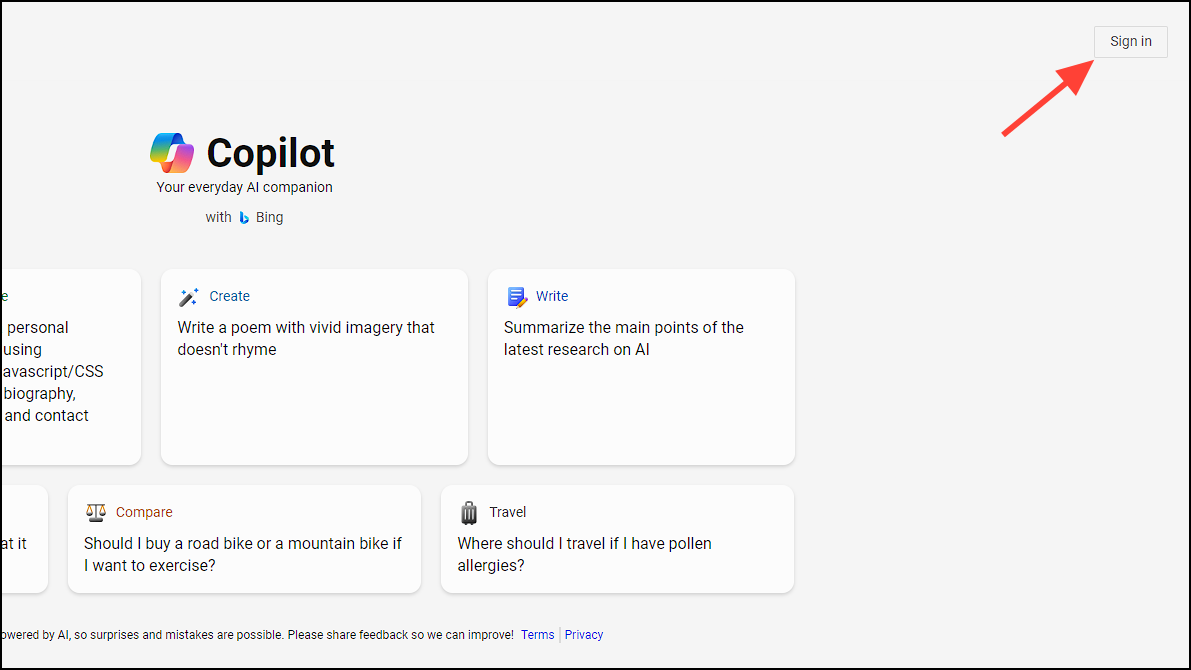
- Once signed in, select the 'Plugins' option and turn on the toggle switch next to 'Suno' from the list of plugins.
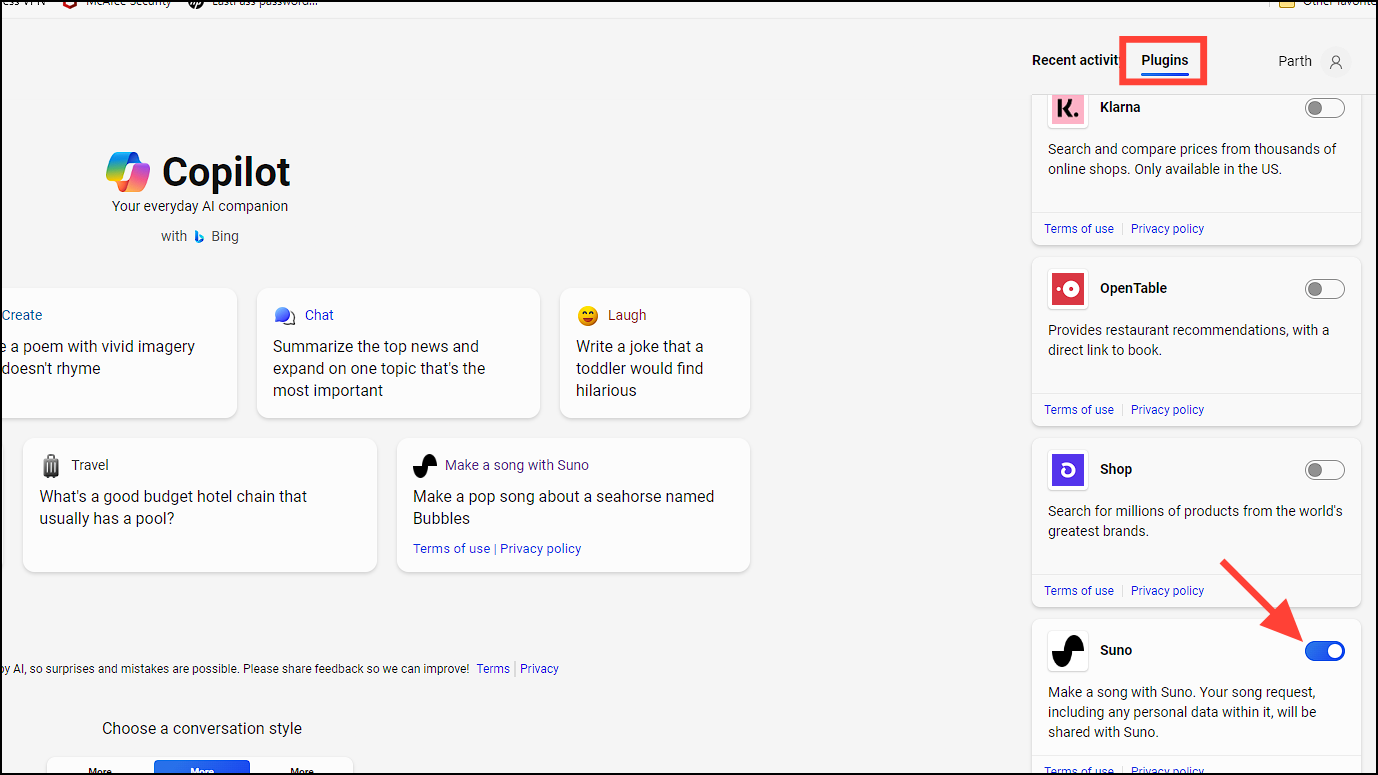
- After enabling the Suno plugin, you can prompt Copilot like
Create a song...orMake a song on...to create a song for just about anything.
Example:Create a song about growing up in life
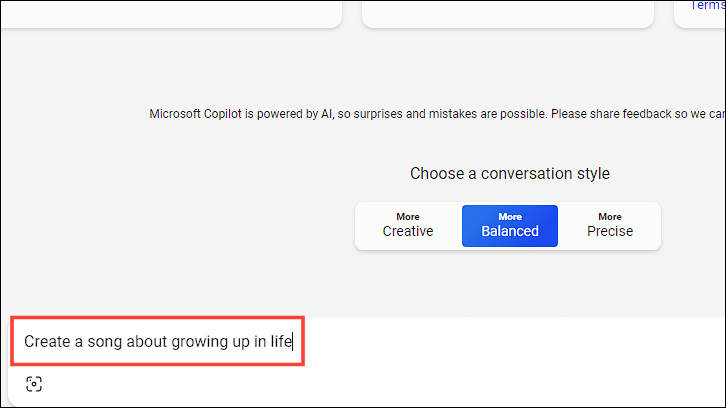
- The Suno AI plugin will instantly begin to write the lyrics and compose the song for you. It might take a couple of minutes, though. Once the song has been composed, click on 'Listen' to hear it. You can also share the link to the song using the 'Share' button.
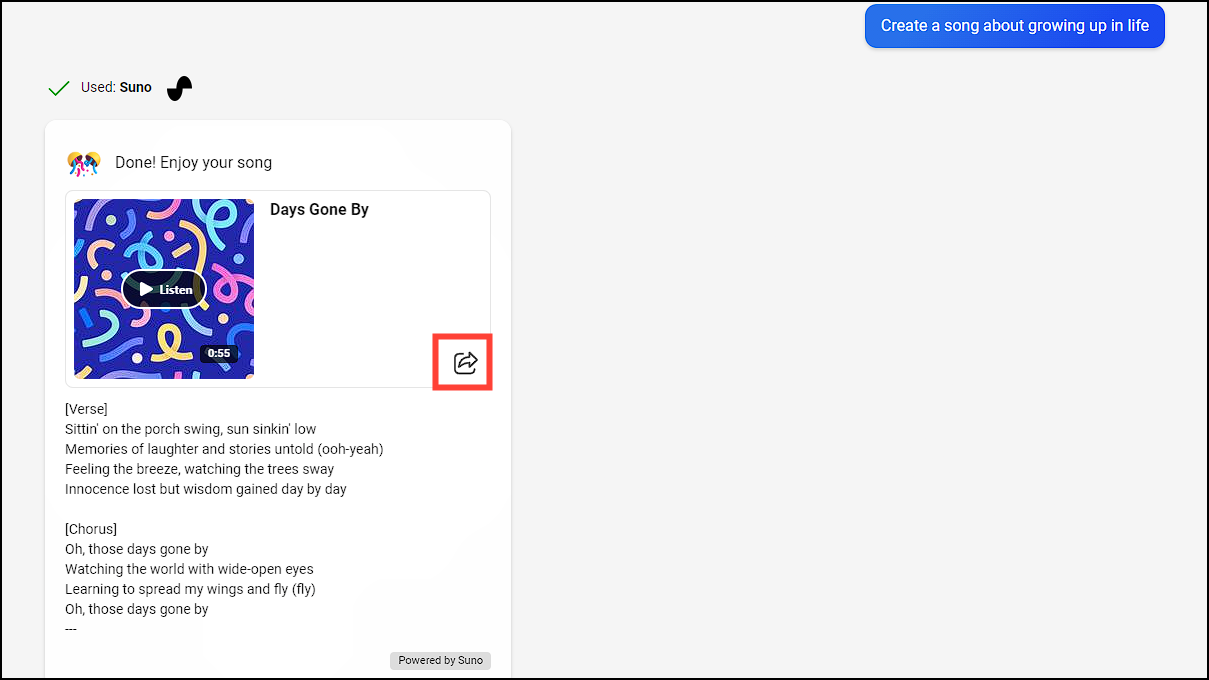
- To download the generated song, right-click on the audio thumbnail and select the 'Save audio as' option.
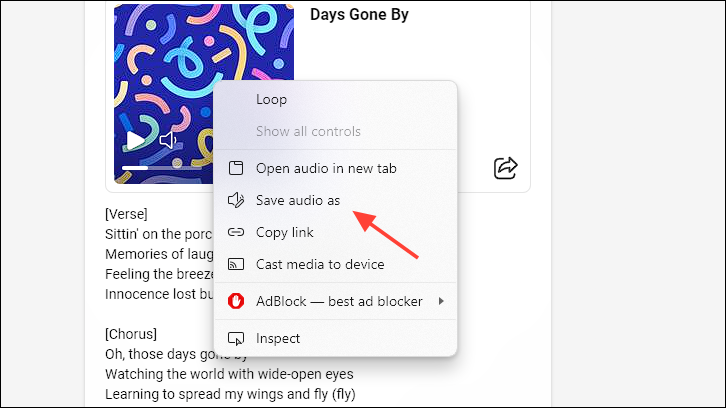
- This will open a File Explorer window on your screen. Navigate to the folder where you want to save the song on your computer.
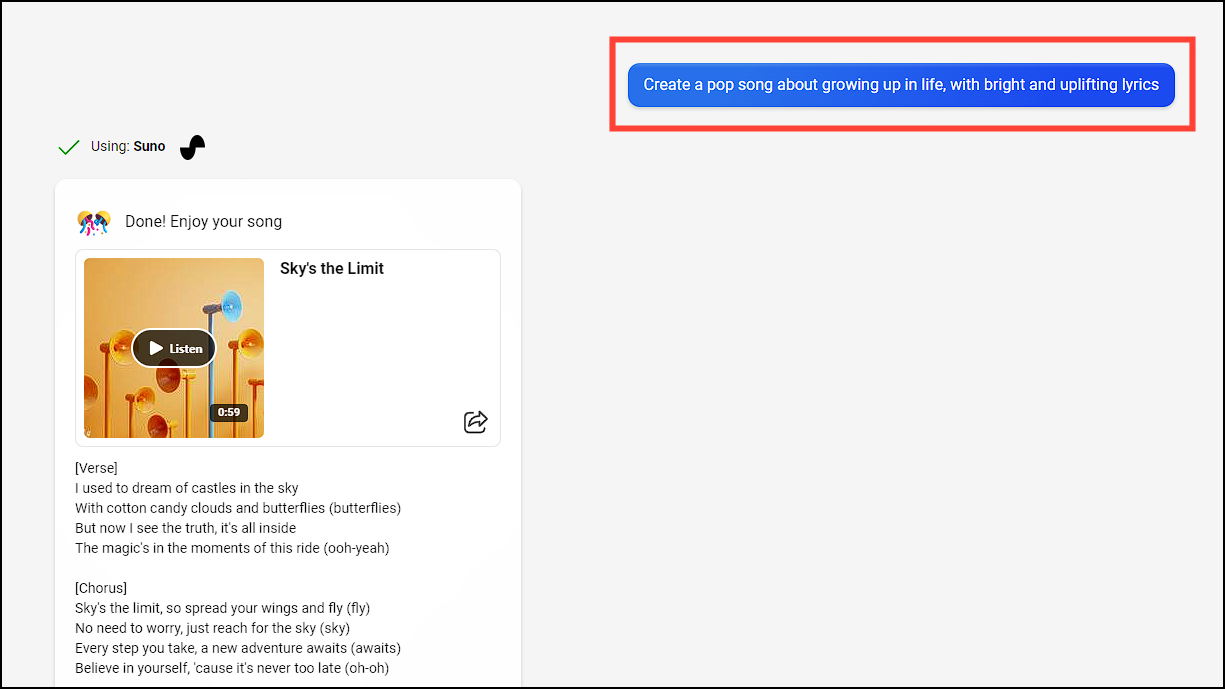
The Suno plugin on Microsoft Copilot is a wonderful addition. You can now create music tailor-made for your own YouTube video or your next Instagram reel. You can also ask Microsoft Copilot to include specific details in the song and dedicate it to your near and dear ones.









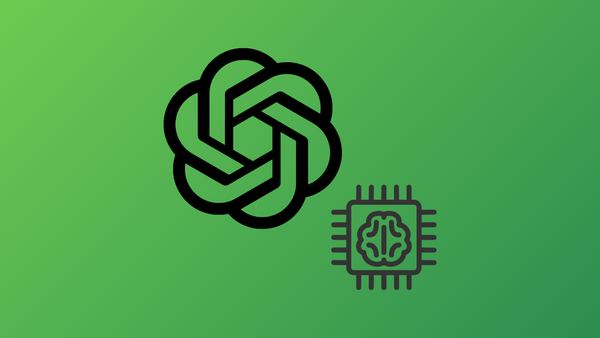

Member discussion