The iOS 12 update for iPhone and iPad devices is pretty fast and stable. However, a lot of iPhone X users are having trouble using Face ID after installing iOS 12 on their device. When trying to set up Face ID, the device keeps throwing “Face ID is Not Available” error.
The problem isn’t widespread though. Only a few users have Face ID issue on iOS 12. We have iOS 12 running on our iPhone X through all the releases thus far, but we never had any problems using Face ID on our device.
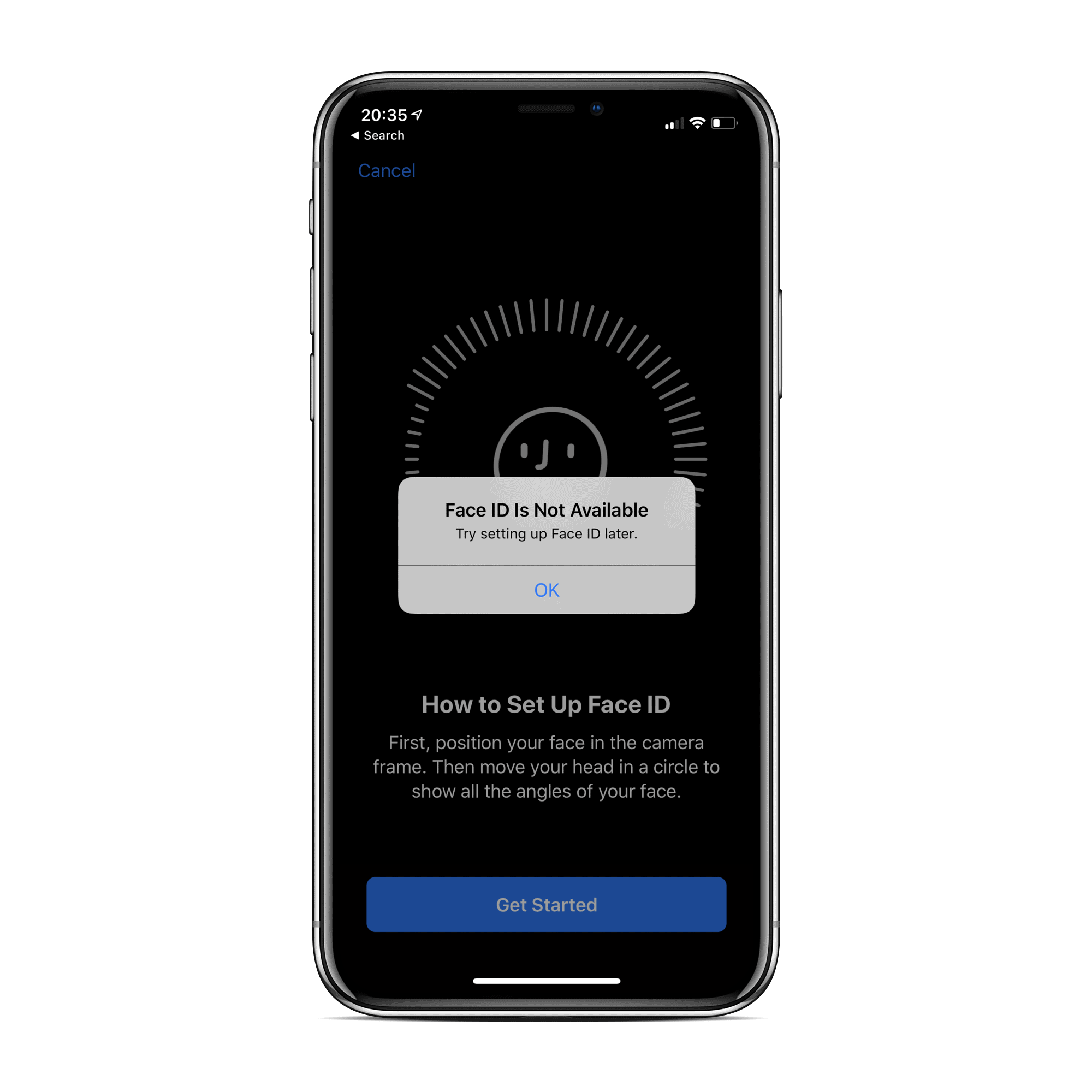
Anyway, if you’re having similar issues on your iPhone X, resetting the Face ID settings is one solution. But if resetting doesn’t fix the problem, you might get “Face ID is Not Available” error on your device when trying to set up Face ID again. And unfortunately, a complete factory reset of your iPhone X is the only solution to fix Face ID.
Fix “Face ID is Not Available” error in iOS 12 by resetting iPhone X
- Make sure you backup your iPhone via iTunes or iCloud.
- Go to Settings » General » Reset.
- Select Erase All Content and Settings.
- If you’ve iCloud enabled, you’ll get a pop-up to Finish Uploading Then Erase, if documents and data aren’t uploaded to iCloud. Select it.
- Enter your Passcode and Restrictions Passcode (if asked).
- Finally, tap Erase iPhone to reset it.
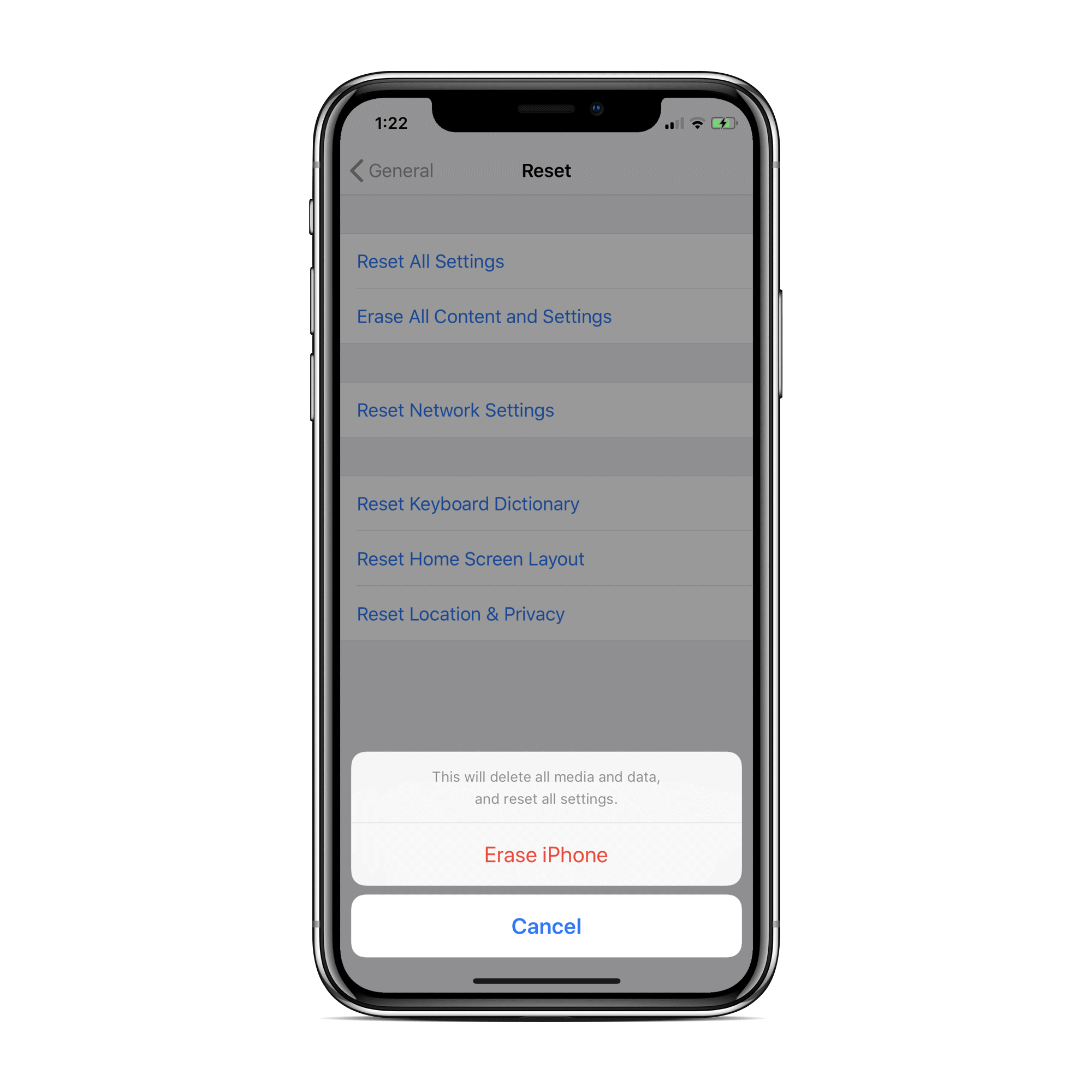
After resetting your iPhone X, restore it from the iCloud or iTunes backup you took before performing the factory reset. Cheers!

