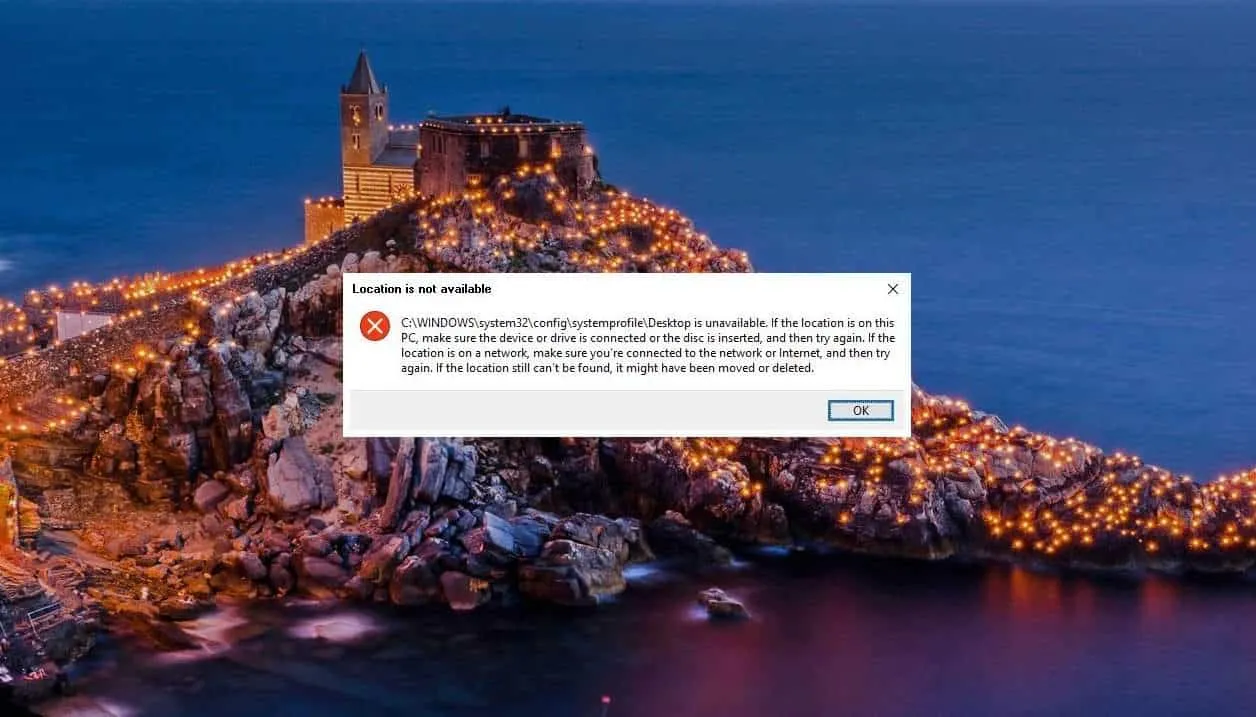Although Windows updates are meant to make things better on your PC, it often does the opposite. Off lately, many Windows 10 users who installed an update on their PCs were met with a “C:WINDOWSsystem32configsystemprofileDesktop is unavailable” issue when booting up the computer.
The issue leaves the user with a black screen, recycle bin and the Taskbar which can’t do anything. After subsequent restarts you may even get a slightly different error “C:WINDOWSsystem32configsystemprofileDesktop is not accessible — Access is denied”.
Thankfully, there’s a quick fix for this issue. You’ve to open the File Explorer, and make the Desktop folder available in the C:WINDOWSsystem32configsystemprofile directory.
How to Fix Desktop is Unavailable Issue on Windows
- If possible, open File Explorer from the Taskbar, or by pressing Win + E on your keyboard.
- If you can’t open File Explorer directly, press Win + R keys together to open the Run command box, then type explorer.exe and hit Enter.
- Go to the View tab on File Explorer, then click Options and select Change folder and search options.
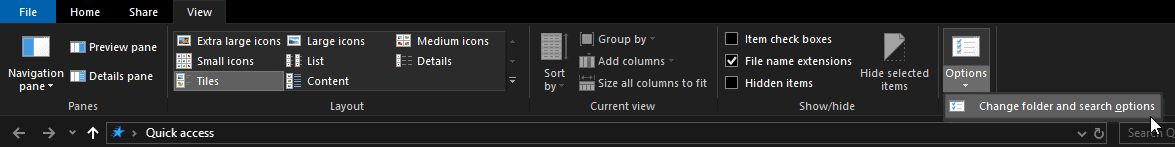
- On the Folder Options window, open the View tab, then select Show hidden files, folders, and drives and hit the Apply button.
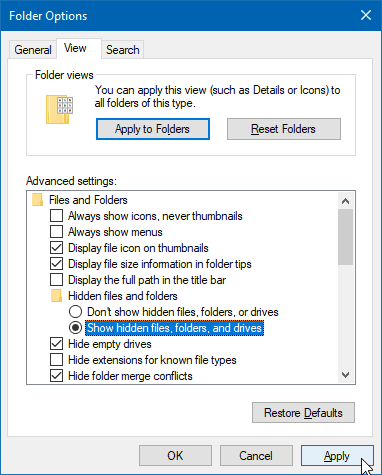
- Now go to C:UsersDefault folder on your PC.
- Right-click on the Desktop folder and select Copy from the context menu.
- Now navigate to the C:Windowssystem32configsystemprofile folder, and press Ctrl + V to paste the Desktop folder here.
- Restart your PC.
That’s it! After the restart, your PC should boot up without the Desktop is unavailable error.