Copilot Pro, the subscription-based tier for Microsoft's AI companion Copilot, is currently making some waves, and most of it is because of its integration with Microsoft 365 apps. The fusion of AI technology with familiar software tools can bring an advanced level of assistance to your everyday tasks.
Whether you're drafting a document in Word, crunching numbers in Excel, or creating a compelling presentation in PowerPoint, Copilot Pro is set to change how you interact with these applications. Here's everything you need to know about it.
Copilot in Microsoft 365 Apps
There are different ways to get Copilot in Microsoft 365 apps.
First, there's Microsoft Copilot for Microsoft 365 that the company initially released for their Enterprise customers. Microsoft has now extended it to their Business customers as well.
With the Microsoft Copilot for Microsoft 365 subscription, which has to be purchased separately for each member, admins can deploy Copilot in the following Microsoft 365 services:
- Word
- PowerPoint
- Excel
- Outlook
- OneNote
- Microsoft Teams
- SharePoint
- Exchange
- Microsoft Loop
- Microsoft Whiteboard
But for individuals, the company has recently released the Copilot Pro subscription.

With a Copilot Pro subscription, you can add Copilot to the following Microsoft 365 apps in addition to using it on the web, Edge, or across Windows:
- Word
- PowerPoint
- Excel
- Outlook
- OneNote
You can use the AI companion in these apps to get help with writing drafts, making better sense of the data, creating presentations, catching up with your emails, and eliminating the clutter.
You must have a separate Microsoft 365 Personal or Family subscription. If you're sharing a Microsoft Family subscription, each member needs a separate Copilot Pro subscription.
Even with a Copilot Pro subscription, you can't get Copilot in these Office apps if you have a one-time license for Office 2021 or older versions. Copilot Pro is only available for the cloud-based Microsoft 365 subscription (previously known as Office 365).
Copilot is available in all these apps, except Excel in the following languages, with plans to support more in the future:
- English (US, GB, AU, CA, IN)
- Spanish (Spain, Mexico)
- Japanese
- French (France, Canada)
- German
- Portuguese (Brazil)
- Italian
- Chinese Simplified
Copilot for Excel is currently in preview and hence, is only available in English.
Adding Copilot to Microsoft 365 apps
For Microsoft Personal or Family subscribers, adding Copilot Pro to the apps pointed out above is as simple as logging into the app in question with the same Microsoft account that you used to purchase the subscription. There are no additional steps involved. The Copilot button will appear automatically.
But if it doesn't, follow these steps:
- Close and re-open all instances of the app to refresh it. That should add the Copilot button to the app in question.
- However, if you still can't access Copilot, go to the 'File' option from the menu bar.
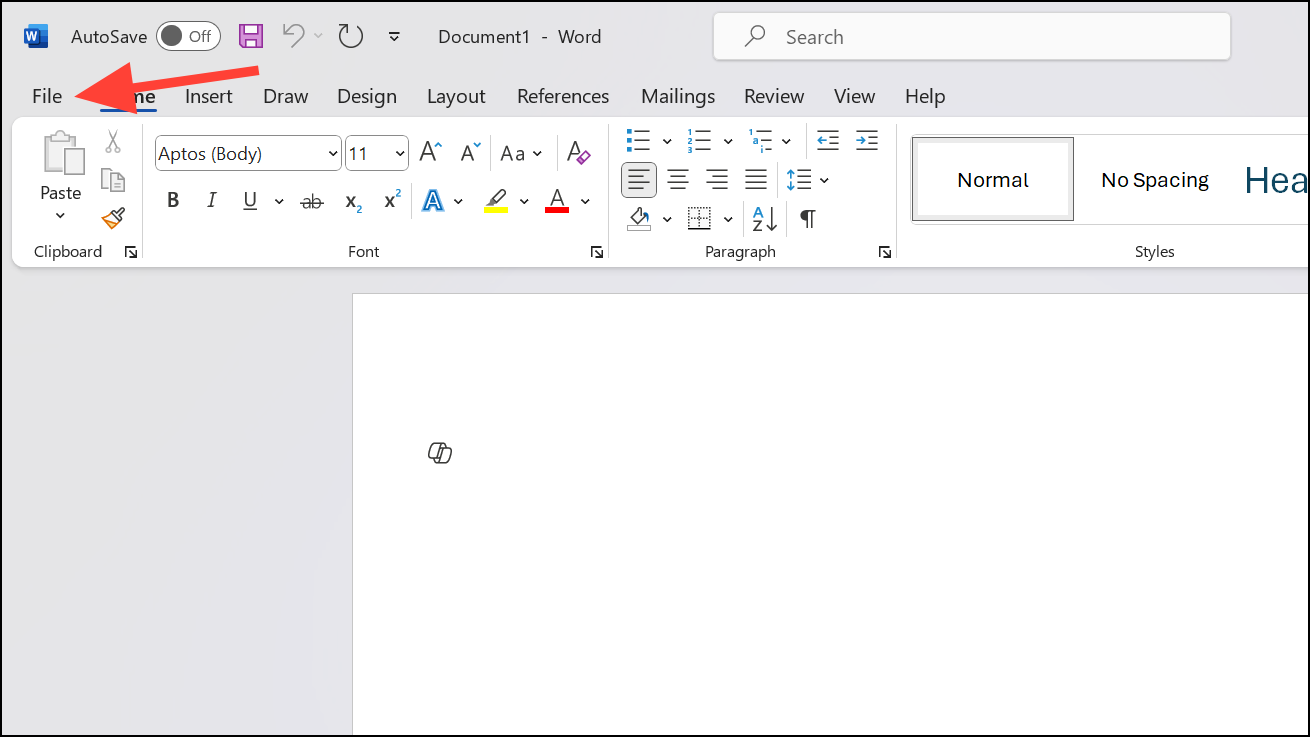
- Navigate to the 'Account' from the bottom left.
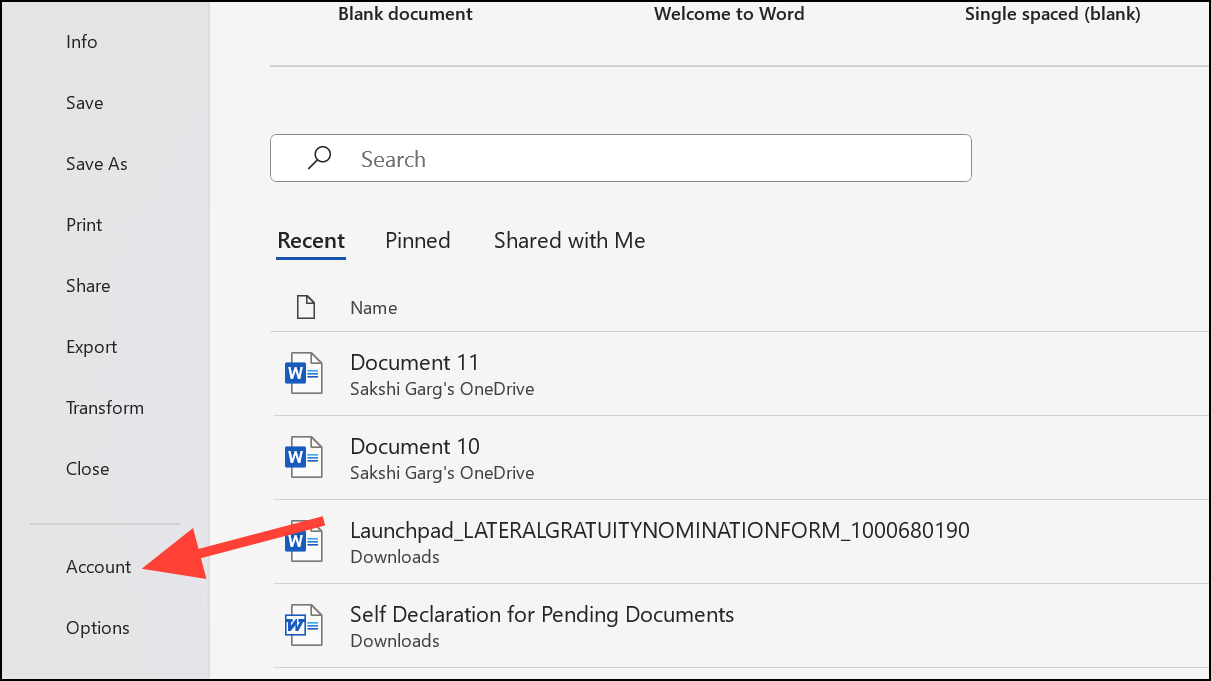
- Click the 'Update License' button.
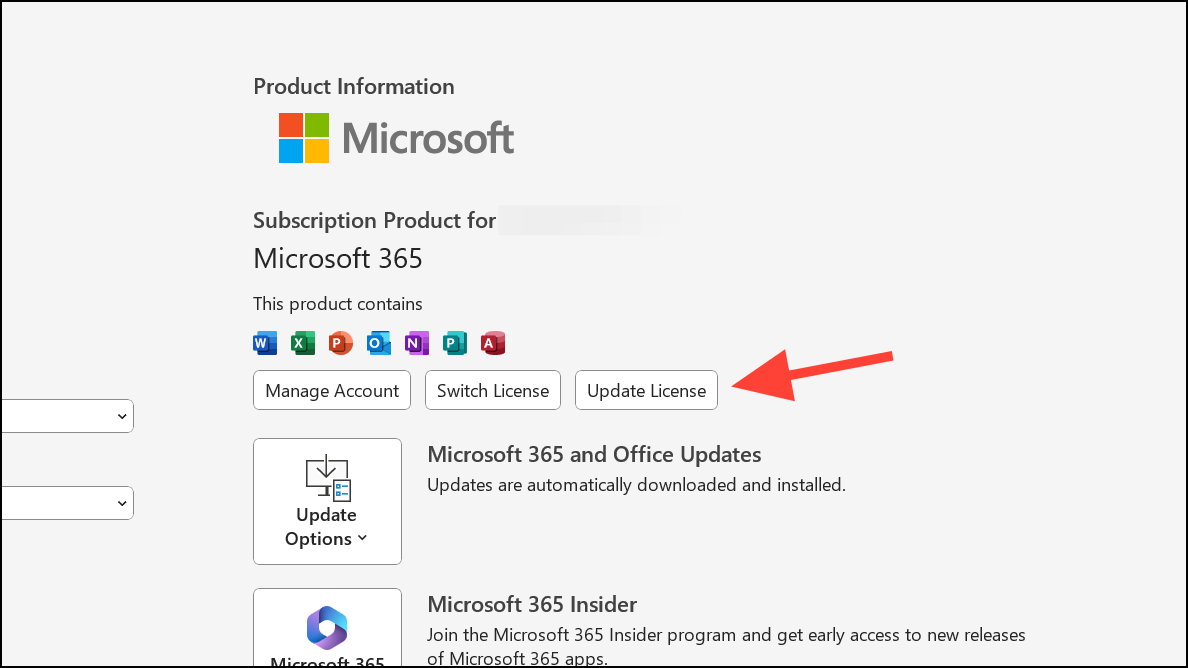
- You'll need to sign in to verify your subscription. Click on the 'Sign in' button and log into your Microsoft account that's associated with both subscriptions.
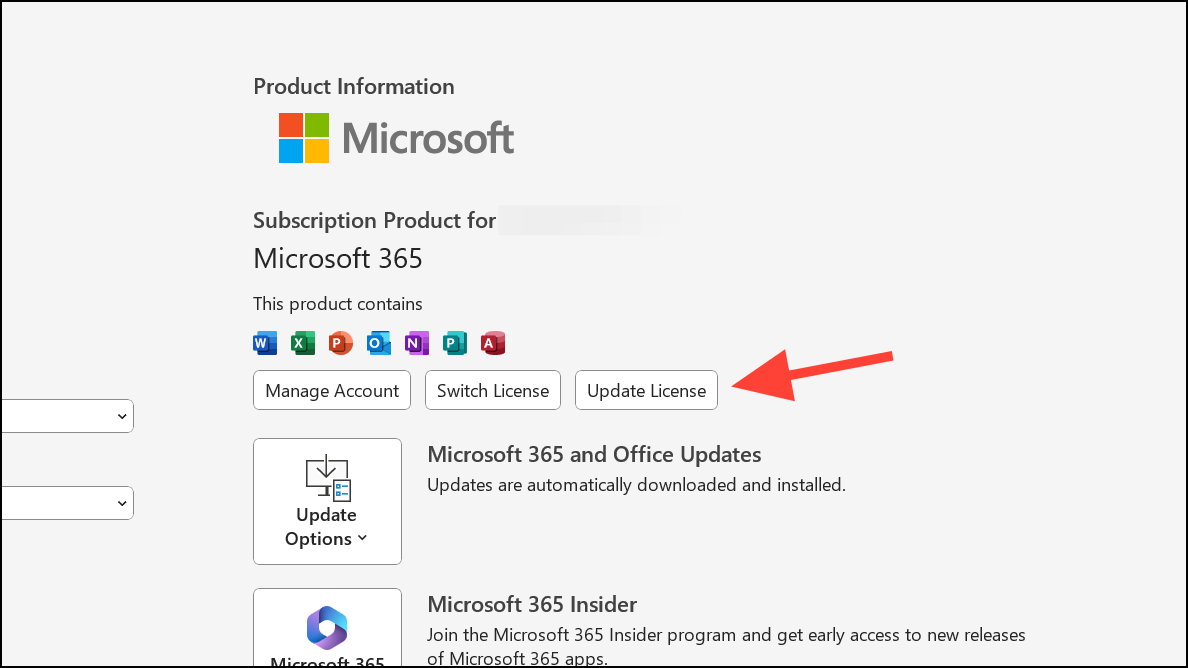
- Close all instances of the app and re-open it, and you'll be able to access Copilot from the Home ribbon tab.
- On the off chance that you can't access Copilot even after performing the above steps, you'll need to reinstall your Microsoft 365 app that's having trouble.
You can access Copilot in these apps on Windows, macOS, and iPadOS apps as well as on the web. Support for Copilot in Microsoft 365 apps on iOS and Android is on the way and will be released soon.
While still in development, Copilot Pro shows how AI may gradually become an invisible yet invaluable partner for accomplishing everyday work tasks. It brings advanced AI assistance to Microsoft 365 applications like Word, PowerPoint, Excel, and Outlook. By subscribing to Copilot Pro, individuals can access helpful prompts, suggestions, and completions directly within the familiar Office interface to significantly boost efficiency.


