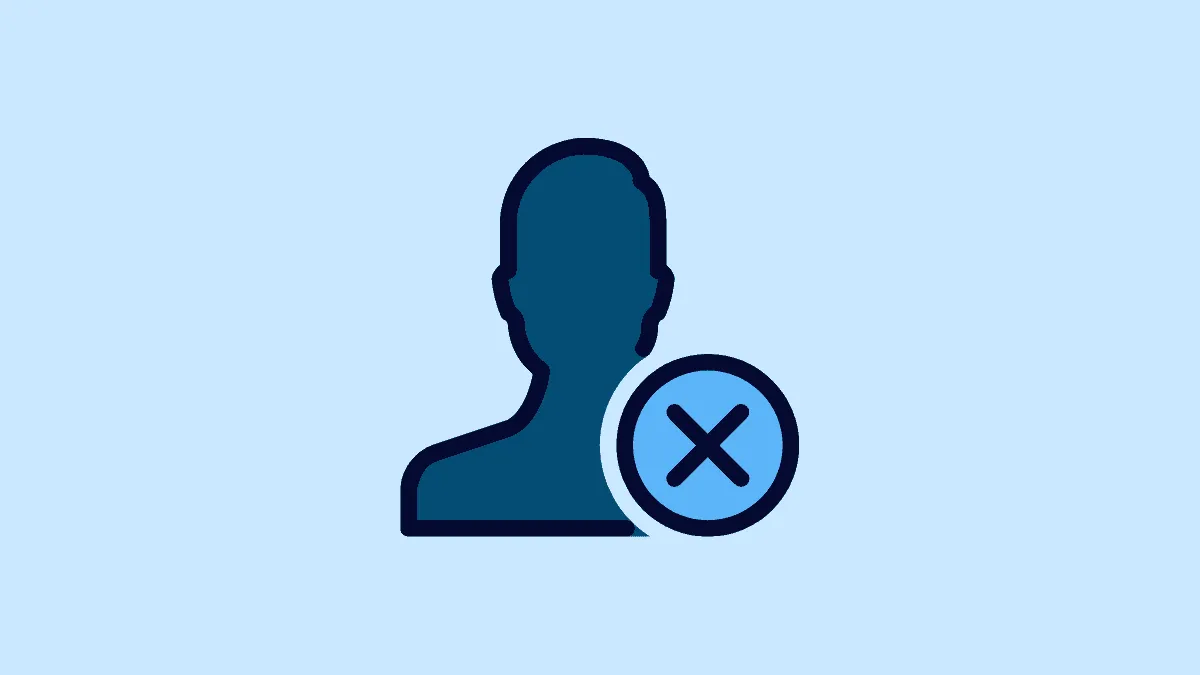Is someone really bothering you with their constant messaging on Telegram? Or someone trying to scam you by trying to sell you their products through Telegram. God knows, there are many scam telegram account available and more created every day, also there are many clone CEO profiles on telegram by fraudsters. In its defense, Telegram also has a channel where you can report potential scammers: ‘@notoscam’. You can send screenshots of your conversation with scammers, usernames, or suspicious messages to that channel. They will take care of it.
Whatever the reason may be, if you want to block someone on Telegram, feel free to do so because telegram wouldn’t send notifications to the blocked contact. You don’t have to worry about offending anyone by blocking them. It’s pretty easy, here’s how you can do it.
Blocking people on Telegram
Blocking someone on Telegram will prevent them from sending you messages, media, or calling you. And you can still unblock them anytime you want. There are two ways to block contacts on Telegram.
Method 1: Block Someone from Telegram Contacts List
If you want to block someone on your contacts list, follow the instructions below.
Open the Telegram app and tap on three horizontal lined menu.
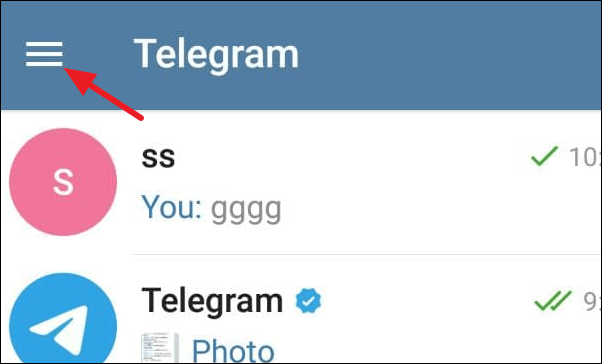
Then, click on ‘Contacts’ to open your contacts.
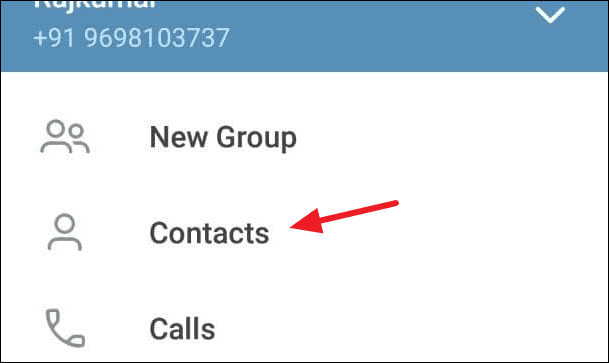
Now, you can scroll down to the contact that you want to block and tap on it. Or on the homepage, you can just scroll down to the name you want to block and tap on it.
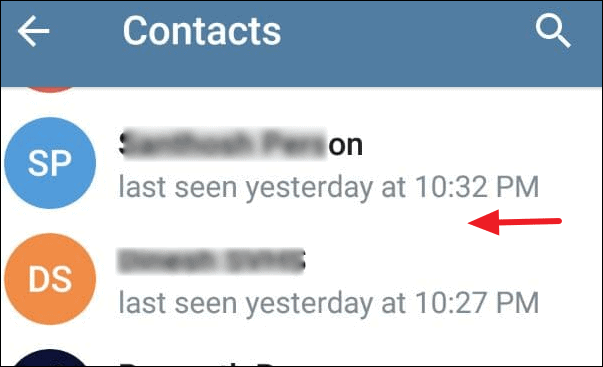
Open that contact and tap on the name or photo of the person you want to block.
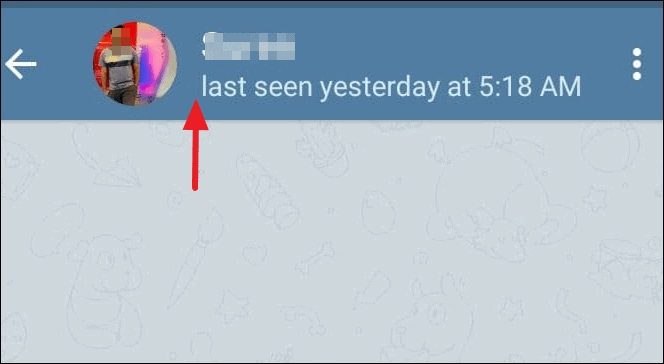
Then, click on the three-dotted menu on the top left corner.
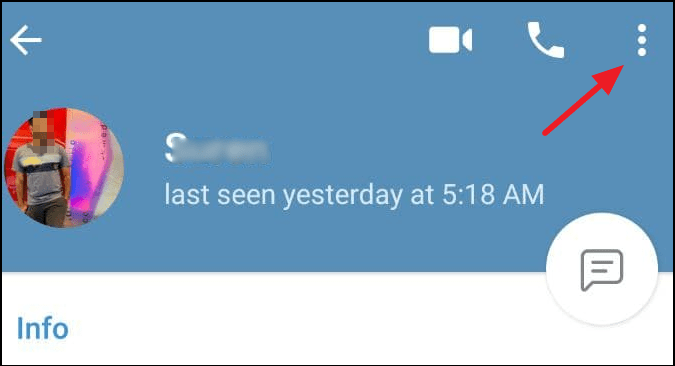
Here, you can just tap ‘Block user’.
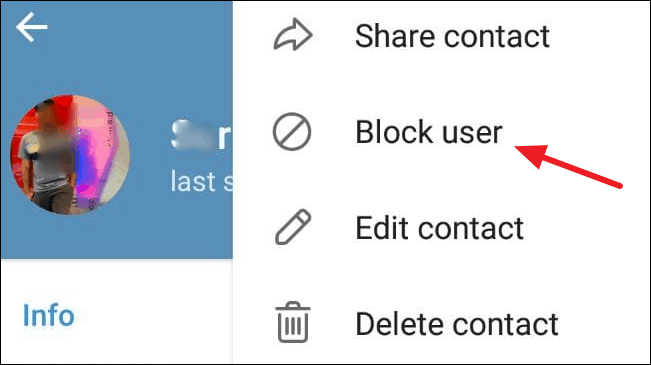
Then, a prompt window will appear to ask you ‘Are you sure you want to block?. Click ‘BLOCK USER’ and you’re done.
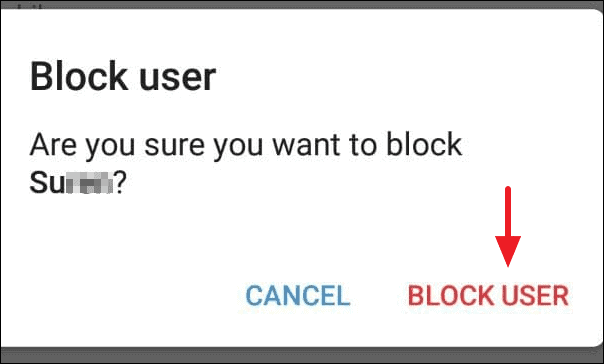
Unblock Someone on Telegram
If you had a change of heart and you want to unblock that blocked contact, follow the same above steps and click ‘Unblock’. Then, you can communicate with each other again.
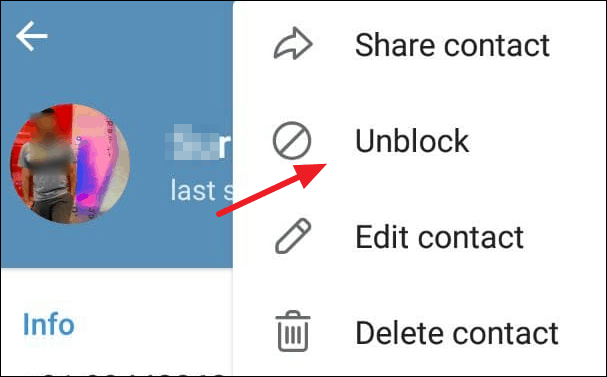
Method 2: Block Unknown Users from Telegram Privacy Settings
If the offending user is not in your contacts list, then you can use Telegram’s Privacy settings to block the user.
Open the telegram app on your device, go to the menu and click ‘Settings’.
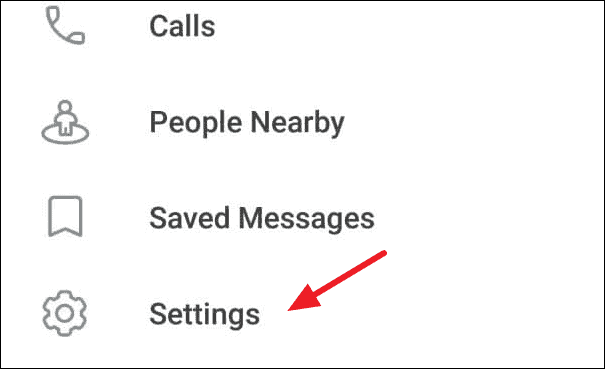
Scroll down if needed and click ‘Privacy and Security’
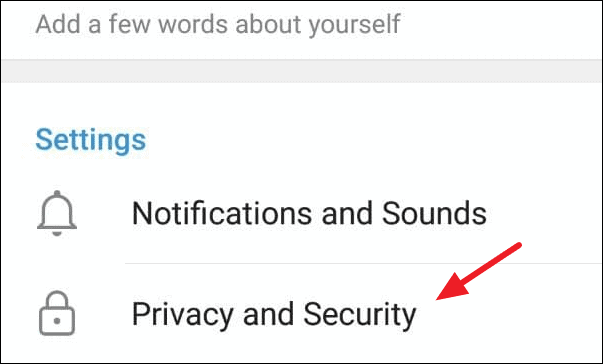
Then, tap on ‘Blocked Users’ under Privacy setting.
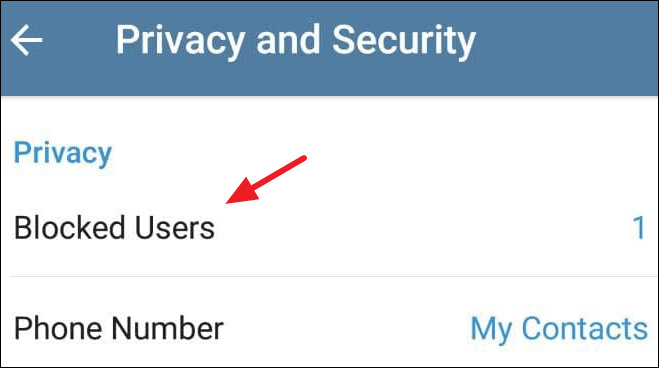
Inside ‘Blocker User’ setting, tap on ‘Block user’ button.
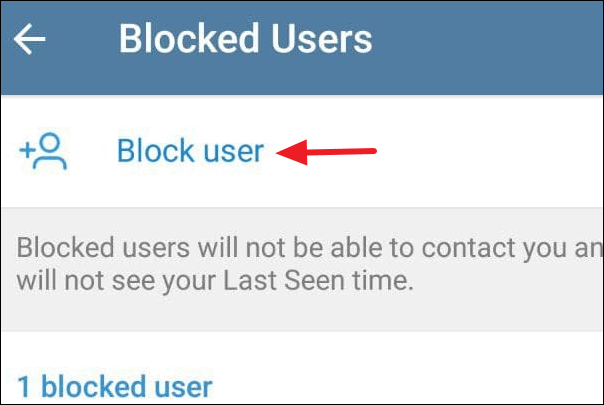
Now, you can scroll through your chats and select any chat to block it. Just tap on the chat thread name and click ‘BLOCK USER’.
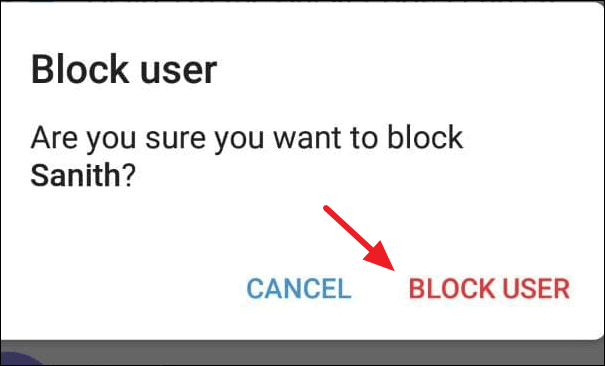
When you block someone on Telegram, they will not be able to contact you anymore, they will not be able to view your profile picture, and your ‘last seen time’ will also not be shown to them. The same applies to when someone blocks ‘you’ on Telegram. Only with these signs that you will be able to tell if someone has blocked ‘you’ on the telegram.