Gemini Advanced comes bundled with your Google One AI Premium subscription, giving you access to a whole range of powerful AI tools. These tools can help you write, translate, generate creative ideas, and much more. However, if you find yourself not using Gemini Advanced often enough, or you decide the Google One AI Premium subscription isn't right for you, canceling the subscription is easy.
Canceling through the Google Gemini Website
- Go to gemini.google.com and log in to your Google account.
- Click the 'Menu' button (usually three horizontal lines or a gear icon) in the top left corner.
- Select 'Settings' and then click on the 'Manage subscription' option.
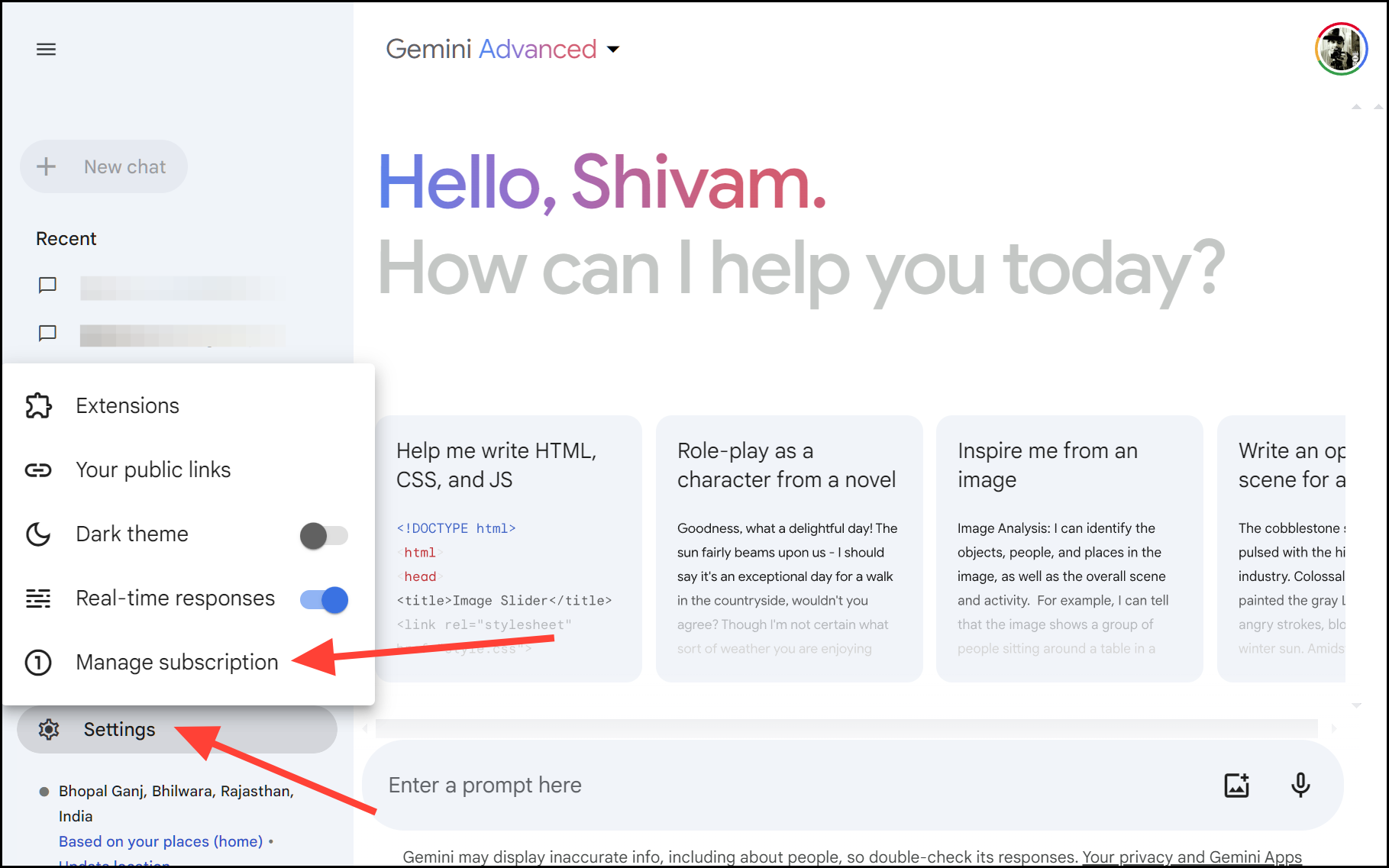
- You'll be redirected to your Google One settings page.
- Find the 'Cancel membership' drop-down menu and click on it.
- Click on the 'Cancel' button.
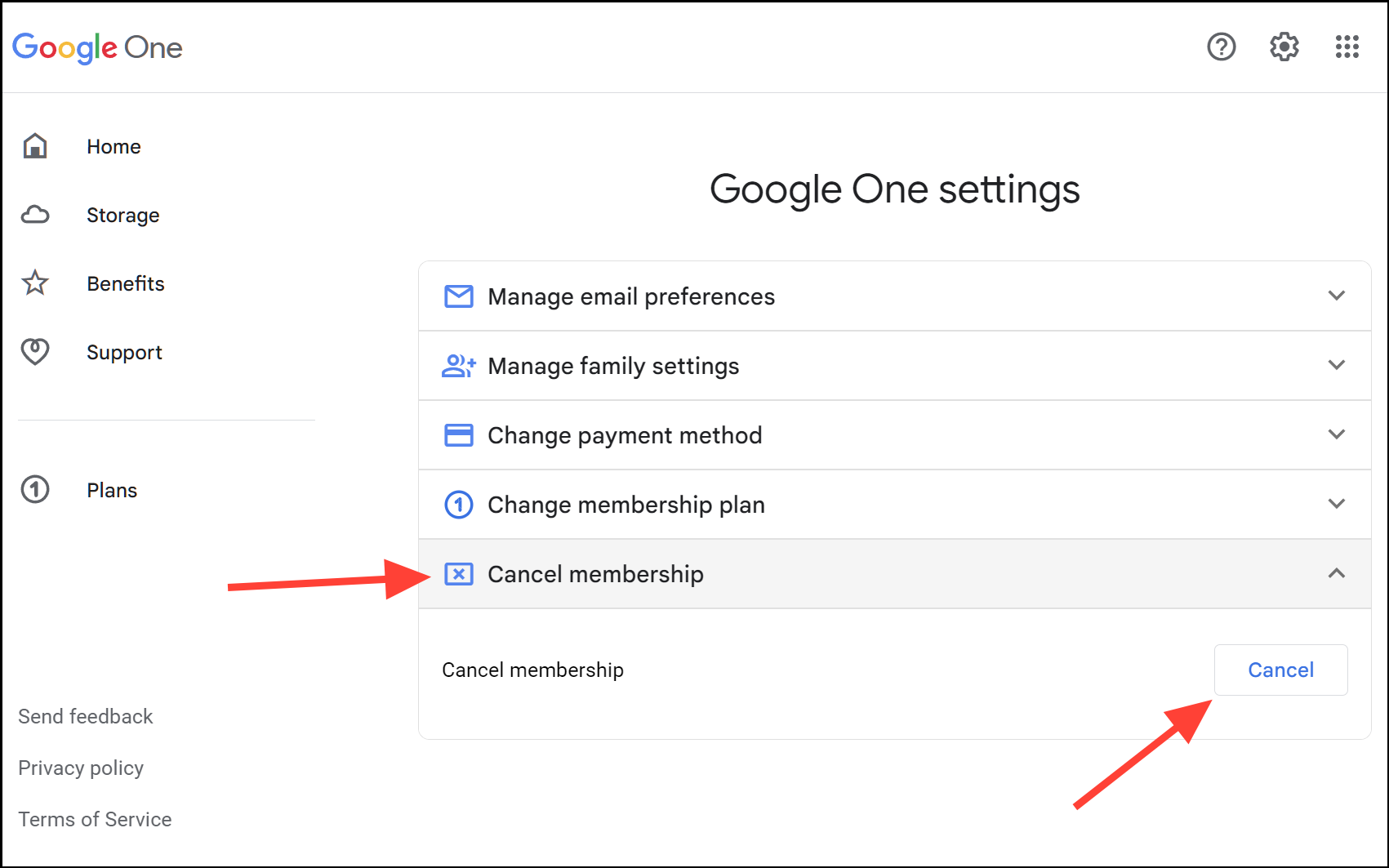
- A confirmation pop-up will show on the screen. Select 'Cancel membership'.
Cancelling through Google One Settings
- Go to one.google.com and log into your Google account.
- Click on the 'Settings' gear icon.
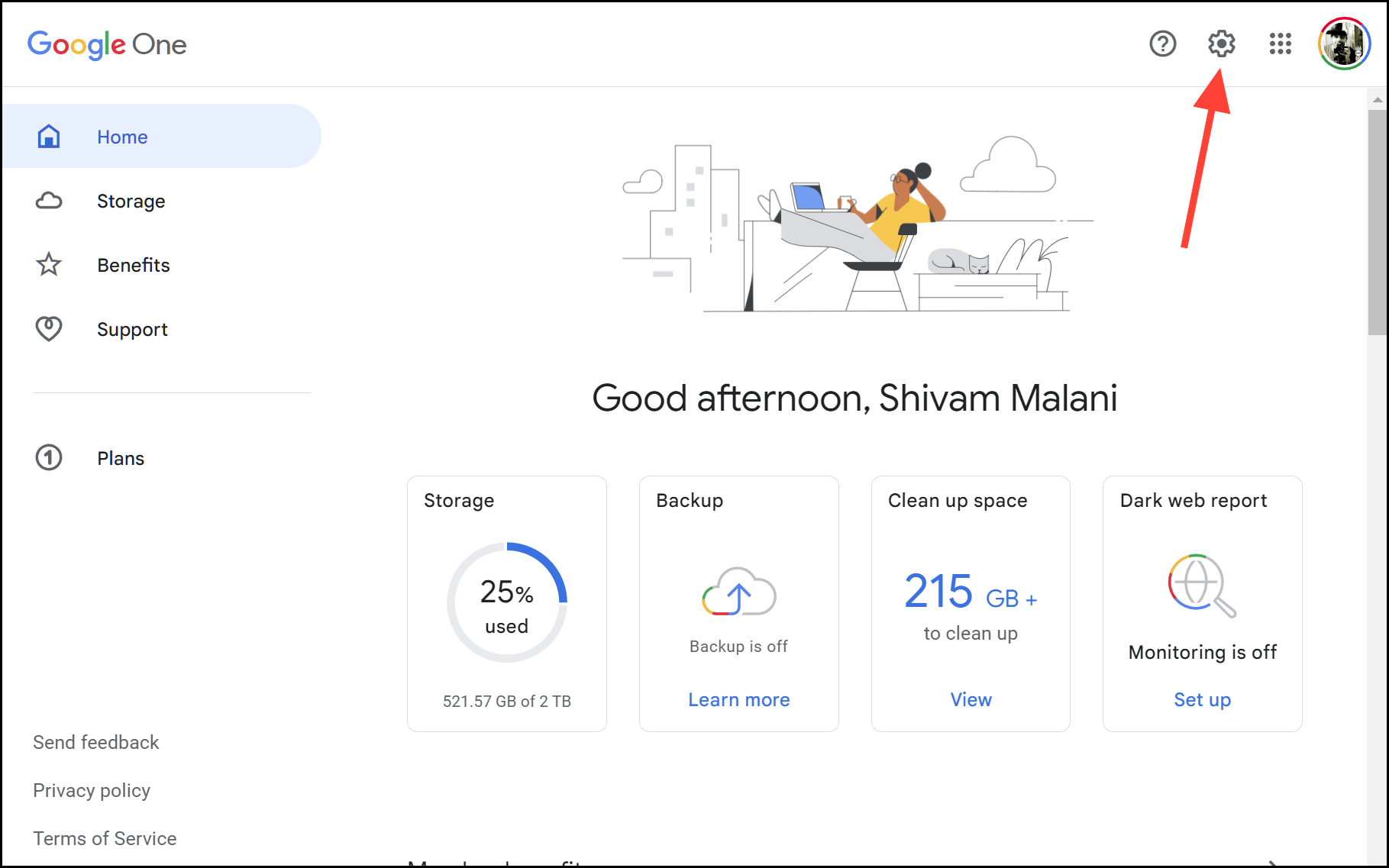
- Find the 'Cancel membership' drop-down menu and click on it.
- Click on the 'Cancel' button.
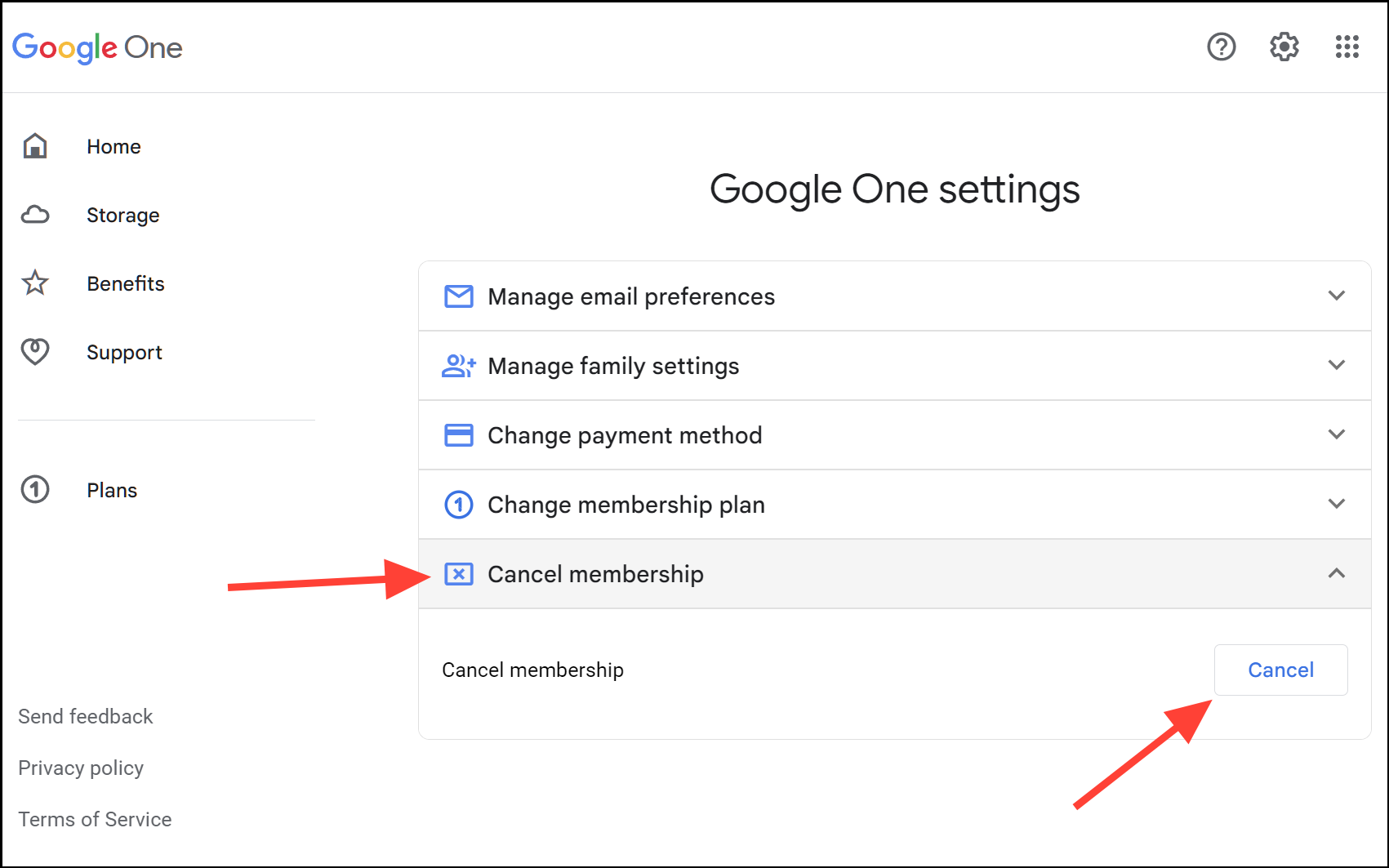
- A confirmation pop-up will show on the screen. Select 'Cancel membership'.
You should receive a confirmation email that your Google One AI Premium subscription has been canceled. Your access to Gemini Advanced will cease at the end of your current billing period.










Member discussion