Time needed: 2 minutes.
By default, all apps on your iPhone uses the same language that you set when you setup your iPhone. But if you would like to view a certain in a language other than the default setting on your iPhone, you can do so from individual app settings.
- Open Settings on your iPhone
Open the settings app from the home screen on your iPhone.

- Select an app
Scroll down on the settings screen and select the app for which you want to set a different language.
- Select a language
Under the Preferred Language section on the app’s settings screen, tap Language and then select the language in which you wish to view the app’s content.
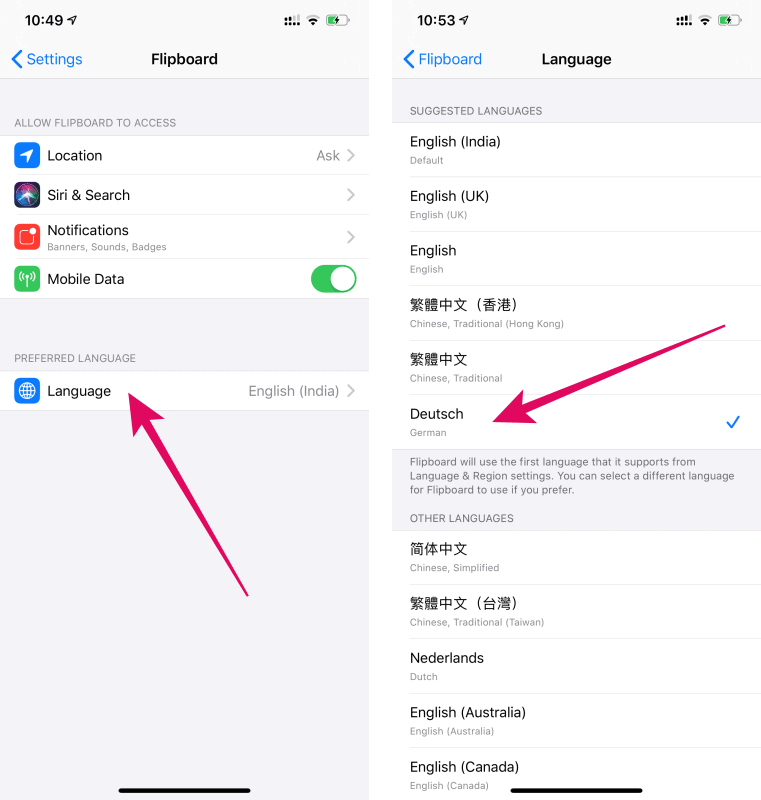
That’s it. Enjoy the app in your preffered language.
🍻 Cheers!










Member discussion