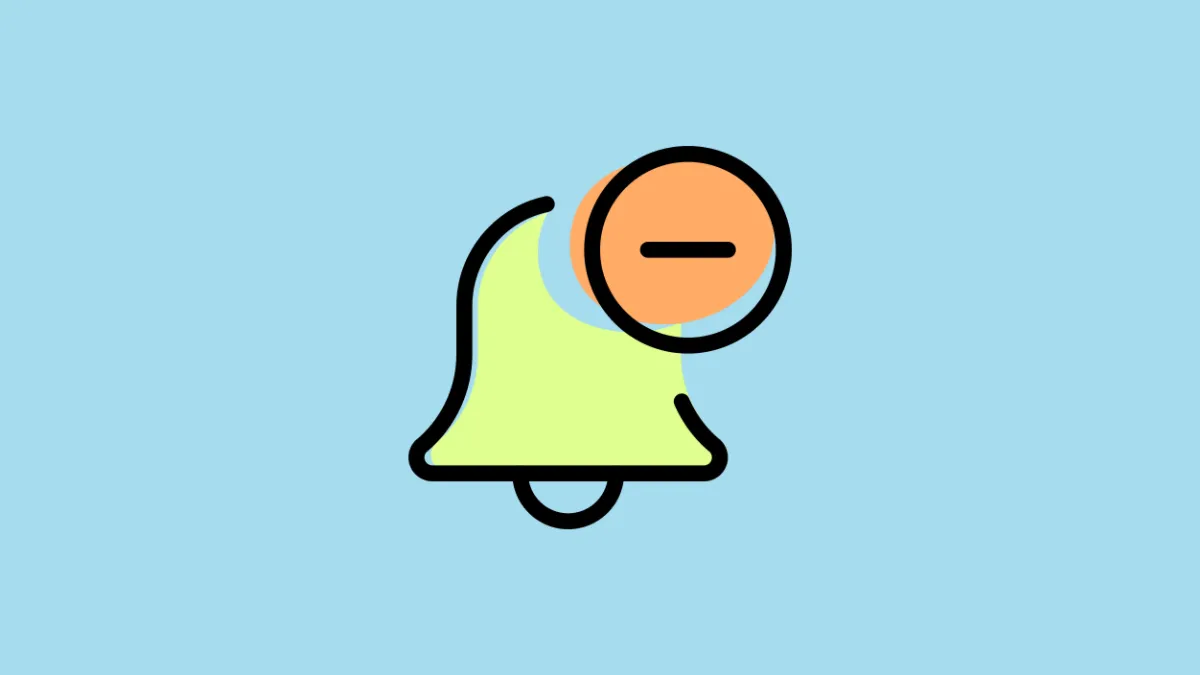Everyone needs a reminder every now and then, and with Siri at your disposal, you are bound to ask it to set a reminder and never even look at the list of all the reminders that you have been reminded of.
Thankfully, having a long list of reminders in the ‘Reminders’ app doesn’t take up a significant chunk of your storage, however, it is definitely not a pleasant sight to look at.
Fortunately, deleting reminders on your iPhone is a very elementary task that will hardly take any time or effort from your side. Moreover, if you are not afraid of diving into the ‘Shortcuts’ app, you can also quickly create an action that can erase all your completed reminders with a single tap.
Thus, either you wish to clean up all those forgetful things that you wish to be reminded of, or you just stumbled upon the Reminders app and your OCD just went through the roof by looking at the endless list, this guide will definitely help you sort that out quickly.
Create a Shortcut to Delete All Completed Reminders
The ‘Shortcuts’ is one of the most underrated apps on your iPhone. It is capable of automating mundane and repetitive tasks to provide you the ease of convenience; and in this scenario, we will be creating a shortcut that can delete all the reminders on your iPhone marked as ‘completed’.
To create a shortcut, open the ‘Shortcuts’ app either from the home screen or from the app library of your iPhone.
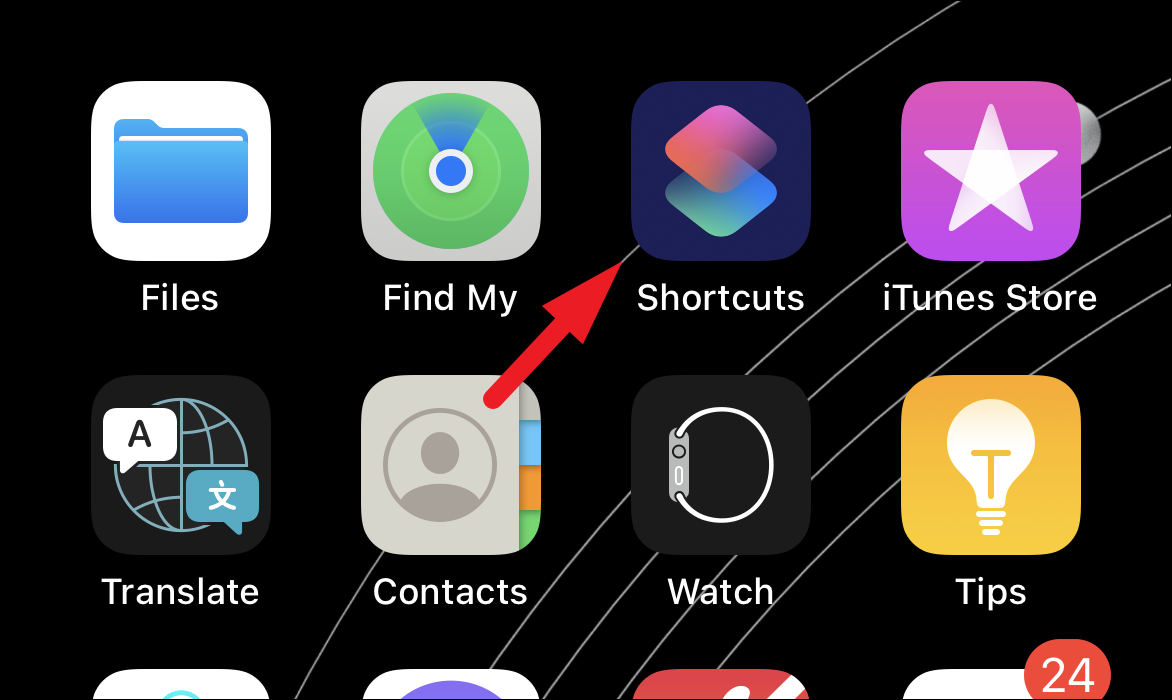
Next, tap on the ‘+’ button present at the top right corner of the ‘Shortcuts’ app screen.
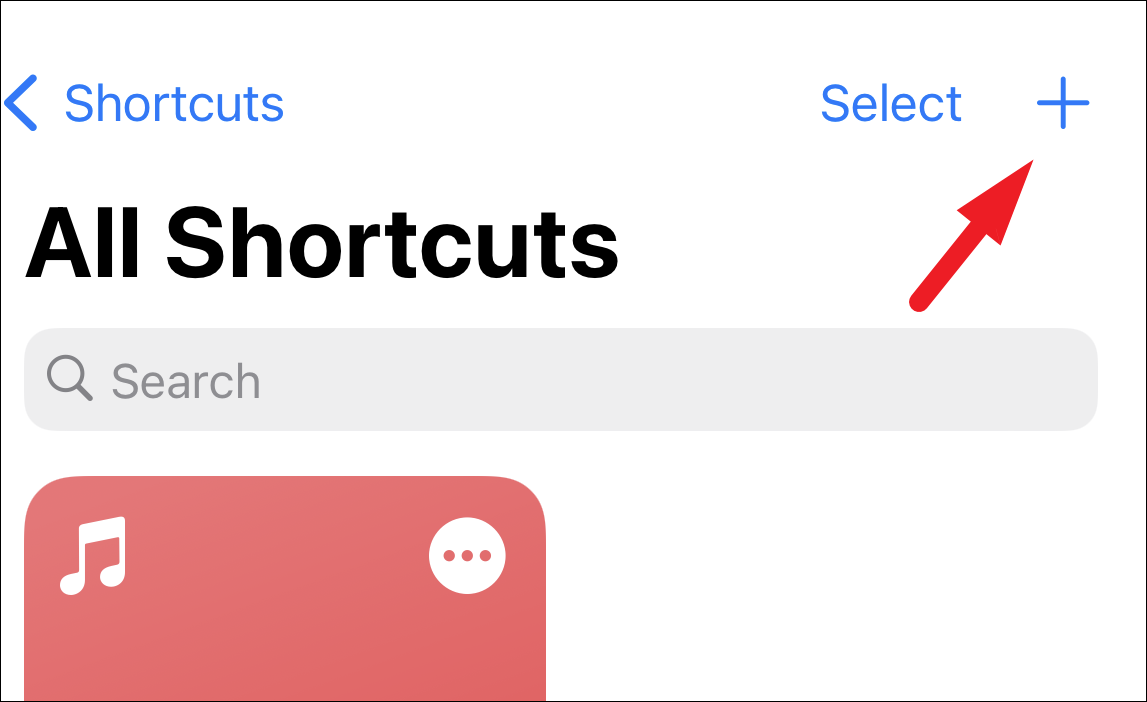
Then, first, give an appropriate name to the action and then tap on the ‘Add Action’ button to continue.
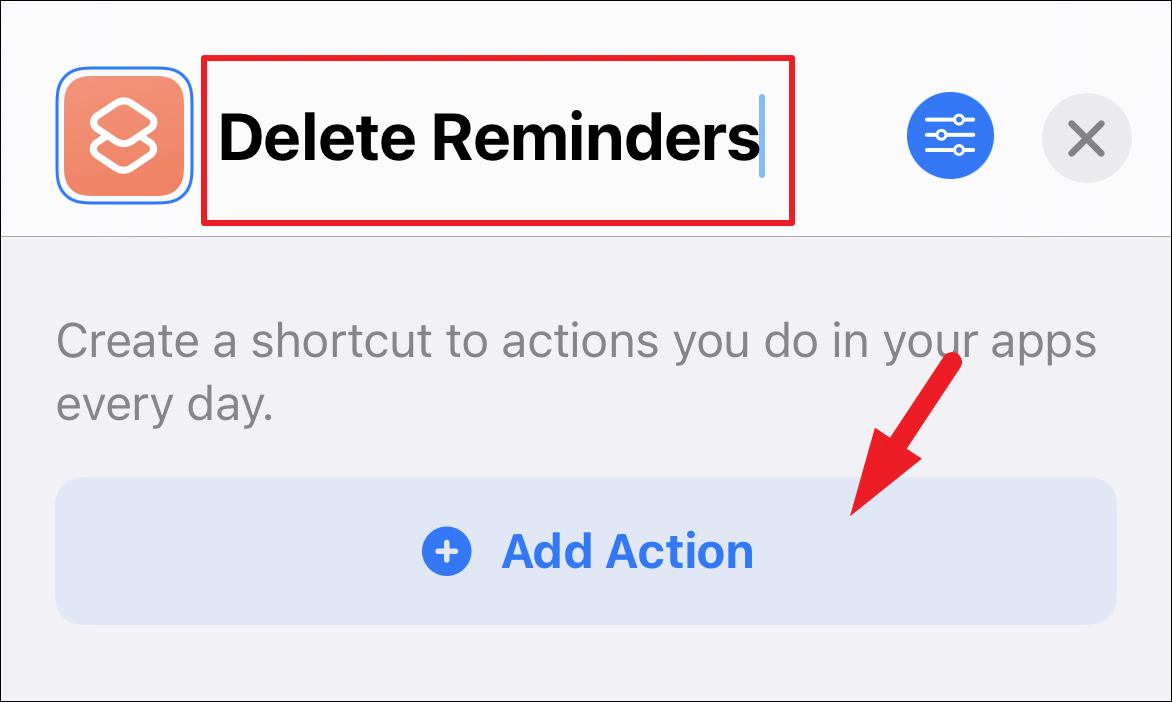
Next, tap on the search bar and type Find Reminders to search for the action. After that, from the search results, tap on the ‘Find Reminders’ tile present under the ‘Calendar’ section.
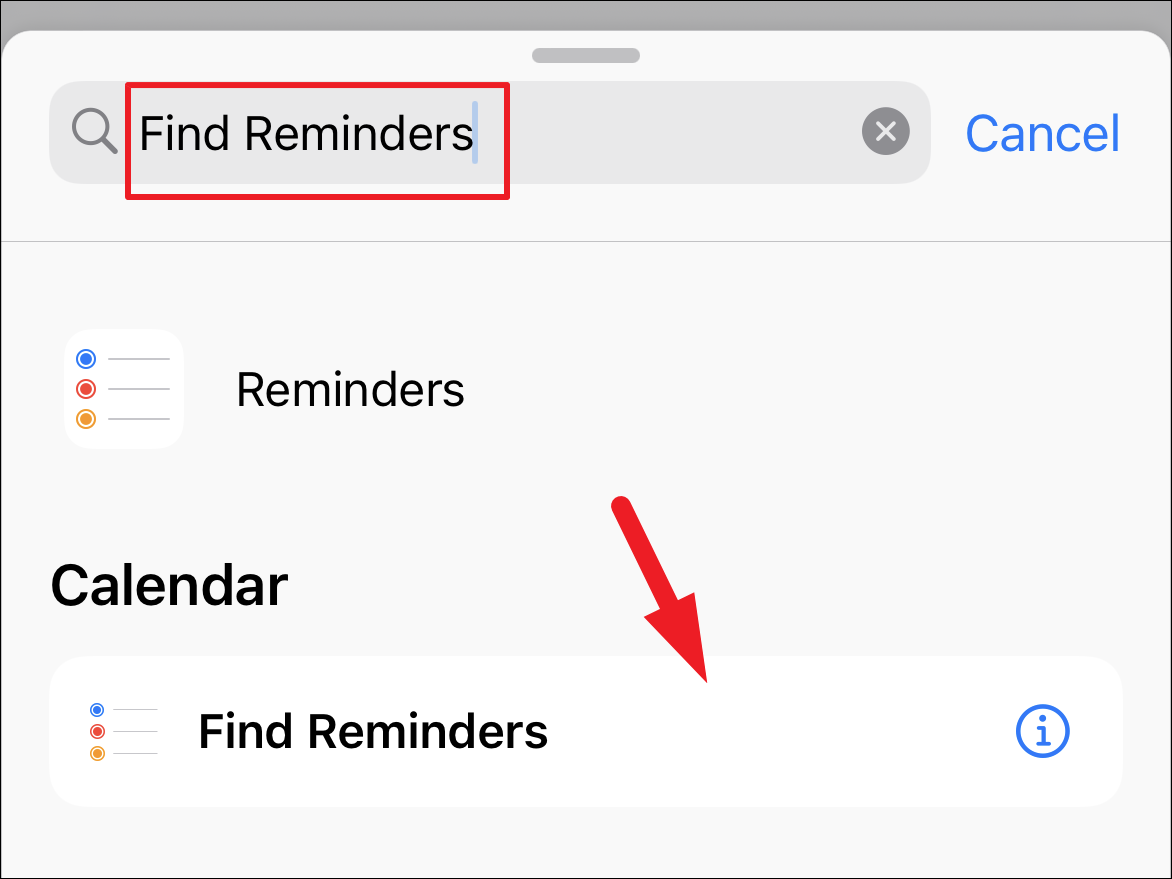
Then, tap on the ‘Add filter’ button to select a filter for the action you are creating.
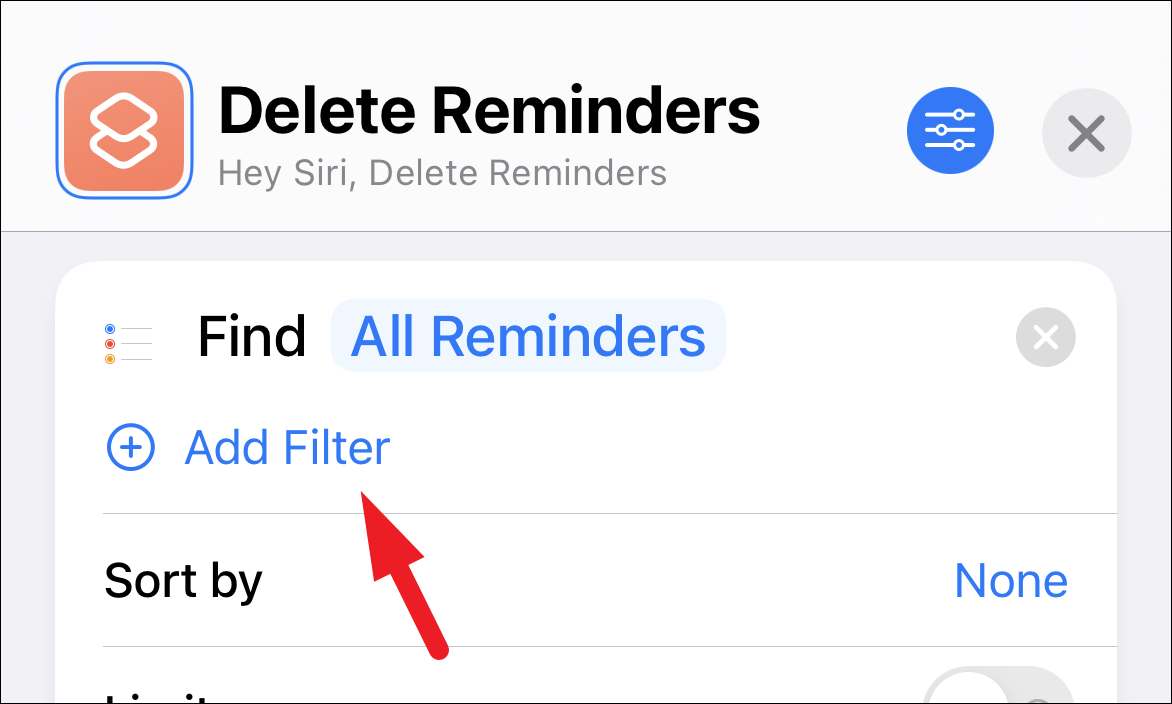
Then, either scroll down the list manually or perform a search using the search bar. to locate the ‘Is Completed’ option. Once located, tap on it to select and proceed.
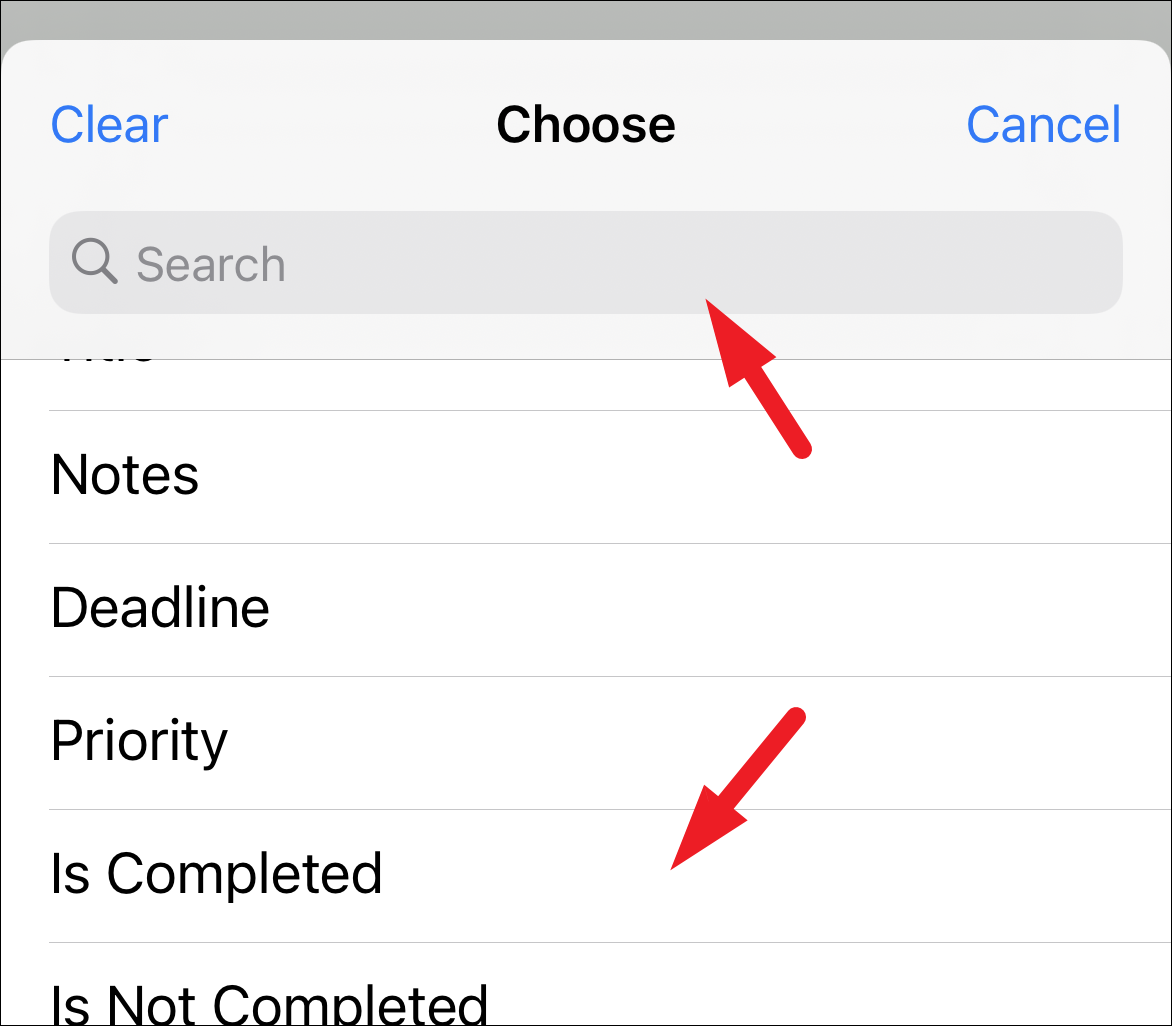
After that, tap on the ‘Remove Reminders’ tile present under the ‘Next Action Suggestion’ section. In case you do not have the action in the suggested section, tap on the search bar and type Remove Reminders to search for the action.
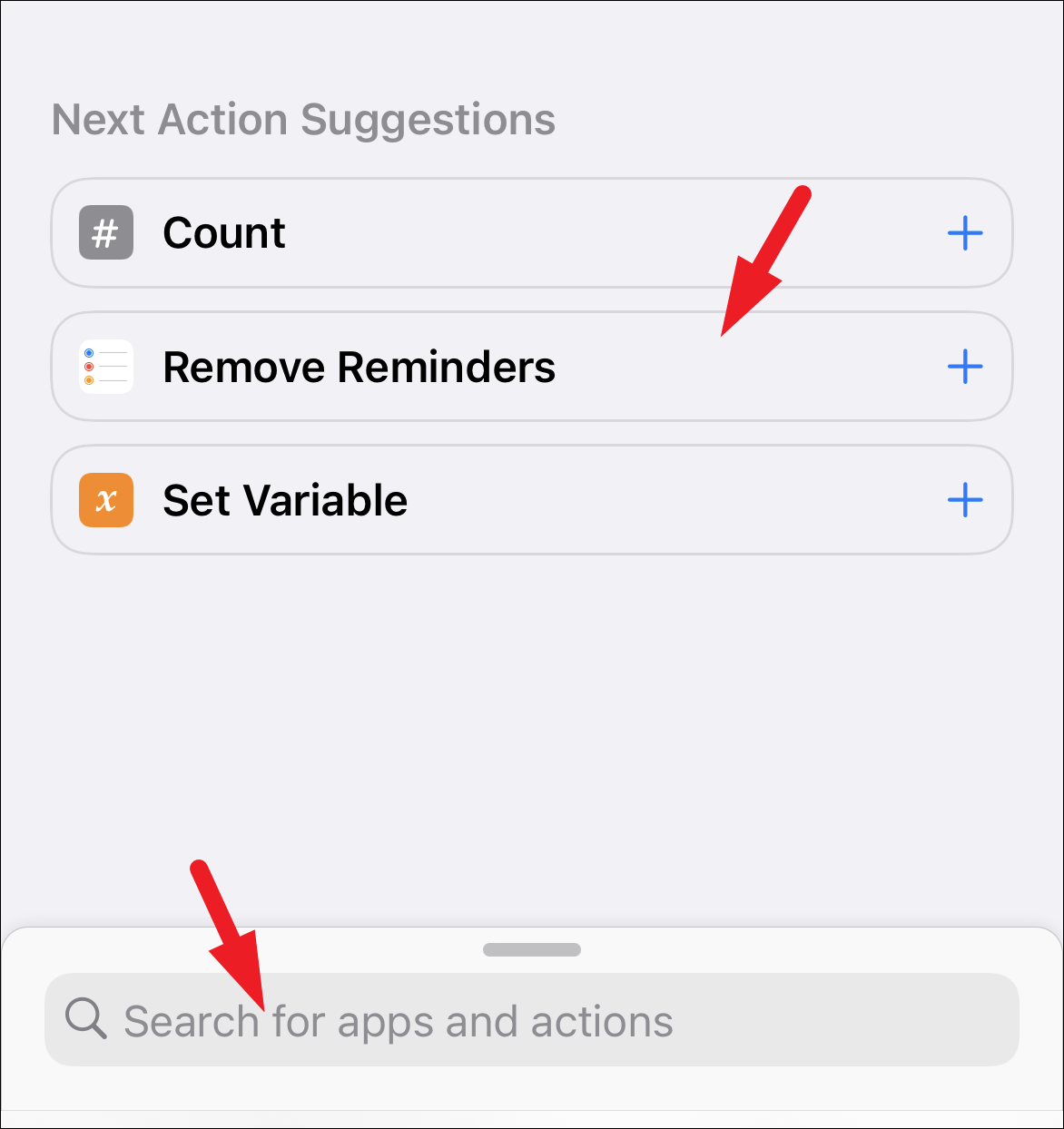
Then, from the search results, locate the ‘Remove Reminders’ tile present under the ‘Calendar’ section and tap on it to add as an action to the shortcut.
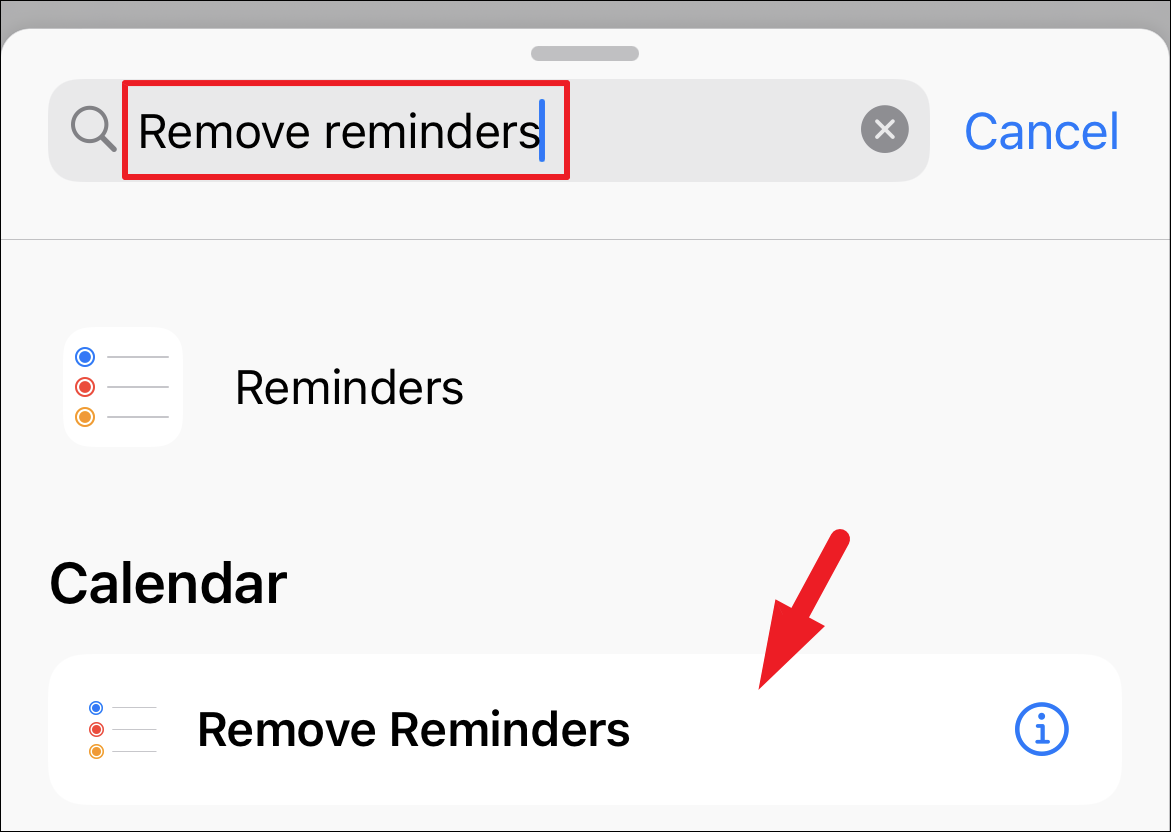
Once you have added the ‘Remove Reminders’ action to the shortcut, tap on the ‘X’ button to close the shortcut window.
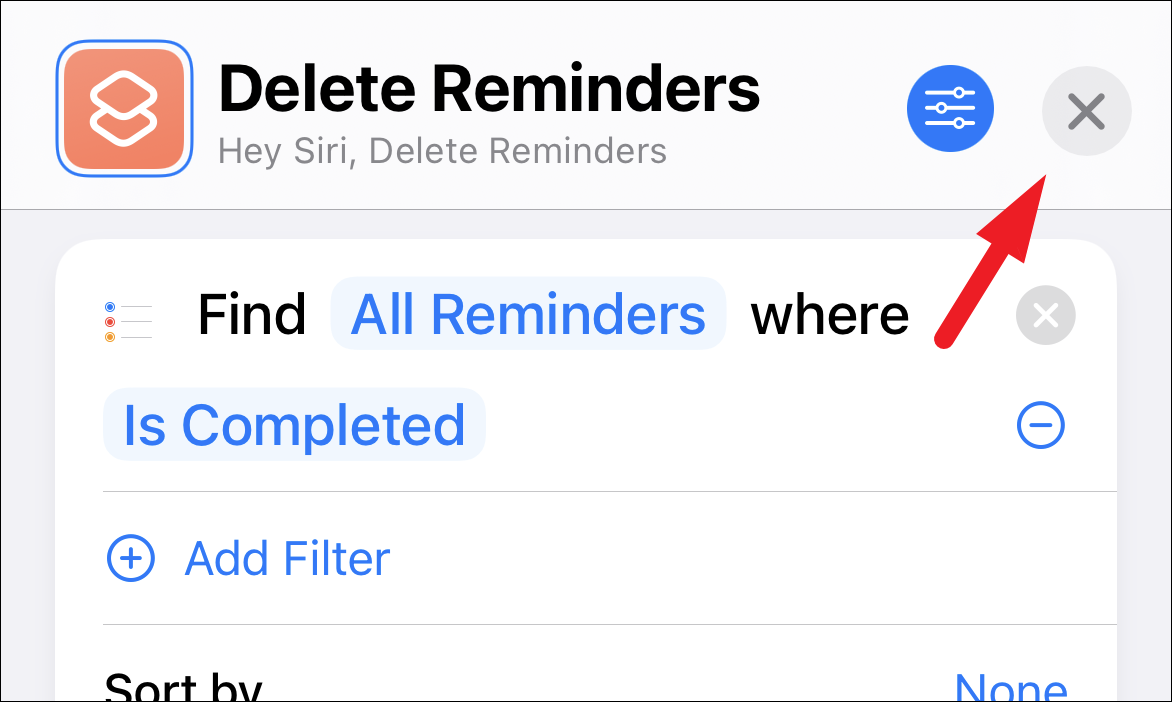
That’s it, the Shortcut is now created, you can go to the Shortcuts app’s main screen and tap on the shortcut tile to run the shortcut.
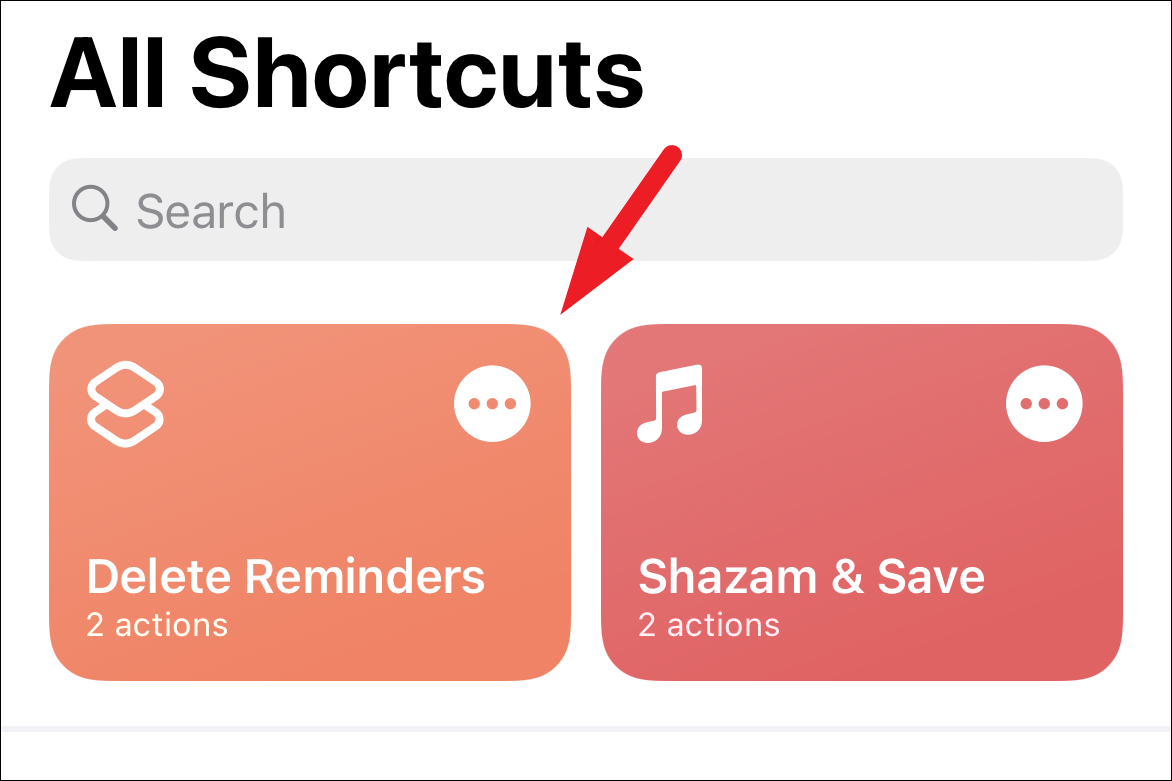
Otherwise, you can also ask Siri by saying, “Hey Siri, <your Shortcut name>” e.g “Hey Siri, Remove Reminders” and it will run the shortcut for you.
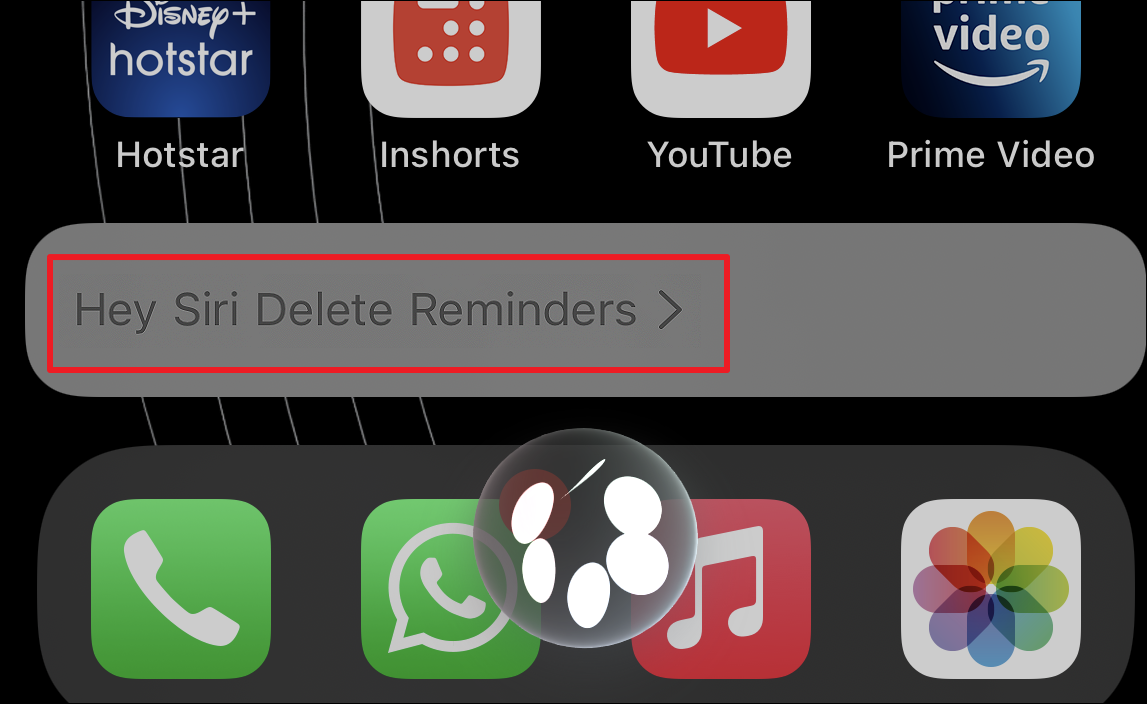
Finally, you will receive an overlay pane asking for your permission to delete all the reminders. To delete all of them at once, tap on the ‘Delete’ button.
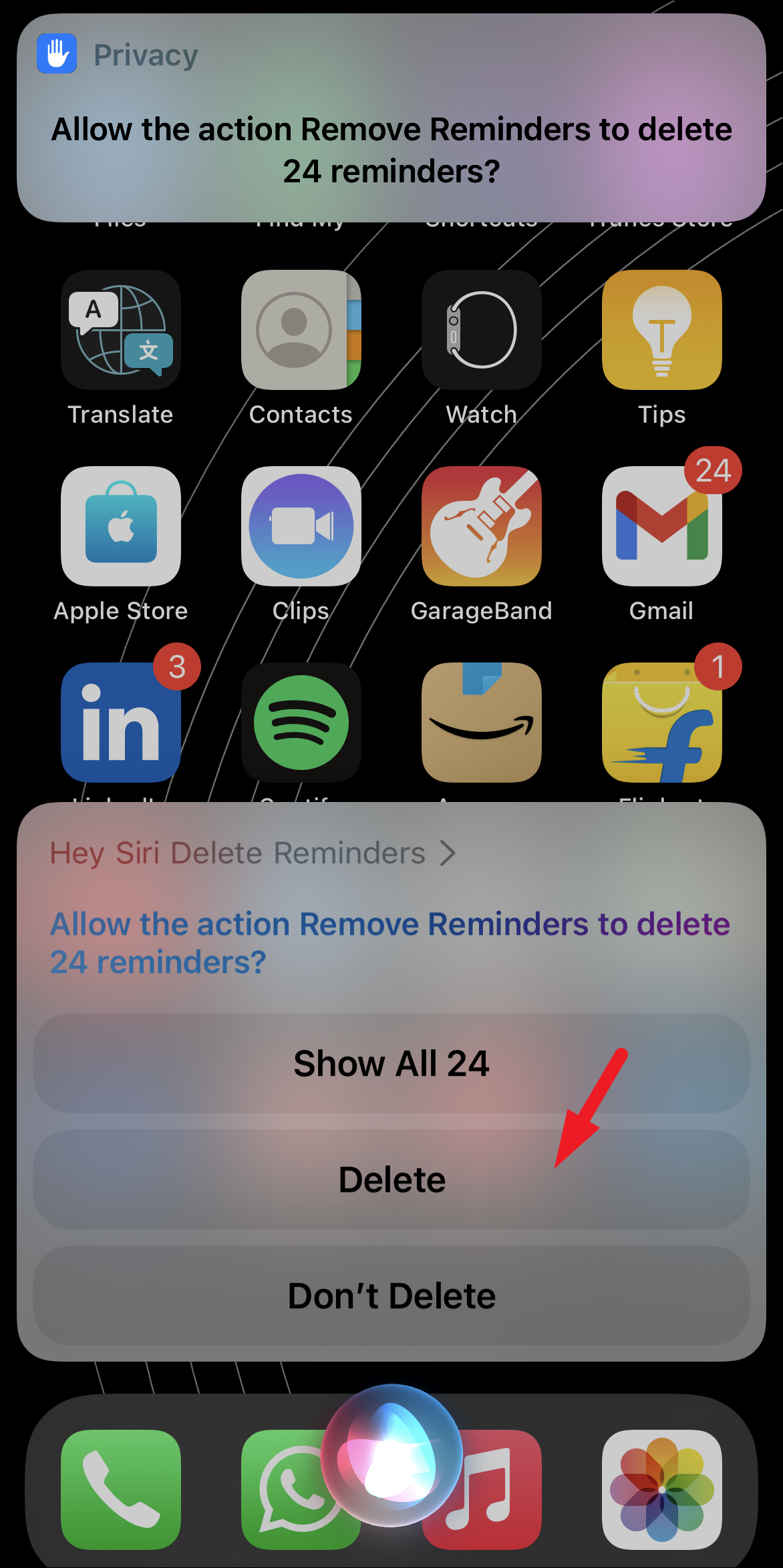
Manually Delete a Reminder or List from the Reminders App
If there’s a specific reminder which you no longer need or a specific list of reminders that no longer serve the purpose, you can quickly delete it from the Reminders app with a single swipe.
To delete a single reminder or list, open the Reminders app either from the home screen or the app library of your iPhone.

If you wish to delete a single reminder, tap on the ‘All’ option to see the list of all the reminders you created.
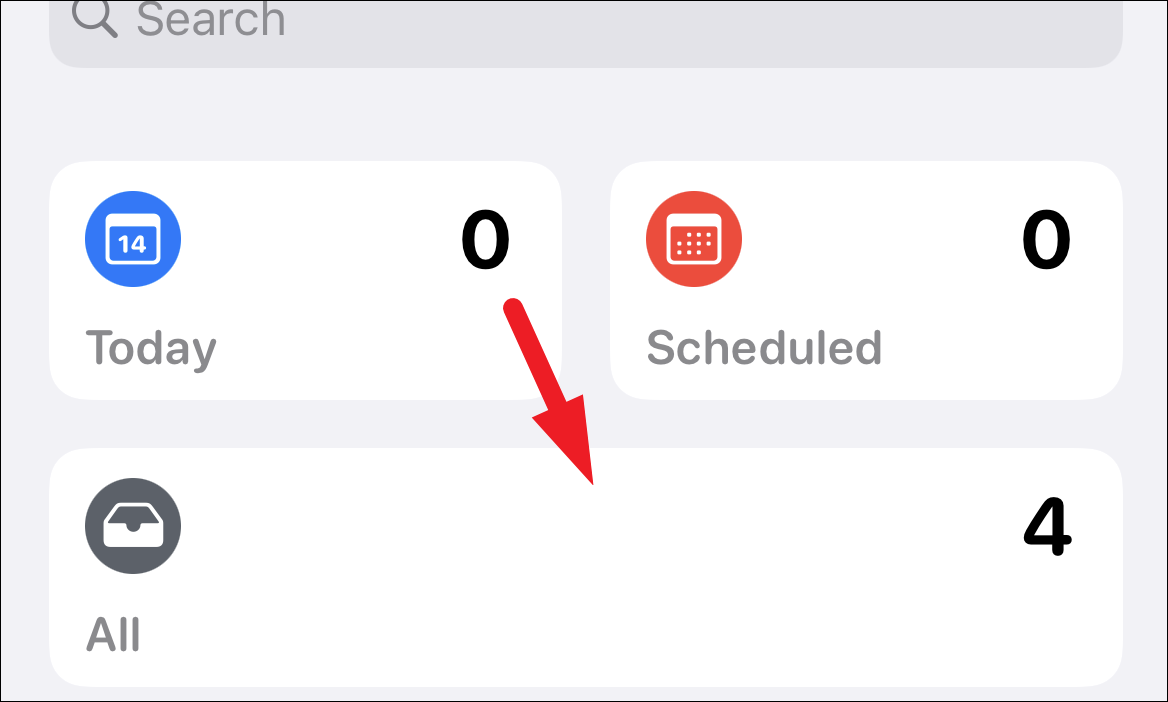
Now, locate the reminder you wish to delete, tap and hold on the tile, then swipe from right to left all the way to delete the reminder from the list.
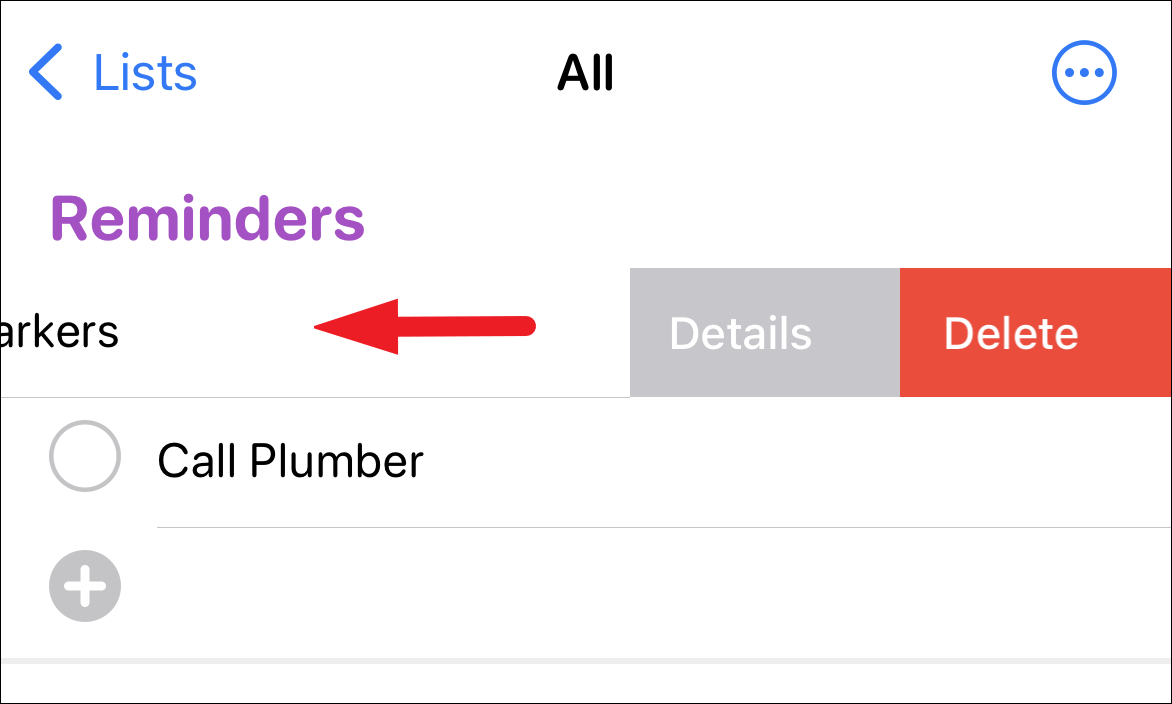
If you are here to delete a complete list, from the main screen of the ‘Reminders’ app, locate the list you wish to delete situated under the ‘My lists’ section. Then, tap and hold on to the list you wish to delete and swipe all the way from right to left.
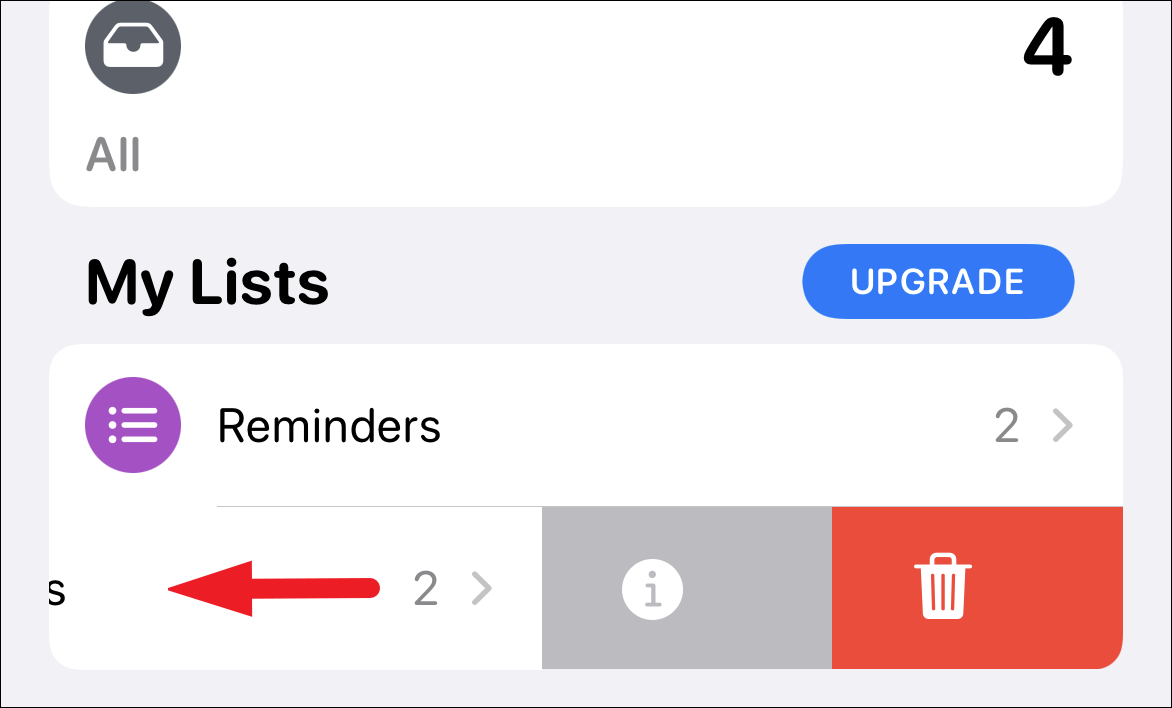
There you go people, this is how you can either make a shortcut and run it periodically to delete all your completed reminders or manually delete a particular reminder or list if the need to do so arises.