Telegram is a cloud-based instant messaging app with nearly 500 million subscribers (still growing) and it is one of the most popular alternatives to WhatsApp. Telegram can support up to 200,000 members in both private and public groups.
As data privacy is becoming more vital than ever, many users turning to end-to-end encrypted, secured messengers like Telegram. However, the app doesn’t encrypt your chats by default and you have to enable ‘Secret Chat’ to fully encrypt your messages. Telegram uses the MTProto cryptography protocol that they created themselves, whose security and reliability have not been fully proved. Also, conversations outside of the ‘Secret Chat’ are stored on Telegram’s servers, across the globe.
Furthermore, in 2017, hackers spread the Unicode bug to Windows computers via Telegram, which leads to the installation of cryptocurrency miners and malware.
Telegram has had a number of security and privacy issues in the past. If you’re bothered by any of these issues and you want to delete your Telegram account permanently, this article will show you how.
There are two ways to delete a Telegram account. One, delete your account by adjusting self-destruction settings in the app, and two, manually delete your account immediately on the Telegram website. Before you delete your Telegram account, make sure to back up your important media and messages, because you will lose all your chats, media, and more.
How to Delete Telegram account Automatically
You can use the self-destruction security feature to delete your account automatically, which deletes itself after a certain period of inactivity. The default self-destruction period is 6 months of inactivity, but you can change this to a shorter or longer period of time, the lowest is 1 month and the highest is 1 year of inactivity.
Open your Telegram app and click on the three horizontal line menu in the top left corner.
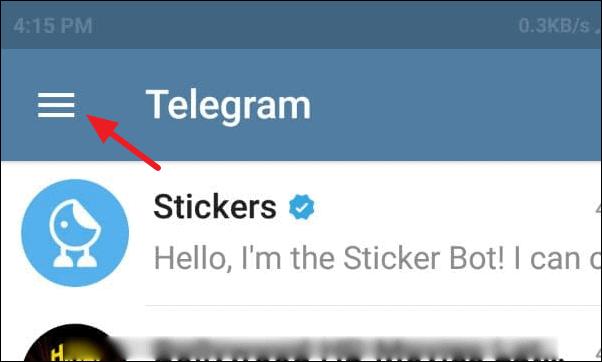
Click on ‘Settings’ to go to the app settings.
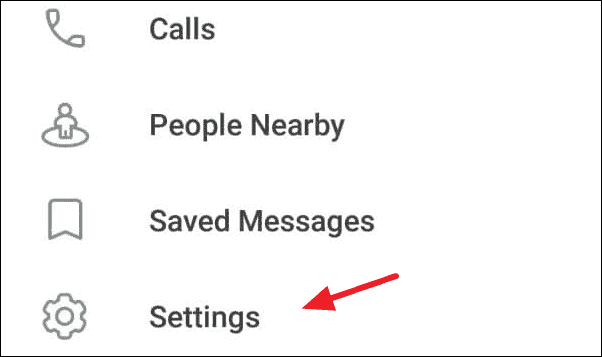
Now, tap on ‘Privacy and Security’ setting.
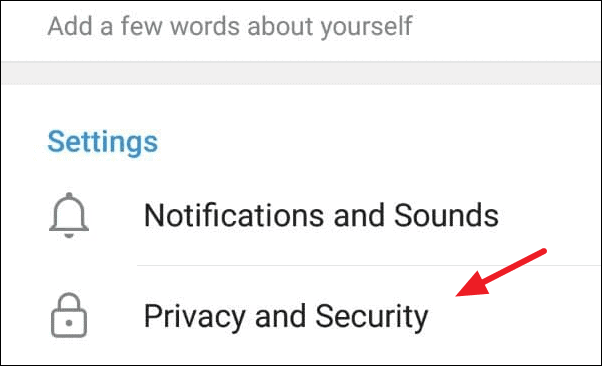
Scroll down and you can see ‘If away for’ setting under ‘Delete my account’ with ‘6 months’ set as a default self-destruct period.
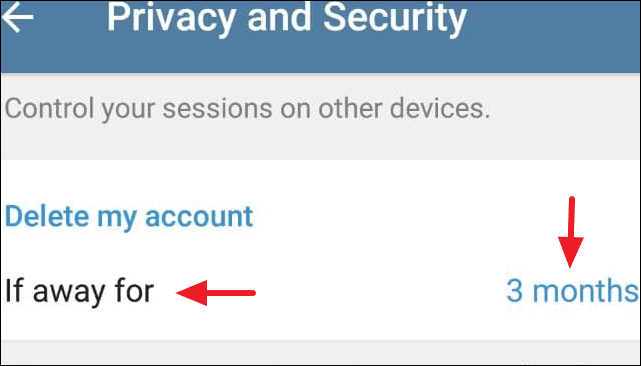
Now you tap on ‘If away for’ to adjust your account’s self-destruction timer.
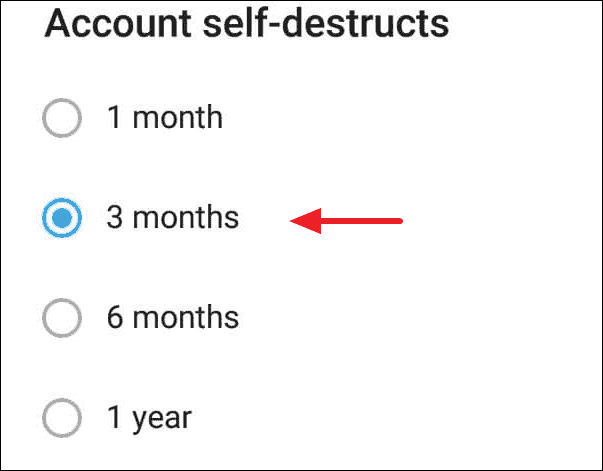
If you set the timer to ‘3 months’ and refrain from using Telegram for the 3 months, your account will be automatically deleted along with all your chats and contacts in three months’ time.
How to Delete Telegram Account Manually Right Now
Maybe you don’t want to wait for ‘1 month’ or ‘1 year’ to delete your Telegram account and you want to do it now. But Telegram has no ‘immediate delete’ option on the app, so you have to visit Telegram’s official website and delete it manually. It’s easy, here’s how you do it.
Go to Telegram Deactivation Page on a browser and enter your account phone number with the correct international country code. Click ‘Next’.
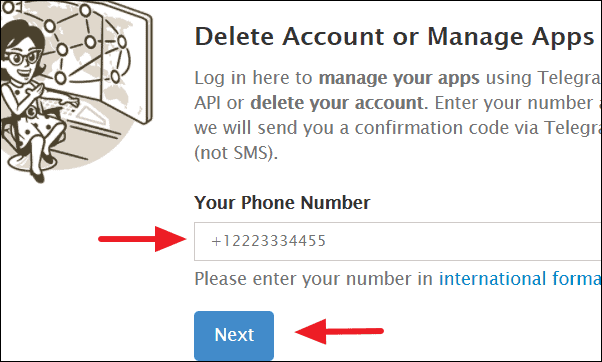
It will send you a message to your Telegram app with a login code (Confirmation code).
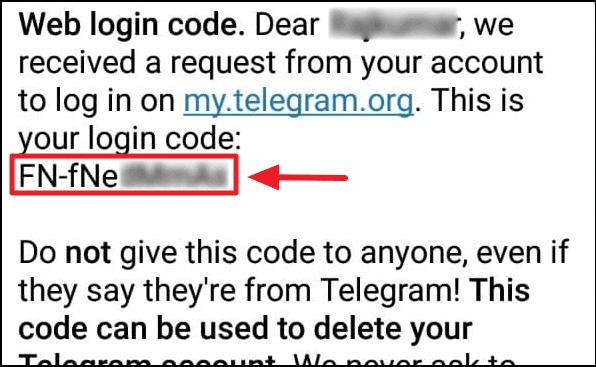
Enter that ‘Confirmation code’ in the deactivation page and Click ‘Sign in’
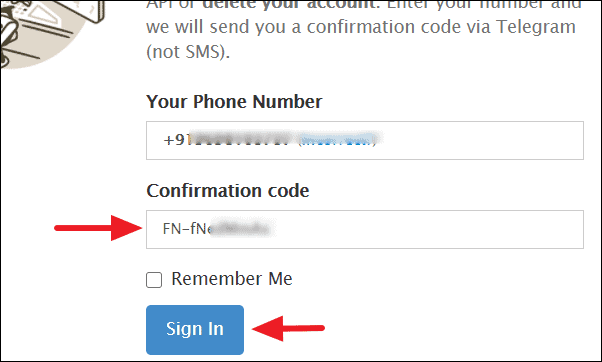
Now, you’ll see ‘Your Telegram Core’ page. Here, Click ‘Delete Account’.
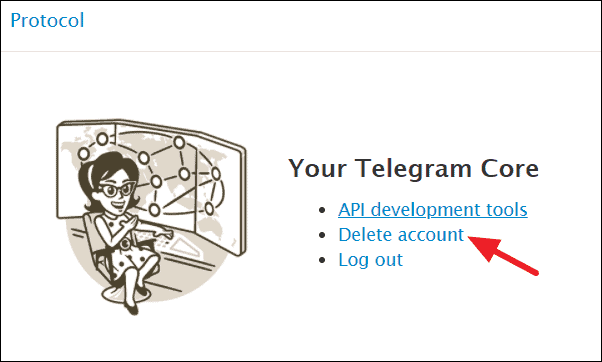
On the next page, you’ll be asked ‘why are you leaving’. Enter a reason for leaving if you wish and click the ‘Delete My Account’ button.
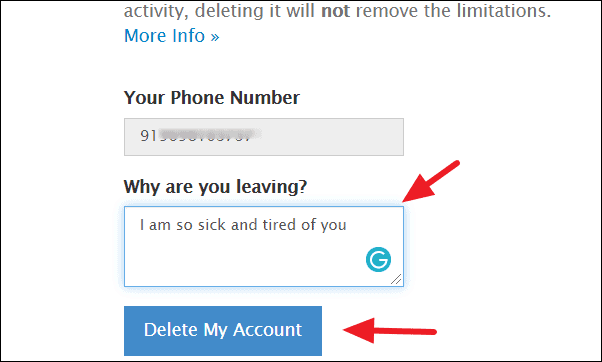
A pop-up window will appear asking ‘Are You Sure?’. If yes, click on ‘Yes, delete my account’ button and you’re done.
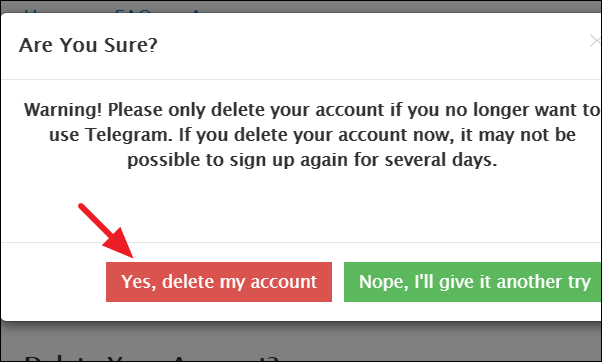
Your Telegram account is now deleted. Make sure to delete the app from the phone too. If you change your mind, you’ll need to wait a few days before you can create another account.


