In Google Docs, adjusting the line spacing can greatly improve the readability of your document. Doubling the spacing between lines makes the text clearer and helps punctuation marks like commas and periods stand out.
However, keep in mind that double spacing will increase the length of your document. If you're planning to print it, this could lead to higher printing costs. Additionally, longer documents may be less appealing to readers who prefer concise content.
Using the Line Spacing Tool to Double Space in Google Docs
By default, Google Docs sets line spacing to 1.15. If you want to change this to double spacing, you can use the 'Line spacing' tool either from the toolbar or through the 'Format' menu. Below are two methods to achieve this.
Method 1: Double Space from the Toolbar
Step 1: Highlight the text where you want to apply double spacing. Then, click on the 'Line spacing' icon located in the toolbar.
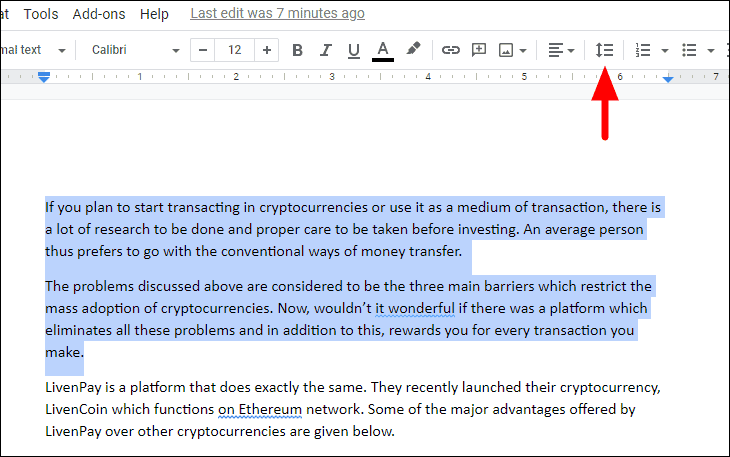
Step 2: From the dropdown menu that appears, select 'Double' to change the line spacing of the highlighted text.
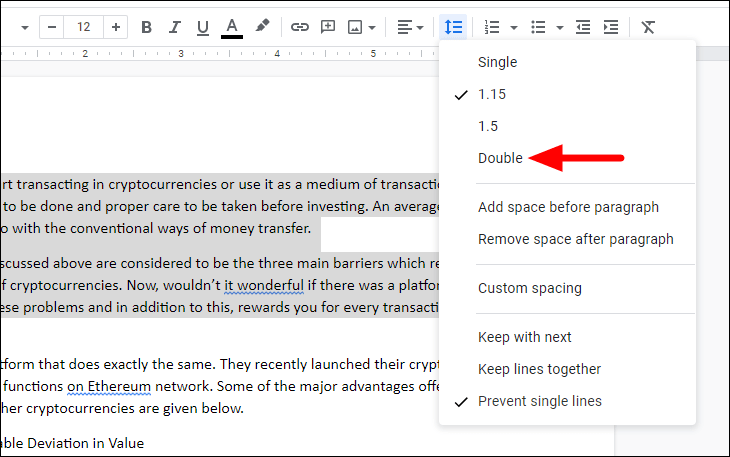
Once applied, you'll notice that the spacing between lines has increased, making the text more spacious and easier to read. Refer to the image below to see the effect of double spacing.
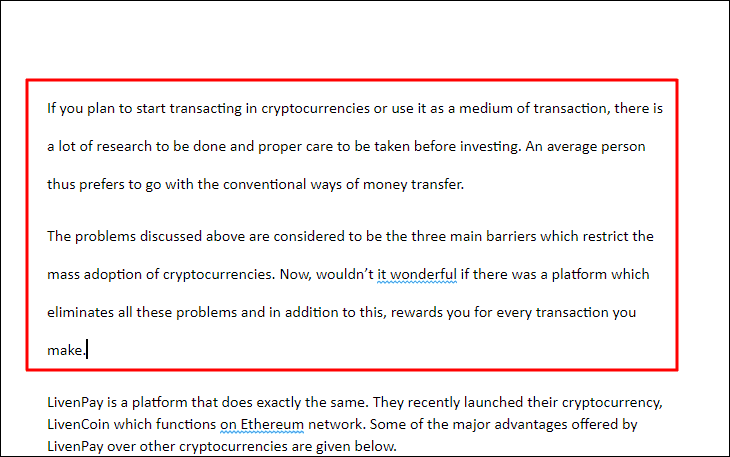
Method 2: Double Space from the Format Menu
Step 1: Another way to adjust line spacing is through the 'Format' menu. First, select the text you want to modify. Then, click on 'Format' in the menu bar at the top of the screen.
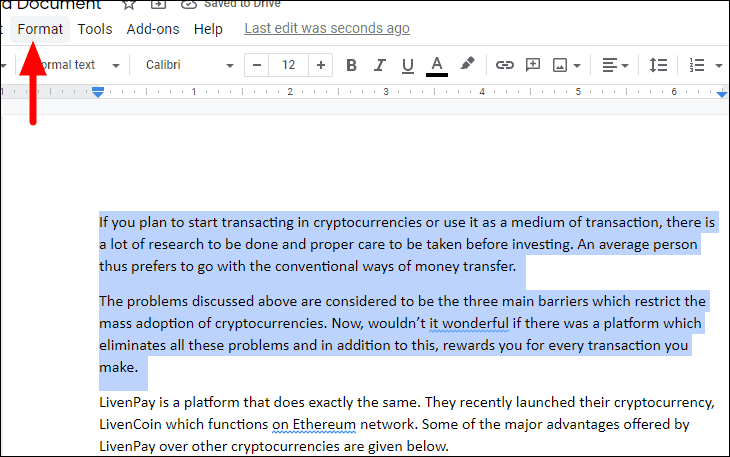
Step 2: In the dropdown menu, hover over 'Line spacing' to reveal more options. Click on 'Double' to apply double spacing to your selected text.
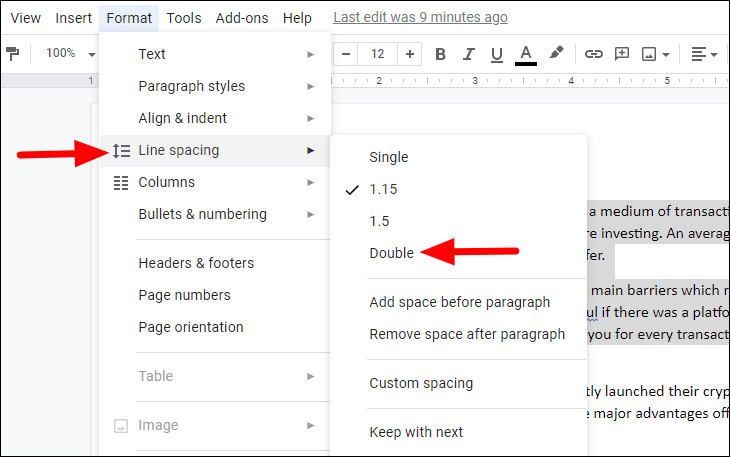
The line spacing will now increase to double, changing from the default setting of 1.15. This makes your text more readable, especially in longer documents.
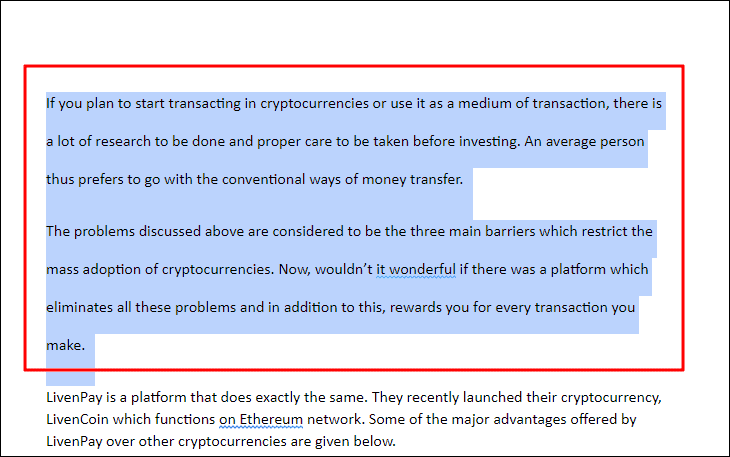
Understanding how to adjust line spacing in Google Docs allows you to format your documents according to your needs. Before applying double spacing, consider whether it benefits your document's purpose, keeping in mind the potential increase in length and printing costs.

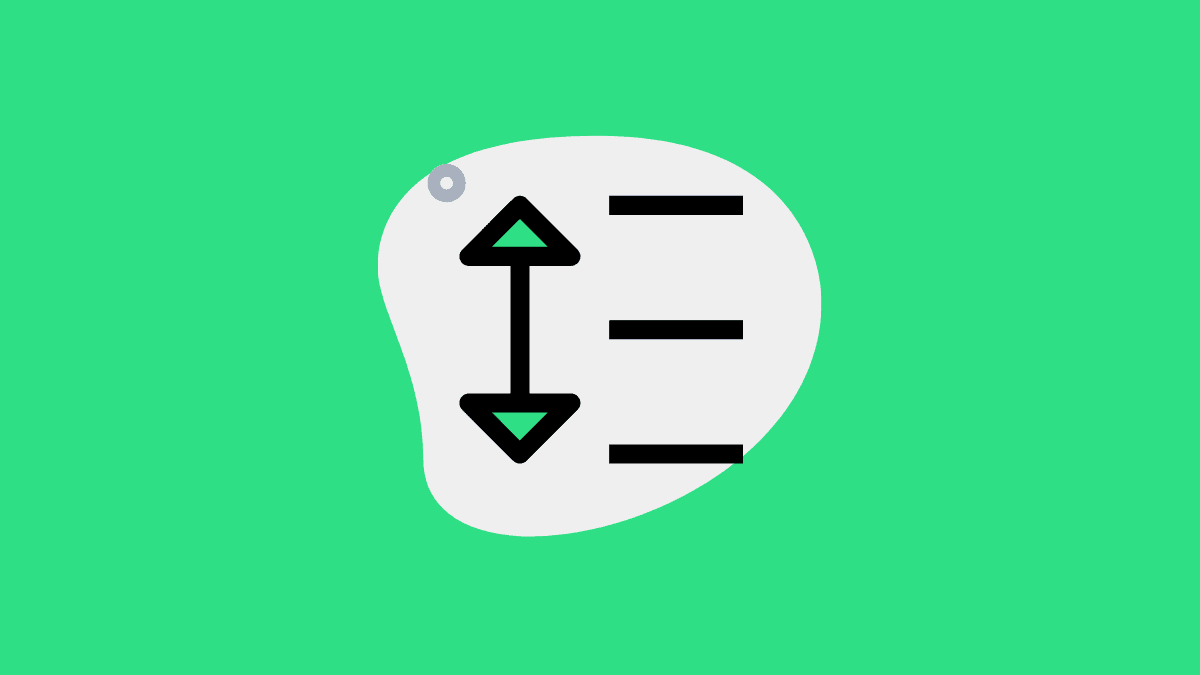








Member discussion