iCloud Shared Albums are a great way to share photos and videos in one place with friends or family members. Every member can add their own photos and videos to the album for everyone else to see.
But the fact is that the photos and videos in the shared album belong to the contributor. If the contributor decides to delete it, it’ll be deleted from your device as well. And that’s if the album creator does not decide to delete the entire album before that.
The crux of the matter is that you can lose the photos and videos in the shared album at any time. But if you want to have access to any of them even after the contributor or the album owner deletes them, you can download them and save them to your library. Here’s how to do it.
Open the Photos app on your iPhone.

Then, go to the ‘Albums’ tab from the bottom.
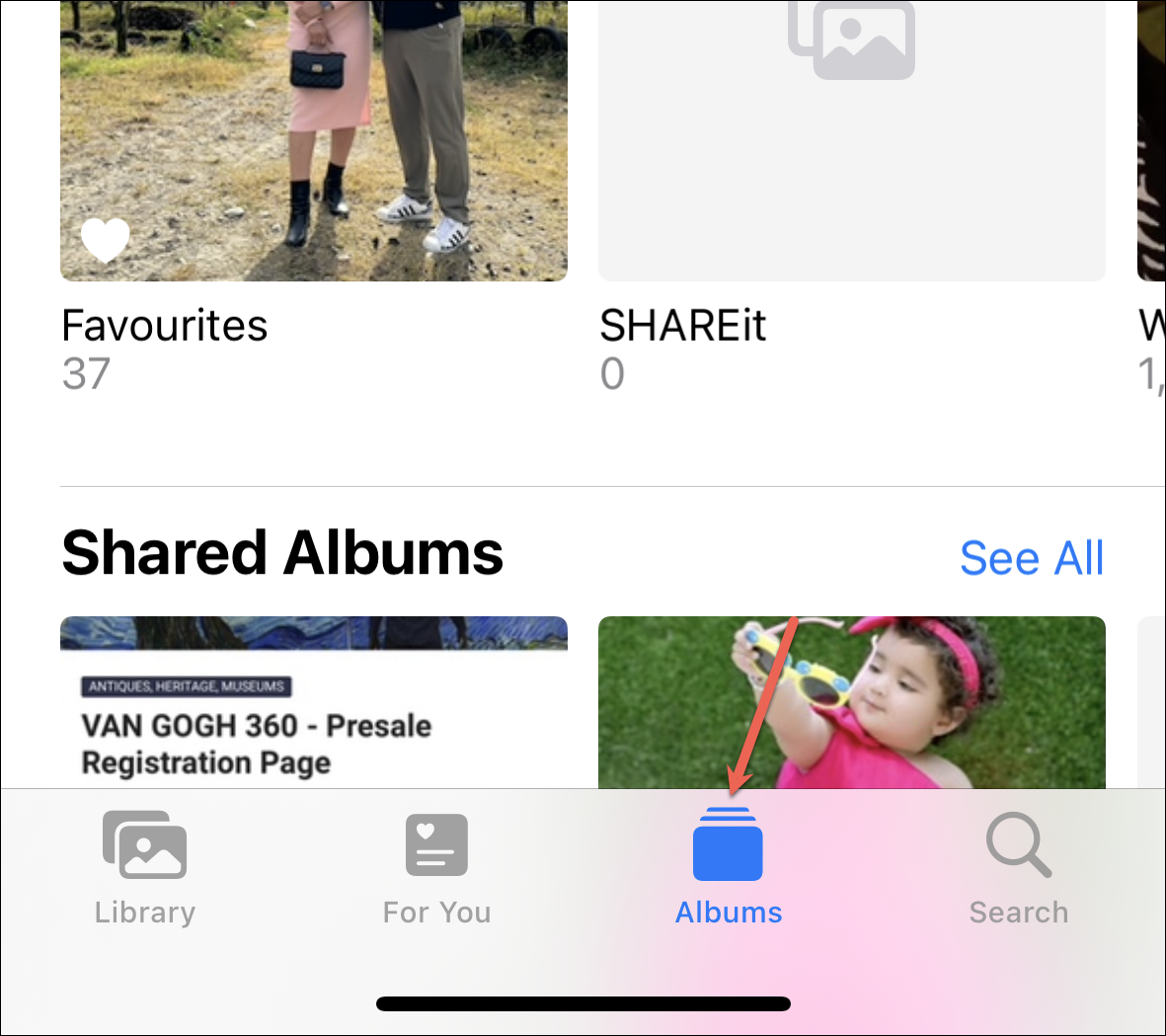
Now, scroll down to the Shared Albums section and tap the shared album that has the photo/ video you want to download.
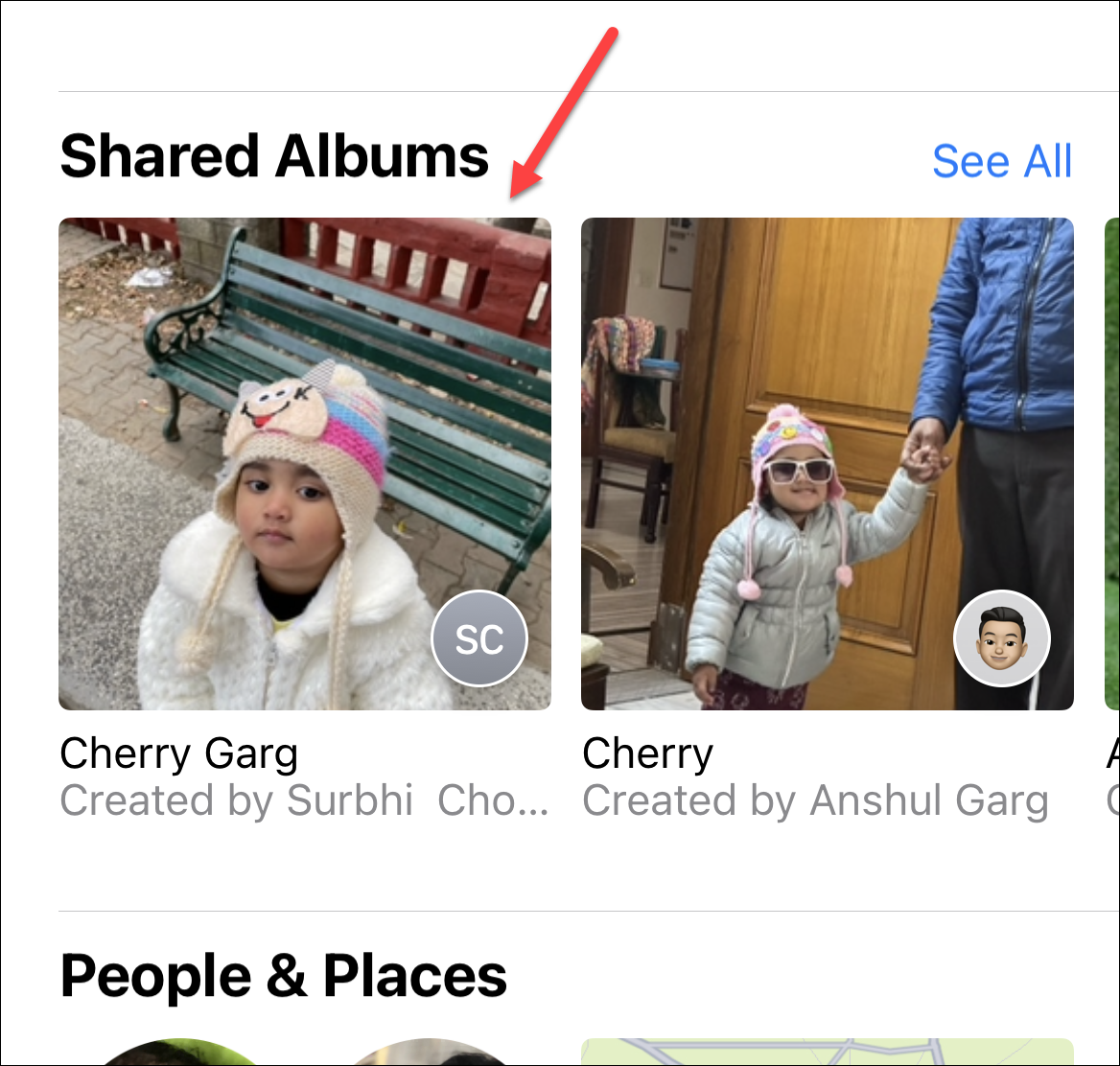
Find the photo that you want to save and tap it to open it. Then, tap the ‘Share’ icon in the bottom-left corner of the screen.
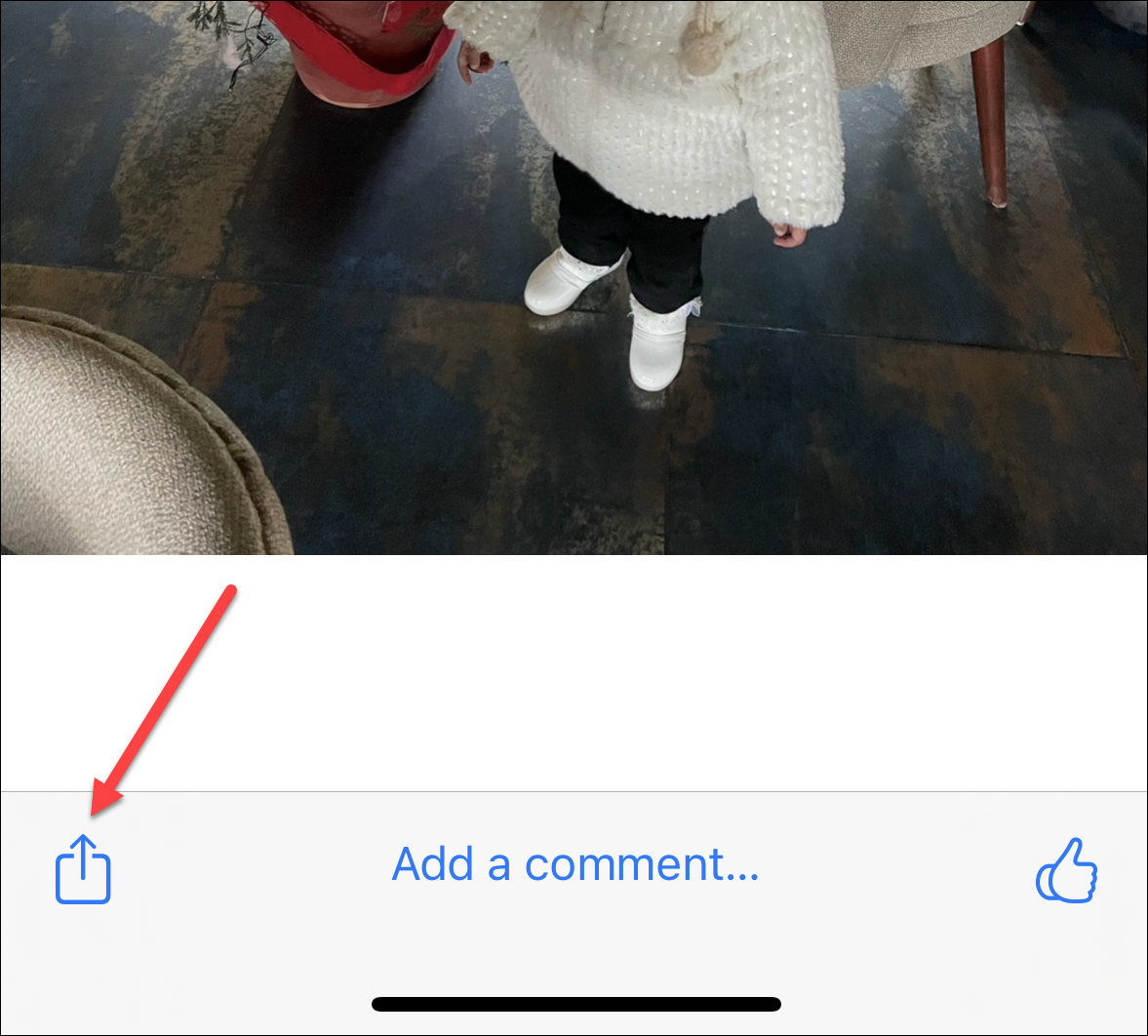
From the menu options, scroll down and tap ‘Save Image’.
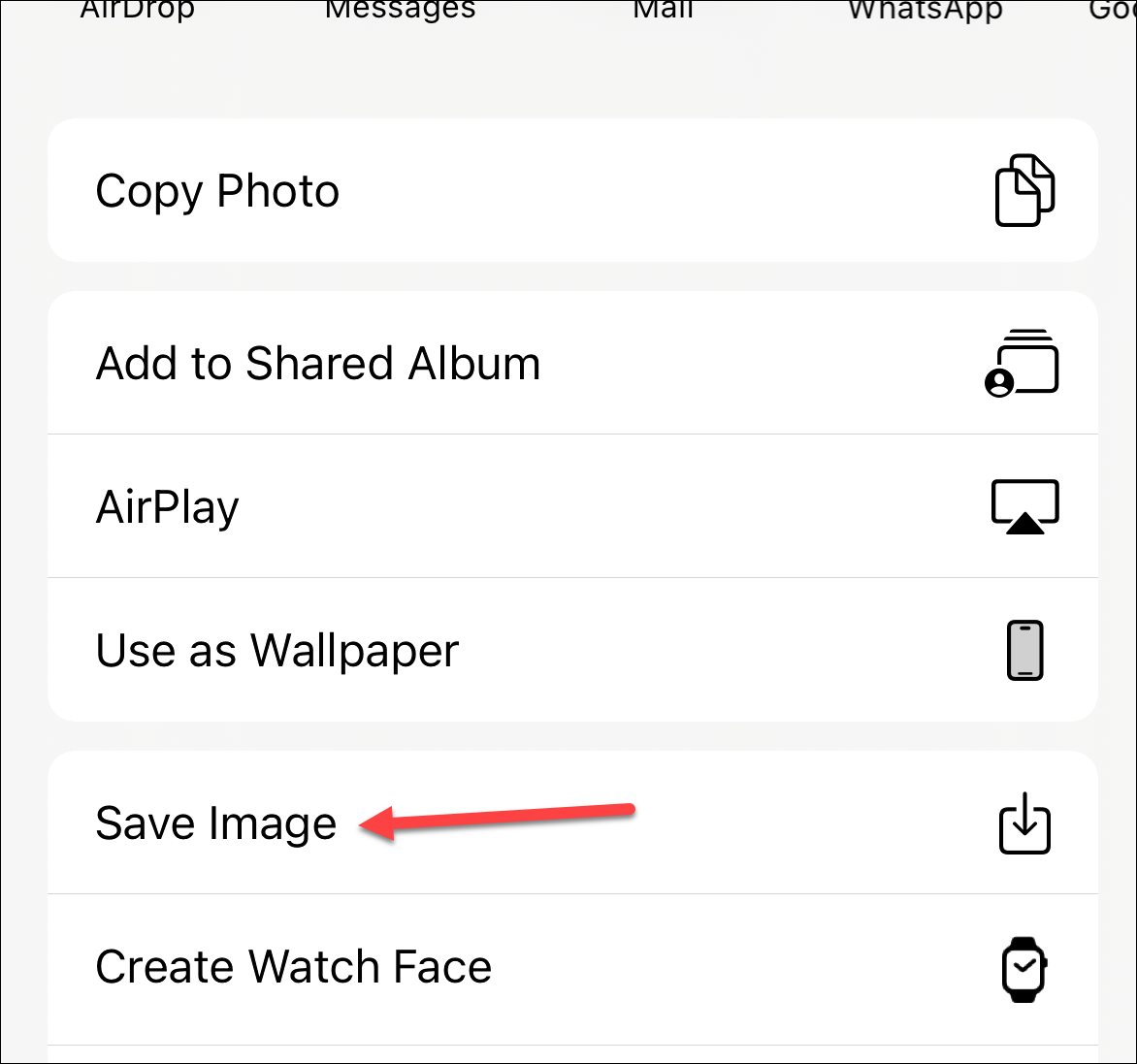
To save multiple photos at once, return to the album so that the grid of photos is visible. Then, tap the ‘Select’ option in the top-right corner.
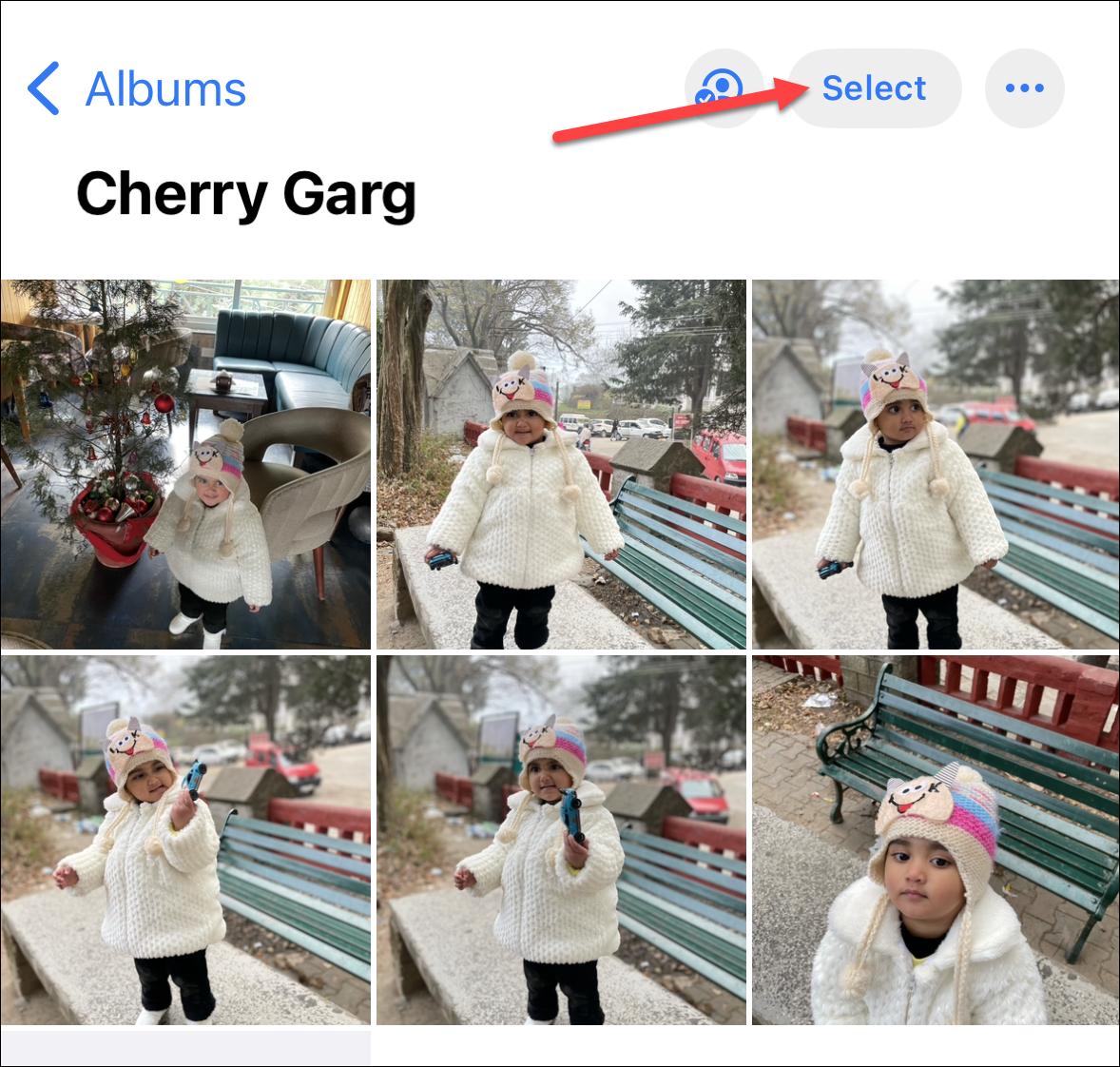
Tap the photos you want to download to select them. Then, tap the ‘Share’ button in the bottom-left corner.
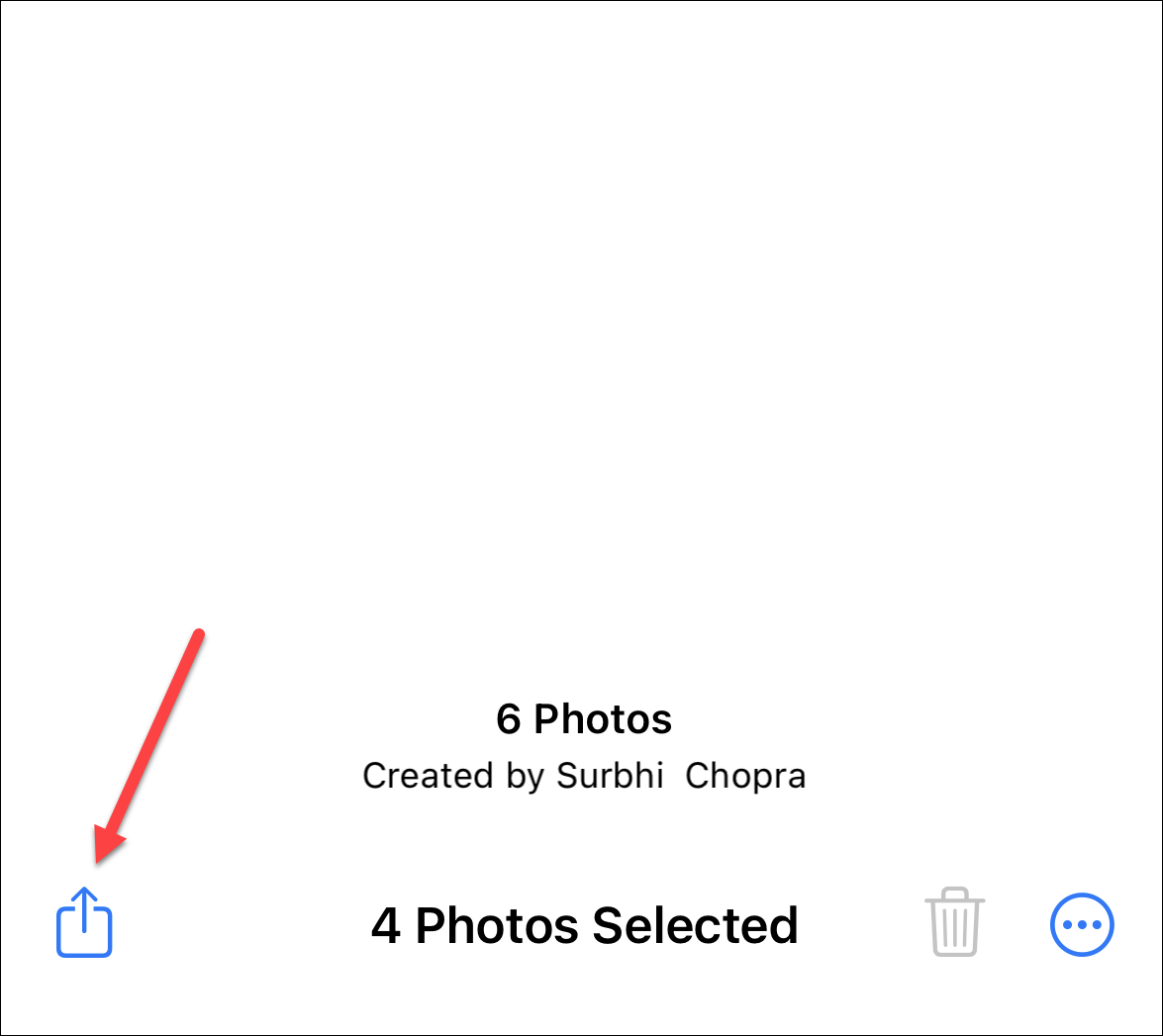
Tap ‘Save [n] images’ from the menu.
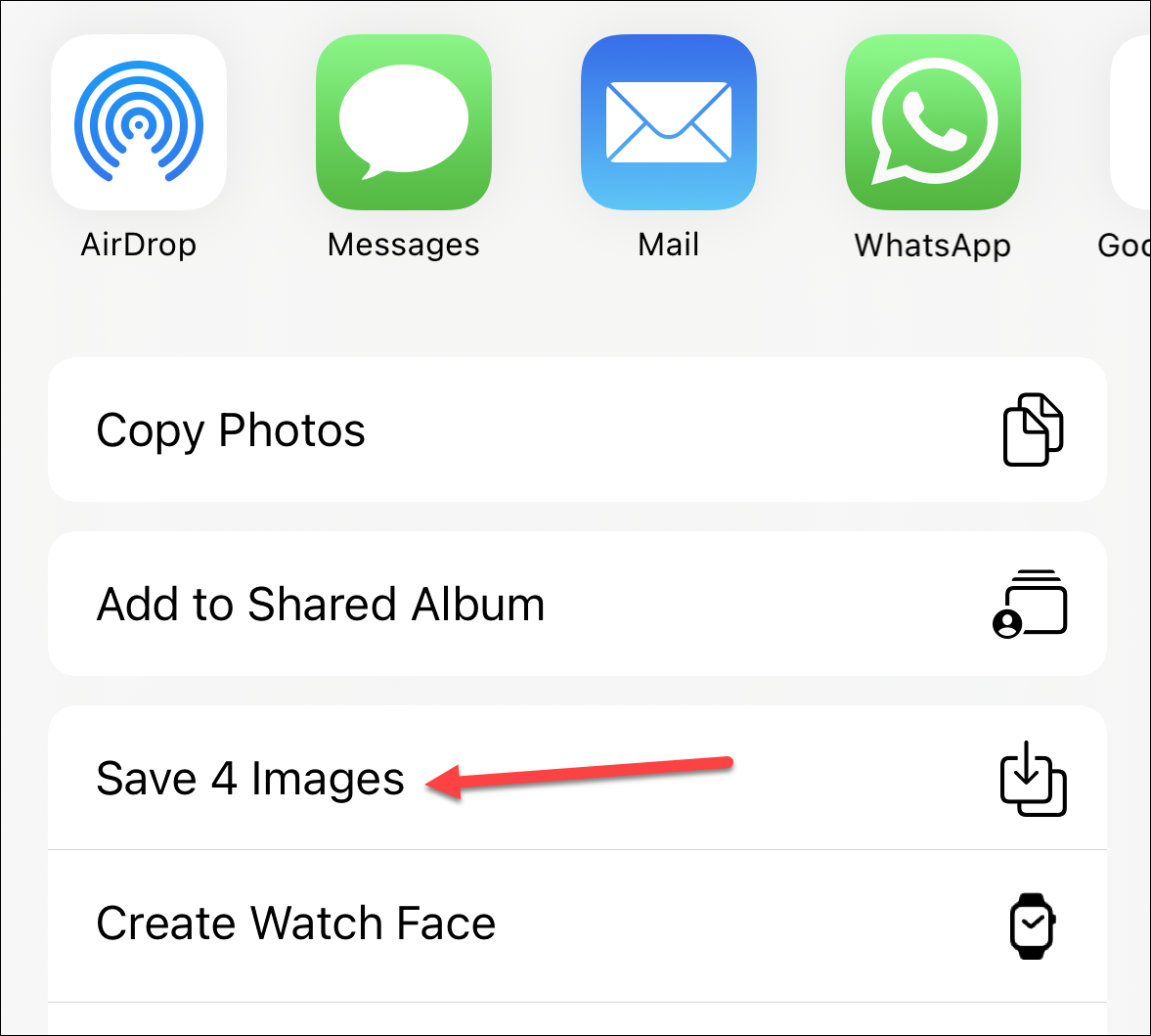
The photos will be saved in your personal library on your iPhone. When you download a photo, the owner or other subscribers of the album do not get an update that you have downloaded it.
That’s all it takes. Using the Shared Albums feature on iPhone makes it extremely easy to share photos and videos with multiple people in a single place. And with the option to download and save them to your library, you don’t even have to worry about losing access to any important ones.

