Instagram, along with being a photo and video-sharing platform, has become a great place to promote content and business. To facilitate the above-mentioned use case, Instagram allows mentioning a link to another Instagram profile or an external website on your Instagram bio.
A URL mention in the bio can be used to direct your followers to a website outside of Instagram whereas you can use a profile link to redirect them to an individual profile on Instagram. Both have become important tools for content creators and business owners on the platform that is otherwise notoriously famous for making the sharing of clickable links extremely difficult.
But when you no longer need to share those links or profiles, it’s also easy to remove them. It’s also possible that someone else has added a link to your profile in their Instagram Bio without your consent and you want to know how to remove that. Whatever the scenario, this article will guide you in both the cases.
Remove a Link from your Instagram Bio
Removing a link from Instagram Bio is as easy as adding it. Open the Instagram app and tap on the ‘Account’ icon from the bottom left corner.
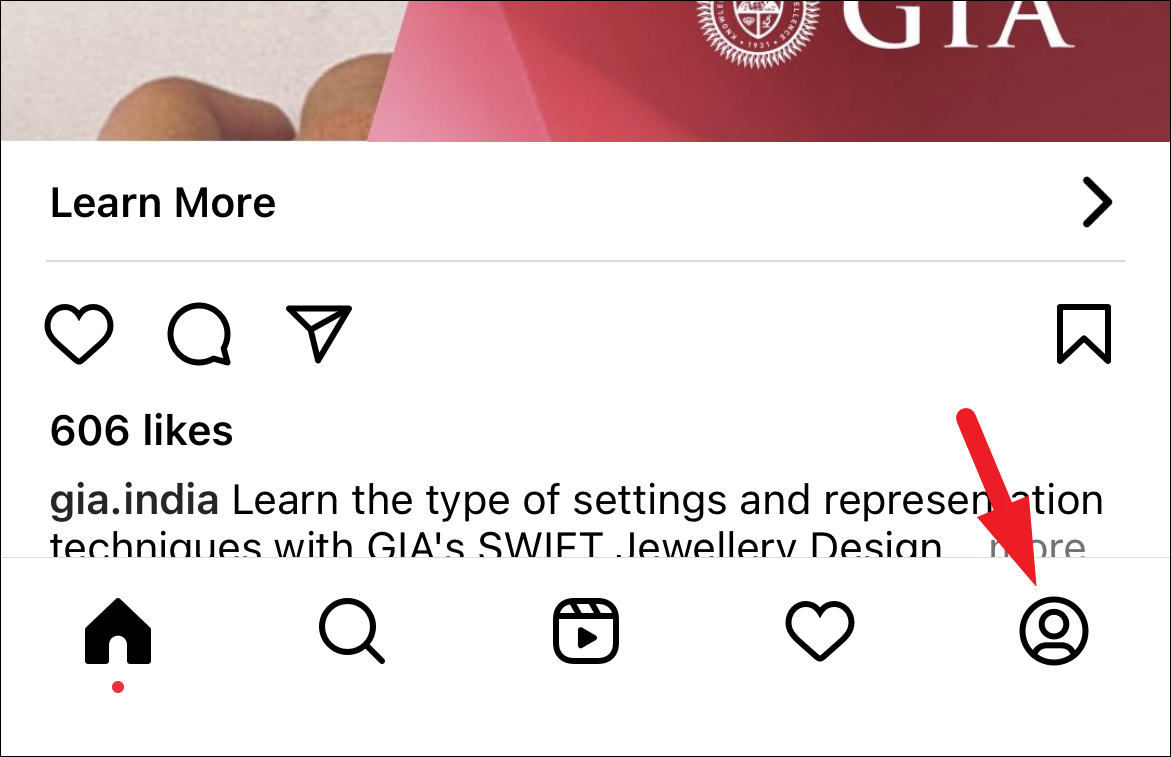
Next, tap on the ‘Edit profile’ option to continue.
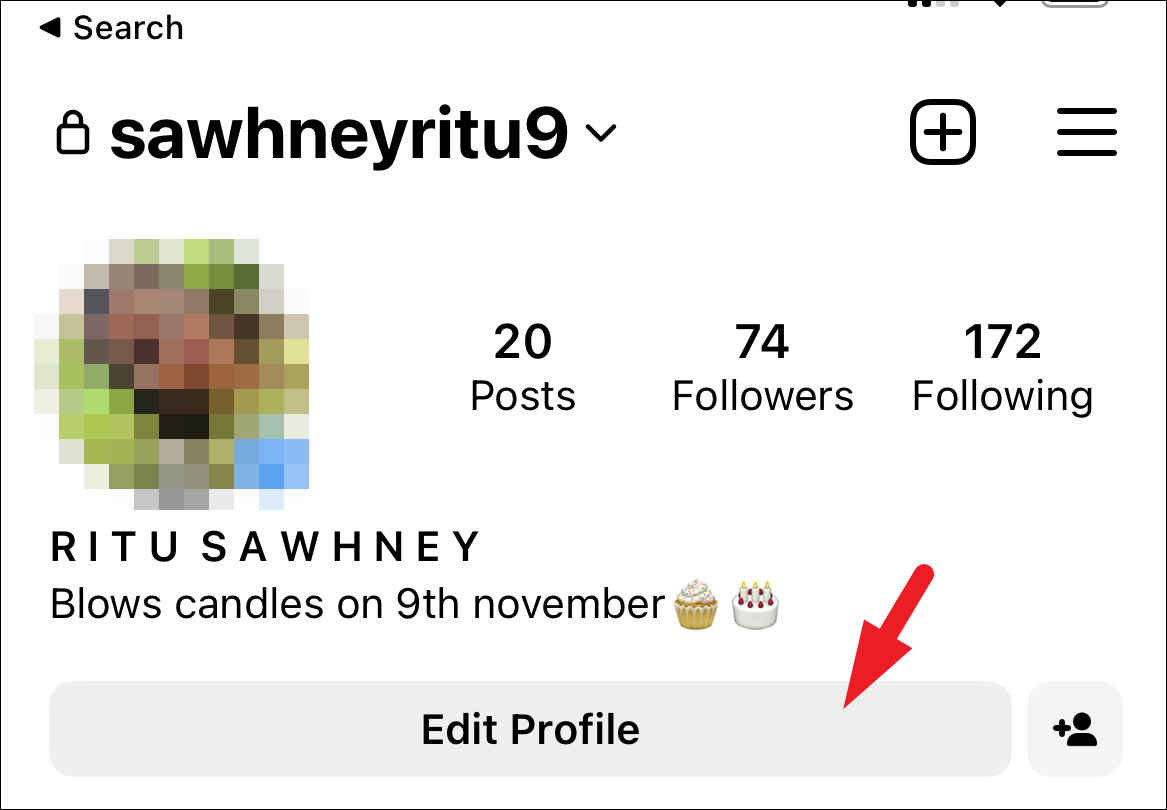
If you have a link to another profile in your Instagram Bio, simply tap the ‘Bio’ field and delete the profile link. To remove a URL link, tap on the ‘Links’ option.
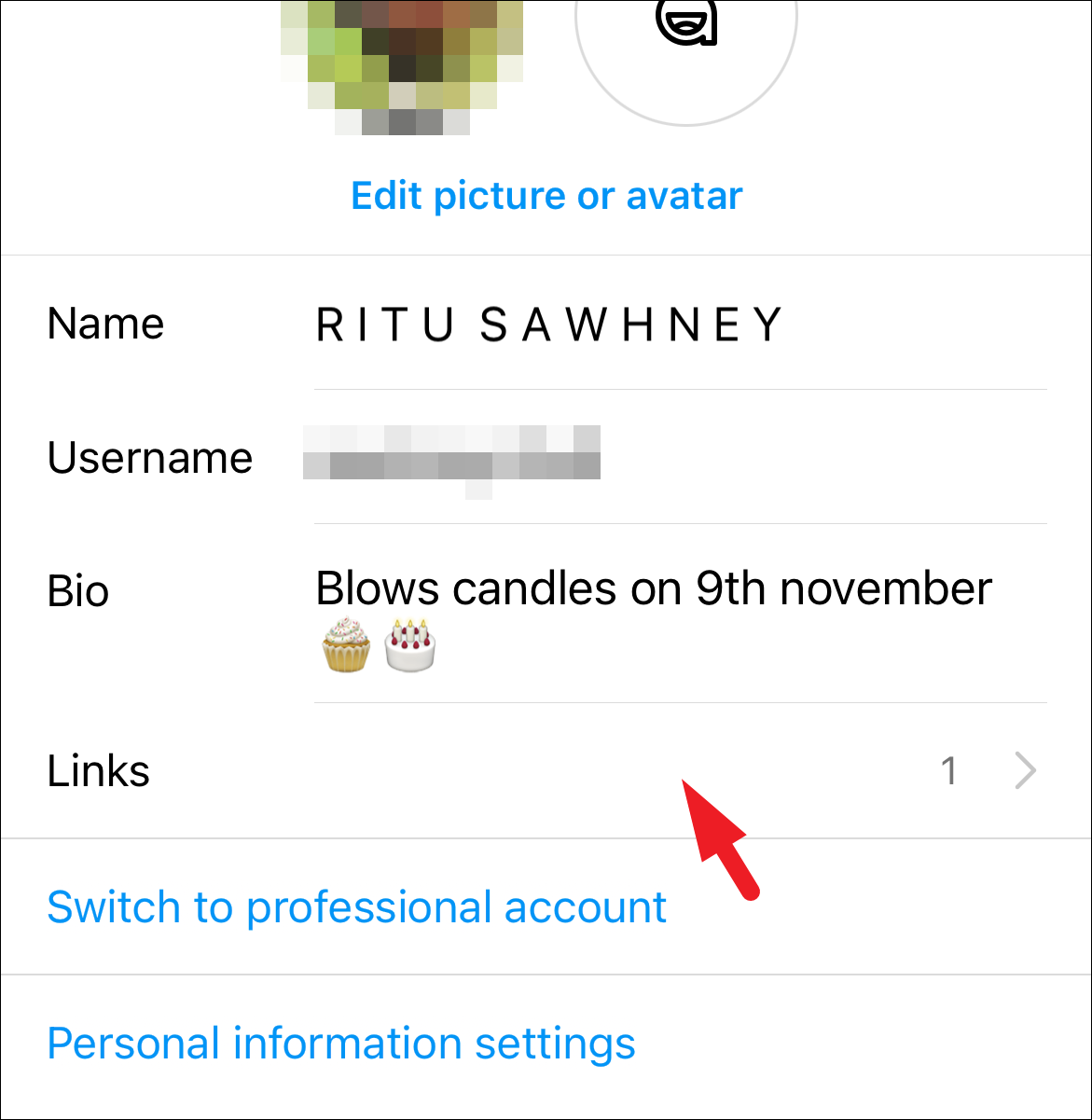
After that, tap on the external/Facebook link from the list.
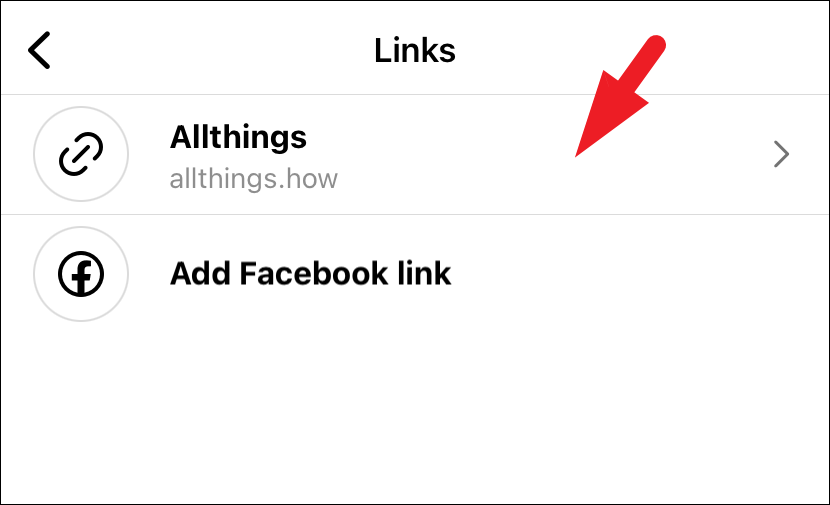
Next, tap on the ‘Remove link’ option. This will bring an alert to your screen.
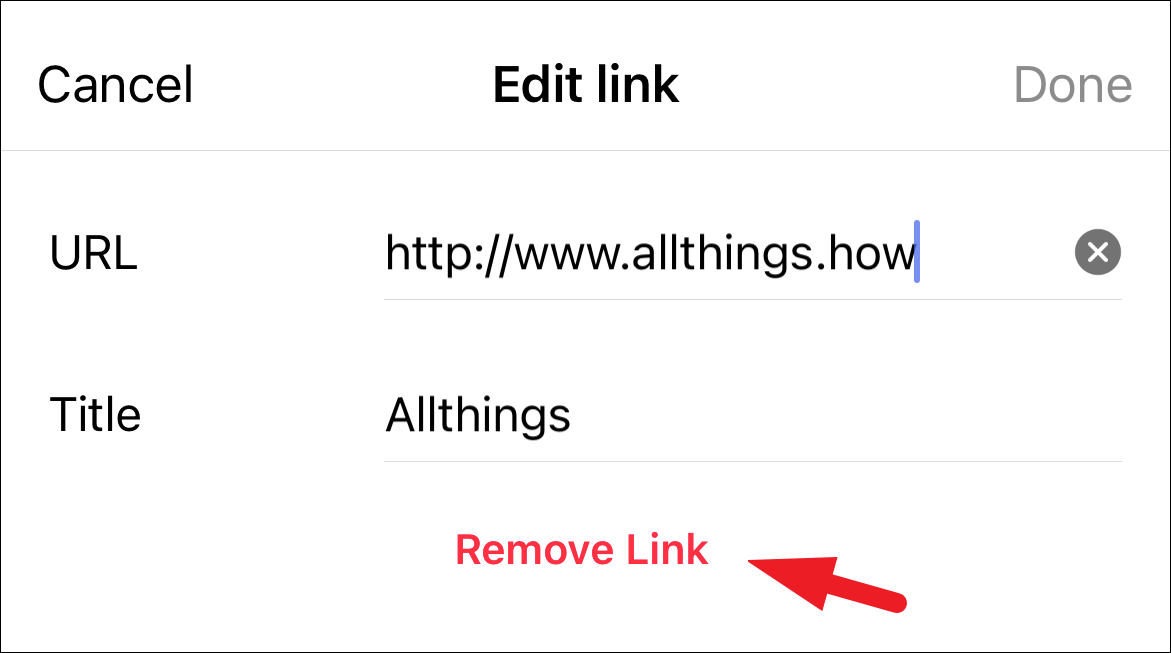
Finally, tap on the ‘Remove’ option.
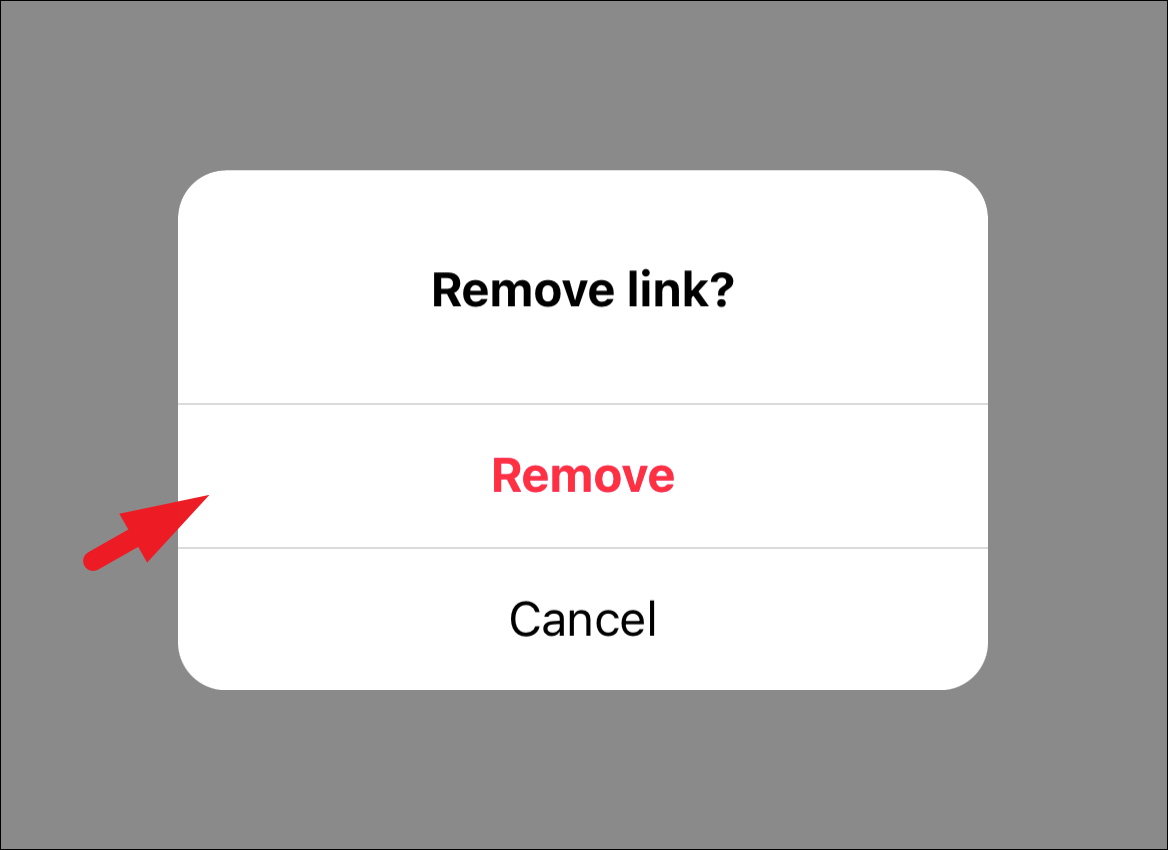
Remove a Link to your Profile from Someone Else’s Bio
Instagram has made adding a link to another profile to your bio extremely easy. All you need to do is write the username preceded by ‘@’ in your bio and it will create a link to the profile on your Instagram bio. You can use it to promote your or your friends’ accounts to your followers.
But sometimes unknown people or a spammy page can also add your profile link to their bio. This can become a nuisance. But you can easily remove a link to your profile from any other Instagram account bio.
First, navigate to the Instagram profile that has a link to your profile. Then, tap on the link to your profile. This will bring an overlay window to your screen.
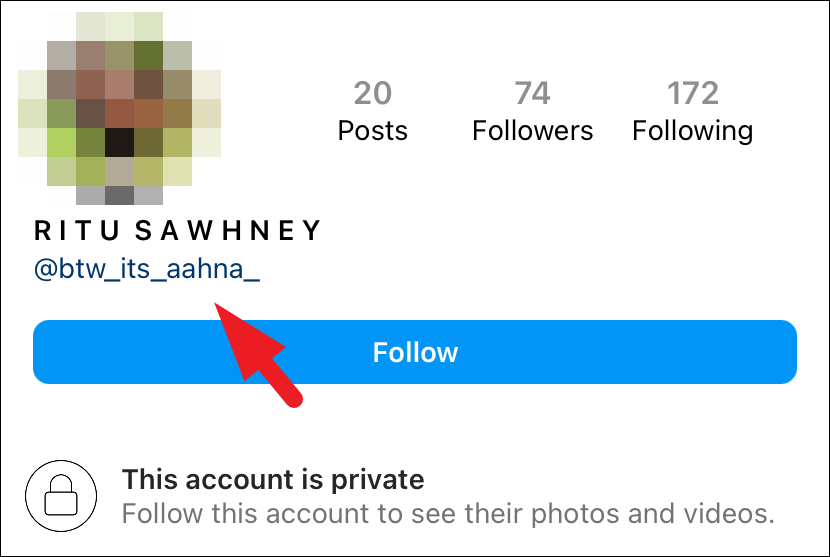
Next, tap on the ‘Remove link’ option from the overlay menu. This will bring an alert to your screen.
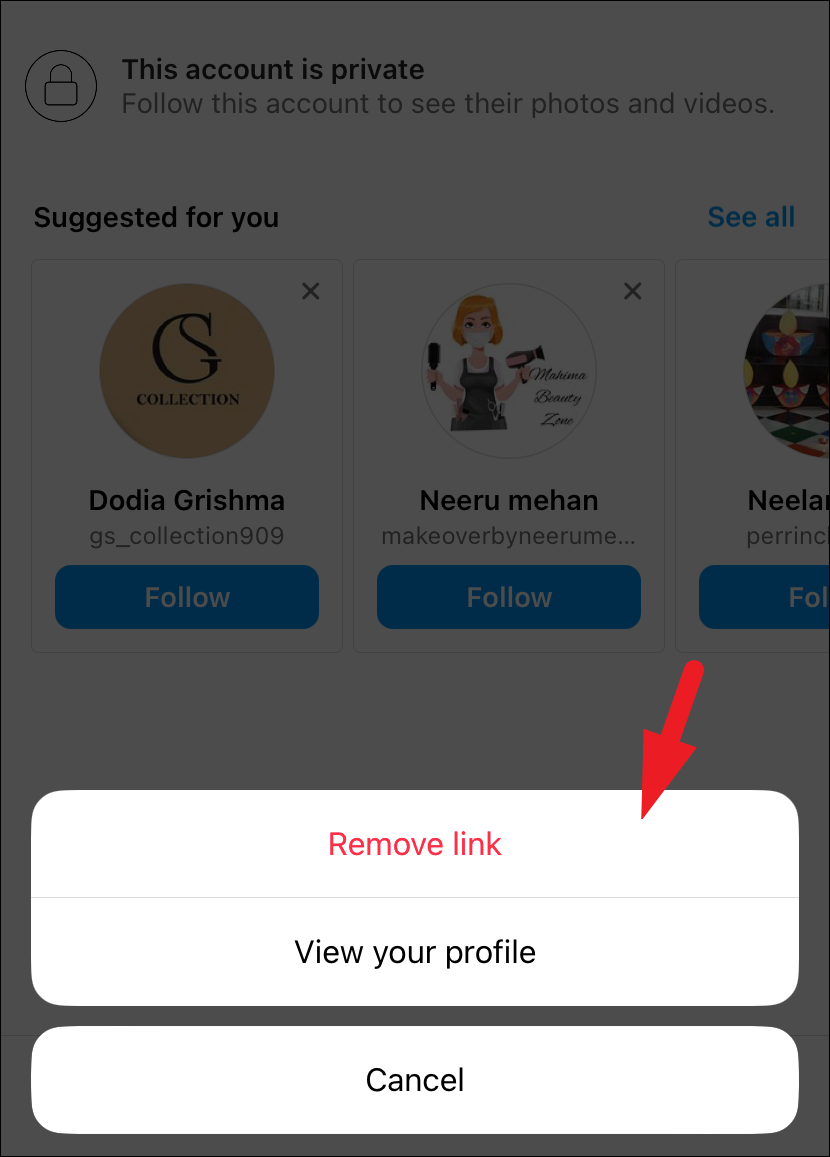
Finally, tap on the ‘Remove link’ option. The other person will not receive any notification regarding you removing the link on their bio. However, your profile name will still be visible as plain text.
Notice: The link will be removed from the app only. The link will still be available if you log in to Instagram using the website.
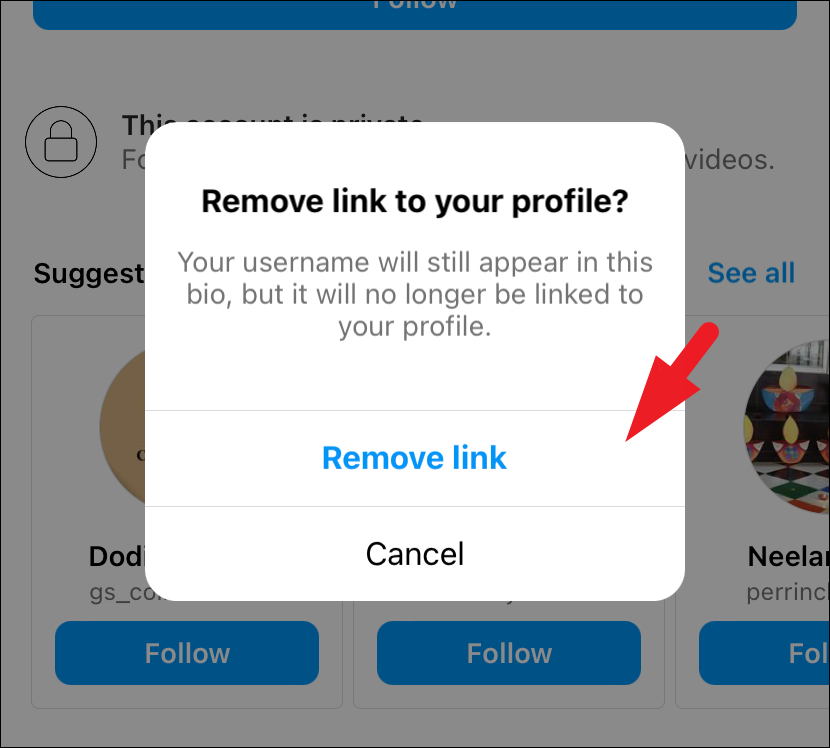
Removing a link from your Instagram bio or removing a link to your profile from someone else’s bio is as easy as it gets.







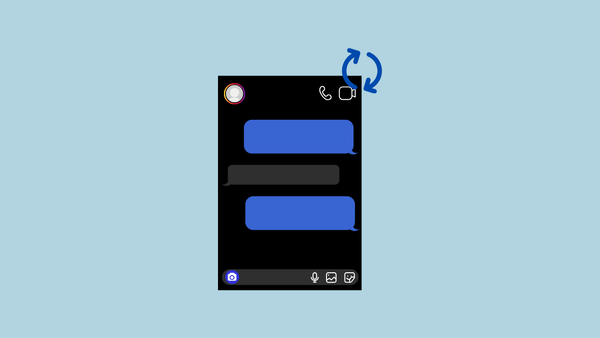
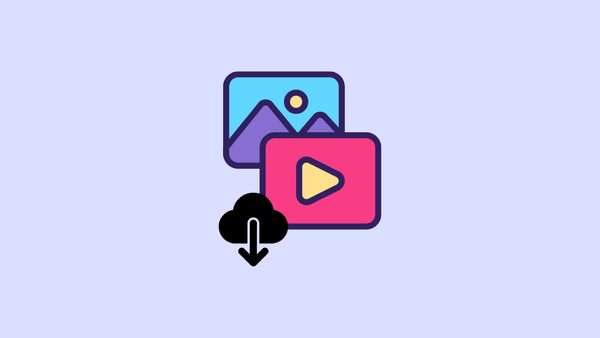


Member discussion