With iOS 17, Safari offers better safeguards to protect your privacy and tracking across websites. The new feature 'Advanced Tracking and Fingerprinting Protection' completely blocks tracking using URLs and algorithms that run in the background of a webpage to learn your browsing patterns and track you across the web.
What is Digital Fingerprinting? Companies record, analyze, and combine your browsing patterns, the websites you visit, and the software and hardware used for browsing, which creates a profile for you. This is called your digital fingerprint.
A digital fingerprint is hard to get rid of since you have no control over the data and you cannot erase it like cookies and cache from your browser. The protection for it needs to be baked into the browser for it to be efficient and accurate.
By default, the protection against digital fingerprinting is enabled for Private Browsing. However, it can be easily turned on for regular browsing from the Settings app.
To enable advanced tracking and fingerprinting protection from the Settings app, follow these steps:
- Head to the 'Settings' app on your iPhone. Then, locate and tap on the 'Safari' option.
- Scroll to the bottom of the screen and tap on 'Advanced'.
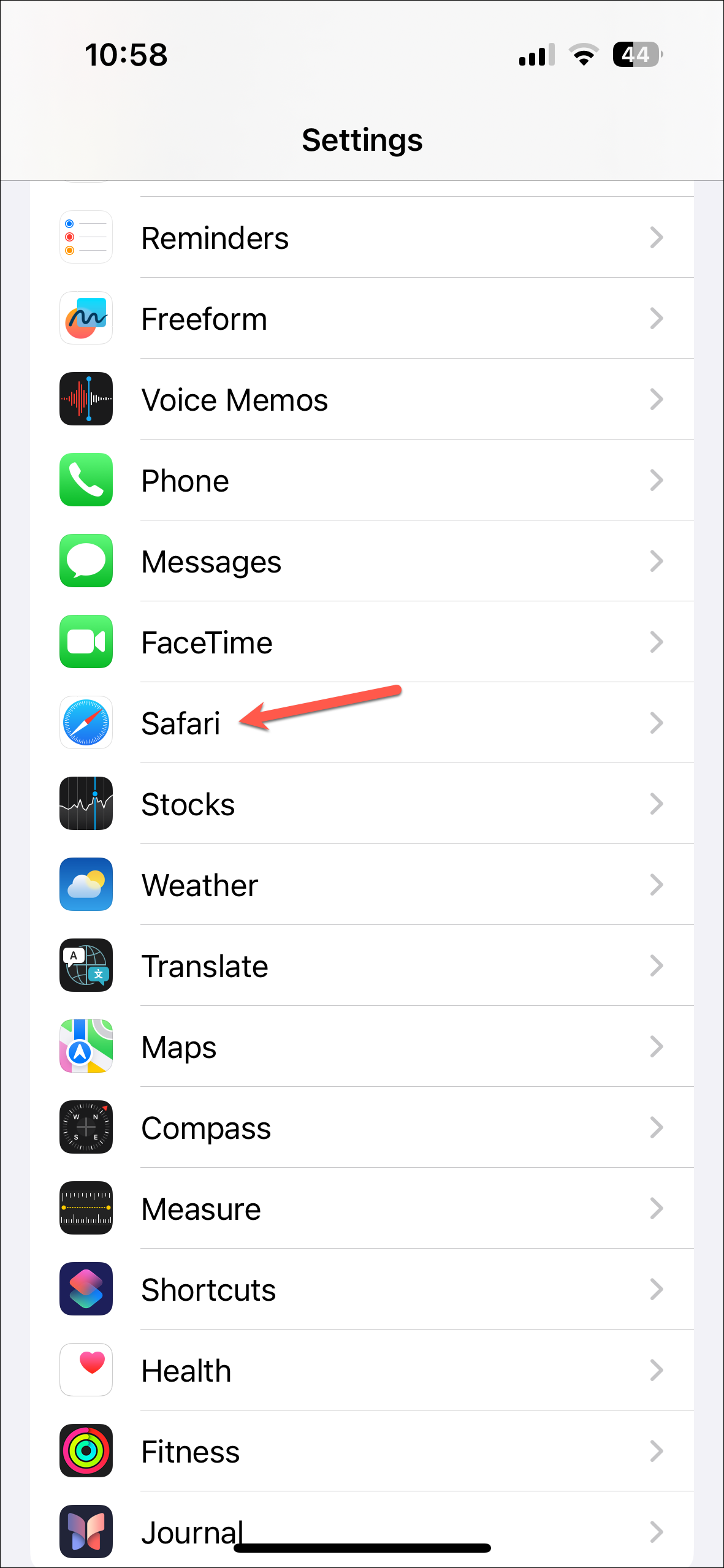
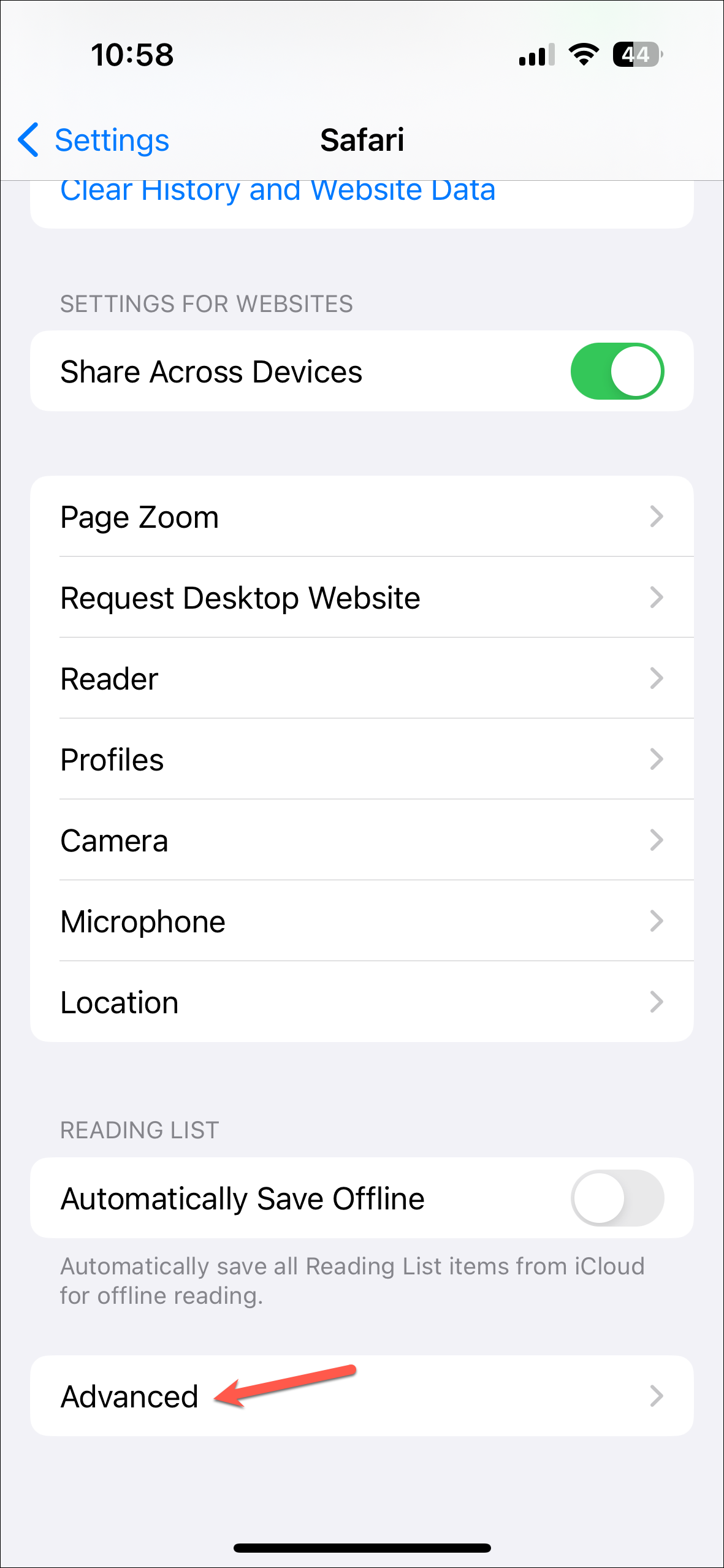
- Tap on 'Advanced Tracking and Fingerprint Protection'.
- Select 'All Browsing'.

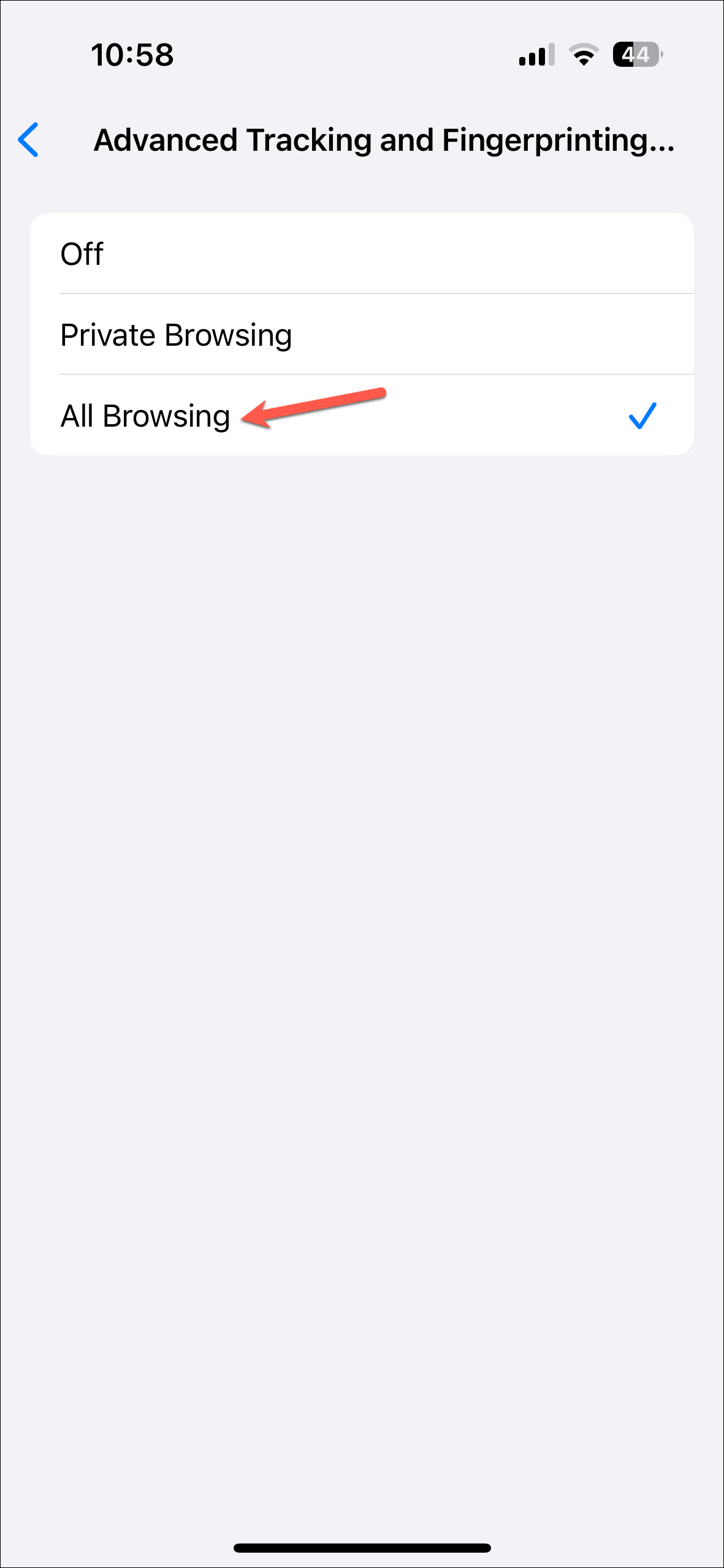
The 'Advanced Tracking and Fingerprinting Protection' feature is great for users who are concerned with their online footprint and take their privacy very seriously. If you're not worried about the trade-off involved, you should enable this setting right away. In case you don't like the experience, you can always disable it for regular browsing sessions by navigating to the same settings.











Member discussion