Having an automation on your phone is undoubtedly terrific. Automating your phone to perform certain actions by location, time of the day, when you receive a message or email from someone or connect to a certain WiFi or Bluetooth – who wouldn’t love that? iOS 14 has also certainly increased the range of automations you can create.
And with so many actions available to add in automation, there’s just so much fun to be had. You can create elaborate automations with multiple actions or a simple one; it’s really up to you. But what if you don’t want to use an automation you created but would like the option to use it again in the future? Certainly, deleting the automation and creating it again is quite impractical, especially if it had multiple actions. You’d be spending all your time doing this.
Well, it is impractical. And that’s why automations have the option to enable or disable them temporarily with a single tap.
Disabling / Enabling an Automation
When you create a new automation, it’s enabled by default.
To disable an automation that is currently active, open the Shortcuts app, and tap the ‘Automation’ tab at the bottom of the screen.
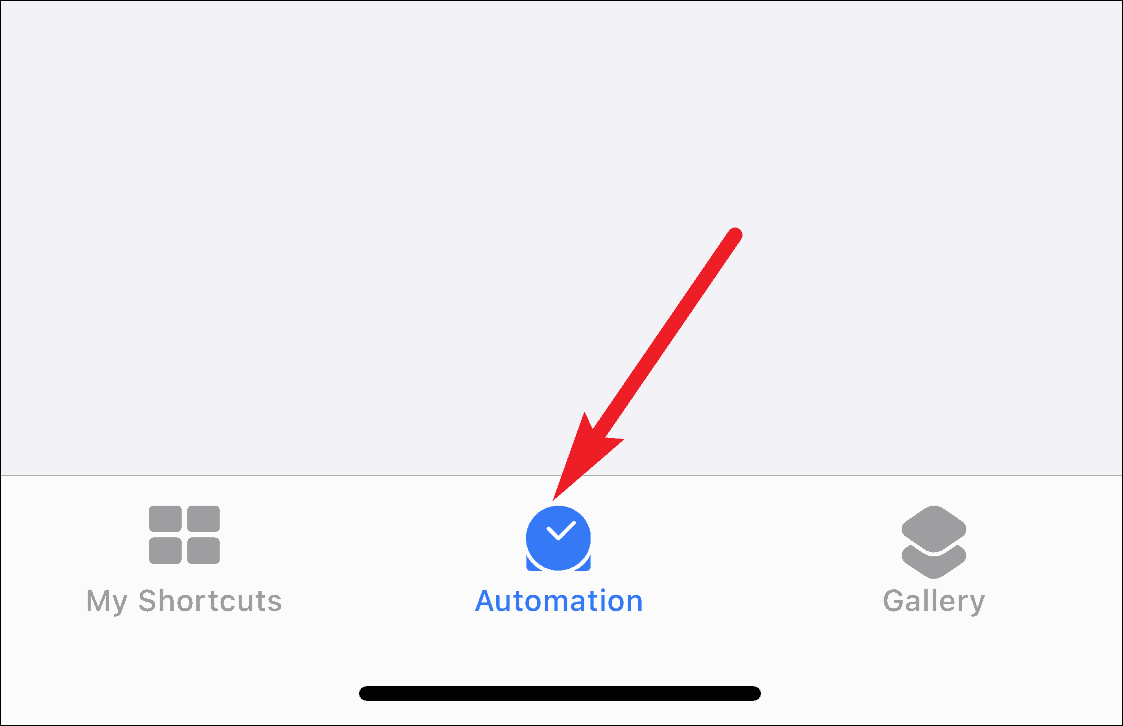
Then, tap the automation you want to disable to open it.
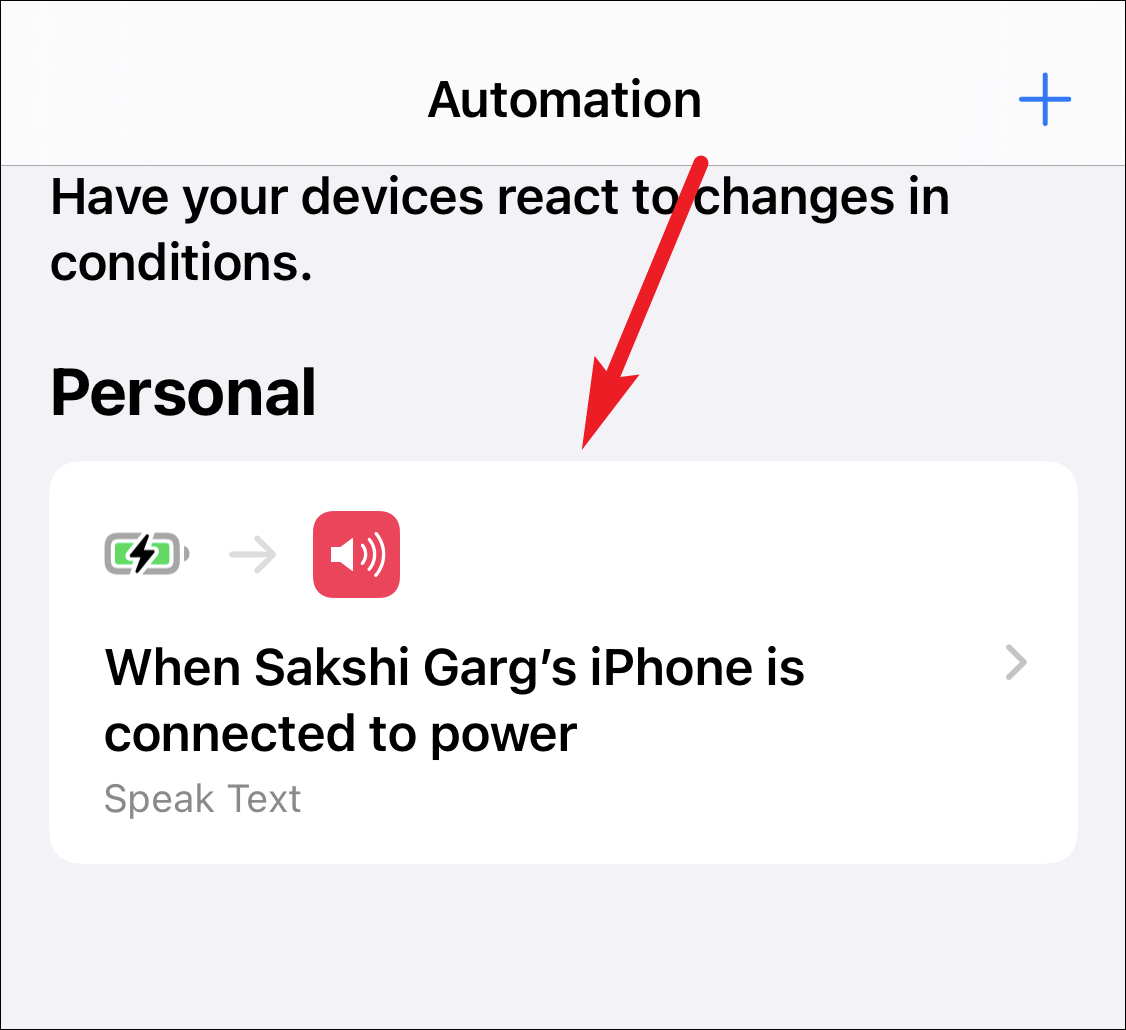
The ‘Edit Automation’ screen will open. Turn off the toggle next to the ‘Enable This Automation’ option to disable it without having to delete it.
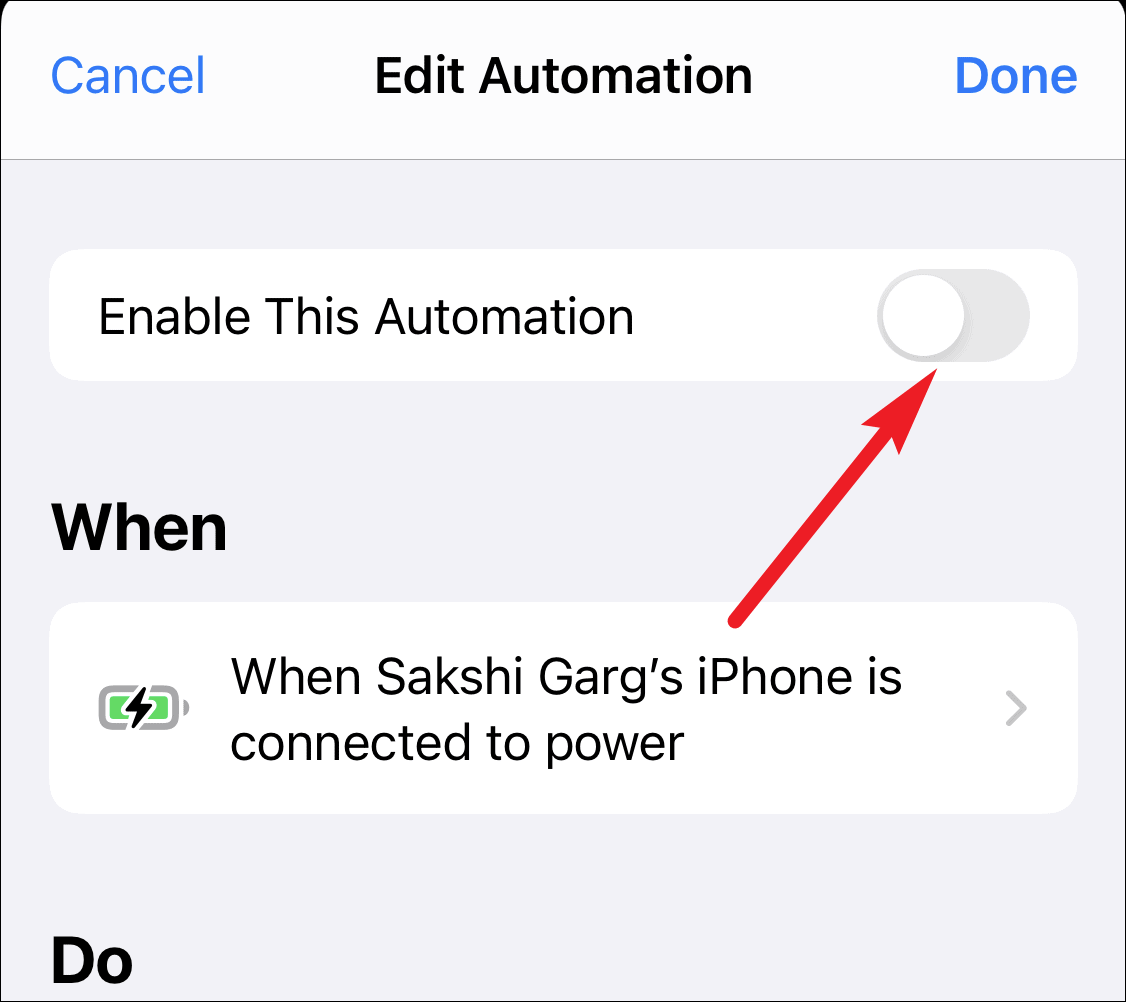
Then, tap the ‘Done’ option on the upper right corner of the screen.
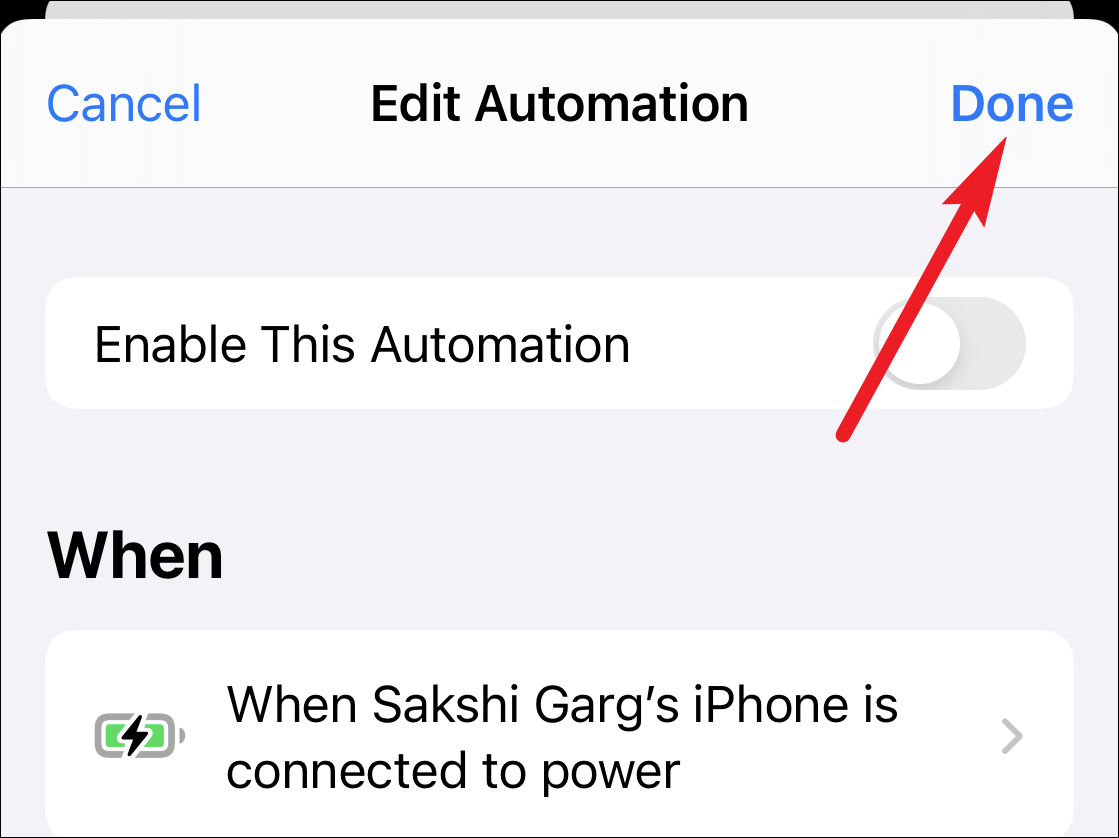
You won’t receive a notification asking you to run the automation, or the automation won’t run automatically anymore.
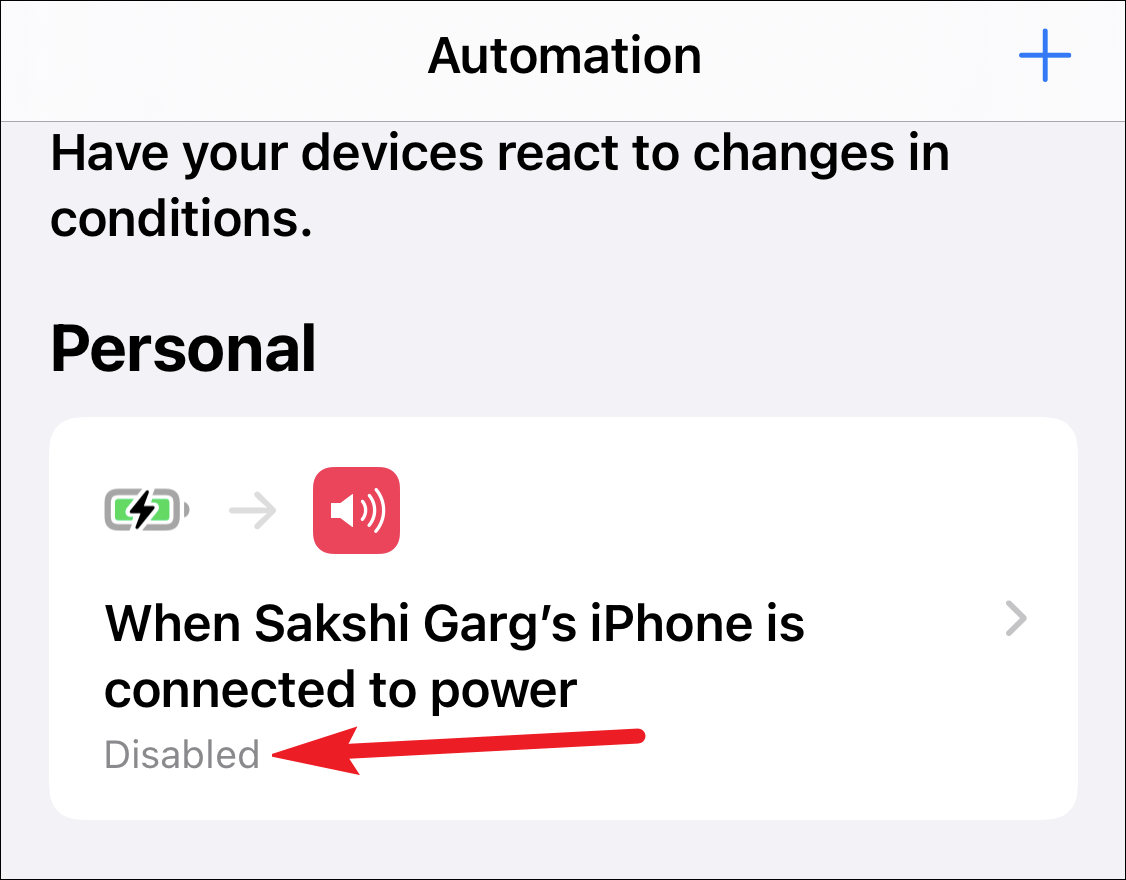
To enable the automation again, open the automation, and just turn the toggle on.
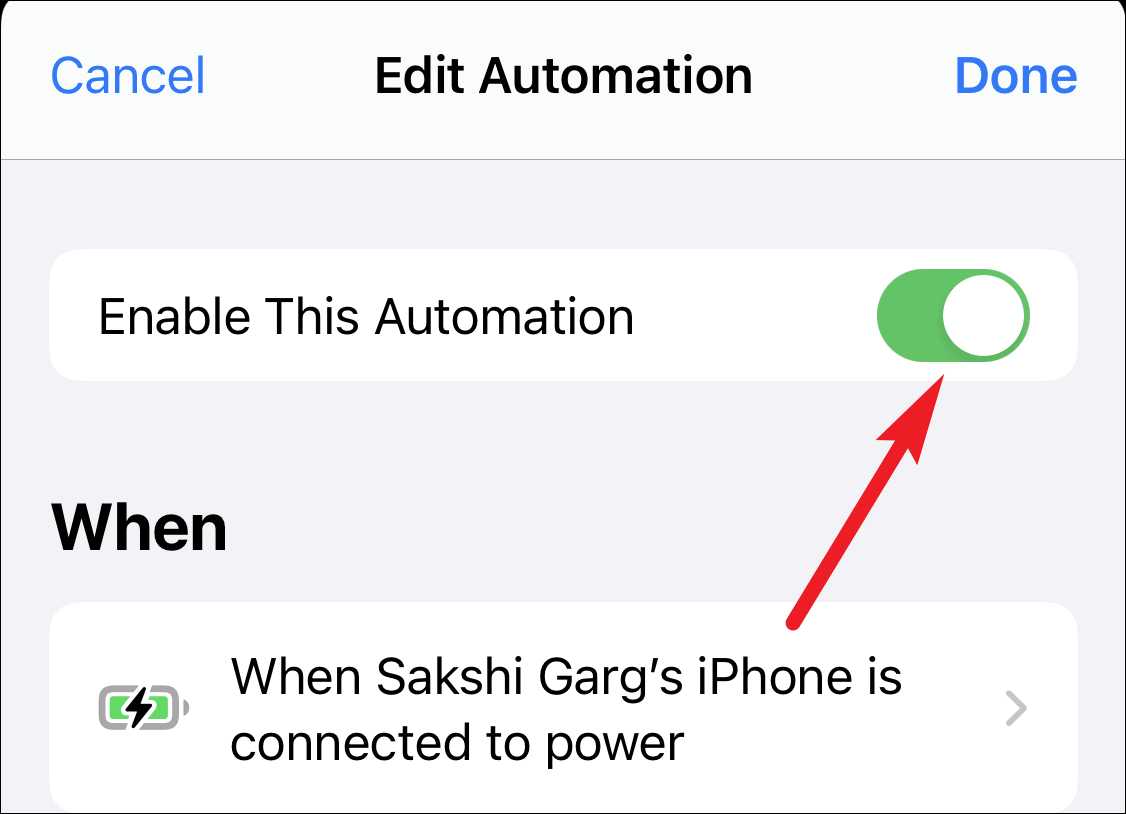
Automating your phone to react to changes in certain conditions and perform actions is not just fun, it’s also awfully useful. Playing music when your phone connects to your CarPlay, or play a song when you stop the alarm so there’s no chance you’d oversleep – there are just so many possibilities. And you can enable or disable them any time you want, so you don’t have to between sticking with an automation you don’t currently want or deleting it.

