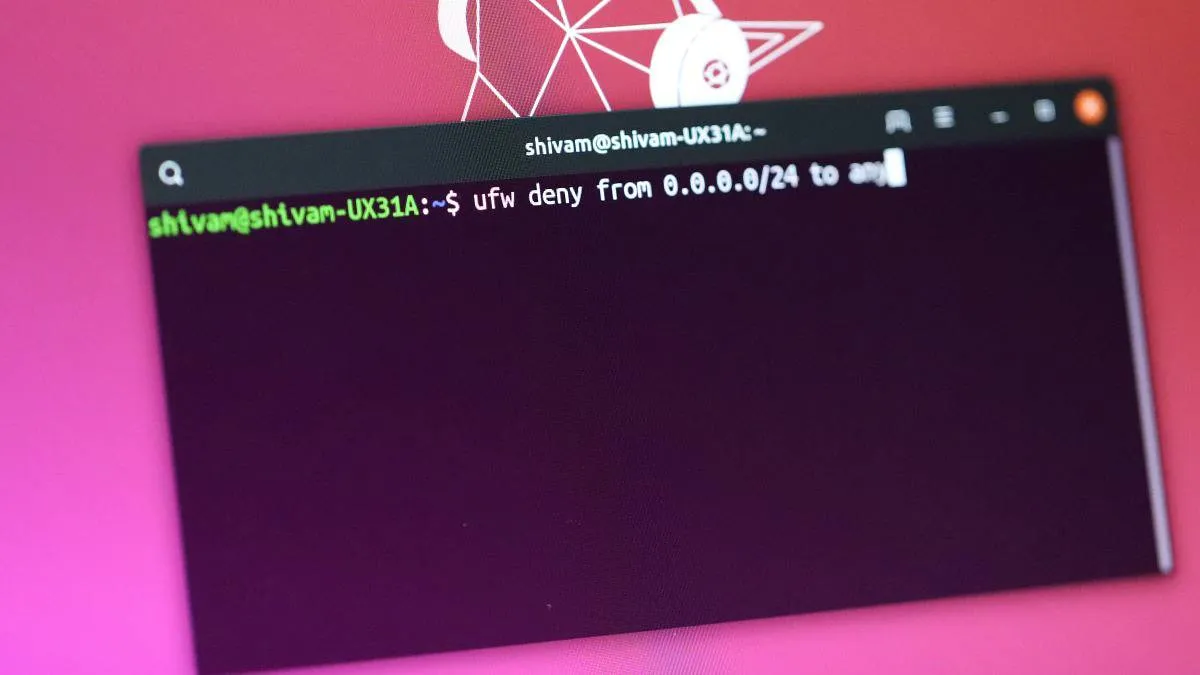ufw (Uncomplicated Firewall) provides a user-friendly interface for managing firewall rules on Linux systems. It simplifies the configuration of iptables by allowing administrators to allow or deny traffic using straightforward commands.
If you have attempted to block an IP address with the ufw deny command but the IP is still able to access your system, it might be due to an existing ufw allow rule for that IP address. In such cases, the allow rule can take precedence over the deny rule, causing the block to be ineffective.
Step 1: Check your current UFW rules to see if there is an allow rule for the IP address you are trying to block. You can list all UFW rules using the following command:
sudo ufw status numberedThis command will display a numbered list of all active firewall rules.
Step 2: If you find an existing allow rule for the IP address or subnet, you need to prioritize the deny rule over the allow rule. To do this, insert the deny rule at the top of the rules list using the insert 1 option. Replace 0.0.0.0/24 with the actual IP address or subnet you wish to block:
sudo ufw insert 1 deny from 0.0.0.0/24 to anyThe above command places the deny rule at position 1, ensuring it is evaluated before any other rules for that IP address. UFW processes rules in order, so placing the deny rule first overrides any subsequent allow rules.
Step 3: Verify that the new deny rule is correctly placed at the top of your UFW rules by running:
sudo ufw status numberedCheck that the deny rule for the IP address is listed as the first rule.
Step 4: Reload UFW to apply the changes if necessary:
sudo ufw reloadThis ensures that all firewall rules are up to date and the blocking takes effect immediately.
By correctly ordering your UFW rules, you can ensure that unwanted IP addresses are effectively blocked from accessing your system.