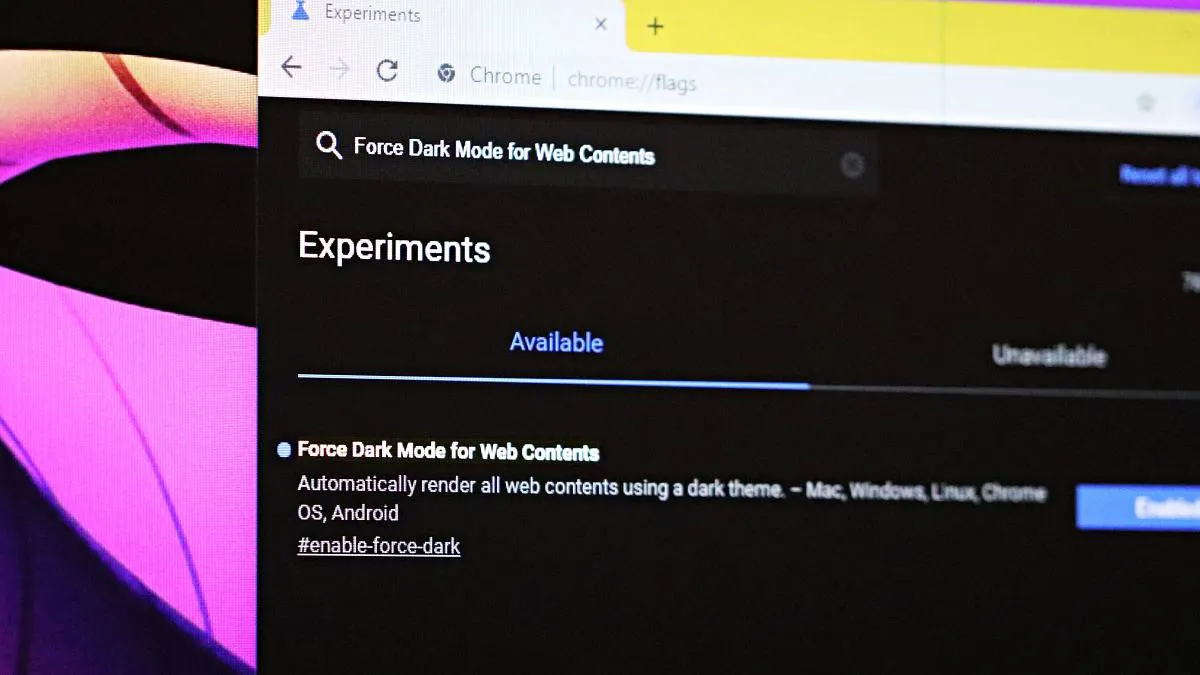The Chrome 78 version is bringing support for forced Dark Mode on Web Contents which essentially makes every website render with a dark theme in the browser. Even when a site is designed with white background and black text, the new forced Dark Mode in Chrome will make it render with black background and white text.
This new Dark Mode feature only applies to websites you visit. It won’t change your Chrome theme to dark colors. Also, it’s currently a beta feature and is available through Chrome’s experimental features section only.
You can enable the “Force Dark Mode on Web Contents” experimental feature by going to chrome://flags URL in the browser.
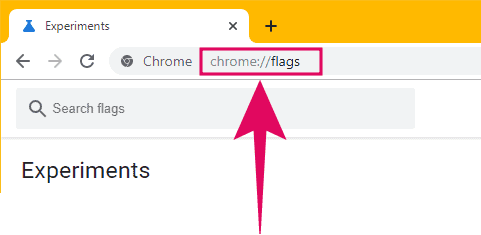
Click inside the “Search flags” box and type “Force Dark Mode on Web Contents”. This will filter out all experimental features except the one we need to enable.
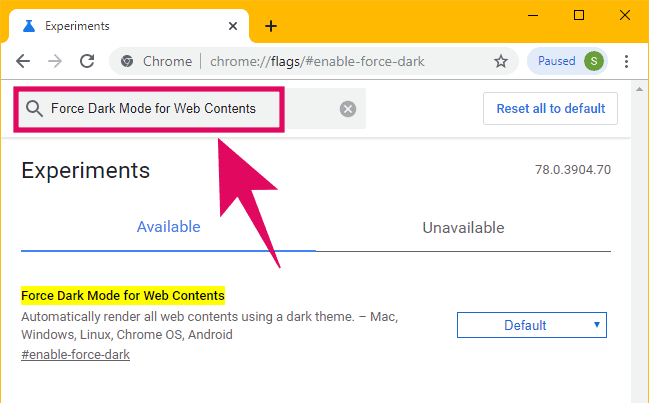
Click the drop-down box next to the experimental feature and select “Enabled” from the available options.
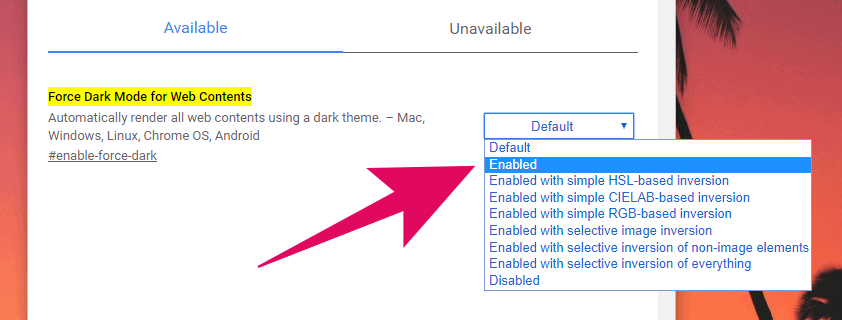
Right after you select “Enabled” from the drop-down menu, a “Relaunch” button will appear at the bottom of the Chrome experiments page. Click on it to restart Chrome and let the darkness prevail everywhere on the internet.
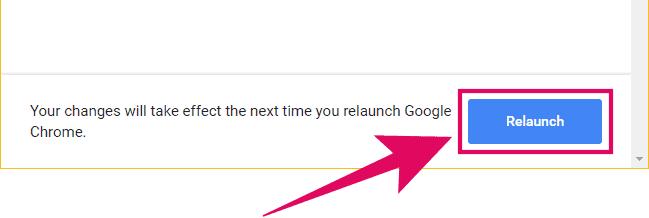
After relaunching, you’ll notice the Experiments page is dark. And every site you open in the browser will now open with a darker theme.
Let’s have a look at some of the most popular sites in Dark Mode.
Google.com
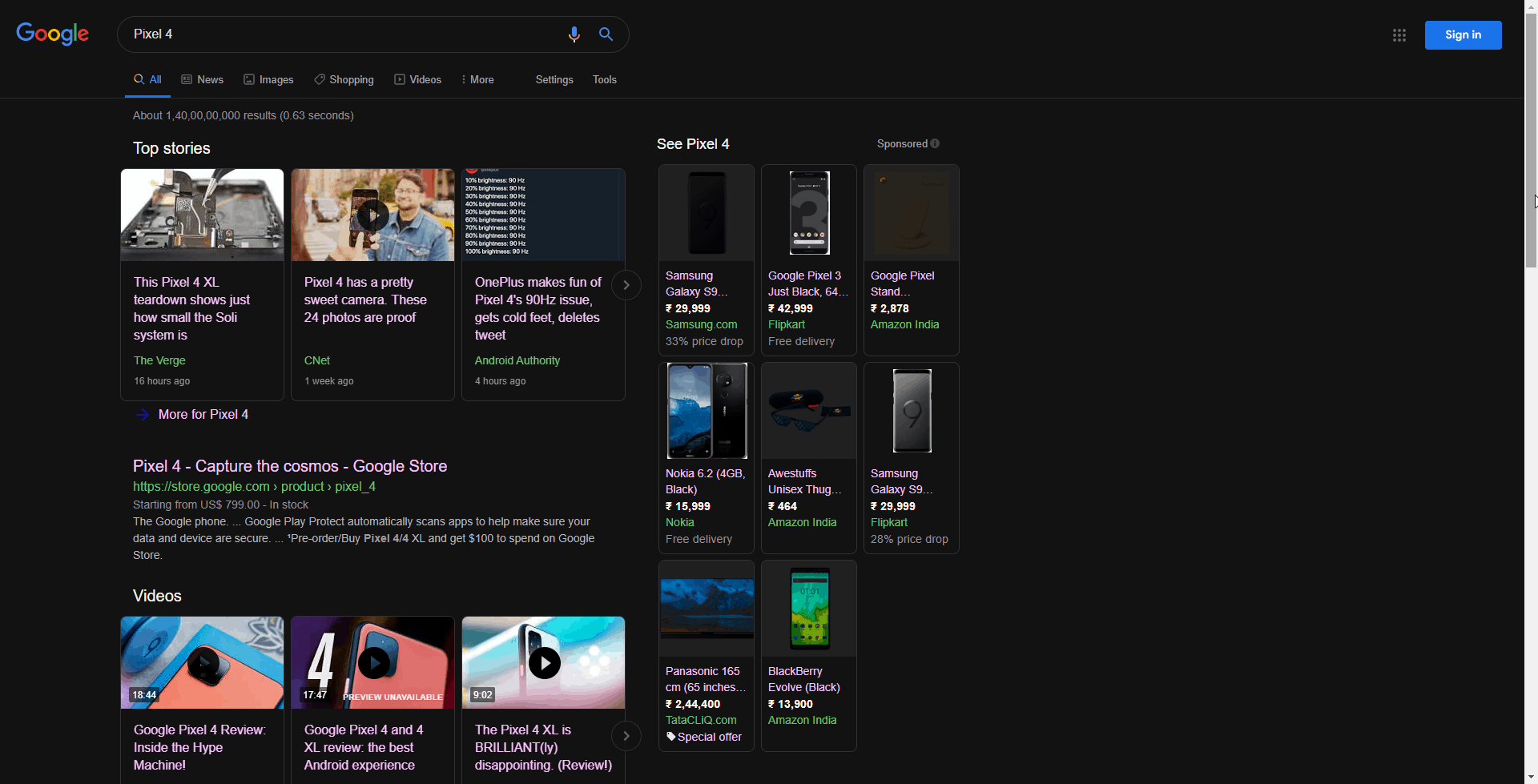
Wikipedia.org
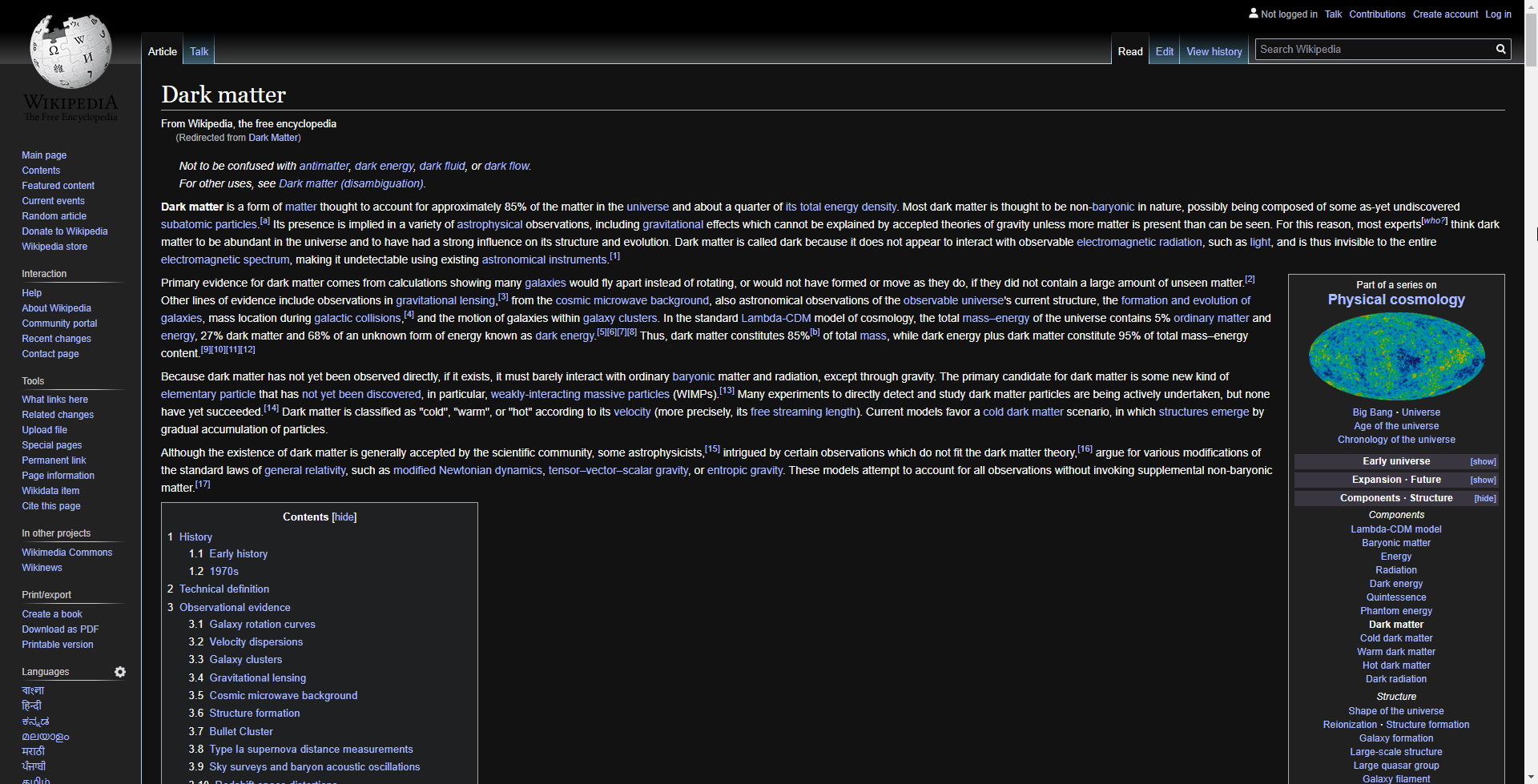
Amazon.com
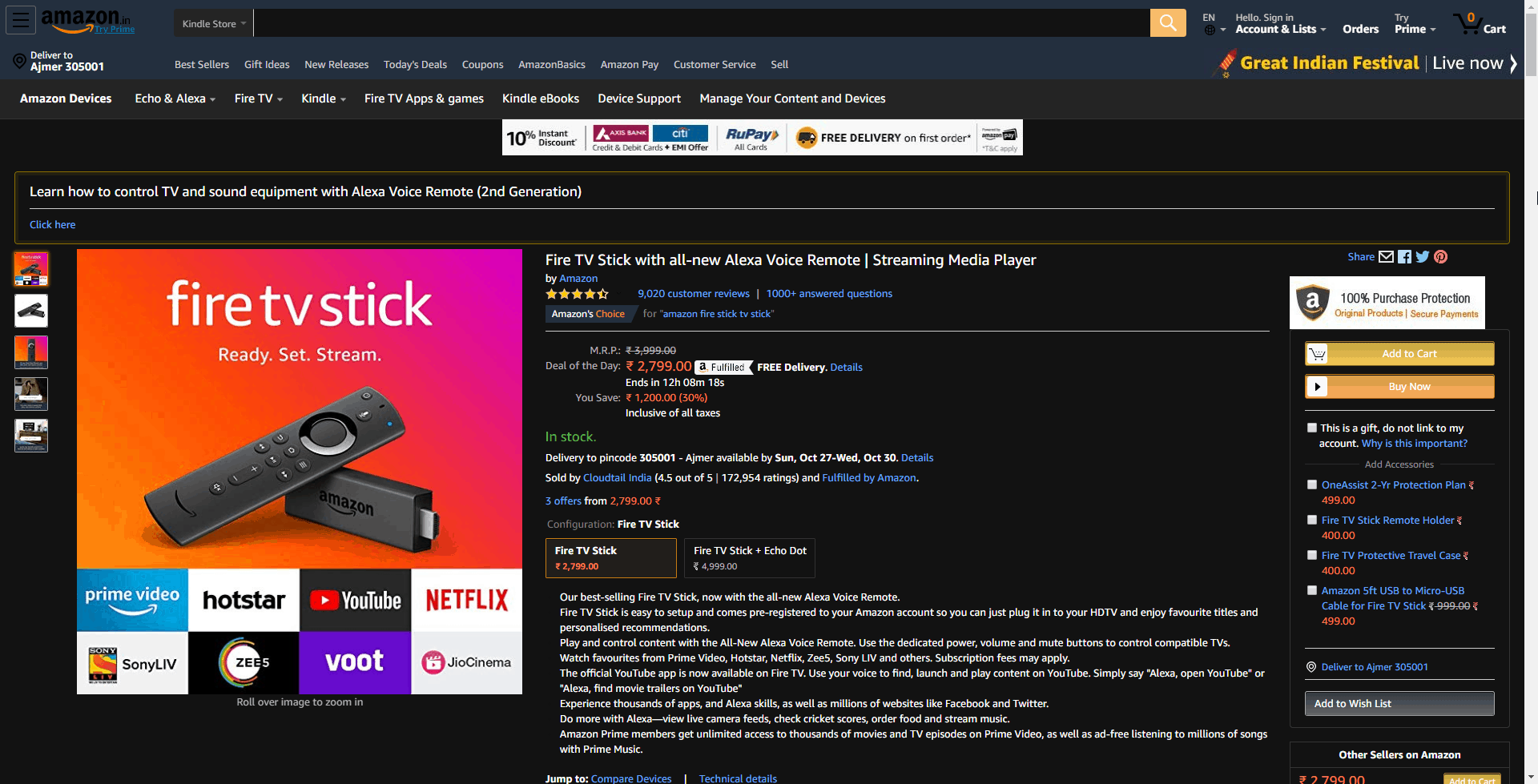
Medium.com
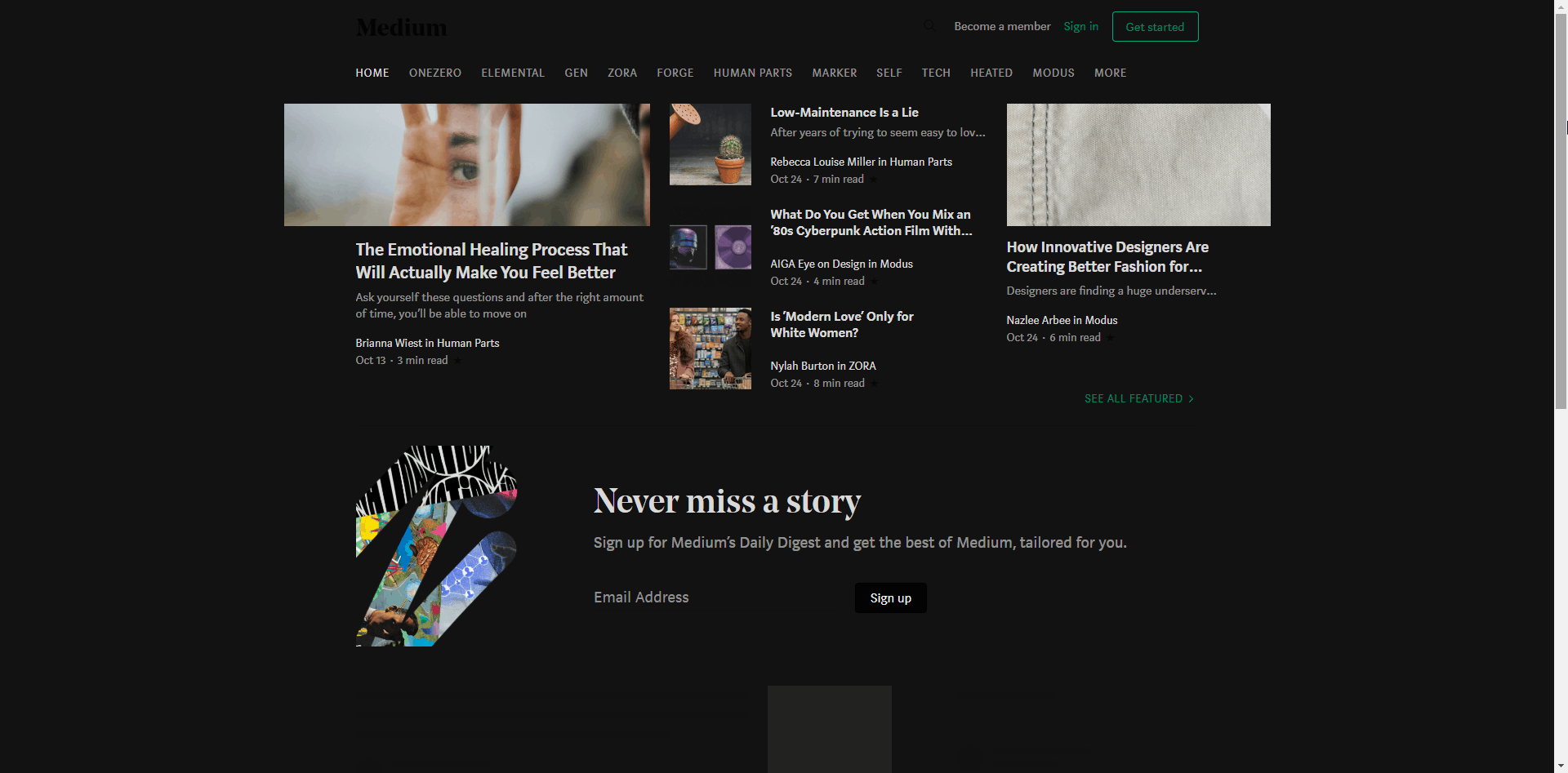
🍻 Cheers!