OpenAI introduced the ChatGPT macOS app at their Spring event but sadly that announcement also entailed the fact that access to the macOS app won't be immediate for everyone. OpenAI is slowly rolling out access to the ChatGPT macOS app, starting with ChatGPT Plus users (even for them, it is a slow rollout) and then widening it to free users.
We already wrote a post on how you could download the ChatGPT macOS app right now, even if you haven't got the access message in your ChatGPT account yet.
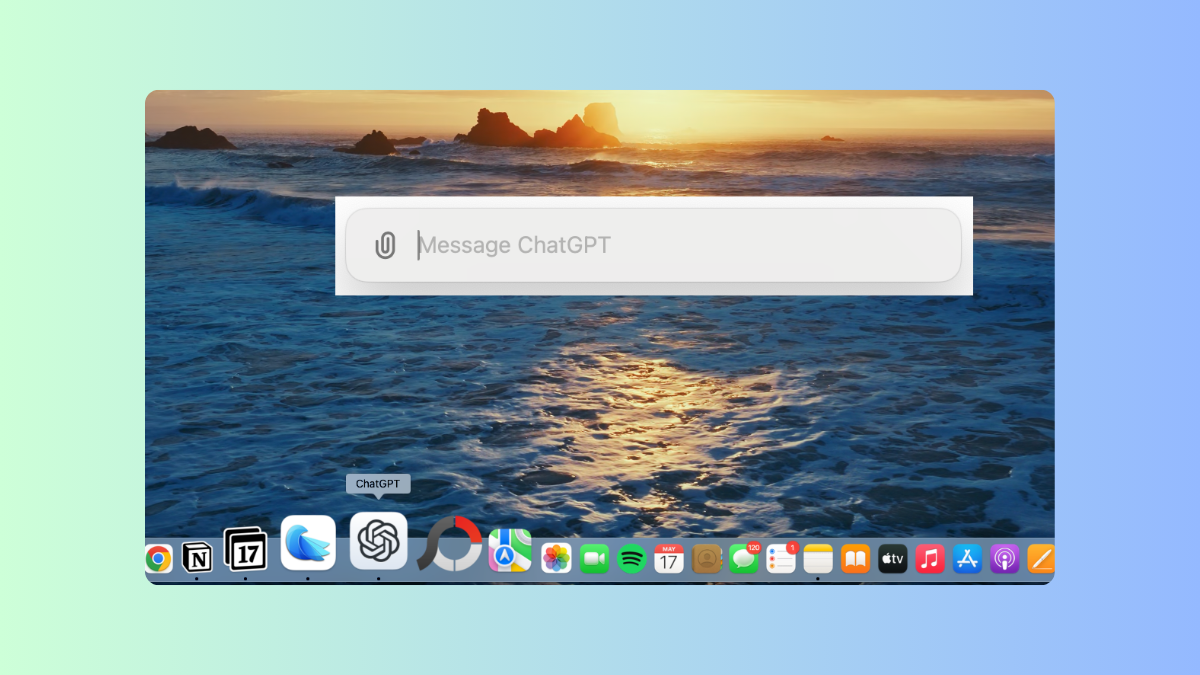
But sadly, even after downloading the app and signing into your account, you still cannot access the app if your account is not part of the rollout yet. But with this simple workaround, as discovered by this X user, you can get access to the ChatGPT macOS app.
- Download the ChatGPT macOS app from this link.
- Install the app on your Mac.
- Click on the 'Log In' button and log in to your account from the browser window that opens.
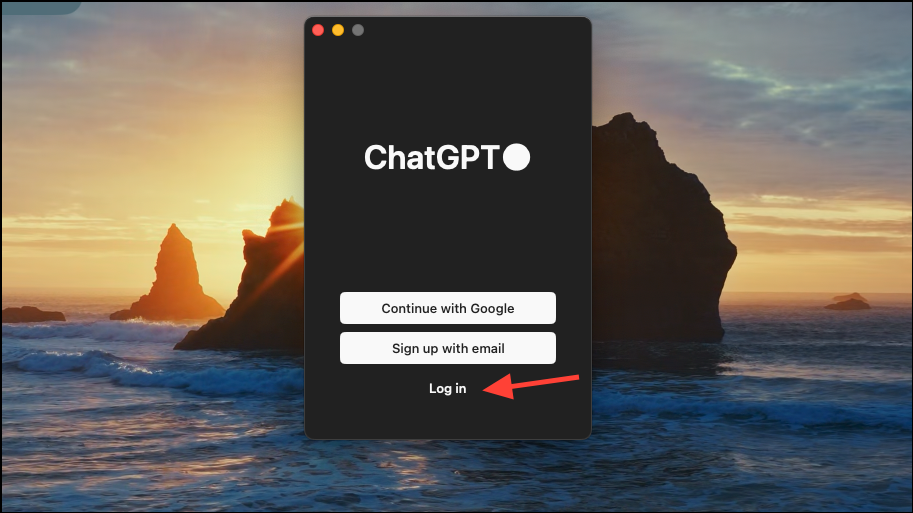
- Just as the login is complete, the ChatGPT window will resize to a bigger size, after which it will immediately resize to a smaller size and give the message "You do not have access to the desktop app yet," as shown below.
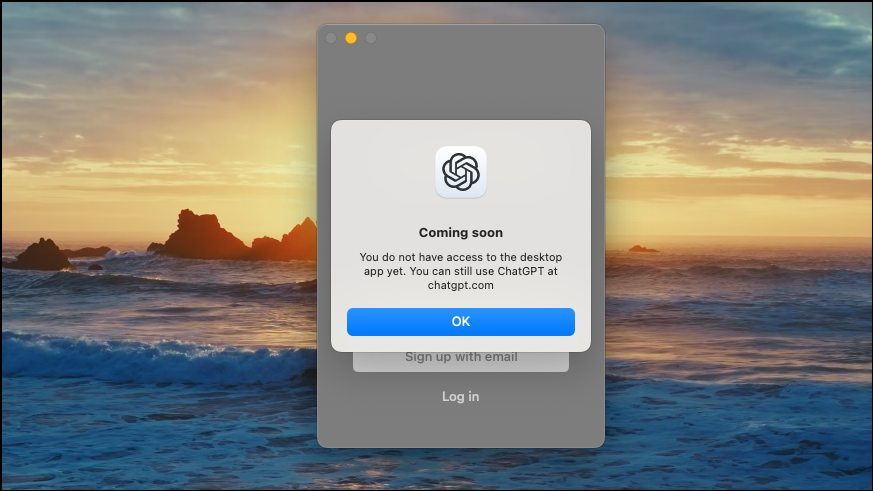
- You need to quit the desktop app when the app resizes and before the above message appears. The app would be blank with a loading icon at that moment, as shown in the screenshot below. You can use the
Cmd+Qkeyboard shortcut to quickly quit the app. It might take you a couple of tries to get the timing right.
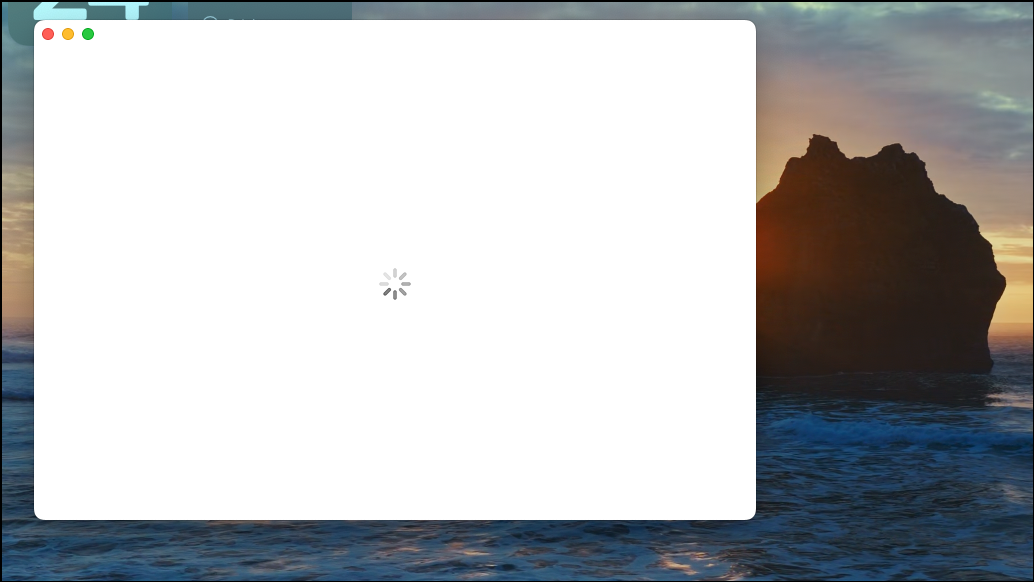
- Now, open the app again, and voila! You should have access to the app.
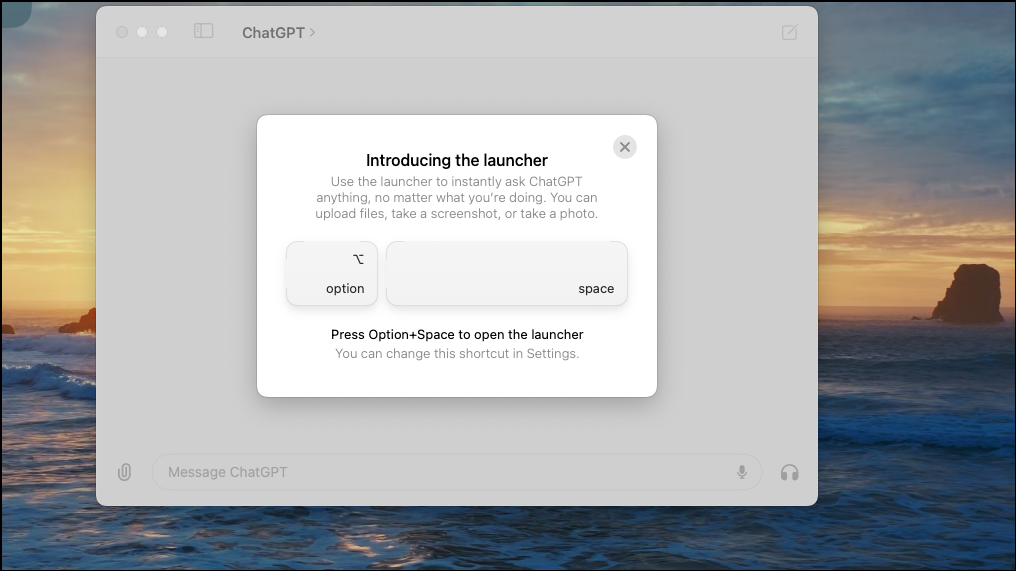
- You can use the app as normal once you have access. The
Option+Spacebarkeyboard shortcut will open the ChatGPT launcher, where you can ask ChatGPT anything.
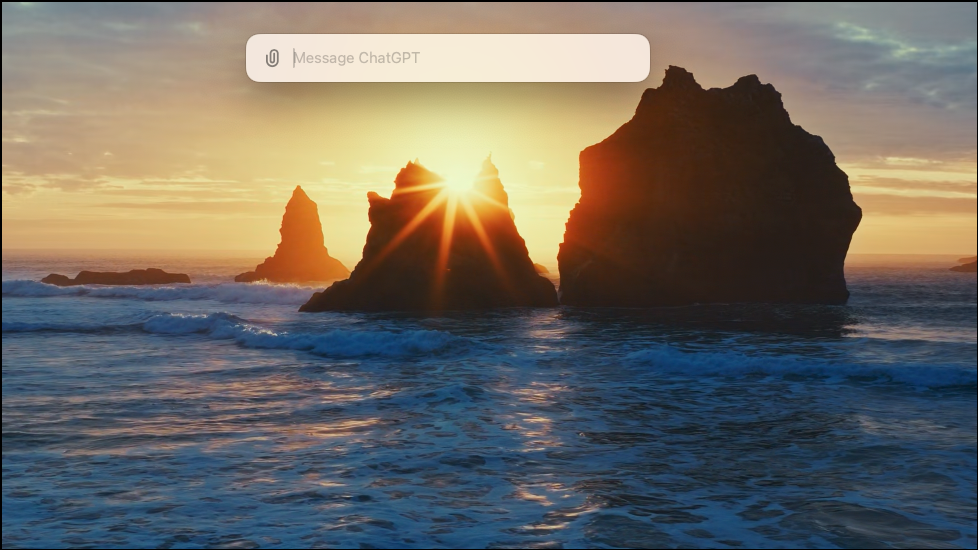
OpenAI plans to roll out the ChatGPT desktop app to all users, paid and free. However, if you cannot wait that long, the above workaround will get you access to the app right now. Do keep in mind that the new voice and vision capabilities of GPT-4o haven't rolled out yet, though.










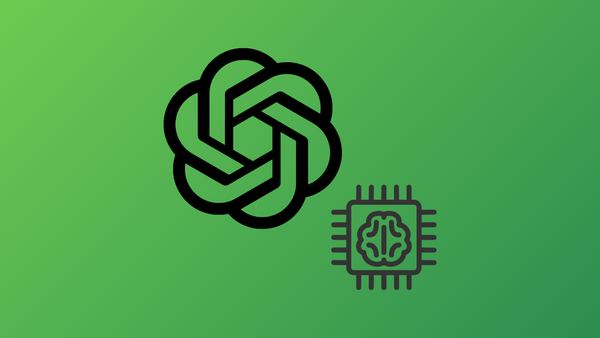
Member discussion