iPadOS 13 brought along support for the mouse on iPad devices back in 2019, and with the recent iPadOS 13.4 update, it has become much more convenient to use.
If you’re using a Trackpad or Apple’s Magic Mouse with your iPad, then navigating through the various interfaces of the OS is effortless thanks to the added support for most touchscreen gestures right in Trackpad and Magic Mouse with iPadOS 13.4.
However, for a regular mouse (with no touch input), interaction to iPad is tricky in many ways. And going to the home screen is among the trickiest of all with a regular mouse.
Go to iPad Home using a Regular Mouse
In case you haven’t noticed, you cannot click and release a swipe up from the bottom of the screen to go to the home screen on an iPad with a mouse, as you do with a finger swipe on the iPad screen.
Thankfully though, it’s much easier than that.
To go to iPad home screen using a regular mouse, swiftly bring the cursor to the bottom center of the screen, then pause for a second (as the iPad dock appears on screen), then continue dragging the cursor downward (below the iPad dock) and you’ll reach the home screen.
💡 If you want to go to ‘App Switcher’ a.k.a ‘Recents’ screen using mouse, continue dragging the cursor downwards after reaching the home screen and you’ll get to the ‘Recents’ screen.
Go to iPad Home using Trackpad and Magic Mouse
If you’re using an accessory with a Trackpad (like the new Magic Keyboard for iPad Pro), or the Magic Mouse, then it as intuitive as the touch screen to go to the home screen of your iPad.
Swipe up with three fingers on the Trackpad or the Magic mouse to get to the iPad home screen.
And to get to the ‘App Switcher’, swipe up with three fingers and hold for a second to open the App Switcher on iPad.
Conclusion
The tricky bits of using a regular mouse with an iPad is still a thing even after the iPadOS 13.4 update. But for the new Magic Keyboard for iPad Pro and the Magic Mouse (basically Apple’s own products), cursor support is now as intuitive as a touch screen.








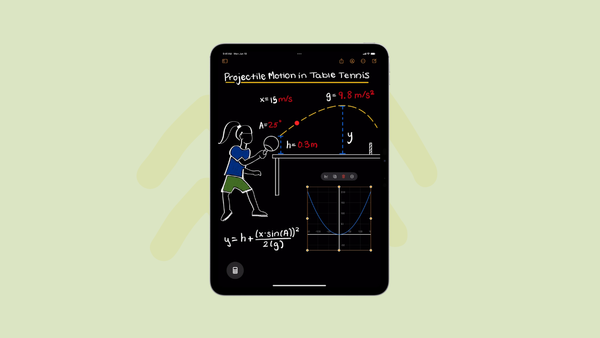

Member discussion