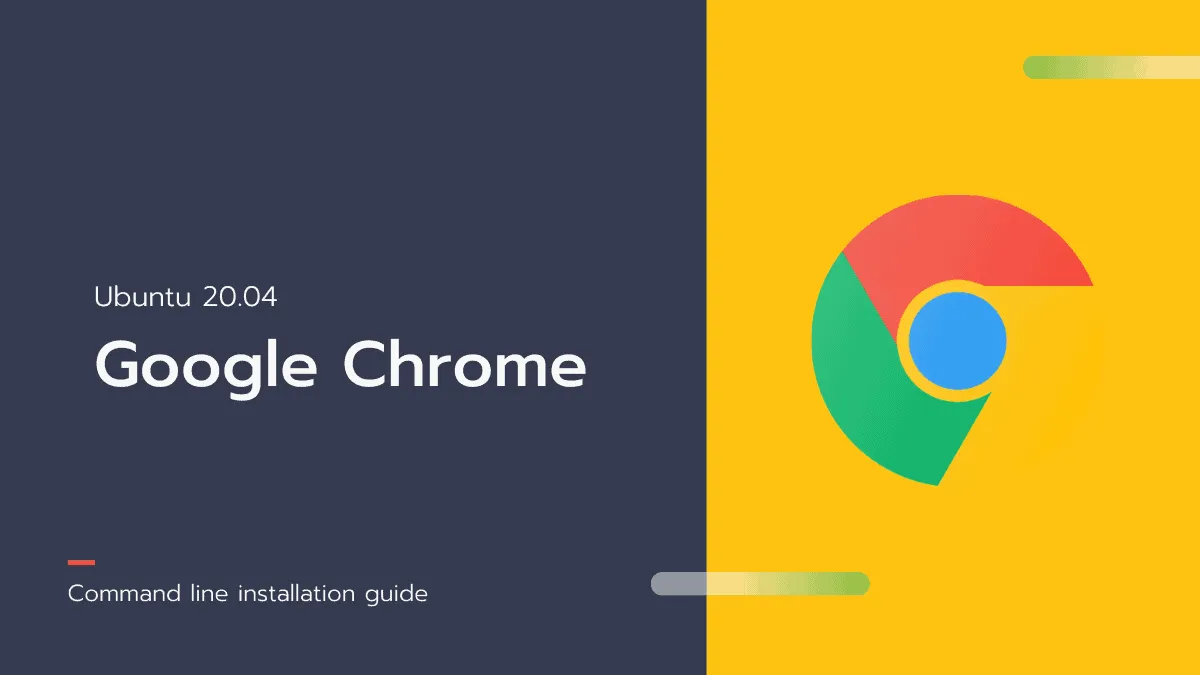Google Chrome is a widely-used web browser developed by Google, renowned for its speed, security, and support for a vast array of web technologies. While Ubuntu 20.04 ships with Firefox as the default browser, you might prefer Chrome for its features or for compatibility with certain websites and extensions.
Step 1: Download the latest stable version of Google Chrome. Since it's not included in Ubuntu's default repositories, you'll need to download the .deb package directly from Google's servers. Open a terminal window and enter:
wget https://dl.google.com/linux/direct/google-chrome-stable_current_amd64.debThis command fetches the most recent stable release of Chrome for 64-bit systems.
Step 2: Install the downloaded package using the dpkg package manager. Run the following command:
sudo dpkg -i google-chrome-stable_current_amd64.debYou'll be prompted to enter your administrator password. This command installs Google Chrome and adds the Google repository to your system's package sources, allowing for seamless updates through the apt package manager.
Step 3: In case there are unmet dependencies, execute the following command to resolve them:
sudo apt-get -f installThis ensures that all necessary dependencies are installed and configured properly.
Step 4: Verify the installation by checking the installed version of Google Chrome. Use the command:
google-chrome --version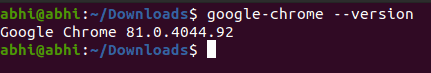
The output will display the version number of Google Chrome, confirming that it has been installed successfully.
Step 5: Launch Google Chrome by typing google-chrome in the terminal, or find it in the Activities overview by clicking on the top-left corner of your screen and searching for "Google Chrome."
You've now installed Google Chrome on your Ubuntu 20.04 system. With the Google repository added to your package sources, Chrome will receive updates alongside your system updates. To update Chrome manually, you can run sudo apt update followed by sudo apt install google-chrome-stable. If you decide to remove Chrome, use sudo apt remove google-chrome-stable, and the repository will remain in case you choose to reinstall it in the future.