Notes app on the iPhone is the go-to app for most of us whenever we secretly moonlight as a writer. It witnesses all our 3 AM thoughts. But have you ever wished that it was also available on your Windows 10 PC? I know I have. Even the thought of having the Notes app on my desktop makes me want to scream in glee.
Well, it doesn’t have to be just a thought anymore. With this simple hack, you can install the iPhone Notes App on your desktop in Windows 10 PC. All your notes will now be available across all your devices with ease.
Go to iCloud.com and login to your iCloud account, and then open ‘Notes’ from the iCloud website. You can also directly go to the Notes link by going to icloud.com/notes.
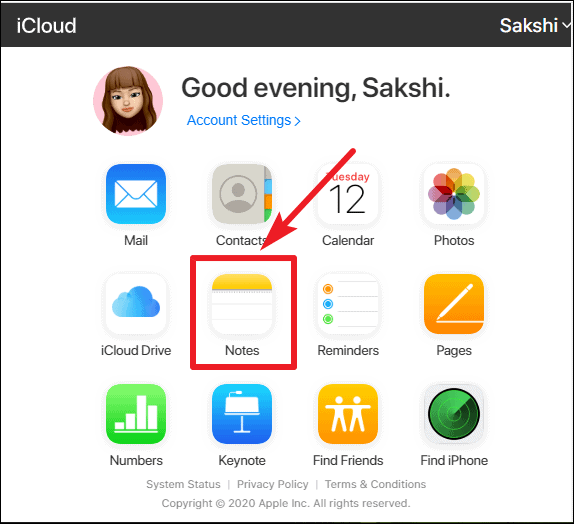
Notes can be installed as an app using either Google Chrome or the New Microsoft Edge. It’s up to you which browser you use.
Using Google Chrome to Install the Notes App
After opening the iCloud Notes on the browser, click on the ‘Menu’ icon (three vertical dots) on the right side of the Address Bar. In the Menu, go to the ‘More Tools’ option, and then click on ‘Create Shortcut.’
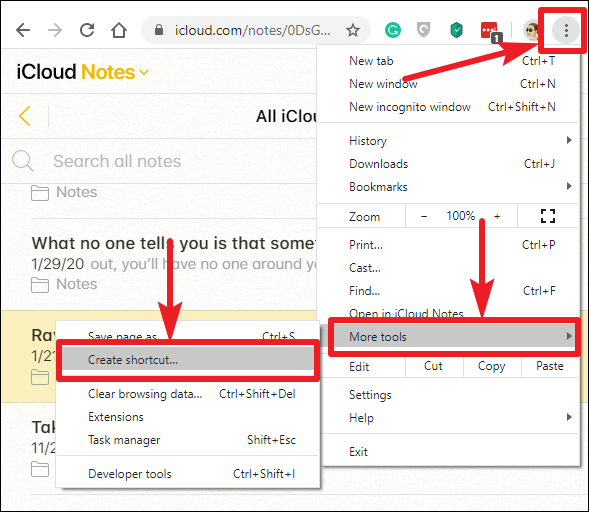
A dialog box will appear on your screen. Select the option ‘Open as Window’ and click on ‘Create’
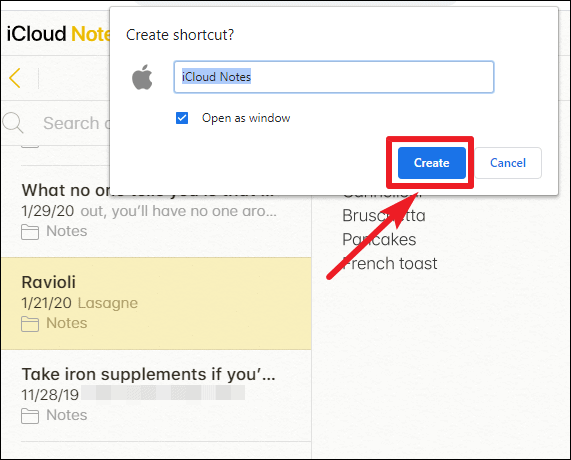
The browser will create the Notes app on the desktop.
Using Microsoft Edge to Install the Notes App
If you use the New Microsoft Edge browser, you can install the Notes App from it too. Open the iCloud Notes on the Edge browser. Click on the ‘Menu’ icon (three dots) on the right side of the Address bar. Go to ‘Apps’ and click on ‘Install this website as an App.’
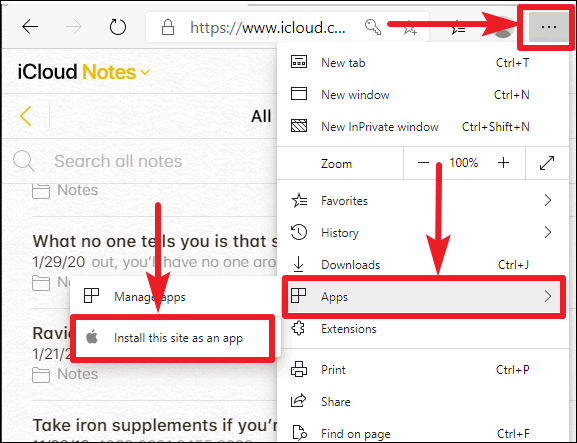
A confirmation dialog box will pop up. Click on ‘Install’ to confirm and Edge will install the website as an app on your desktop.
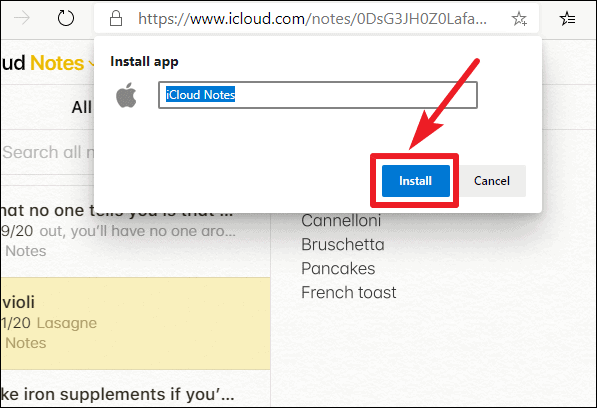
Conclusion
With New Microsoft Edge or Google Chrome browser, you can easily install iCloud Notes as an app on your desktop. The browser will create a desktop shortcut for the app. Whenever you open the app from the desktop, it will open in a separate window regardless of whether your browser is running or not. And trust us! It will feel every bit like using the Notes app on your iPhone.










Member discussion