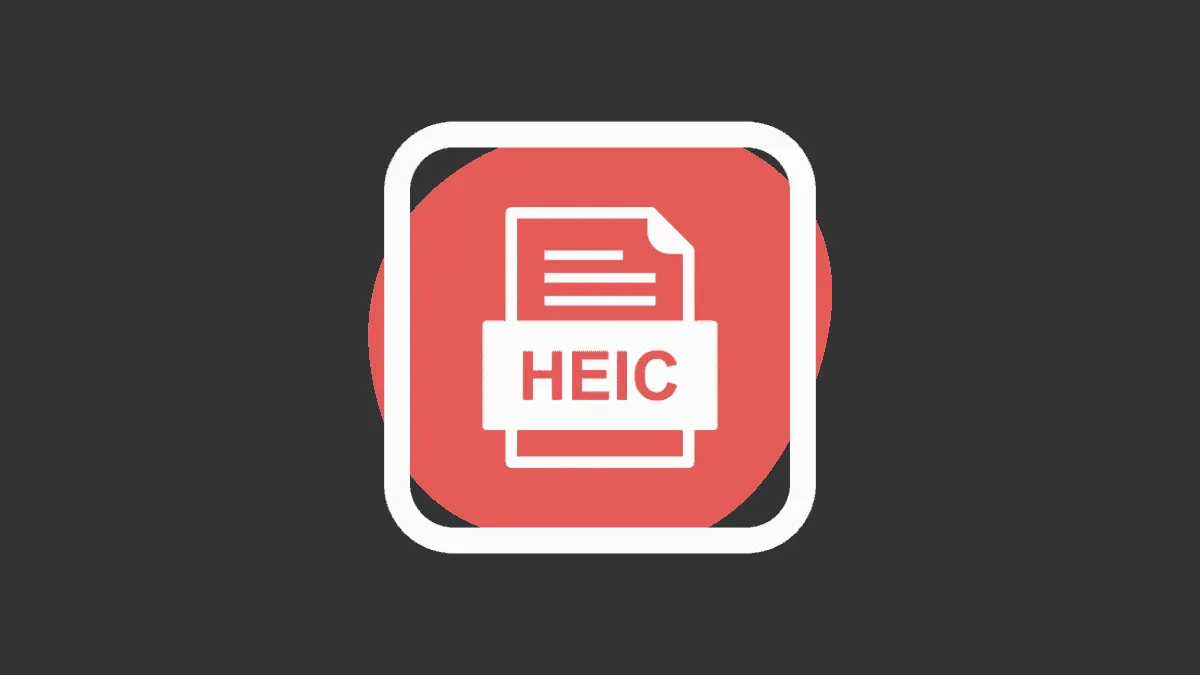HEIC (High Efficiency Image Container) files have become increasingly popular, especially with Apple devices using them as the default image format. While these files offer excellent quality at smaller file sizes, opening them on Windows 11 can be challenging. This guide will walk you through multiple methods to view and work with HEIC files on your Windows 11 system.
Using native Windows apps to open HEIC files
Windows 11 has built-in capability to open HEIC files, but it requires installing some additional codecs. Here's how to set it up:
- Open File Explorer and locate a HEIC file
- Double-click the file to open it in the Photos app
- You'll see a message that additional components are needed
- Click on "Download and install it now"
- This will take you to the Microsoft Store
- Install the free "HEIF Image Extensions" package
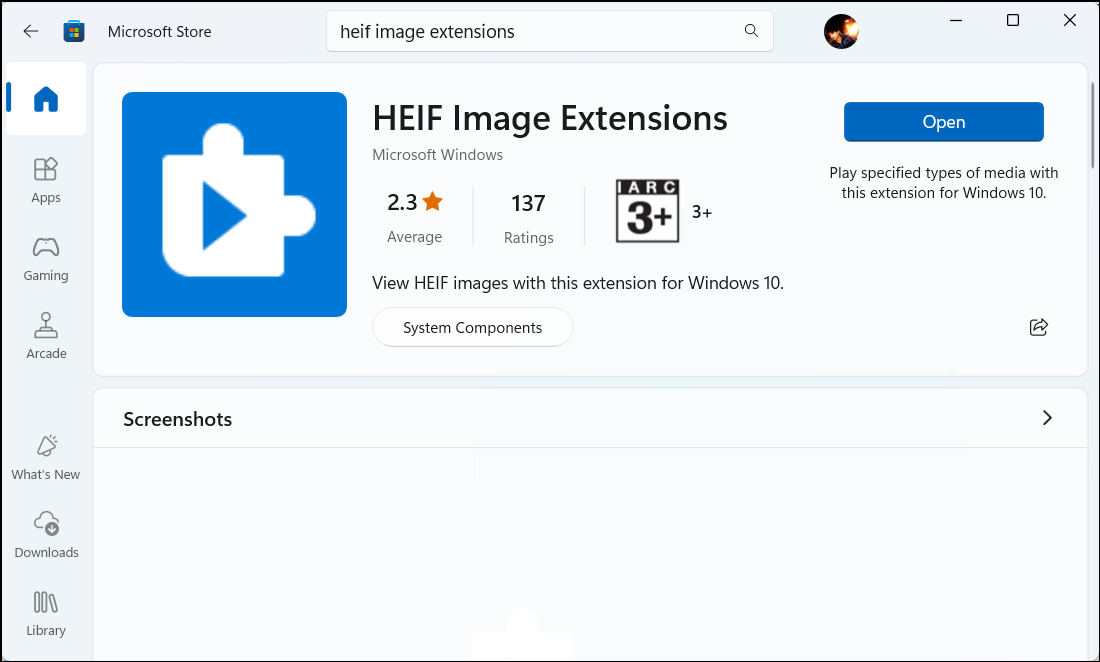
Once the extension is installed, you should be able to open HEIC files directly in the Photos app. Windows will also generate thumbnails for HEIC files in File Explorer.
Converting HEIC to JPEG
If you need to use HEIC images in applications that don't support the format, converting to JPEG is a good option:
- Right-click on a HEIC file in File Explorer
- Select "Open with" and choose "Paint"
- In Paint, click "File" then "Save as"
- Choose "JPEG picture" as the file type
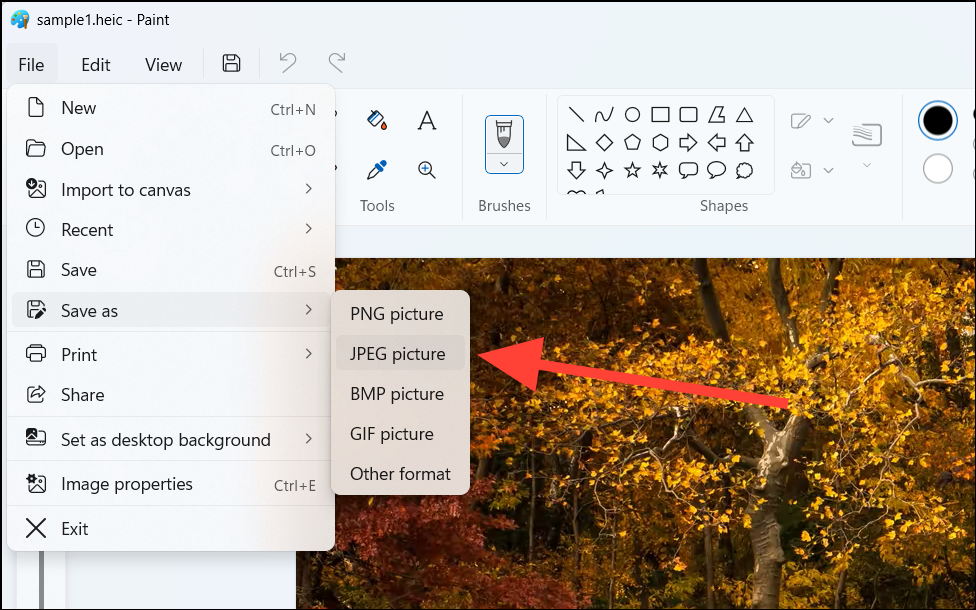
- Select where to save the converted file and click "Save"
This method allows you to quickly convert HEIC files to the more widely supported JPEG format.
Using online conversion tools
For occasional HEIC file conversions without installing software, online tools can be useful:
- Visit a reputable online converter like HEICtoJPG.com
- Upload your HEIC file(s) to the website
- The site will process and convert the images
- Download the resulting JPEG files
Important: Exercise caution when uploading personal or sensitive images to online services. Only use this method for non-sensitive photos.
By following these methods, you should now be able to view and work with HEIC files on your Windows 11 system. As HEIC becomes more common, support for the format is likely to improve in future Windows updates.