GIFs are a very fun way to express your reactions and emotions. If you’ve been long enough on the internet, you have probably seen a million GIF memes and laughed your guts out a thousand times.
Now, with the arrival of AI-based tools like Doublicat, the year 2020 is about to get a lot more interesting for GIF memes.
Doublicat lets you swap faces in GIF images with your own face. It does this with the help of RefaceAI technology. The app is powerful enough to make you old, young, sad, happy, and more, to precisely swap your face into the original appearance of the character in a GIF meme.
The app is available for free for both iPhone and Android users. You can download it from the respective store links below.
How to change face in a GIF using Doublicat app
First, download the Doublicat app on your iPhone or Android device using the links above.
Once installed, open the Doublicat app on your device. You’ll be asked to take a selfie of yourself along with a disclaimer that your photo will be uploaded to the app’s server for image processing and face transformation. This is required by the app to be able swap your face into GIFs.
If you’re okay with the app uploading (and probably saving) your photo on its server, then tap the I Agree button to get started.
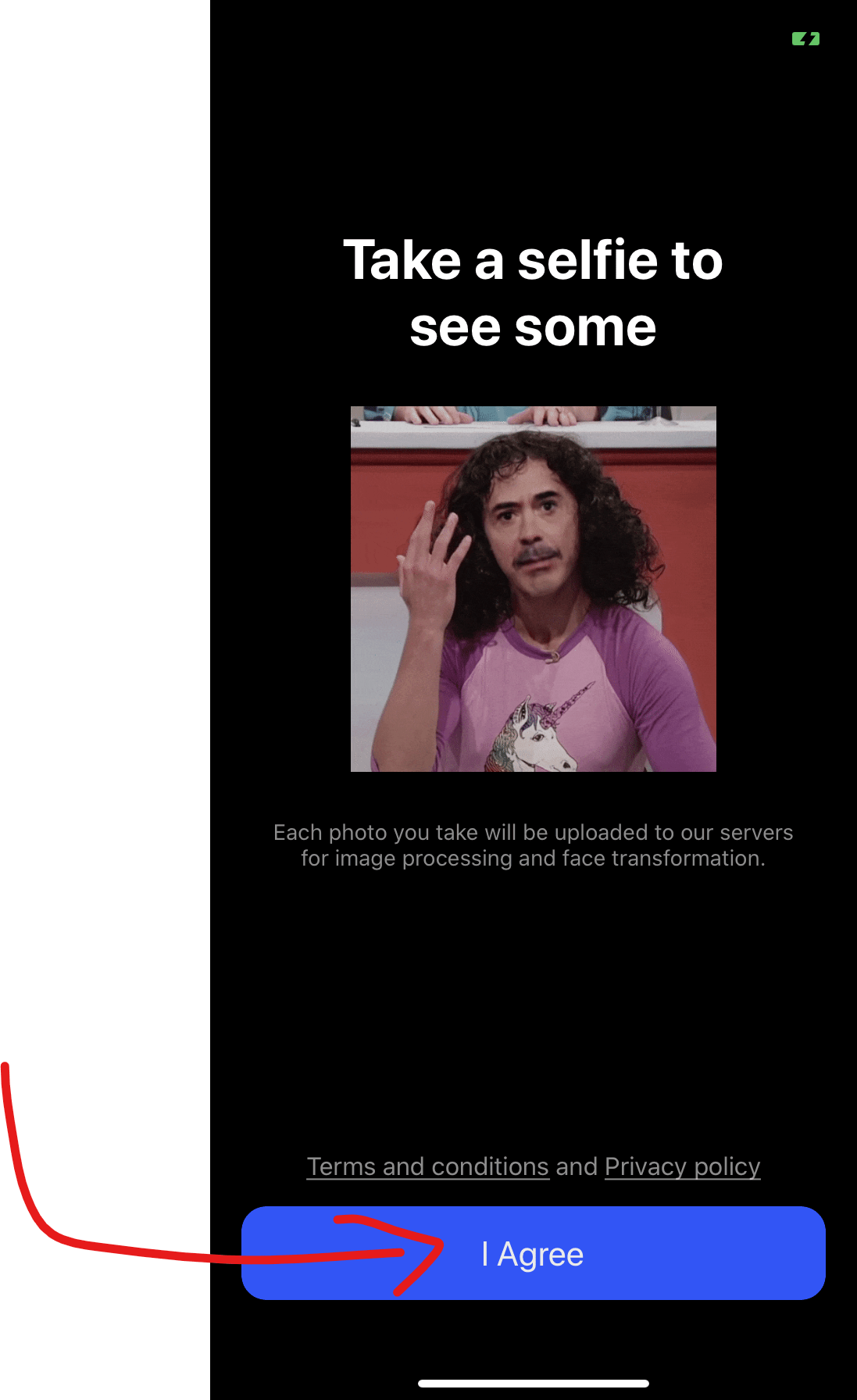
Once you accept the terms and conditions, the app will for permission to access your phone’s camera. Allow it and take a selfie of yourself as guided in the UI. Fit your face in the Oval shape on screen and click the shutter button to capture your face.
💡 Tip
Take the selfie with a straight. The app uses AI to change your facial expression anyway to fit into a GIF meme.
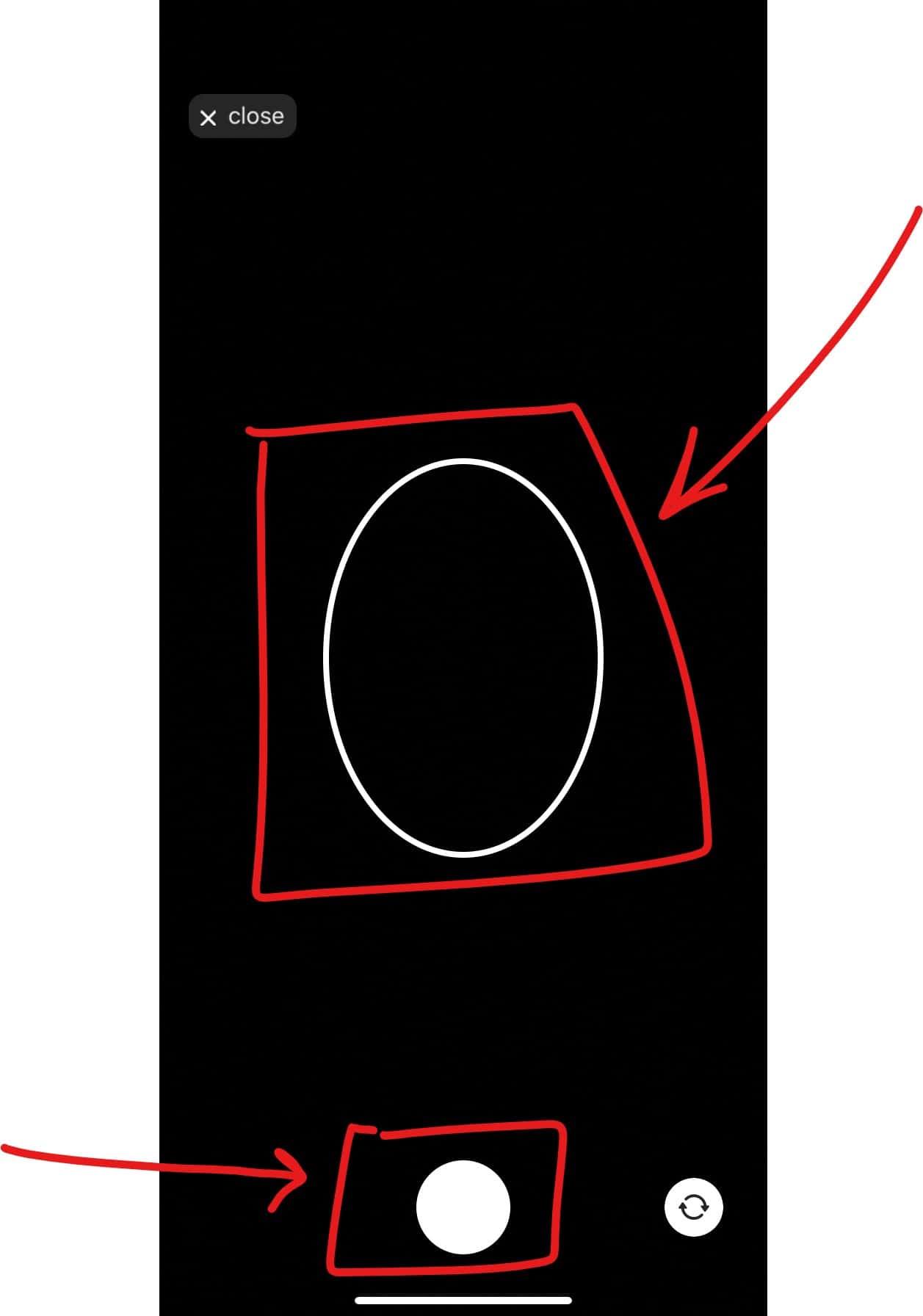
The app will then scan your photo to read your facial features. Tap on the check (✔️) button to approve the image scanned by the app.
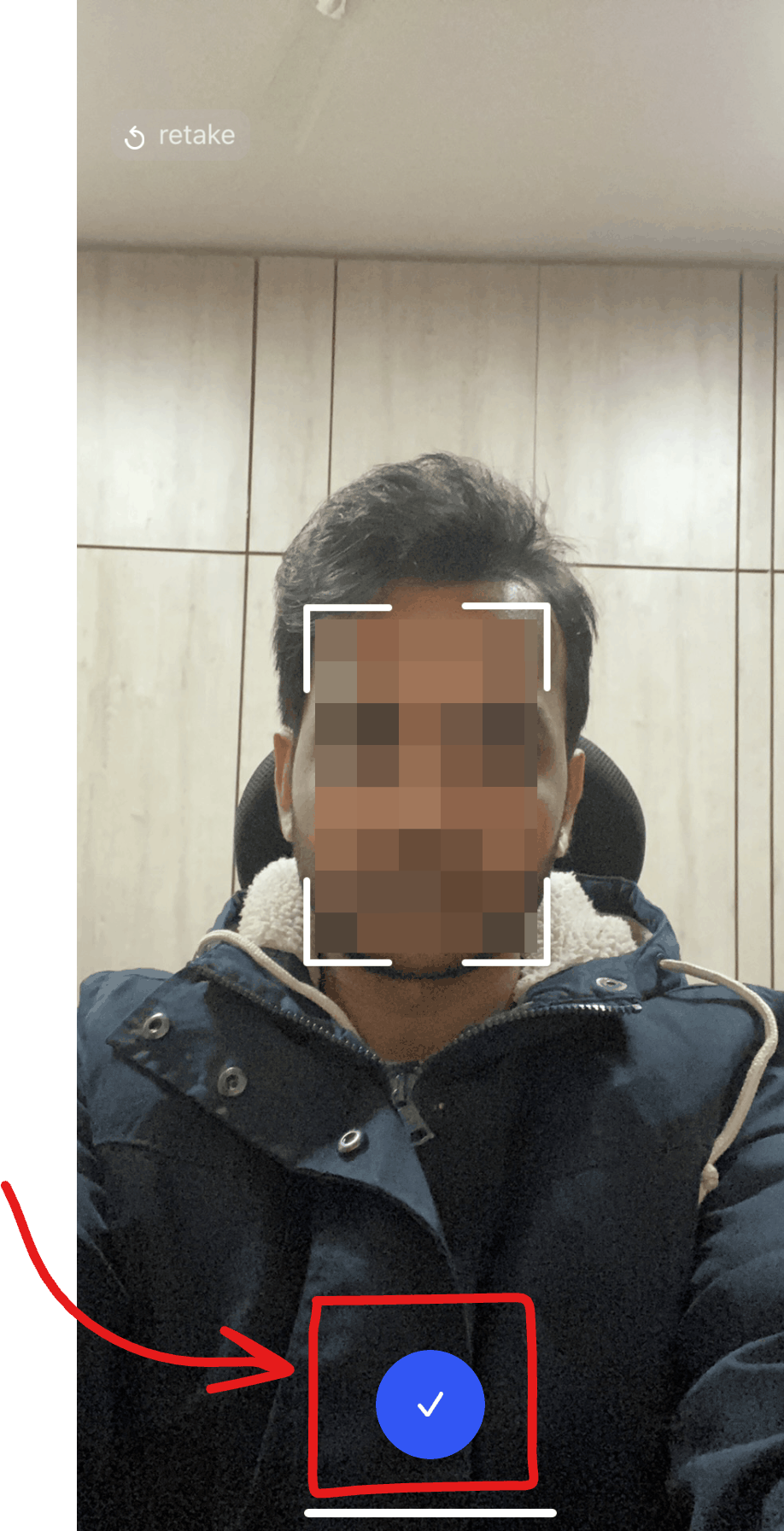
The main screen of the app has an endless list of celebrity GIF images from movies and TV shows that you can swap your face into and create your personal GIF memes.
Go on and select a GIF that you want to swap with your face. We’ll use this “Cory Ellisen” GIF from the “The Morning Show” TV series. This GIF has facial movements that Doublicat handles pretty well.

After selecting a GIF meme from the list in the app, tap the Reface button to swap your face with the person in the meme.
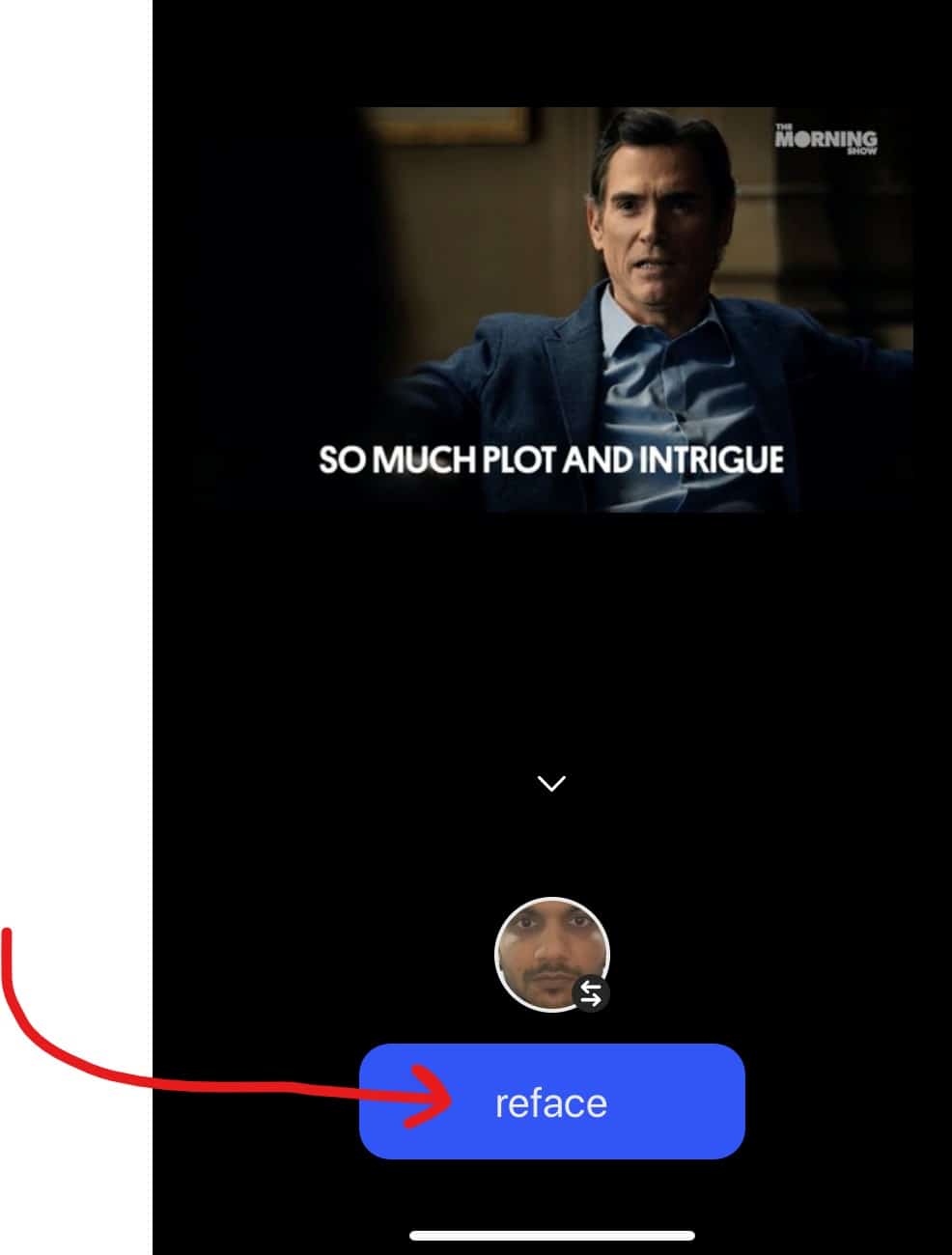
Let the app process your request and reface the GIF meme with your own face. It might take some time, and you may have to see an advertisement while the app is refacing the GIF meme.
Once the proccesing is finished, a check (✔️) button will show on the screen. Tap on it to view your personal GIF meme.
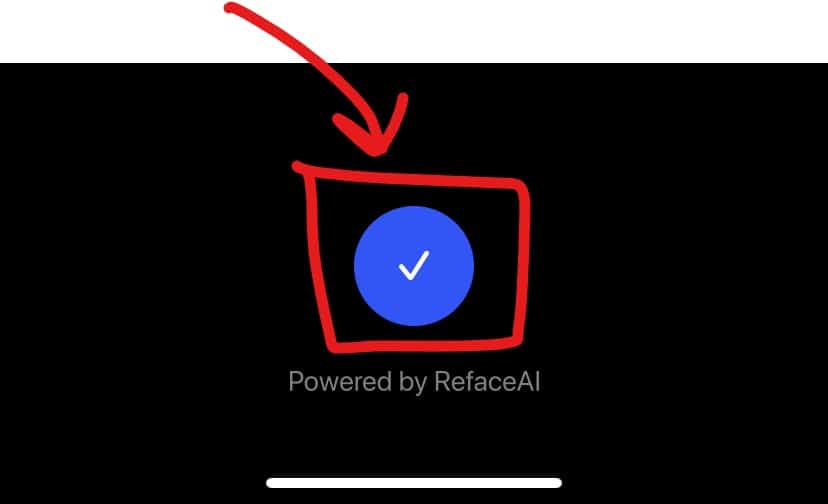
On the preview screen of the newly created GIF, you’ll get the option Save the image as a GIF or a Video to your device. You can also share the GIF directly with any app of your choice from the share menu.

Below’s the final GIF image that we created using the Doublicat app for this How-to guide.
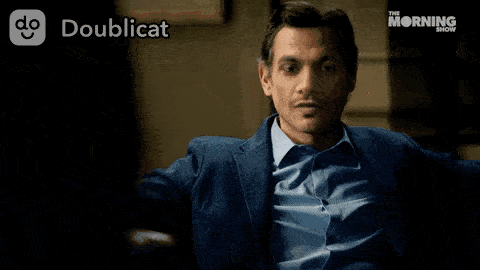
Have fun sharing your personal GIF memes with your friends and family using Doublicat.
🍻 Cheers!

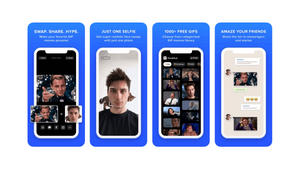








Member discussion