One of the best things about Apex Legends is its ping system. It greatly helps in keeping your squad together without the use of a mic, and it’s also super helpful in pinging items that might be useful for your squad member.
You can do a lot of things with the ping system in Apex Legends. You can mark a location for your squad such as enemy location, an area you’re looting, the area where you’re attacking, the area you’re defending, the area you’re watching, or the area where an enemy has recently traveled through. The ping system in Apex Legends lets you do all the communication without a mic. It’s a genius implementation.
To use the ping system, you need to press the mouse wheel button on PC, RB button on Xbox One, and R1 on PS4. A single tap on the ping button in an empty area will mark the location for your squad. If you press the ping button on an item, it’ll mark the location of the item. To ping the enemy location, double press the ping button.
How to use the ping system in Apex Legends

Using the ping wheel
- Mark a location: Press the ping button in the area where you want your squad to go.
- Mark enemy location: Double press the ping button at the place where you saw an enemy.
- Looting this area ping: Press and hold the ping button to bring up the ping wheel, then highlight Looting this area and release the ping button.
- Attacking here ping: Access ping wheel by holding the ping button, then highlight Attacking here ping and release the button.
- Going here ping: To let your squad members know that you’re going in a certain direction, select the Going here ping from the ping wheel.
- Defending this area ping: To mark a location where you’re defending, access the ping wheel and select Defending this area ping.
- Watching this area ping: When you’re keeping an eye on a spot, let your squad know by selecting the Watching this area ping from the ping wheel.
- Someone’s been here ping: When you’re playing with the bloodhound legend, you can ping on the trails of enemy footsteps to let your squad know that an enemy has traveled through here recently. If you’re not using bloodhound but still sense that an enemy has traveled through the place, access the ping wheel and select Someone’s been here ping.
Ping weapons, ammo, attachments, etc.

To ping items in Apex Legends, all you need to do is point over the item, and press the ping button. You can ping any item in the game, even supply bins and care packages.
TIP: When someone pings an item, and you want to let your team know that you need it (so that other members don’t pick it unnecessarily), you can point to the item ping from your squad member and press the ping button on it to let your squad know that you need it.
Request ammo with a ping
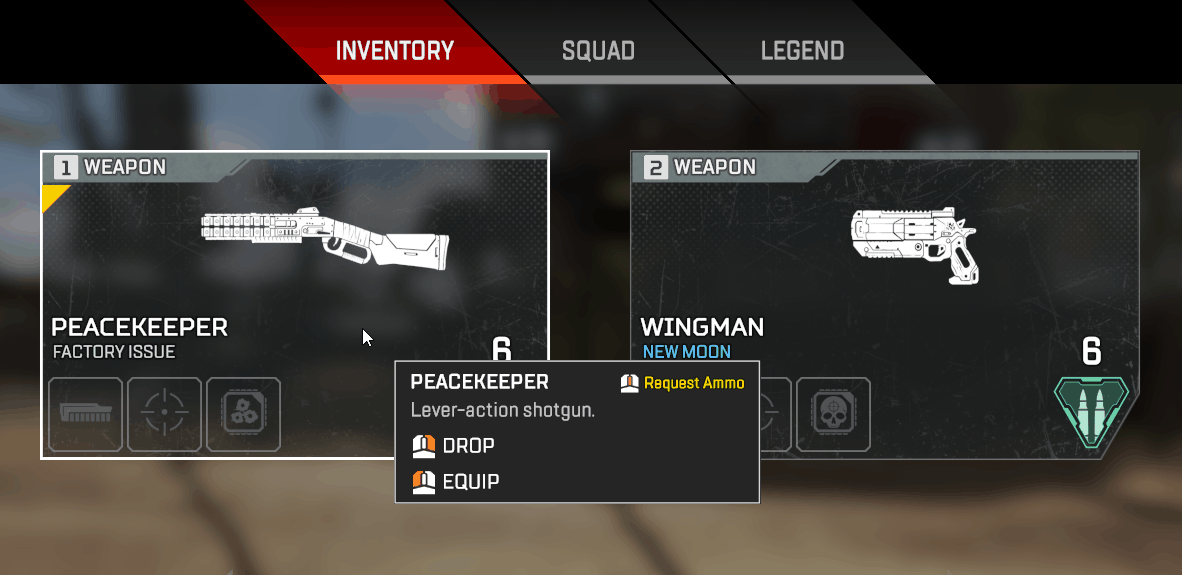
When you need ammo for a weapon in your possession, you can ask for it by going to your inventory, then making a ping over the gun for which you need ammo. Your legend will call out to your team to provide you the bullets that gun uses.
Check out: How to ask for ammo in Apex Legends
Like ammo, you can similarly ask for items like attachments for your gun by making a ping over the empty spot in the inventory.
That’s all you can do with pings in Apex Legends. Happy gaming!

