Many a time, you must have been in a room where you wanted to invite others from your network (who follow you). The ‘Ping someone into the room’ feature on Clubhouse helps you do just that. You can invite people in your network to join a room, listen and interact.
There is no limit on the number of people you can ping at once, but those with their notification turned off or customized, may not receive one. If that’s the case, Clubhouse will notify you of the same. To avoid spamming, Clubhouse only allows you to ping those who follow you.
Pinging Someone in Clubhouse
Pinging someone on Clubhouse is essentially inviting them to join a conversation that you are a part of.
To ping someone, tap on the ‘+’ icon near the bottom-right corner in a room.
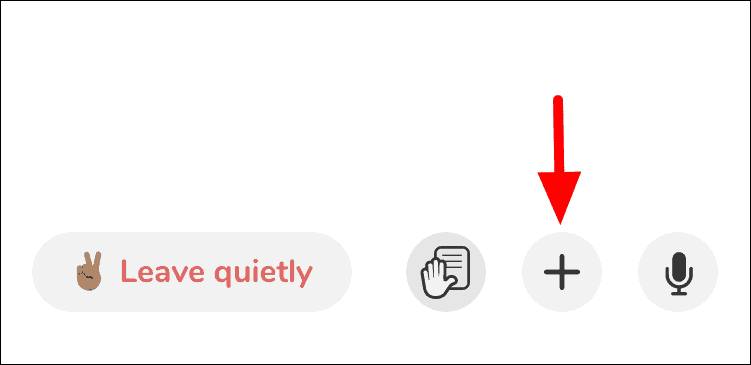
Next, select all the users you want to ping from the list and then tap on ‘+’ once more, to close the box. To select a user, simply tap on the profile in the list.
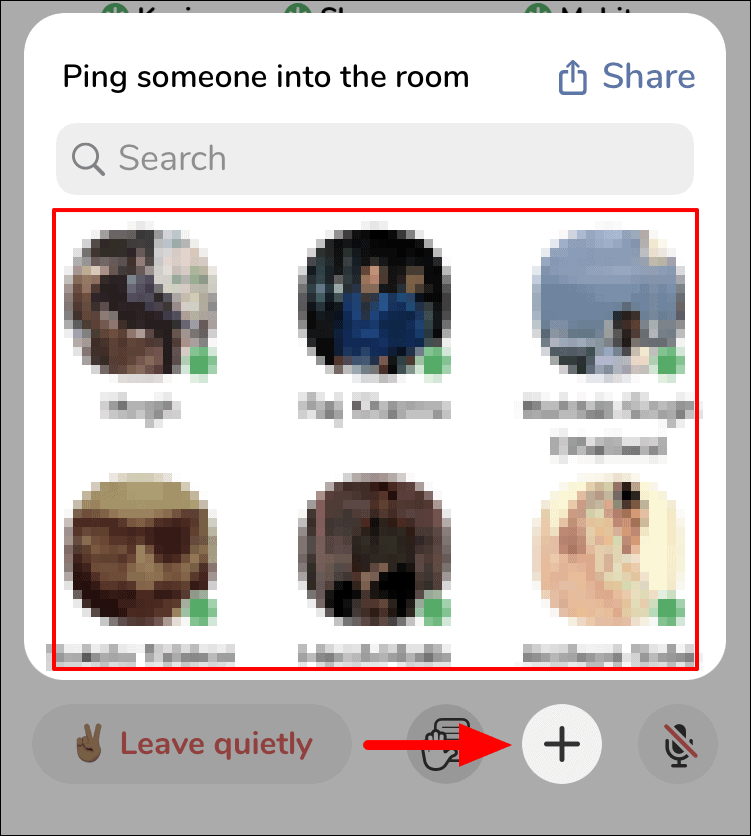
The people you invited can join in by tapping on the ‘Go to Room’ option on the notification.
Now that you know how to ping someone, start inviting people to the amazing conversations happening right then.

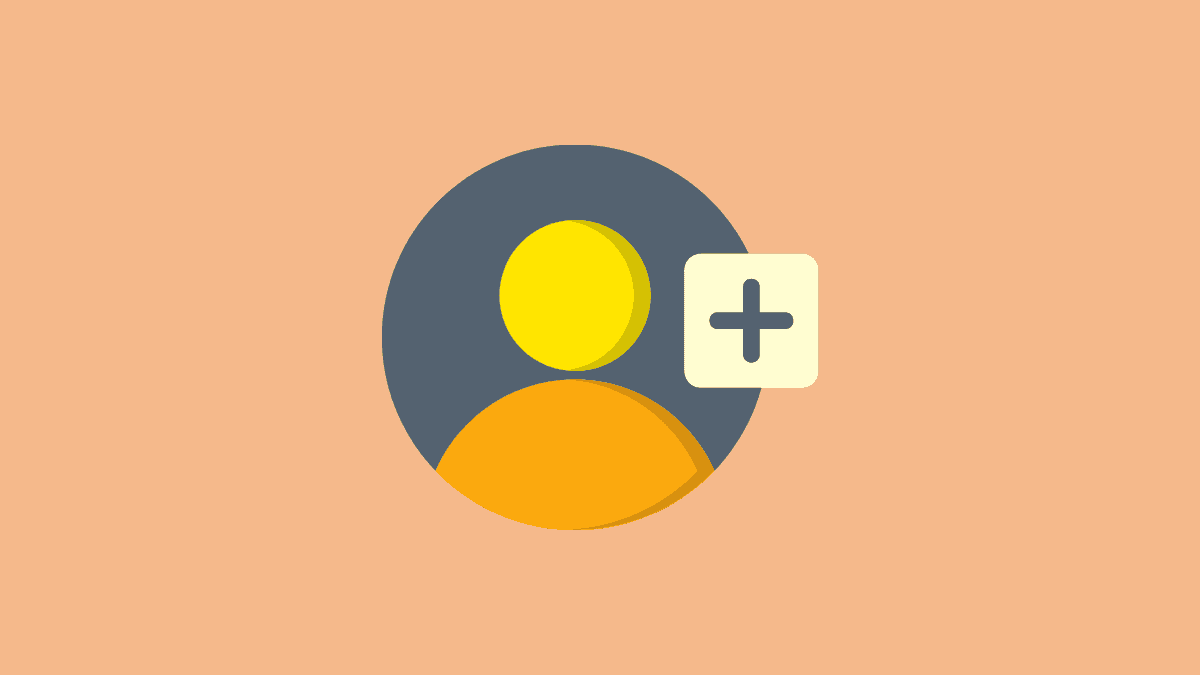








Member discussion