Playing games through iMessage is a fantastic way to stay connected with friends and family. One engaging game you can enjoy is 20 Questions—a classic guessing game that tests your deductive skills through a series of yes-or-no questions.
The convenience of iMessage games allows you to take your turn whenever it suits you, making it perfect for those with busy schedules. You can also continue using other apps on your iPhone while playing. Here's how you can enjoy 20 Questions on iMessage.
Rules for the game
The game of 20 Questions involves one player thinking of a secret word, usually a noun, while the other player tries to guess it by asking up to 20 yes-or-no questions. The secret word can belong to categories like People, Places, Animals, or Things.
The player who sets the word is known as the "question master." The other player formulates questions that can be answered with "Yes" or "No." It's essential to structure these questions effectively to narrow down the possibilities.
For example, starting with broad questions can help you eliminate large categories. As you gather more information, you can ask more specific questions to hone in on the answer. If at any point you think you've figured out the secret word, you can pose your guess as a question like "Is it a wallet?" If the answer is "Yes," you win the round; if not, you continue asking questions until you reach the limit.
Tips for playing the game
Starting from scratch can be challenging, so here are some effective questions to help you get closer to the secret word:
- "Is it alive?" Determining whether the object is animate or inanimate can significantly narrow down your options. If the answer is "Yes," you can follow up with, "Is it a person?" or "Is it an animal?" If the answer is "No," consider asking, "Is it manmade?"
- "Is it bigger than a lunchbox?" Size-related questions help you visualize the object. Be specific with your references. Depending on the answer, you might ask, "Can it fit in my pocket?" or "Is it bigger than a car?"
- If the category is a person or place, questions like "Is it real?" or "Is it fictional?" can provide valuable clues.
- When confident, make a direct guess by asking, "Is it [your guess]?"
Remember, the goal is to ask strategic questions that progressively narrow down the possibilities. Avoid random guesses and build upon the information gathered from previous answers.
If the guesser identifies the word within 20 questions, they earn a point. Otherwise, the point goes to the question master. In games with more than two players, turns rotate, and each player continues asking questions until they receive a "No" response.
Getting 20 Questions on iMessage
To play 20 Questions on iMessage, you'll need to install the GamePigeon app, which offers a variety of games compatible with iMessage. Here's how to get it:
Open an existing conversation in the Messages app and tap the App Store icon.
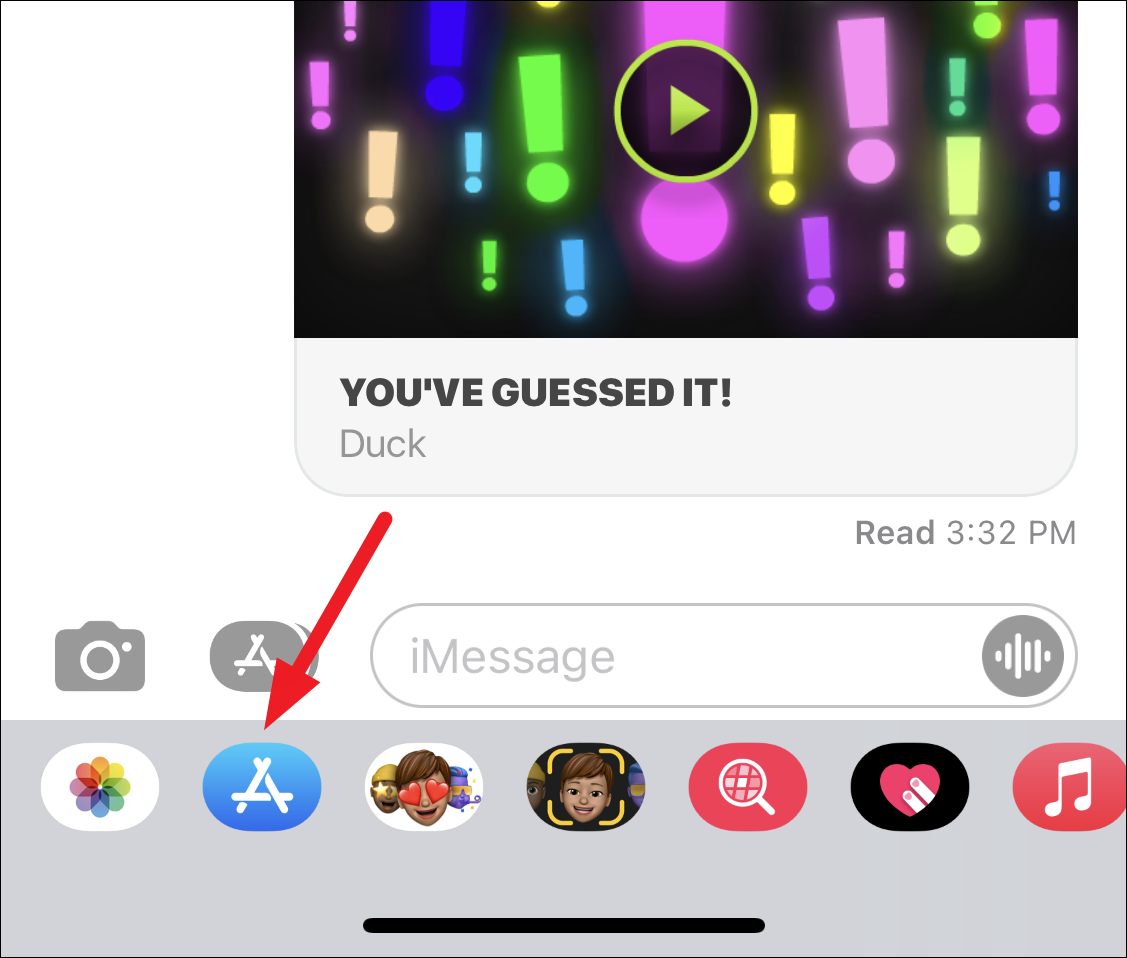
Tap the search bar and type GamePigeon. When it appears in the results, tap the Get button to install it to your iMessage apps.
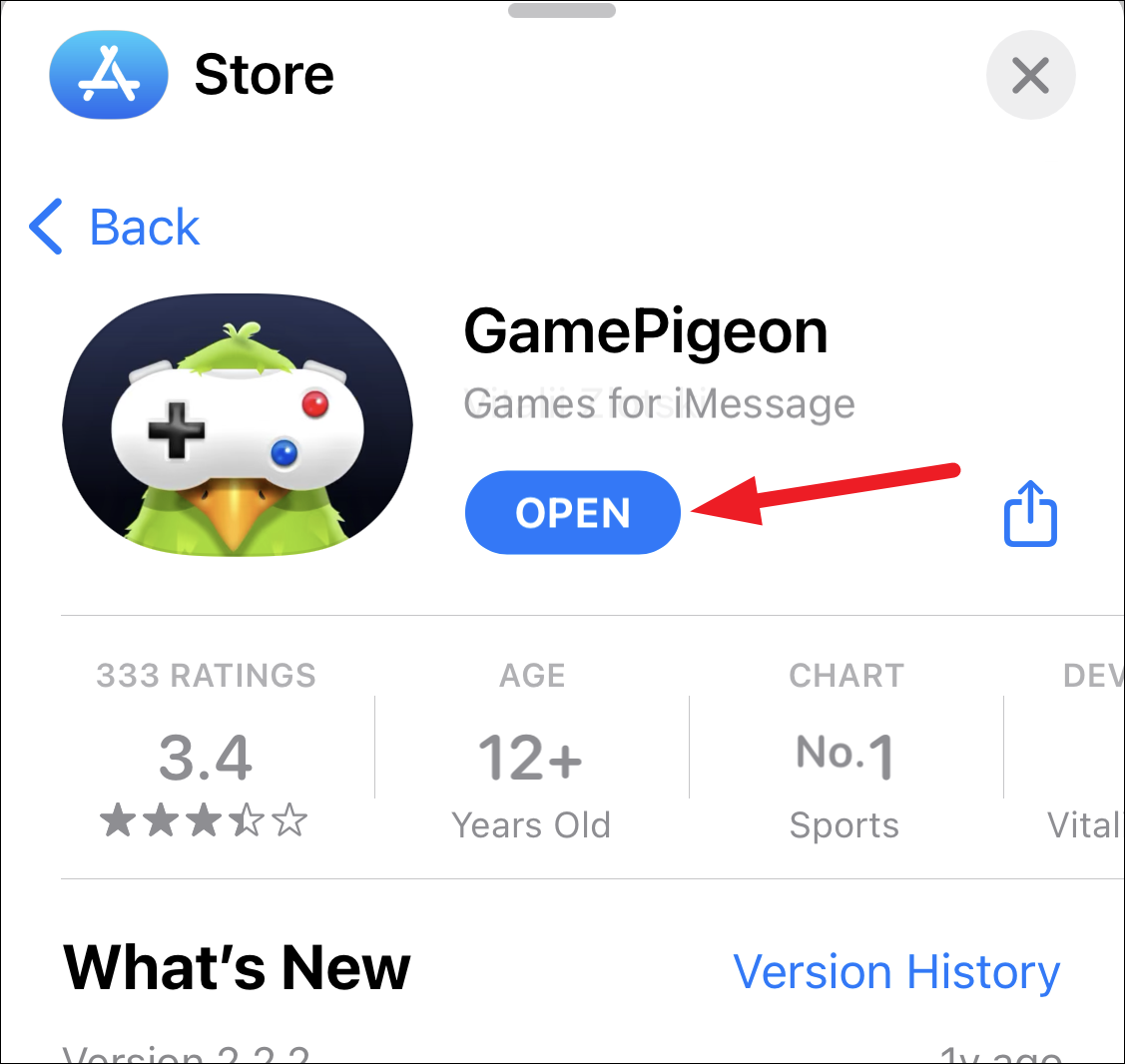
Playing 20 Questions over iMessage
Once GamePigeon is installed, you can start a game with a friend or a group. Follow these steps to begin playing:
Step 1: Open the conversation with the person you want to play with. In the app drawer above the keyboard, swipe to find the GamePigeon icon and tap on it.
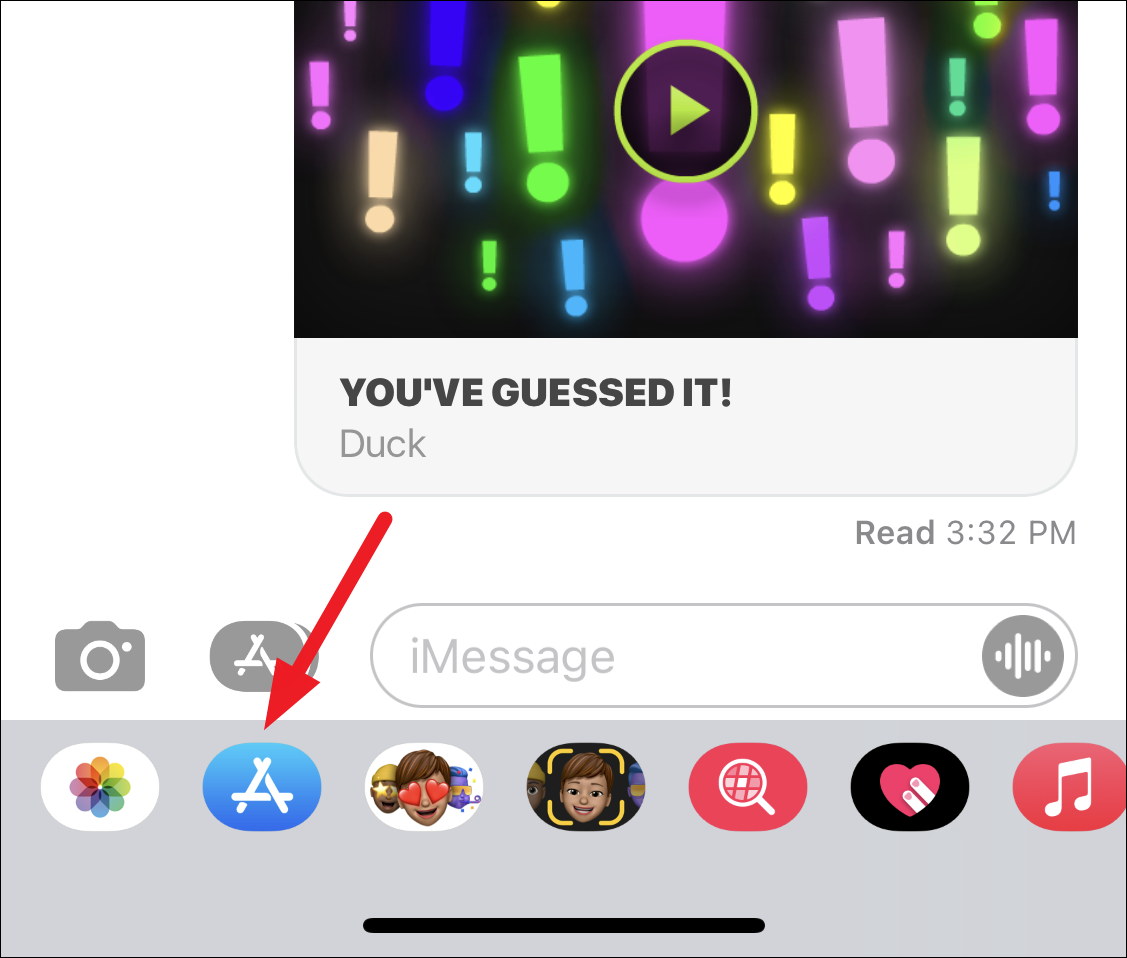
Step 2: The list of available games will appear. Scroll through and select 20 Questions.
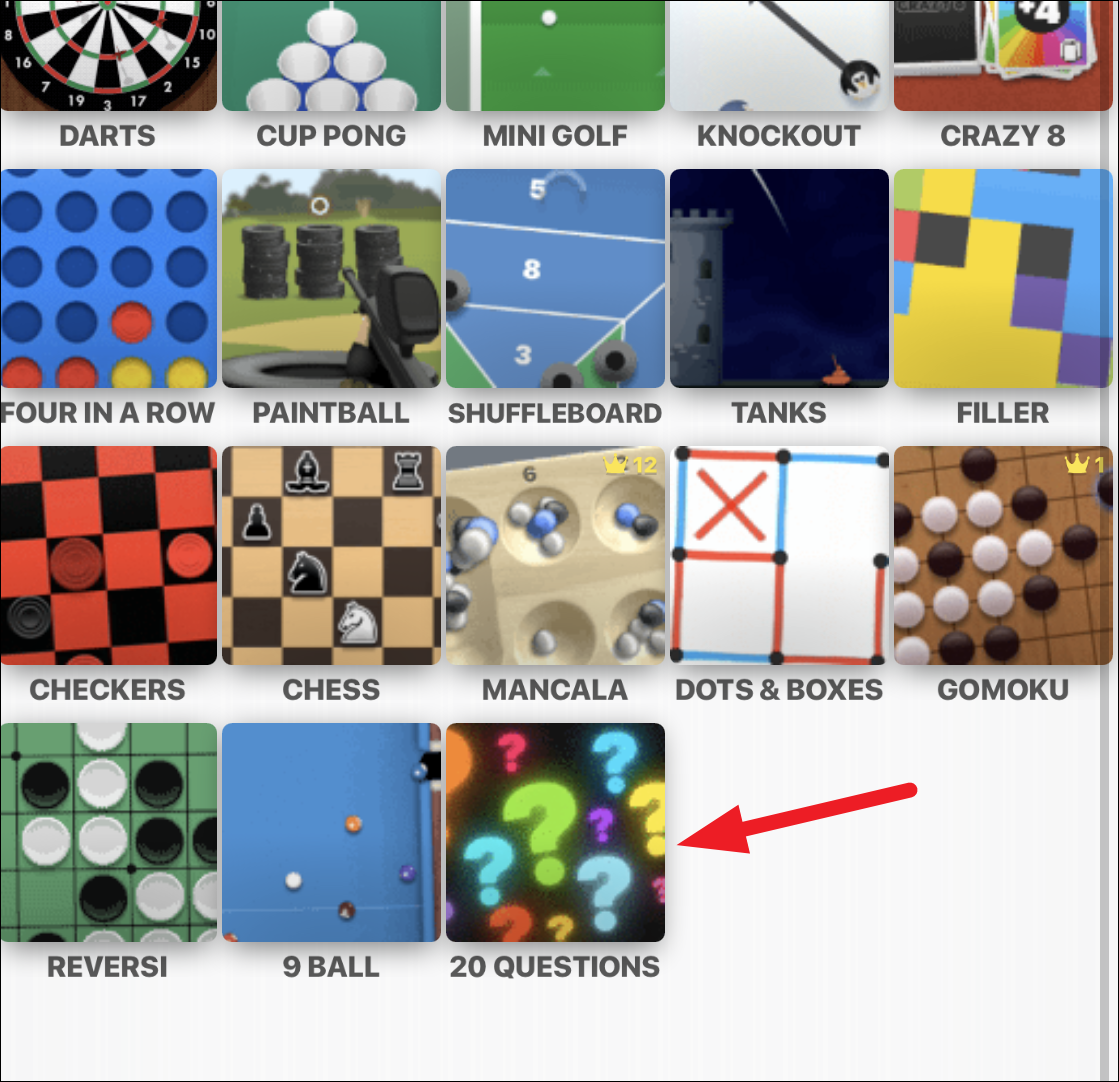
Step 3: Enter the secret word you want your friend to guess in the designated field, then tap the Play button.
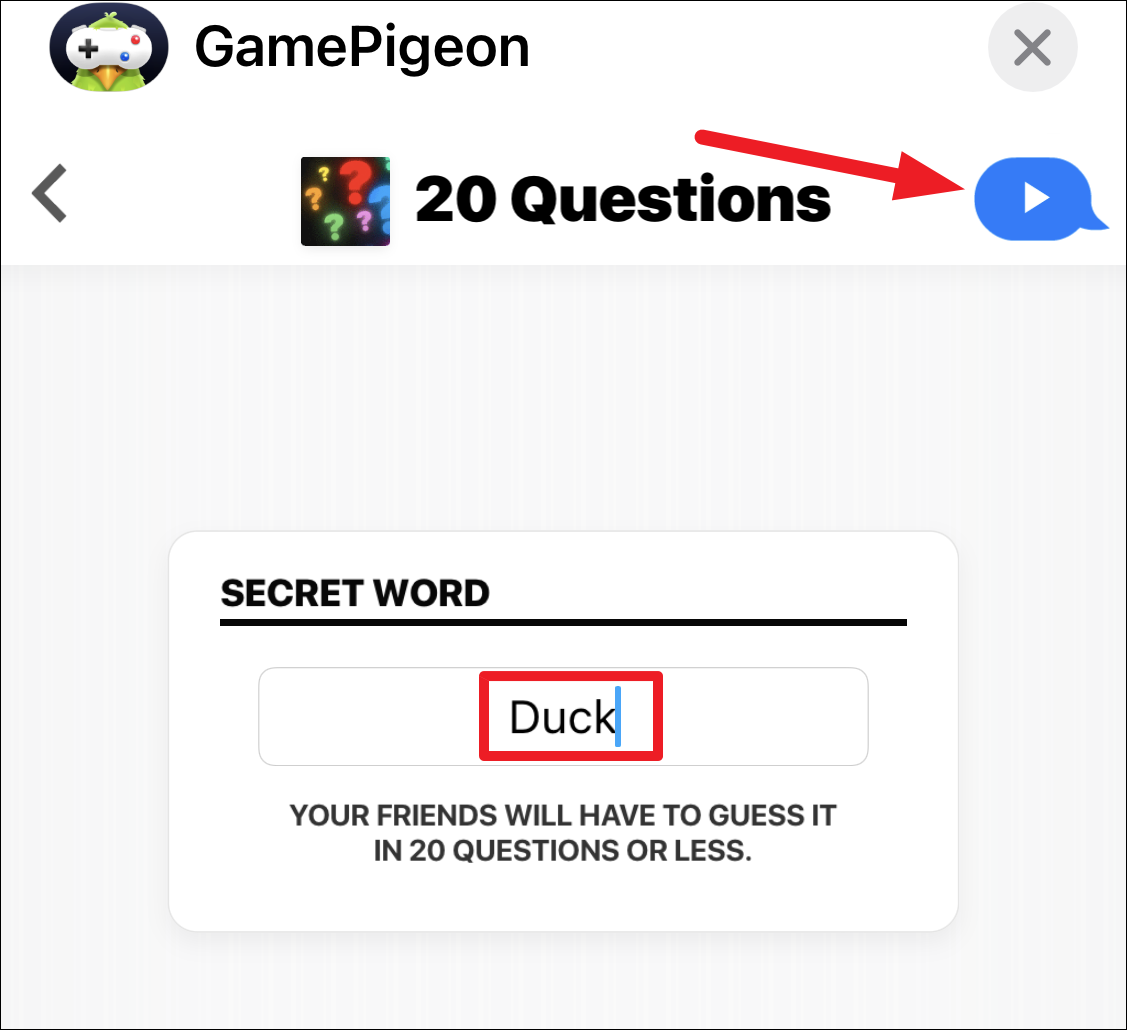
Step 4: The game will load in the message box. Tap the Send button to invite your friend to play.
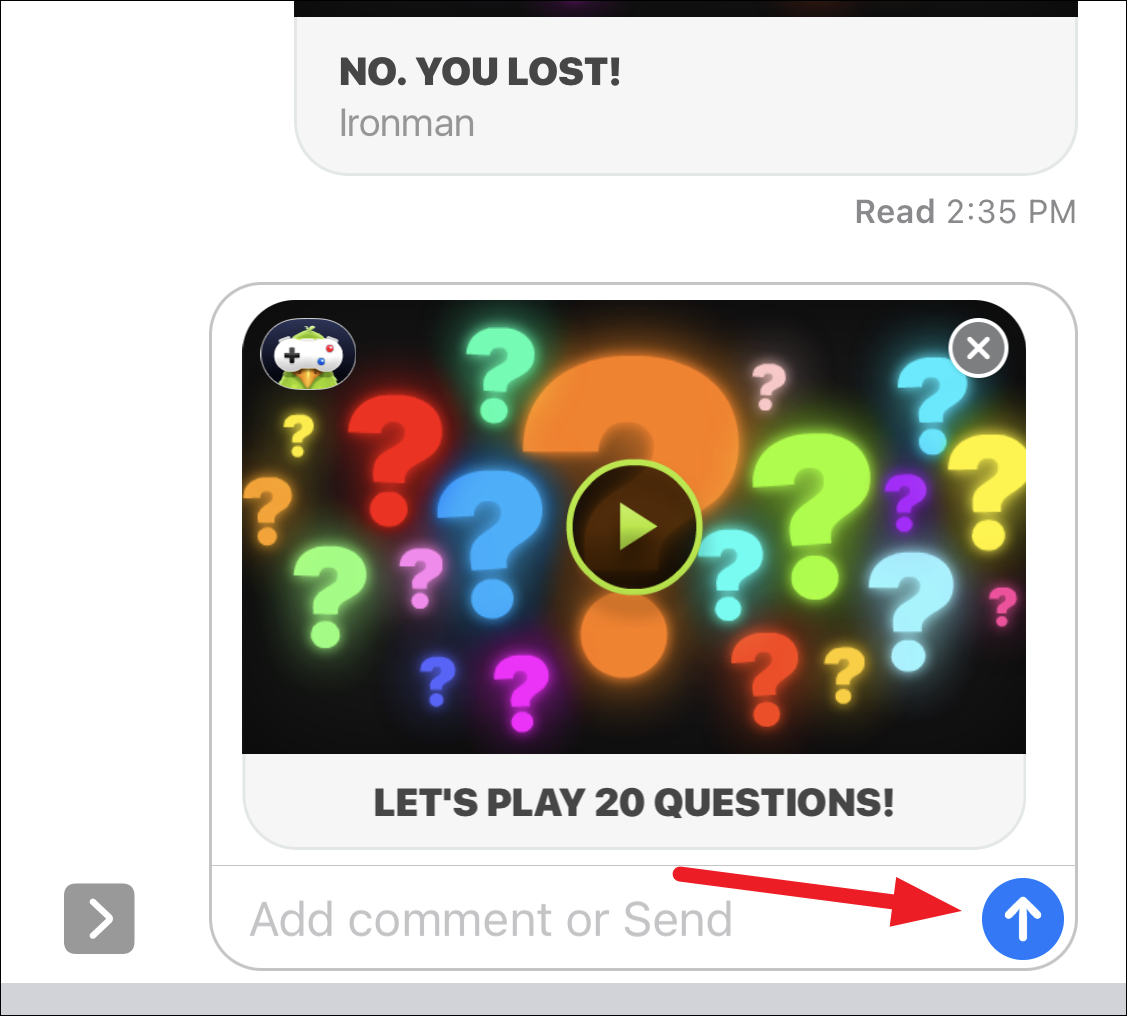
Once your friend receives the invitation, they can start asking questions. Here's how the gameplay works:
Your friend will type a question and send it to you within the game interface.
When you receive the question, you'll have four response options: Yes, No, Sometimes, and You've guessed it. Tap the appropriate response. Note that you cannot change your answer once selected, so choose carefully.
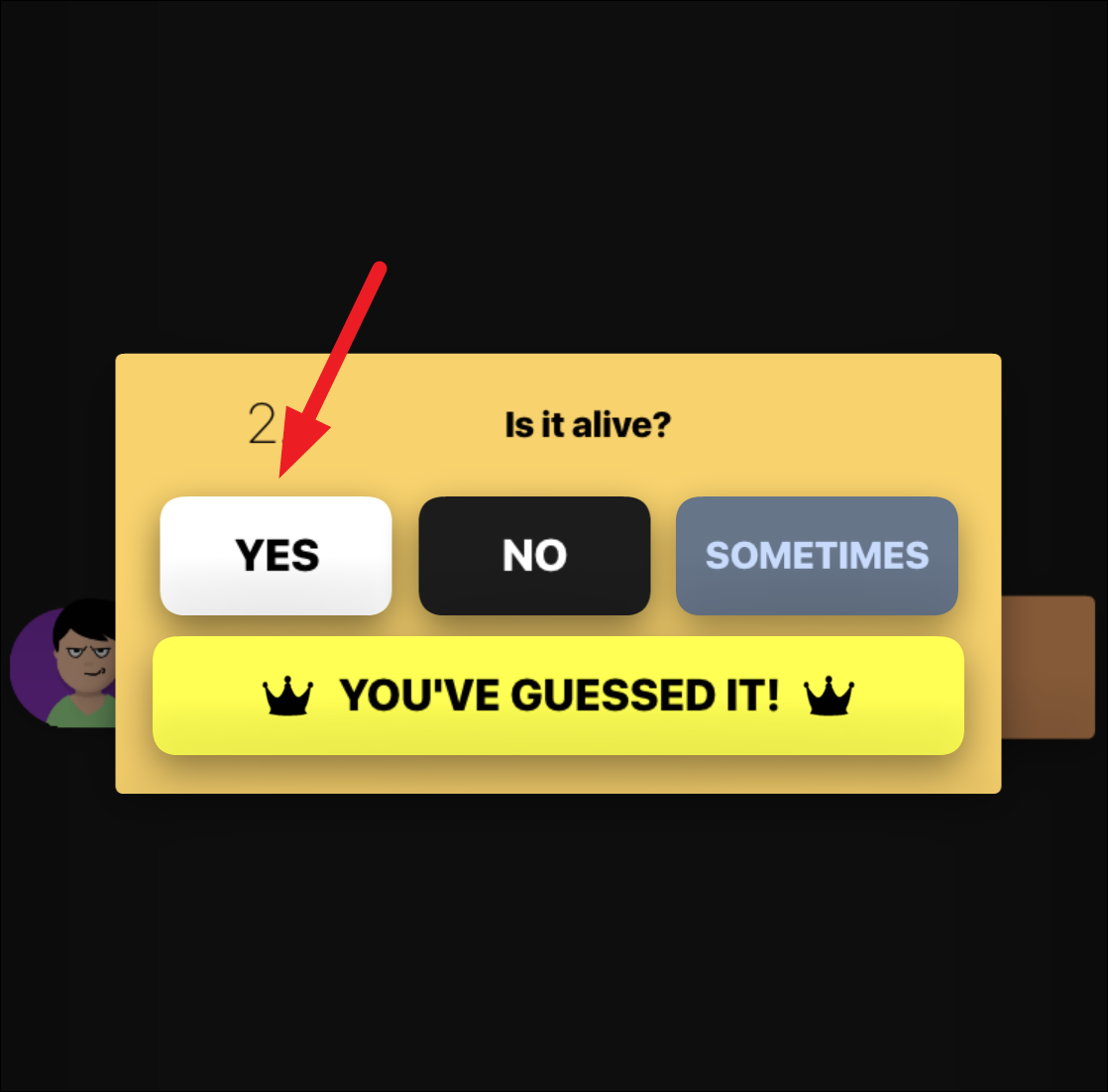
The game continues until your friend guesses the secret word or reaches the limit of 20 questions. If they guess correctly, tap You've guessed it to end the game. If they don't guess the word within 20 questions, the game ends automatically, and you are declared the winner. The secret word will be revealed at the end, ensuring fair play.
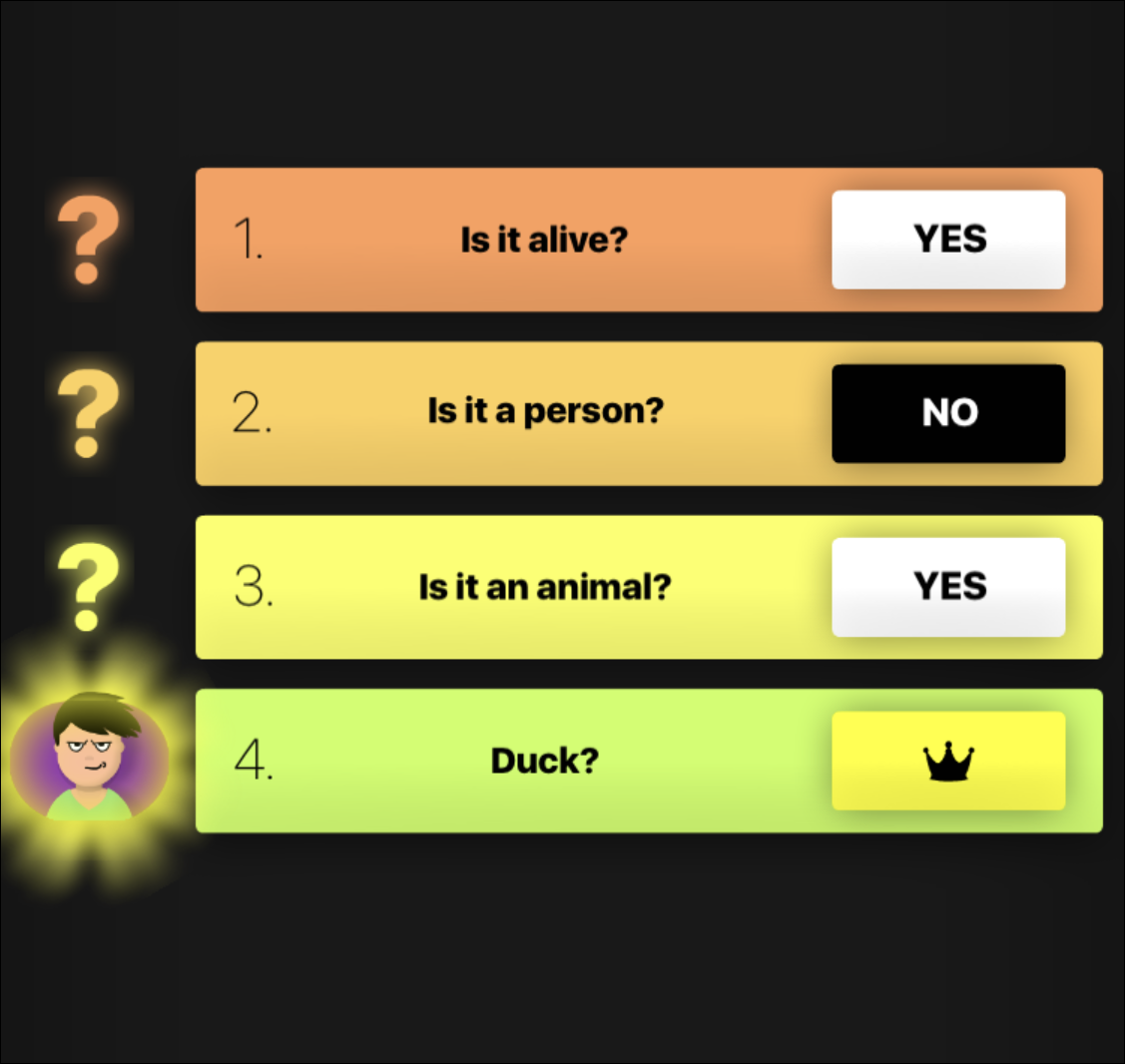
Playing 20 Questions on iMessage is an enjoyable way to connect with others while sharpening your deductive reasoning skills. The GamePigeon app makes it easy to play, keeping track of all the questions and answers within the conversation. You can even enhance the experience by discussing the game over a call while you play.

