Missing the days when you used to play pool with friends? Even if you can't meet up in person, you can still enjoy a game of 8 Ball Pool with them directly through the iMessage app on your iPhone. Since iOS 10, Apple has integrated games into iMessage, allowing you to play and chat simultaneously without switching apps.
To start playing 8 Ball Pool with your friends in iMessage, you'll need to download the game from the App Store.
You can also install the game directly through the Messages app. Open a conversation, tap on the App Store icon, search for "8 Ball Pool", and install it from there.
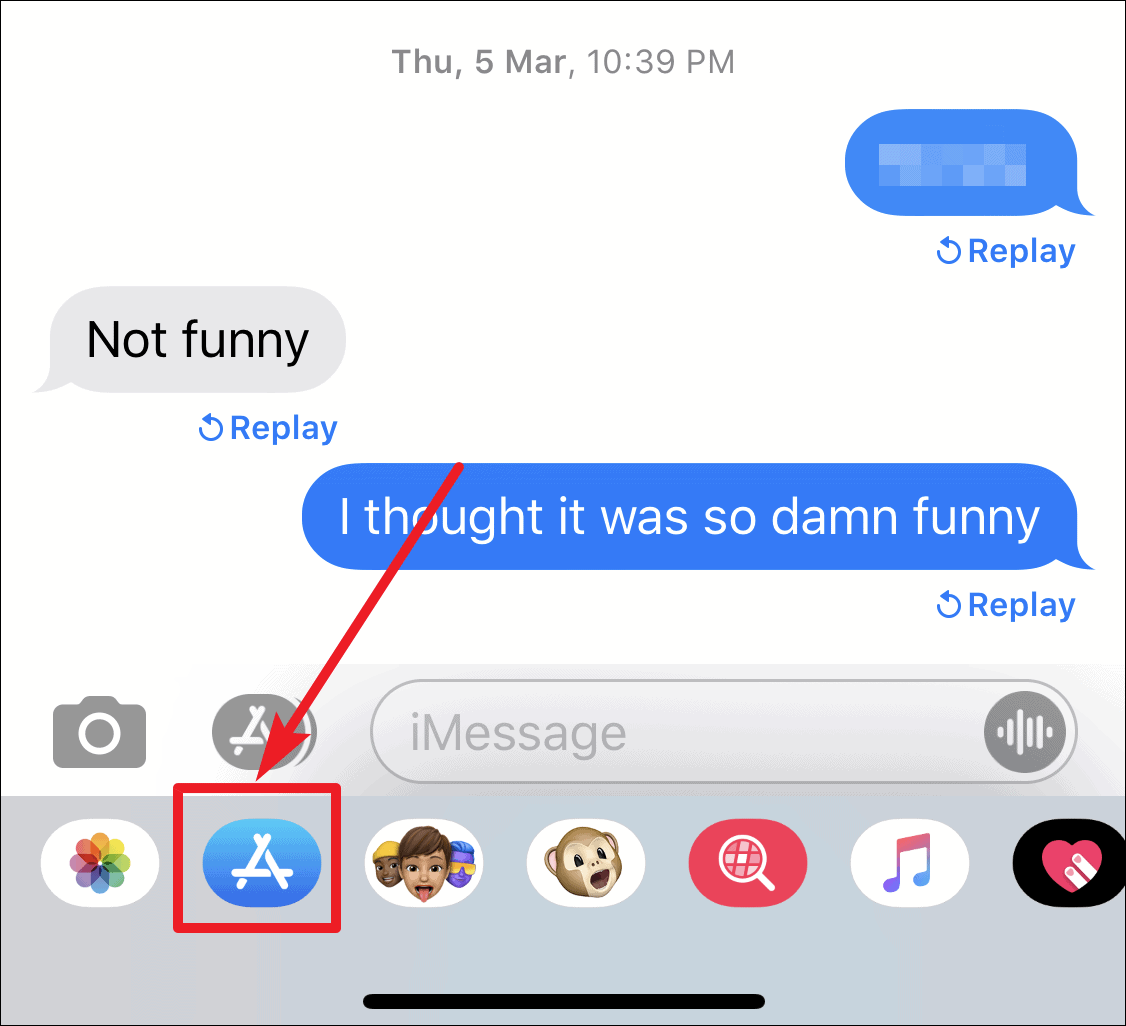
After the game is installed, it will appear alongside your other apps in the app drawer within iMessage. Scroll through the app bar to find it, then tap to open it.
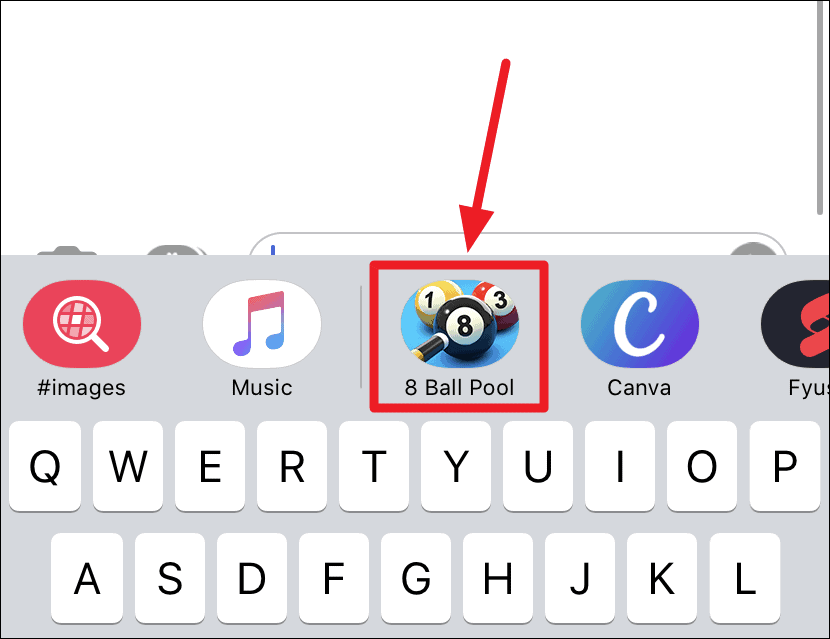
Step 1: Open the game in iMessage and tap the 'Create Game' button to start a new game with your friend.
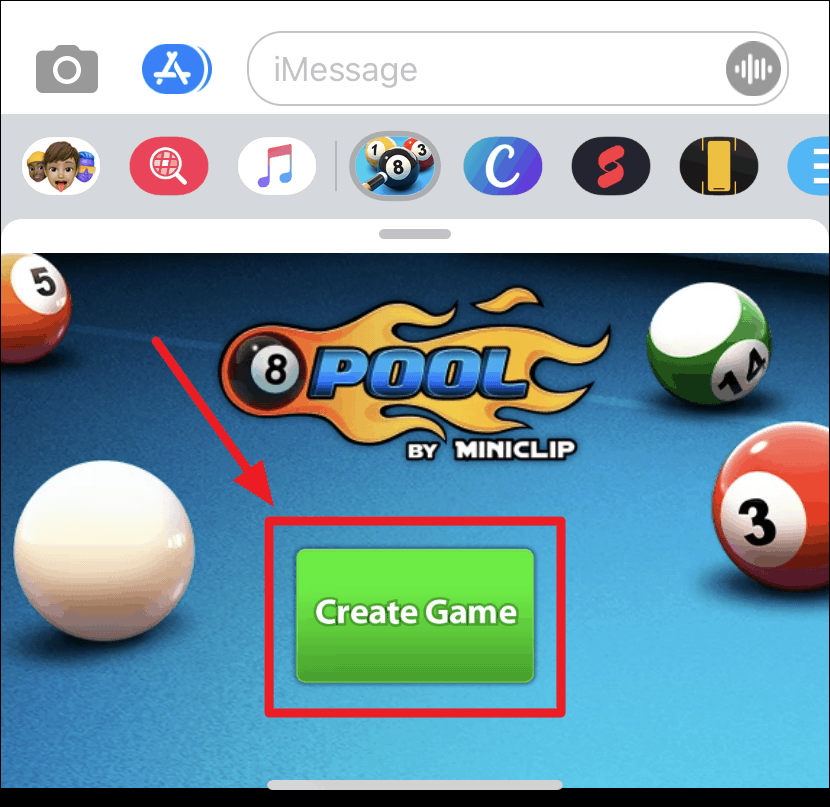
Step 2: The game invitation will appear in the message field. Tap the Send button to invite your friend to play.
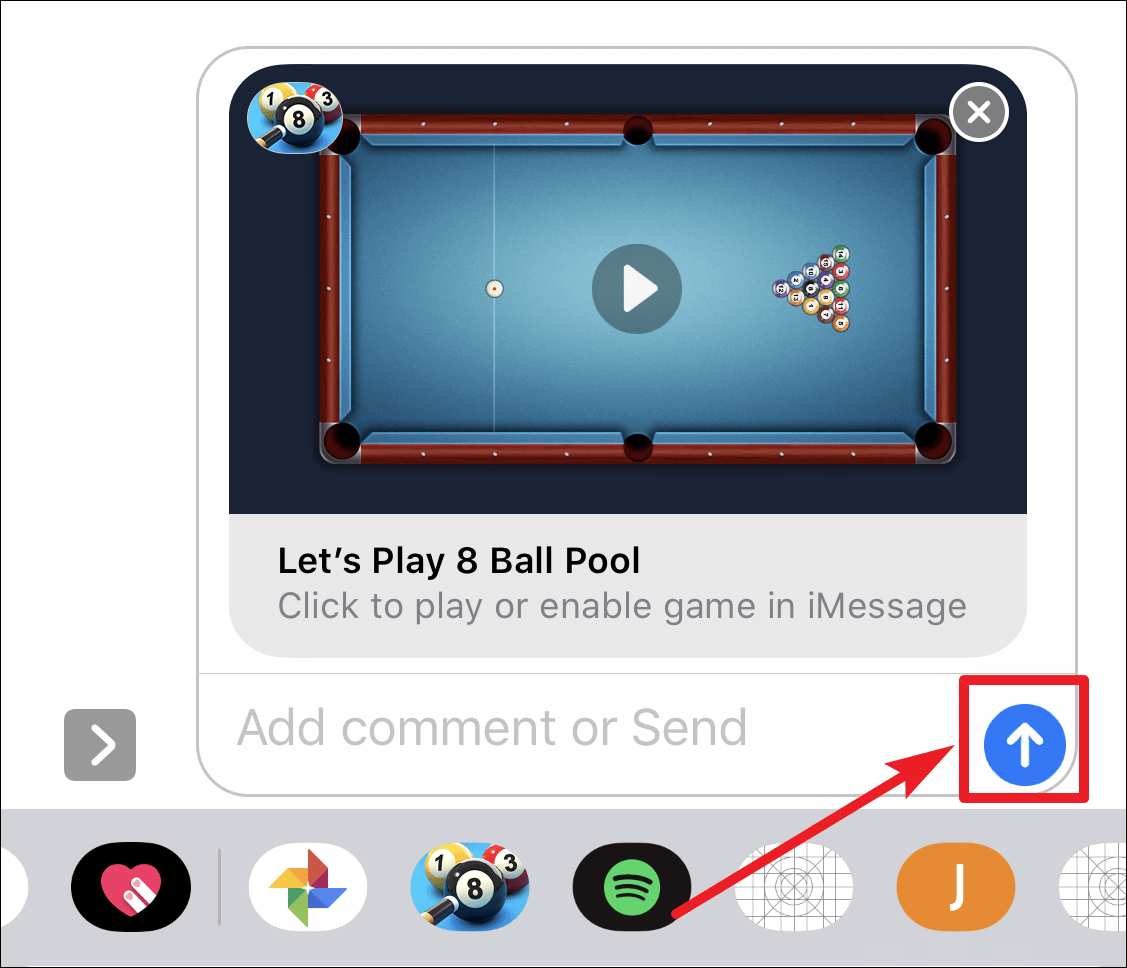
Once your friend accepts the invitation, you can start playing 8 Ball Pool right within the iMessage conversation, enjoying the game while chatting simultaneously.
If your friend isn't available to play immediately, you have the option to play with a live opponent while you wait. Tap on the 'Let's play 8 Ball Pool' message you sent to open the game.
Step 3: When the prompt appears saying, "While you wait, why not play someone live now", tap the 'Play Now' button to start a game with a random player.
Now you can reconnect with friends over a friendly game of pool, all within your iMessage conversations on your iPhone.










Member discussion