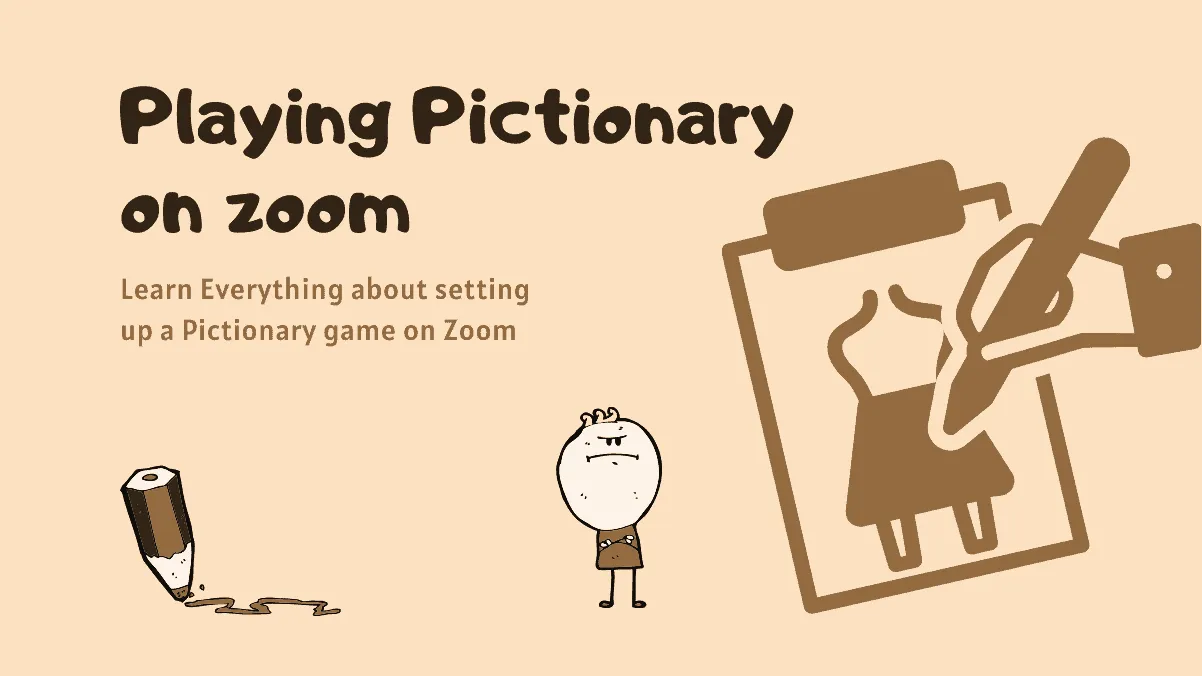Pictionary has been a much-loved team game for the past 35 years or so. With a fruitful course of evolution, we have now successfully formulated a virtual way of playing this paper-pencil game. Pictionary not only surpasses boundaries of language and age, but it also breaks structural boundaries, thus making it an ideal game to play with your work folks or even as a class.
As almost everything is happening over a video call these days, it is also a vital necessity to have some online recreation too. So, Zoom users, the platform is not only for serious, work-related collaborations, you could also use this arena to enjoy some laid-back happy hours. Here’s how you could add fuels of motivation and excitement to otherwise mundane Zoom routines with Pictionary.
Pictionary Rules For Zoom

The rules here are quite easy to understand but may take a few tries to get the hang of the virtual version of it. Start by having a Pictionary word generator to ease the unending mental block of ideas. The first player would then draw what only he/she read in the generator and the rest would guess the drawing.
Take turns to draw, and the person who is about to draw would have to shuffle the random word generator. Make sure that only the Pictionary artist would be accessing the Pictionary word generator. This can be done by giving the generator’s link to every player, and each time someone’s turn is up, that particular individual opens the generator to see the word and further draw it.
Set a maximum time limit of about 60 seconds for each participant to draw, and another 60 seconds for the team to guess the sketch. Keep a scoreboard to announce the final winner. This board must be handled only by one person, preferably the host.
Setting Up Pictionary on Zoom
Start your Zoom meeting, and ensure everyone’s onboard (you don’t want anybody missing out on the fun). Once everyone settles, the host clicks on ‘Share Screen’, at the bottom of the Zoom meeting page.
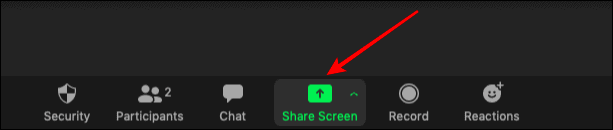
Select ‘Whiteboard’ in the next dialogue box, which would be displaying the different screens available for sharing under the ‘Basic’ tab. Complete the process by clicking on ‘Share’, so that every participant on the call can see the drawing.
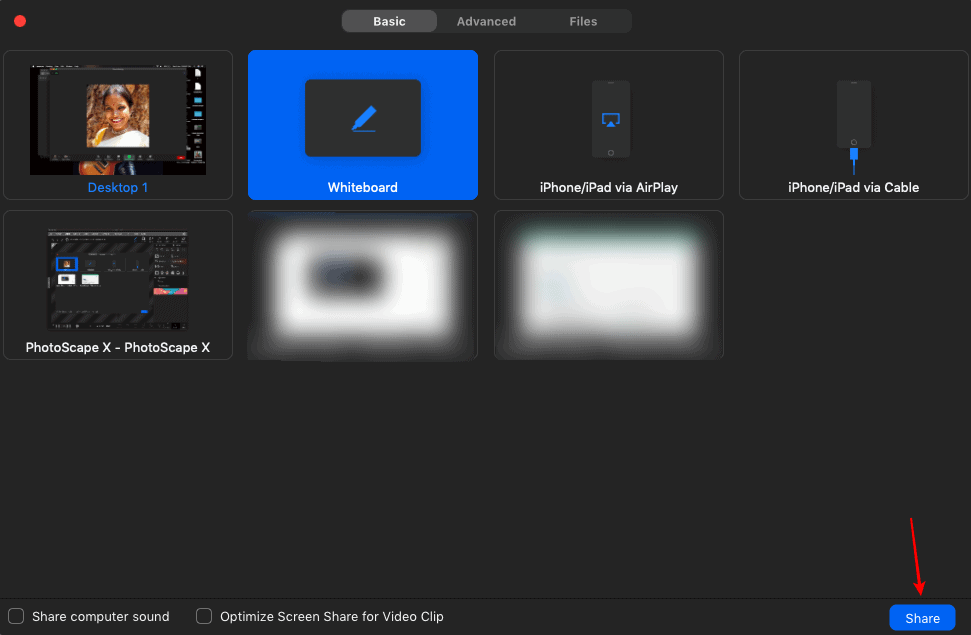
Remember, once you share your whiteboard screen, every participant on the call can draw on the same screen, as and when their turn is up.
The Zoom whiteboard has an array of options to help the Pictionary artist get their masterpiece right. Begin the game by dividing the whiteboard into a scoreboard section and a drawing section.

Enter the names of all the participants on one side by clicking on the ‘Text’ tab in the panel of options on the whiteboard.
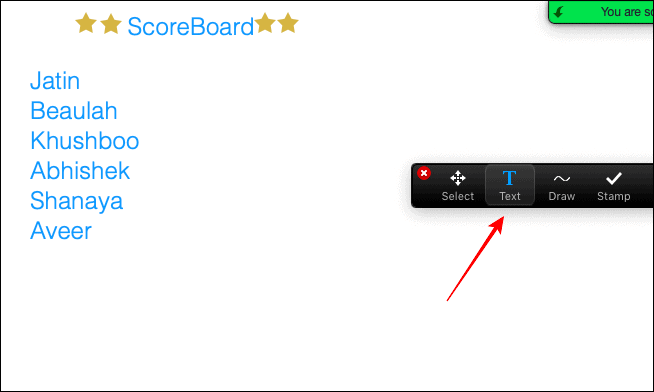
Scores would be added to the person who guesses the drawing first and says it out loud. These points can be maintained by using the ‘Stamp’ feature found on the whiteboard panel. You could use any of the given stamps to record each player’s ‘winning’ scores, and the one with the most number of stamps wins!
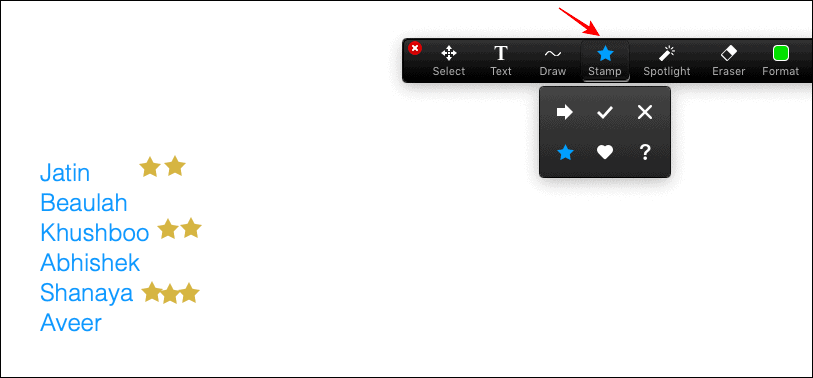
Playing Pictionary on Zoom
The first player should spin the word generator and then select the option ‘Draw’ to sketch out what he/she read. They can either select options for freehand drawing or choose the stencil options to draw shapes such as circles, diamonds which are rather hilarious if you try them freehand.
The participant can also undo or redo any of their strokes, but, all within 60 seconds. They could save their beloved portraits to their system by clicking on ‘Save’ on the same panel as well.
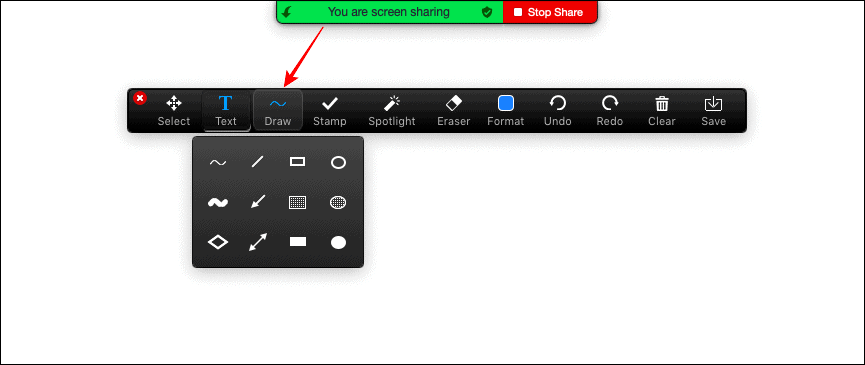
Each time a player finishes drawing and one or more other participants have guessed it and won stamps, the former ought to manually erase their respective drawings to keep the scoreboard intact. Do not use the ‘Clear’ option, as this can clear the scoring table too.
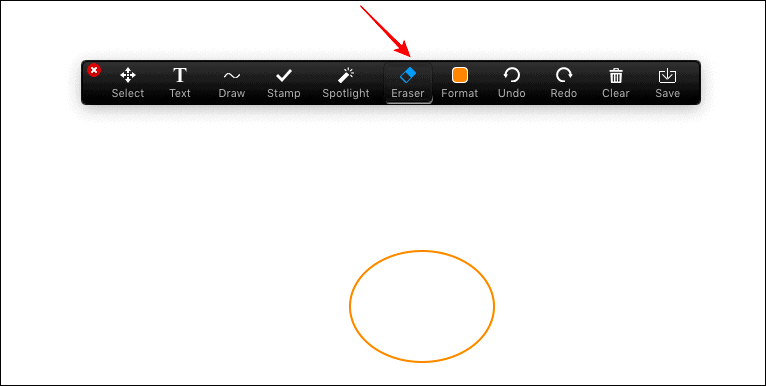
Repeat the cycle for all your teammates. You could also have multiple rounds until you and your teammates are under the ‘fun-coma‘ (too much of fun, that you’re actually tired of it).
Once you are done with the game, remember to stop screen-sharing by clicking on ‘Stop Sharing’ and also end the meeting for everyone.
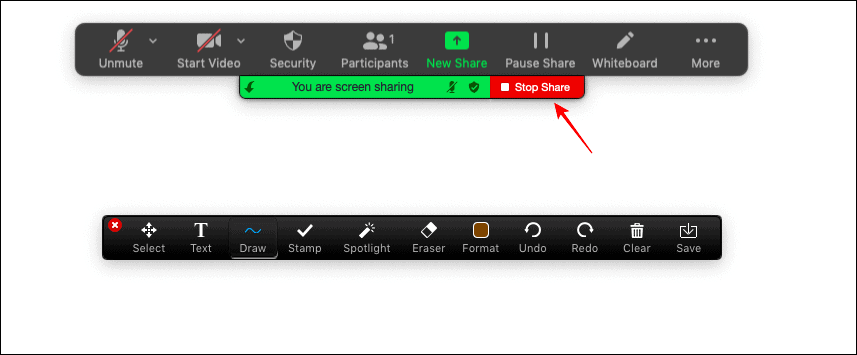
And that’s it. It’s a Virtual Pictionary Session! Share some silly drawings, loads of laughter, and a great time together with Pictionary on Zoom! This virtual experience as a team/family/class may or may not last for long. Hence, you can use this time to explore new ways of having fun together and bonding with your loved ones too. Begin this online journey with Pictionary on Zoom!