iMessage offers more than just text messaging; it's also a platform where you can play engaging games with your contacts. One popular game is Tanks, accessible through the GamePigeon extension. This guide will walk you through how to start playing Tanks directly within iMessage.
How to play Tanks on iMessage
Step 1: Open the Messages app on your iPhone and select the conversation with the friend you want to play Tanks with. Tap the App Store icon located in the app bar just above the keyboard.
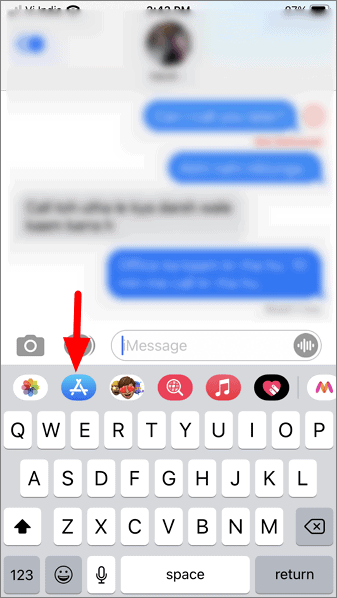
Step 2: In the App Store that appears within Messages, tap the search icon and type GamePigeon into the search bar. Locate GamePigeon in the results and tap the Get button next to it to download the extension.
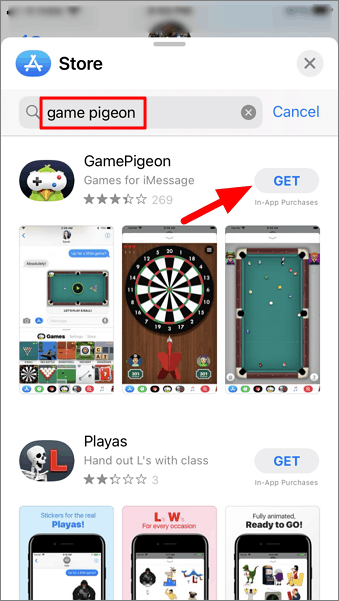
Step 3: Once the installation is complete, return to your conversation in Messages. Swipe through the app bar above the keyboard and select the GamePigeon icon to view the list of available games.
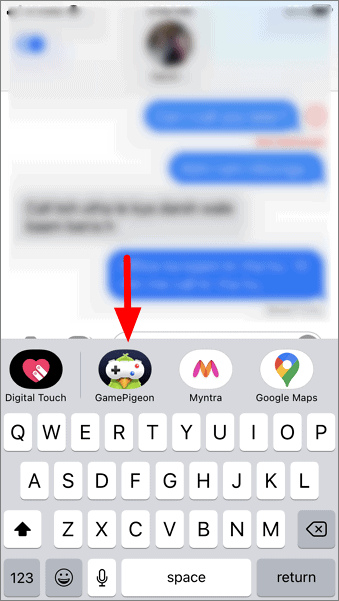
Step 4: Browse through the games and tap on Tanks to initiate a game invitation to your friend.
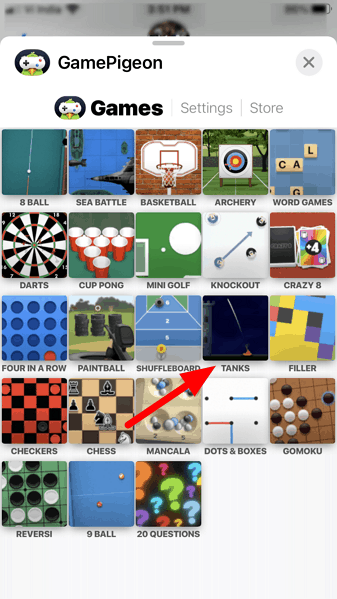
Step 5: Your friend will receive a game invitation within the conversation. Once they accept, Tanks will launch, and you can start playing together.
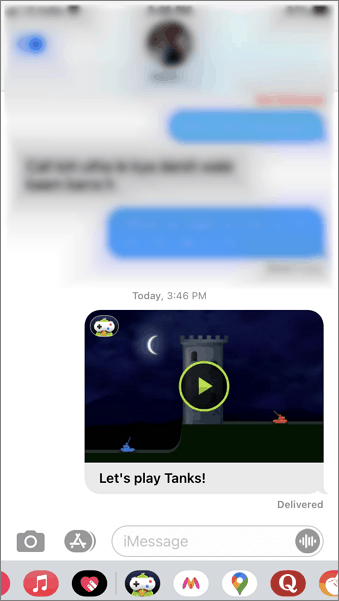
By installing the GamePigeon extension, you unlock a variety of fun games like Tanks to enjoy with your friends directly through iMessage.

