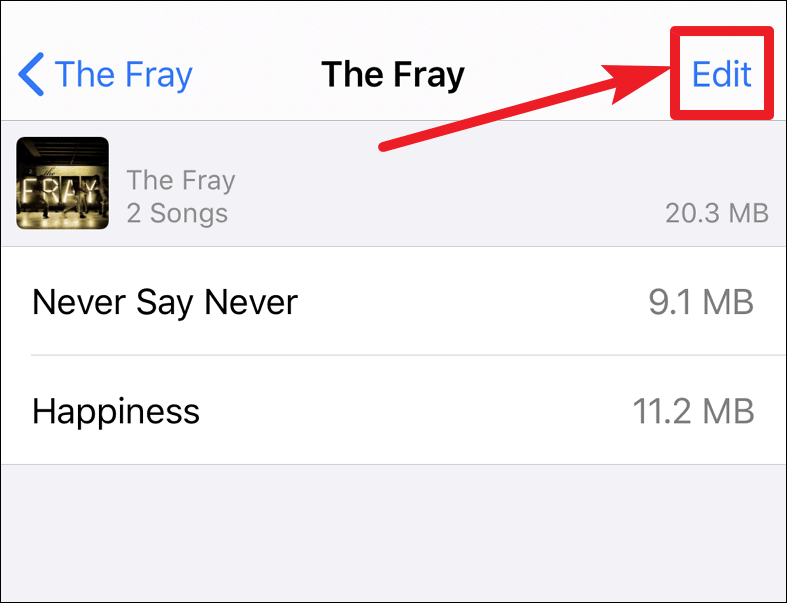Having all your favourite songs on your iPhone can be great – never having to worry about network issues, or spending your data on the same songs. But storing music locally on your iPhone instead of on the cloud can also pose serious storage issues. Learn how to remove songs from your iPhone to free up space, or when you simply don’t want to listen to them anymore.
There are two ways you can remove songs from your iPhone.
Removing songs one album at a time
Open the Music app on your iPhone. In the Library tab, go to Albums or Songs to find the tracks you want to delete.
Tap and hold on the song you wish to delete, or tap on the ‘More’ options button (one with three dots).

An options menu will open. Tap on the Remove button.
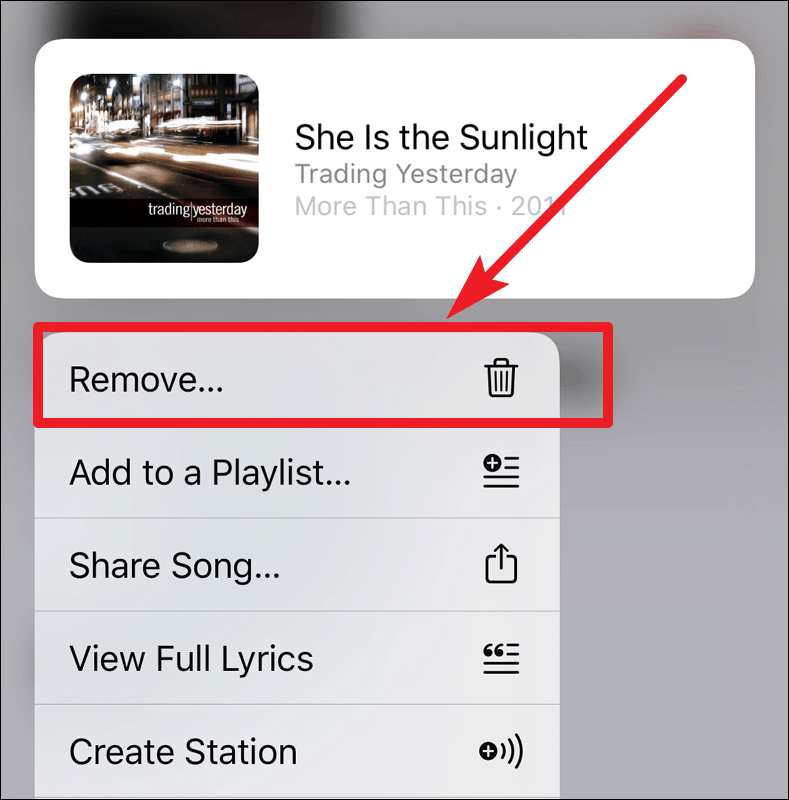
The song will be deleted from your Music. You can also delete all the songs in an album at once by opening Albums from the library. Repeat the same for any song you wish to remove.
Removing songs all at Once
If you want to delete multiple or all downloaded songs at once, the above method can be time-consuming. Instead, go to your iPhone Settings. Then go to General » iPhone Storage. Scroll down until you find the Music App in the list and then tap on it. All the songs downloaded on your iPhone will be listed there.
Tap on the Edit option. If you want to remove all songs, tap on the delete (-) button next to All Songs, and then tap on ‘Delete’.
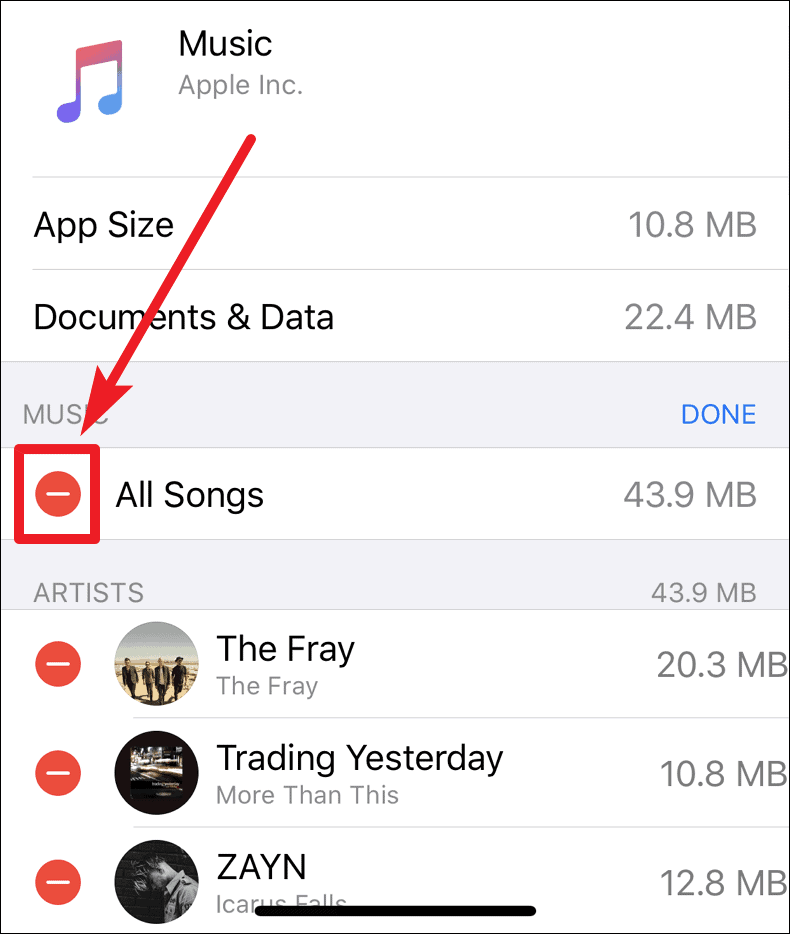
Or, scroll down and delete songs via Artists. You can either delete all the songs for an artist in one go by selecting the delete button or tap on an artist to see further information.
The hierarchy of the organization is Artist » Album » Songs. So, you can delete all the songs for an artist, or delete a particular album from an artist, or delete individual songs from an album from here.
Tap on the Edit button, and then tap the delete button on the left side of the song you wish to remove.