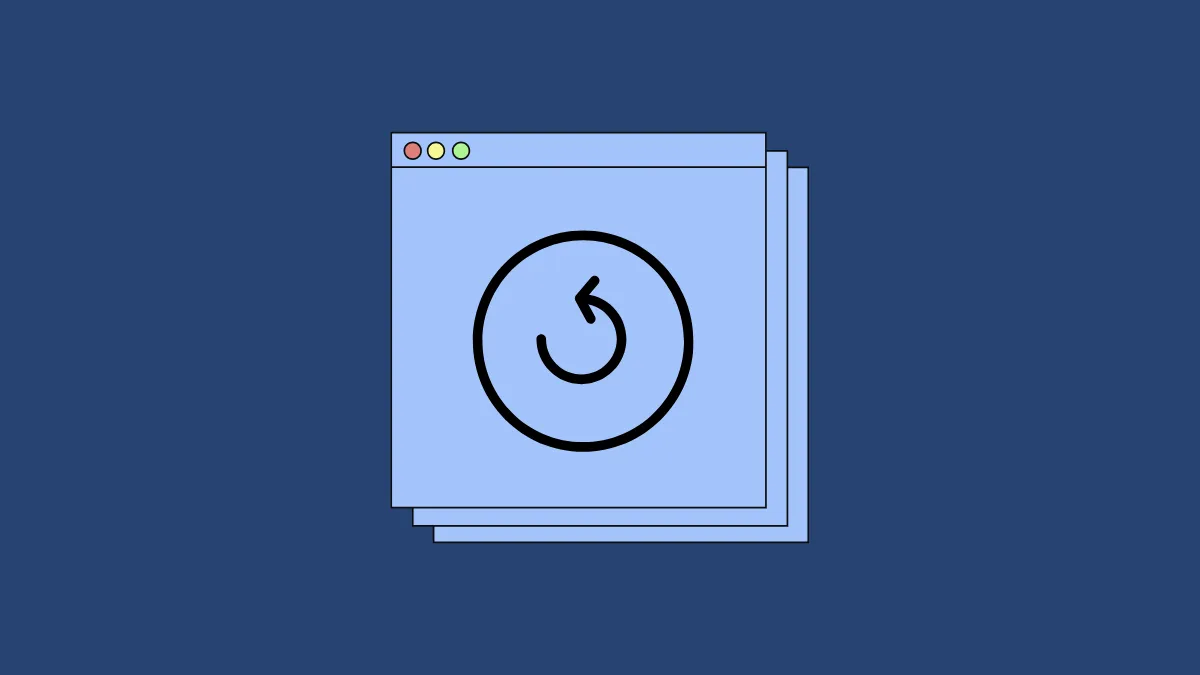Microsoft is updating its old note-taking tool Notepad on Windows by adding AI-powered features to it. The new version of the tool can edit your text to make it longer, shorter, sound more formal, etc., by sending your text to the company's servers. This is not something users who are concerned about privacy are going to appreciate. Furthermore, there is the possibility that Microsoft may start charging for such AI features. Fortunately, you can still restore the old version of Notepad without such features quite easily.
- Open the Settings app using the
Win + Ishortcut and click on 'Apps'.
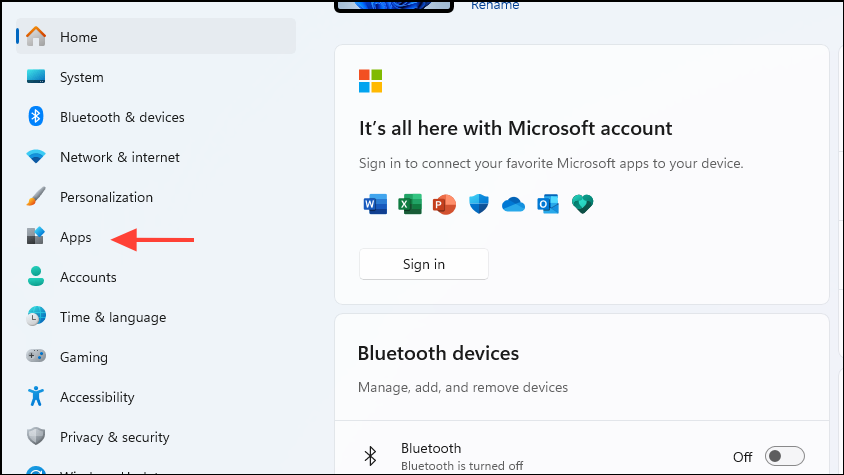
- On the Apps page, click on 'Advanced App Settings'.
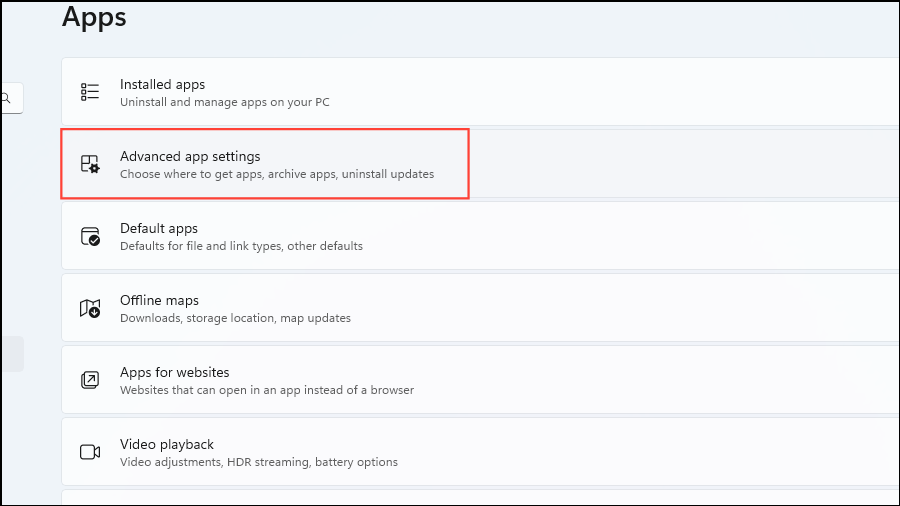
- Click on 'App execution aliases' on the next page.
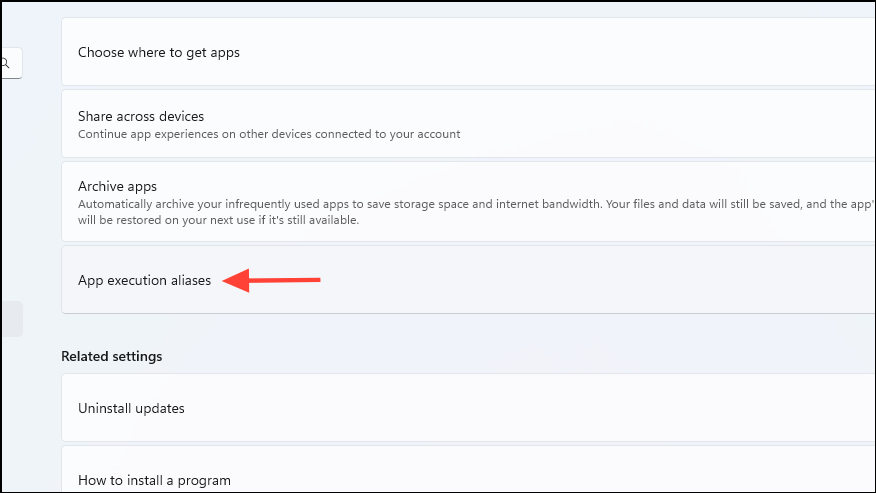
- Scroll down the list of apps and click on the toggle on the right of the Notepad app to turn it off.
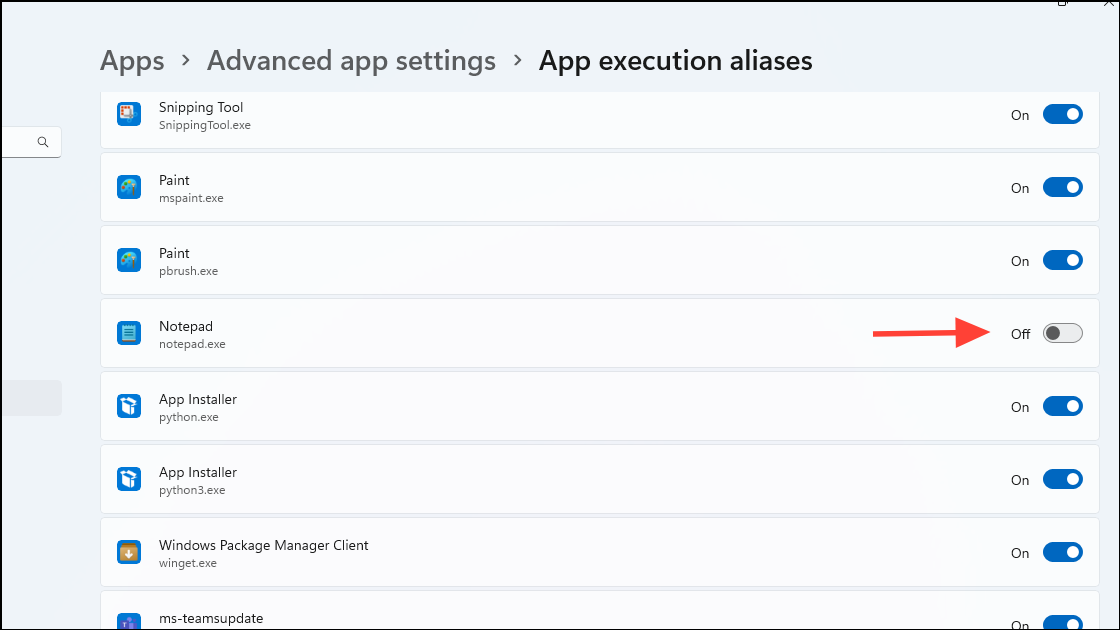
- Now, you can run Notepad from the 'Run' dialog to open the old version of the app. Use the
Win + Rshortcut to open the Run dialog or right-click on the Start button and click on 'Run'.
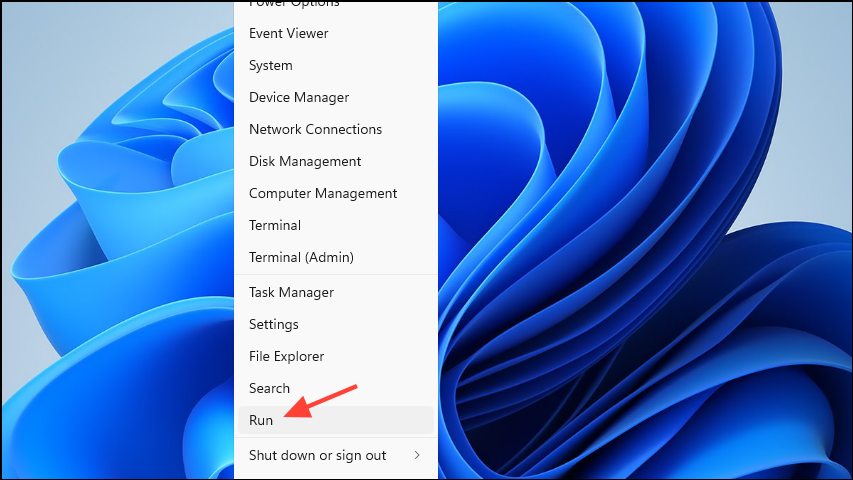
- Type
notepad.exein the Run dialog box and press Enter.
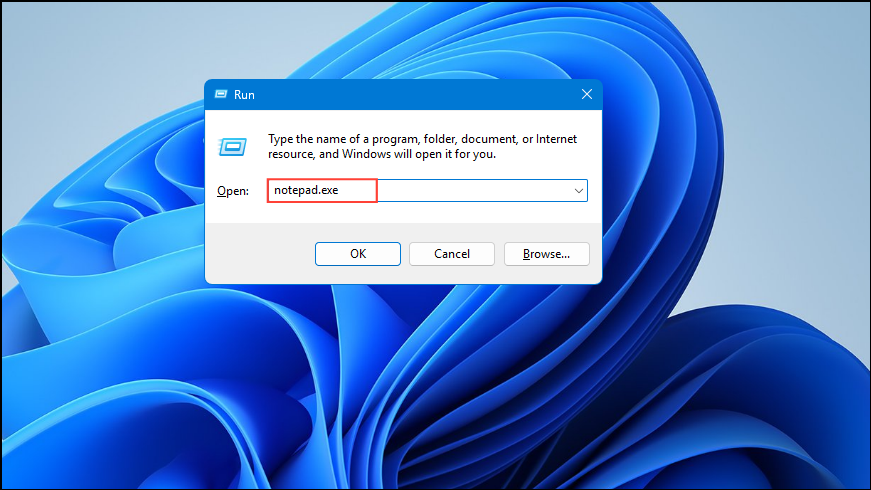
- The old version of Notepad will open on your screen.
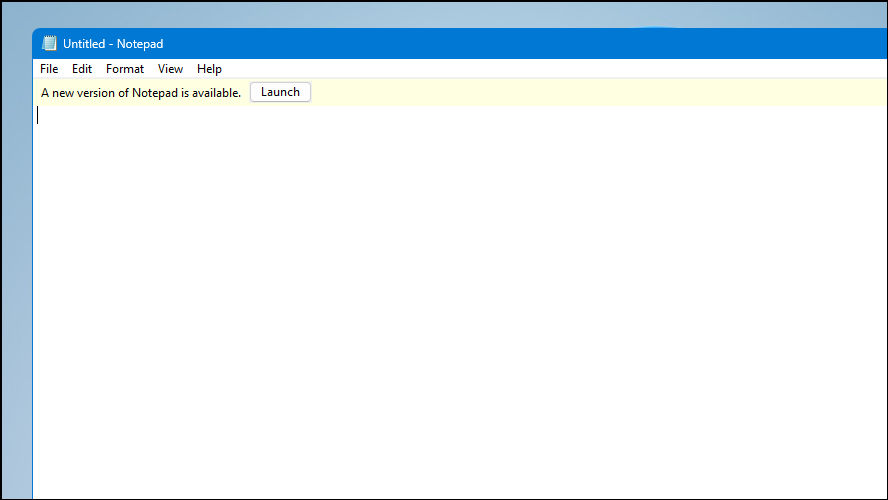
Things to know
- If you launch Notepad from the Start menu, the newer version of the app will open instead of the old one.
- You can create a shortcut for the old version by right-clicking on a blank area of the desktop, going to 'New', and selecting 'Shortcut'. Then enter
notepad.exein the location field. - Certain tools like the OpenWithView tool from NirSoft let you add the old version of Notepad to your right-click context menu so you can open text documents using that easily.
- You can also check out third-party note-taking tools like Notepad ++, which is faster and comes with more features while being completely free.